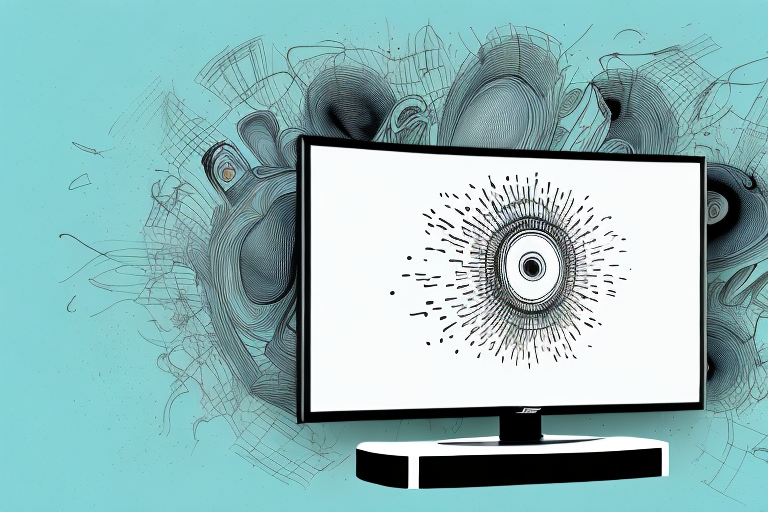If you’re looking to take your TV watching experience to the next level, mounting a soundbar can do just that. The Bose TV Speaker is one of the top options on the market, providing high quality sound in a sleek and streamlined package. In this guide, we’ll walk you through the steps to mount your Bose TV Speaker and optimize your home theater setup.
Choosing the Right Mounting Location
Before you start with the mounting process, you need to determine the ideal location for your Bose TV Speaker. The right location will depend on your room’s layout and your seating arrangement. Ideally, the soundbar should be placed at ear level for the seated viewers. Additionally, it should be placed as close to the TV as possible. Pick a spot that’s convenient and easy to access.
Another important factor to consider when choosing the mounting location for your Bose TV Speaker is the acoustics of the room. If your room has hard surfaces like tile or hardwood floors, or if it has a lot of windows, the sound may bounce around and create echoes. In this case, it’s best to mount the soundbar on a wall that’s opposite to the hard surfaces or windows. This will help to minimize the echoes and improve the overall sound quality.
Assembling the Mounting Hardware
Once you know where you want to mount the speaker, it’s time to assemble the hardware. Get the mounting kit that came with your Bose TV Speaker, and make sure you have all the tools you need to finish the job. These will include a drill, a stud finder, a level, screws and anchors, and a screwdriver. Carefully unpack everything from the box and follow the instructions to put everything together.
Before you start drilling holes into your wall, it’s important to locate the studs. Use a stud finder to locate the studs in the wall where you want to mount the speaker. This will ensure that the speaker is securely mounted and won’t fall off the wall. Once you have located the studs, mark the spots where you will be drilling the holes.
When drilling the holes, make sure to use the correct size drill bit for the screws and anchors provided in the mounting kit. Use a level to ensure that the speaker is mounted straight and even. Once the hardware is assembled and the holes are drilled, you can attach the mounting bracket to the wall and then attach the speaker to the bracket. Follow the instructions carefully to ensure that the speaker is mounted securely and safely.
Measuring and Marking the Mounting Points
The next step is to start measuring and marking the spots where you’ll be attaching the mounting bracket. Use a stud finder to locate the studs in the wall, then use a level to ensure that the bracket is straight. Use a pencil to mark the spots where you’ll be drilling the holes for the screws. This is a crucial step that will ensure that your speaker is securely attached to the wall.
It’s important to note that the distance between the mounting points should match the distance between the mounting holes on the back of your speaker. This will ensure that the speaker is level and balanced when it’s mounted on the wall. If the distance between the mounting points is too wide or too narrow, the speaker may not be stable and could fall off the wall.
Before drilling any holes, double-check the measurements and make sure that the mounting bracket is level. You can use a laser level to ensure that the bracket is perfectly straight. Once you’re confident that everything is lined up correctly, you can start drilling the holes for the screws. Be sure to use the appropriate drill bit size for the screws you’ll be using, and drill the holes to the appropriate depth to ensure a secure fit.
Drilling Holes for the Mounting Screws
Once you have marked the spots where you’ll be attaching the mounting bracket, it’s time to start drilling. Use a drill to make holes for the screws, making sure that they are deep enough to provide a secure hold. You’ll want to be careful at this point to ensure that you don’t damage anything in the walls or make any unnecessary holes.
It’s important to choose the right drill bit for the job. A bit that is too small will not provide enough support for the screw, while a bit that is too large can weaken the wall and cause the screw to loosen over time. It’s also a good idea to use a level to ensure that the bracket is straight before drilling the holes. Once the holes are drilled, insert wall anchors if necessary and then attach the bracket with screws. Tighten the screws firmly, but be careful not to over-tighten and strip the holes.
Securing the Mounting Bracket to the Wall
The next step is to attach the mounting bracket to the wall. Use screws to secure the bracket to the wall, making sure that it’s level and securely attached. Double check everything before moving to the next step to avoid any problems later on.
It’s important to choose the right type of screws for the job. Make sure the screws are long enough to securely attach the bracket to the wall, but not so long that they damage any wiring or plumbing behind the wall. If you’re unsure about the type of screws to use, consult with a hardware store or a professional installer.
Attaching the Speaker to the Bracket
Once the bracket is securely attached to the wall, it’s time to attach the speaker to the bracket. This is typically a straightforward process that involves sliding the soundbar onto the bracket and securing it in place with screws. Make sure that the speaker is level and securely attached to the bracket before you move on.
It’s important to note that some speaker brackets may require additional hardware or adapters to properly attach the speaker. Be sure to check the manufacturer’s instructions or consult with a professional if you are unsure about the compatibility of your speaker and bracket. Additionally, it’s a good idea to test the sound quality and adjust the positioning of the speaker after it’s been attached to the bracket to ensure optimal audio performance.
Adjusting the Speaker Angle and Position
After the speaker is attached to the bracket, it’s time to adjust the angle and position to make sure that it’s properly aligned with your TV and seating arrangement. You can do this by tilting the speaker up or down to optimize the listening experience.
It’s important to note that the ideal speaker angle and position may vary depending on the size and layout of your room. For example, if your room is small, you may want to angle the speaker slightly downwards to avoid sound reflections off the ceiling. On the other hand, if your room is large, you may want to angle the speaker slightly upwards to ensure that the sound reaches the back of the room.
Another factor to consider when adjusting the speaker angle and position is the type of content you’ll be watching or listening to. For instance, if you’re watching a movie with a lot of dialogue, you may want to position the speaker directly in front of your seating area to ensure clear and crisp sound. However, if you’re listening to music, you may want to experiment with different angles and positions to find the sweet spot that delivers the best sound quality.
Concealing Wires and Cables for a Clean Look
One final step to consider is concealing any wires or cables that are needed to power and connect the speaker. A clean, clutter-free look can make a big difference in the overall aesthetic of your home theater setup. There are a variety of options for concealing these wires, including cable covers, wall channels, and even wireless audio systems. Choose the option that works best for you and your space.
It’s important to note that concealing wires and cables not only improves the appearance of your home theater setup, but it also reduces the risk of tripping hazards and potential damage to the wires. Additionally, if you have pets or young children in your home, concealing wires can prevent them from chewing or playing with them, which can be dangerous. So, take the time to properly conceal your wires and cables for both aesthetic and safety reasons.
Troubleshooting Common Mounting Issues
Despite your best efforts, sometimes things don’t go as planned. If you’re having difficulty mounting your Bose TV Speaker or have run into issues with your connection, it’s important to troubleshoot the problem and seek help if needed. Check to make sure everything is properly connected, and make sure all screws are tight. If you’re still having trouble, consult the user manual or contact customer support for help.
One common issue that people face when mounting their Bose TV Speaker is finding the right location for it. It’s important to choose a spot that is not only convenient for you but also provides the best sound quality. You may need to experiment with different locations to find the perfect spot. Additionally, make sure that the surface you’re mounting the speaker on is sturdy enough to hold its weight.
If you’re experiencing issues with the sound quality of your Bose TV Speaker, there are a few things you can try. First, make sure that the speaker is properly connected to your TV and that the volume is turned up. If the sound is still not satisfactory, you may need to adjust the settings on your TV or the speaker itself. Refer to the user manual for instructions on how to do this.
Tips for Maintaining Your Bose TV Speaker
Now that your Bose TV Speaker is installed and ready to go, it’s important to take steps to maintain it properly. This includes cleaning it regularly, avoiding placing things on top of it, and keeping it in a cool, dry space to help prolong its lifespan.
Another important tip for maintaining your Bose TV Speaker is to avoid exposing it to extreme temperatures. This means keeping it away from direct sunlight or heat sources such as radiators or fireplaces. Additionally, it’s important to handle the speaker with care and avoid dropping it or subjecting it to any physical damage.
Finally, it’s recommended to periodically check for any software updates for your Bose TV Speaker. These updates can improve the performance and functionality of your speaker, and can be easily downloaded and installed through the Bose Connect app or website.
Comparing Different Types of TV Speaker Mounts
There are a variety of different types of TV speaker mounts available on the market today. These include wall mounts, tabletop stands, and ceiling mounts. Depending on your space and your personal preferences, different types of mounts may work better for you. Consider your needs and do some research to choose the option that will provide the best functionality and aesthetics for your home theater setup.
With these simple steps in mind, you can easily mount your Bose TV Speaker and optimize your home theater experience. Enjoy your new soundbar, and get ready to take your movie and TV experience to the next level.