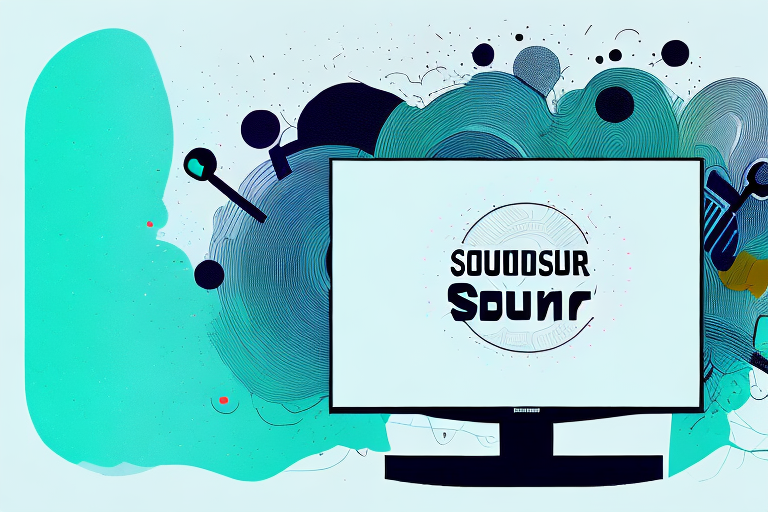If you’re looking to elevate your home theater experience by mounting your Atmos soundbar to your TV, you’re in the right place. In this article, we’ll guide you through the steps to mount your Atmos soundbar to your TV like a pro. We’ll cover the reasons why it’s important to mount your soundbar to your TV, how to prepare for the mounting process, the tools you’ll need, and how to choose and install the right mount for your setup. Additionally, we’ll provide some troubleshooting tips for common issues you may encounter when mounting your soundbar and TV, and finally, we’ll give you some tips on maintaining your setup for an optimal experience.
Why Mounting a Soundbar to Your TV is Important
If you want to enjoy an immersive audio experience when watching your favorite TV shows, movies, or playing games, you’ll need to have your soundbar mounted directly to your TV. This enables the sound to be aligned with the screen so that you can hear the sound more clearly and accurately. Additionally, mounting your soundbar to your TV will help to declutter your living space and free up some valuable real estate for other devices or accessories.
Another benefit of mounting your soundbar to your TV is that it can improve the overall aesthetic of your entertainment setup. By having both devices mounted together, you can create a sleek and modern look that will impress your guests and make your living room feel more organized.
Furthermore, mounting your soundbar to your TV can also help to prevent any accidental damage to your soundbar. When your soundbar is mounted securely to your TV, it is less likely to be knocked over or damaged by pets or children. This can save you money in the long run by avoiding costly repairs or replacements.
Steps to Prepare for Mounting Your Atmos Soundbar
Before mounting your soundbar to your TV, you’ll need to prepare your workspace to ensure that everything runs smoothly. First, clear the area around your TV and soundbar of any obstacles or clutter. Next, check to make sure your TV is stable and won’t tip over during the mounting process. Finally, make sure you have all the necessary tools and components for the installation, including a mounting kit and cable ties, if needed.
Once you have prepared your workspace, it’s important to carefully read the instructions that came with your soundbar and mounting kit. Make sure you understand the steps involved in the installation process before you begin. If you have any questions or concerns, don’t hesitate to contact the manufacturer or a professional installer for assistance.
Before you start mounting your soundbar, it’s also a good idea to test the sound quality and make sure everything is working properly. Play some music or a movie and adjust the settings on your soundbar to your liking. This will help you identify any issues that may need to be addressed before you mount the soundbar to your TV.
Tools Required for Mounting Your Atmos Soundbar
To mount your Atmos soundbar to your TV, you’ll need a mounting kit specifically designed for soundbars. Most mounting kits will come with a set of basic tools including a screwdriver, screws, and a drill. You may also want to have a level, a tape measure, and a stud finder on hand to help ensure that your installation is level and secure.
Before you begin mounting your Atmos soundbar, it’s important to consider the placement of your TV and the soundbar. You’ll want to make sure that the soundbar is positioned at ear level for optimal sound quality. Additionally, you’ll want to ensure that the soundbar is not blocking any important ports or buttons on your TV.
Once you have determined the ideal placement for your soundbar, you can begin the installation process. It’s important to follow the instructions provided with your mounting kit carefully to ensure that your soundbar is securely attached to your TV. Take your time and double-check your work to avoid any accidents or damage to your equipment.
Understanding the Different Types of Mounts for Your Atmos Soundbar
There are several different types of mounts available for mounting your Atmos soundbar to your TV. Some of the most popular options include universal soundbar mounts, VESA soundbar mounts, and platform soundbar mounts. Universal soundbar mounts are designed to fit most TV models, while VESA soundbar mounts are compatible with TVs that have VESA mounting holes on the back. Platform soundbar mounts are ideal for TVs that don’t have a VESA mount, as they attach to the TV’s base or tabletop.
It’s important to consider the weight and size of your Atmos soundbar when choosing a mount. Some mounts may not be able to support larger or heavier soundbars, which could result in damage to your TV or soundbar. Additionally, some mounts may require additional hardware or tools for installation, so be sure to read the instructions carefully before attempting to mount your soundbar. By choosing the right mount for your Atmos soundbar and TV, you can enjoy a more immersive audio experience without cluttering your entertainment setup.
How to Choose the Right Mount for Your Atmos Soundbar and TV
Before choosing your mount, make sure to take accurate measurements of your TV and soundbar to ensure that you select a mount that is compatible with both. Next, determine the type of mount that would work best with your TV and soundbar setup. For example, if you have a VESA-compatible TV, you may want to opt for a VESA soundbar mount. Once you’ve chosen your mount, carefully read the manufacturer’s instructions to ensure that you properly install and secure the mount.
Another important factor to consider when choosing a mount for your Atmos soundbar and TV is the weight capacity of the mount. Make sure that the mount you choose can support the weight of both your TV and soundbar. It’s also important to consider the viewing angle and height of your TV and soundbar. Choose a mount that allows you to adjust the angle and height to your desired position for optimal viewing experience.
If you have a curved TV, you may want to consider a mount that is specifically designed for curved TVs. These mounts are designed to fit the curvature of the TV, providing a secure and stable mount. Additionally, some mounts come with cable management systems that help to keep your cables organized and out of sight, providing a clean and clutter-free look.
How to Measure and Mark the Wall for Mounting Your Atmos Soundbar
To ensure the optimal placement of your mount, measure and mark the wall where you plan to mount your Atmos soundbar. Use a pencil or chalk to mark the areas where you’ll be installing the brackets or wall plate, making sure that they are level, straight, and centered. Use a stud finder to locate the studs in the wall, as these are the most secure points for mounting your soundbar.
It’s important to also consider the height at which you’ll be mounting your Atmos soundbar. Generally, it’s recommended to mount the soundbar at ear level when seated in your primary listening position. This will ensure that the sound is directed towards you and provides the best listening experience. Additionally, make sure to leave enough space between the soundbar and any other objects on the wall, such as picture frames or shelves, to avoid any interference with the sound quality.
How to Install the Brackets or Wall Plate for Your Atmos Soundbar Mount
The brackets or wall plate for your mount will be secured to the wall using screws and wall anchors. Insert the wall anchors into the marked locations on the wall, and secure the brackets or wall plate in place using screws. Use a level to ensure that the brackets or wall plate are straight and level, and that the soundbar will be mounted properly.
Before installing the brackets or wall plate, it is important to consider the weight of your soundbar. Make sure that the brackets or wall plate you are using can support the weight of your soundbar. If you are unsure, consult the manufacturer’s instructions or seek professional advice.
Once the brackets or wall plate are securely in place, you can attach the soundbar mount to them. Follow the manufacturer’s instructions for attaching the mount to the brackets or wall plate. Make sure that the mount is securely attached and that the soundbar is level. You can then attach the soundbar to the mount, following the manufacturer’s instructions.
How to Securely Attach the Atmos Soundbar to Your Mount
Once the brackets or wall plate are securely in place, you can attach the mounting bracket to your Atmos soundbar. Your soundbar may come with its own set of screws and mounting brackets or may require you to use the kit provided by the mount manufacturer. Carefully read the instructions that came with your mount to ensure that you properly install and secure the soundbar to the mount.
It is important to note that the weight of your Atmos soundbar should not exceed the weight limit specified by your mount. Exceeding the weight limit can cause the mount to fail and potentially damage your soundbar or other equipment. Additionally, make sure that the soundbar is level and centered on the mount to ensure optimal sound quality and stability. Once you have securely attached the soundbar to the mount, test it by gently shaking it to ensure that it is properly secured.
How to Connect and Install Your Atmos Soundbar with Your TV
Once you’ve mounted your soundbar to your TV, it’s time to connect it. Typically, Atmos soundbars will connect to your TV using an HDMI cable, although some models may have additional connectivity options. Check your owner’s manual for specific instructions on how to connect your soundbar to your TV. Once connected, test the soundbar to make sure that everything is working as expected.
It’s important to note that some TVs may require additional settings adjustments in order to fully utilize the capabilities of your Atmos soundbar. Check your TV’s audio settings to ensure that it is set to output audio through the soundbar. Additionally, some soundbars may require firmware updates in order to function properly with certain TVs. Check the manufacturer’s website for any available updates.
If you’re experiencing any issues with your Atmos soundbar, there are a few troubleshooting steps you can take. First, make sure that all cables are securely connected and that the soundbar is powered on. If the issue persists, try resetting the soundbar to its factory settings. If none of these steps resolve the issue, contact the manufacturer’s customer support for further assistance.
Troubleshooting Tips for Common Issues with Mounting an Atmos Soundbar to TV
If you encounter any issues during the mounting process, such as the mount not being level or the soundbar not functioning properly, don’t panic. Check the manufacturer’s instructions, and make sure that everything is installed correctly. If you’re still experiencing issues, try resetting the soundbar or contacting the manufacturer for additional support.
Tips on Maintaining Your Mounted Atmos Soundbar and TV Setup
To maintain your mounted Atmos soundbar and TV setup, regularly clean the TV and soundbar using a soft cloth or microfiber towel. Avoid using harsh chemicals or cleaning agents, as these can damage your devices. Additionally, check your mounting hardware periodically to make sure that it’s secure and that your devices are properly mounted. With these tips, you can enjoy an immersive audiovisual experience for years to come.