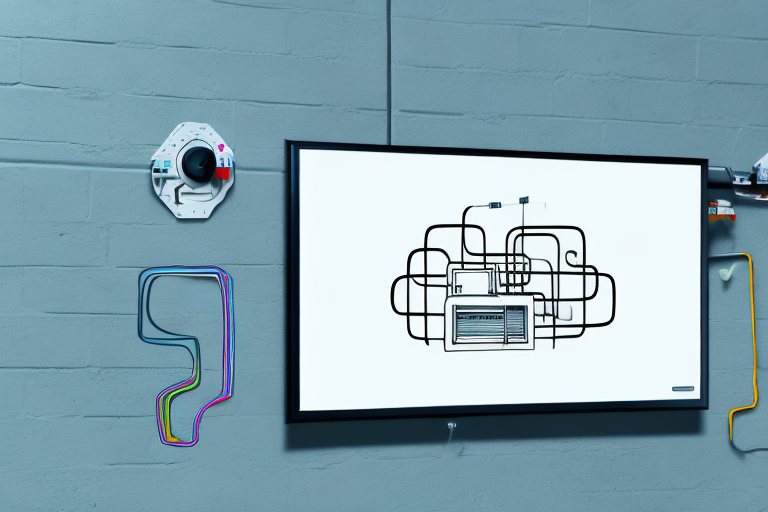Mounting your TV may seem like a daunting task, but it is absolutely worth it. Not only does it help create a clean and modern look for your living room, but it also frees up valuable space and can even improve your viewing experience. In this guide, we’ll cover everything you need to know about how to mount any TV.
Why Mounting Your TV is Important
Mounting your TV can bring enormous benefits to your home entertainment system. One of the greatest benefits is the space-saving factor. When your TV is mounted, you can get rid of the bulky TV stand and shelves, freeing up more floor space in your living room. Additionally, mounting your TV can help reduce glare, thereby improving your viewing experience.
Another benefit of mounting your TV is the improved safety it provides. When your TV is mounted securely on the wall, there is no risk of it toppling over and causing injury or damage to your home. This is especially important if you have young children or pets in your home who may accidentally knock over a freestanding TV. Mounting your TV also helps to keep cables and cords out of reach, reducing the risk of tripping or electrical hazards.
Types of Mounts Available
When it comes to TV mounts, there are many options to choose from. One of the most popular types is the fixed mount, which keeps your TV stationary in one position. Another type is the tilting mount, which allows you to tilt your TV up or down for a better viewing experience. Lastly, there is the full-motion mount, which offers the most flexibility by allowing you to swivel and tilt your TV in any direction.
It’s important to consider the size and weight of your TV when choosing a mount. Fixed mounts are typically best for smaller TVs, while larger TVs may require a tilting or full-motion mount for added support. Additionally, some mounts come with built-in cable management systems to keep your cords organized and out of sight. Be sure to research and compare different mount options before making a purchase to ensure the best fit for your TV and viewing needs.
Tools Required for Mounting a TV
In order to mount your TV, you will need a few tools handy. These include a level, a drill, a stud finder, a screwdriver, and a measuring tape. It’s also important to have a helper present to assist with hoisting the TV onto the mount.
Additionally, it’s recommended to have a pencil and masking tape on hand to mark the placement of the mount and to protect the wall from any accidental scratches or damage during the installation process. It’s also important to ensure that the mount you purchase is compatible with your TV’s size and weight, and to follow the manufacturer’s instructions carefully to ensure a safe and secure installation.
Understanding Your Wall Type
Before mounting your TV, it’s important to identify the type of wall you’ll be mounting it on. Drywall is the most common type of wall, but it’s not necessarily the sturdiest. If your wall is made of brick or concrete, you’ll need to use special anchors designed for masonry walls. It’s important to note that mounting your TV on a non-sturdy wall can be dangerous and lead to damage or injury.
Another important factor to consider when mounting your TV is the location of electrical outlets and cables. Make sure that the location you choose for your TV is close to an electrical outlet and that you have the necessary cables to connect your TV to your cable box or streaming device. If you’re unsure about how to properly connect your TV, consult a professional to avoid any potential hazards or damage to your equipment.
Preparing Your Wall for Mounting
Once you’ve identified your wall type, it’s time to prepare it for mounting. This involves finding the studs in your wall using a stud finder, marking the location of the mount, and drilling the necessary holes. It’s important to ensure that the mount is level and that the holes are drilled in the correct locations before proceeding.
Before drilling any holes, it’s a good idea to check for any electrical wiring or plumbing behind the wall. You can use a stud finder with a built-in electrical detector or hire a professional to do this for you. It’s also important to use the correct drill bit size for the mount and to follow the manufacturer’s instructions for weight limits and installation methods. Taking these precautions will ensure a safe and secure mount for your item.
Step-by-Step Guide to Mounting Your TV
Now that you’ve prepared your wall and gathered the necessary tools, it’s time to start mounting your TV. Start by attaching the mount to the back of your TV, making sure that it’s securely fastened. Then, with the help of a friend, carefully lift your TV and mount it onto the bracket. Finally, tighten the screws and ensure that your TV is level and secure.
It’s important to note that the type of mount you use will depend on the size and weight of your TV. For larger TVs, it’s recommended to use a mount that can support the weight and size of your TV. Additionally, you may want to consider using a mount that allows for tilting or swiveling, so that you can adjust the angle of your TV for optimal viewing.
Before mounting your TV, it’s also a good idea to test the placement by holding the TV up against the wall and checking the viewing angle from different areas of the room. This will help ensure that your TV is mounted at the right height and angle for comfortable viewing. Once you’re satisfied with the placement, you can proceed with mounting your TV using the steps outlined above.
Tips for Leveling Your TV on the Wall
Leveling your TV can be a challenging task, but it’s important to get it right for the best viewing experience. One tip is to use a level to ensure that your TV is perfectly horizontal. Another tip is to mount the bracket slightly higher on the wall than you think it should be, as TVs often appear lower when viewed from a standing position.
Additionally, it’s important to consider the weight of your TV when choosing a wall mount. Make sure the mount is rated for the weight of your TV to ensure it stays securely in place. It’s also a good idea to have a second person assist with the installation to ensure the TV is mounted straight and level. Taking the time to properly level your TV on the wall will not only improve your viewing experience, but also prevent any potential damage or accidents.
How to Hide Cables and Wires
One unsightly aspect of a mounted TV is the mess of cables and wires that come with it. To hide these cables, consider using a cable cover or conduit to conceal them along the wall. You can also use clips or zip ties to secure the cables to the back of the mount.
Another option is to use a cord-hiding kit, which includes a cover that attaches to the wall and hides the cables inside. These kits often come with adhesive strips for easy installation and can be painted to match the wall color.
If you have a larger entertainment system with multiple devices, a cable management box may be the best solution. These boxes can hold all the cables and wires in one place, keeping them organized and out of sight. Some even have built-in power strips for added convenience.
Troubleshooting Common Mounting Issues
Despite your best efforts, issues may arise while mounting your TV. One common issue is when the mount is too large or too small for your TV. To avoid this, make sure to measure your TV before selecting a mount. Another issue is when your mount is not level, which can be corrected by adjusting the screws and double-checking that the mount is securely fastened to the wall.
By following these steps and taking care with your installation, you can enjoy a beautiful, space-saving mounted TV in no time. Happy mounting!
However, there are other mounting issues that may occur. One of these is when the mount is not compatible with the type of wall you have. For example, if you have a plaster wall, you may need special anchors or screws to ensure that the mount is securely attached. Another issue is when the mount is not centered on the wall, which can be fixed by measuring and marking the center point before installation.
It is also important to consider the weight of your TV when selecting a mount. If your TV is particularly heavy, you may need a mount that can support a higher weight capacity. Additionally, if you are mounting your TV in a high-traffic area, you may want to consider a mount with a locking mechanism to prevent accidental bumps or knocks.