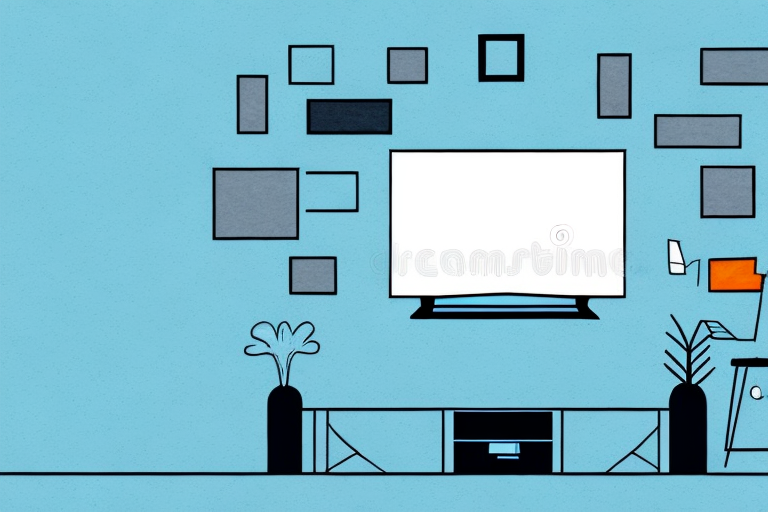Mounting an Onn TV mount can be a daunting task, especially if you have little experience with DIY projects. However, with the right tools, equipment, and guidance, it can be an achievable feat. This article will guide you through the step-by-step process of mounting an Onn TV mount, including understanding the parts of the mount, necessary tools and equipment, measuring and marking the wall for installation, attaching the wall plate, fixing the TV bracket, adjusting the tilt and swivel settings, securing your television, hiding cables and wires, and troubleshooting common issues that may arise during installation.
Understanding the Parts of an Onn TV Mount
Before you mount your Onn TV mount, it’s important to understand the different parts that make up the mount. The mount comprises a wall plate, an arm assembly, and a TV bracket. The wall plate attaches to the wall, while the arm assembly connects to the wall plate and TV bracket. The TV bracket is what holds your television securely in place, and it can usually tilt and swivel for optimal viewing angles.
Another important part of an Onn TV mount is the cable management system. This system helps to keep your cables organized and hidden, giving your setup a clean and professional look. It’s important to make sure that your cables are properly managed before mounting your TV, as it can be difficult to adjust them once the TV is in place.
Additionally, some Onn TV mounts come with a locking mechanism to prevent theft. This is especially important if you plan on mounting your TV in a public space or an area with high foot traffic. The locking mechanism typically involves a key or combination lock that secures the TV bracket to the arm assembly, making it difficult for someone to remove the TV without the proper tools or access.
Necessary Tools and Equipment for Mounting an Onn TV Mount
Before you begin mounting your Onn TV mount, it’s important to gather all the necessary tools and equipment. These include a tape measure, a stud finder, a level, a drill, a wrench or pliers, screws, anchors, and a screwdriver. These tools will help you achieve a perfectly mounted and secure TV mount installation.
In addition to the basic tools mentioned above, you may also need a power drill and a hammer if you encounter any tough surfaces while mounting the TV mount. It’s also recommended to have a friend or family member assist you during the installation process, as it can be difficult to hold the mount and drill at the same time.
Before you start drilling, make sure to read the instructions carefully and double-check that you have all the necessary parts. It’s also important to choose the right location for your TV mount, taking into consideration factors such as the height, viewing angle, and distance from other objects in the room.
Measuring and Marking the Wall for Onn TV Mount Installation
Once you have all the necessary equipment, you need to measure and mark the wall for the Onn TV mount installation. Use a tape measure to find the correct height and location for your TV mount, and mark the spot with a pencil. Use a level to ensure that the mark is straight and even, and use a stud finder to locate the wall studs. Mark the stud positions with a pencil, as you will need to drill screws into the studs to anchor the TV mount firmly to the wall.
It is important to note that the weight of your TV will determine the size of the screws you will need to use to anchor the mount to the wall. If you are unsure of the weight of your TV, refer to the manufacturer’s specifications or consult with a professional. Additionally, if you are mounting your TV in a high-traffic area or in a home with children or pets, it may be wise to invest in a mount with a locking mechanism to prevent accidental bumps or knocks from dislodging the TV.
Before drilling any holes, it is also important to check for any electrical wiring or plumbing behind the wall. Use a stud finder with a built-in wire detector or consult with a professional to ensure that you do not accidentally drill into any hazardous materials. Taking these precautions will ensure a safe and successful TV mount installation.
Preparing the Wall Surface for Onn TV Mount Installation
Before you install the Onn TV mount, it’s essential to ensure that the wall surface is clean and free of dust, dirt, and debris. Wipe the wall with a damp cloth and allow it to dry completely before installing the mount.
If the wall surface has any cracks or holes, it’s recommended to fill them with spackling paste and sand them down until they are smooth. This will ensure that the mount is securely attached to the wall and prevent any damage to your TV or the wall itself. Additionally, if you’re mounting the TV in an area with high foot traffic or in a room with children or pets, it’s a good idea to use a stud finder to locate the studs in the wall and mount the TV to them for added stability.
Attaching the Wall Plate to the Wall for Onn TV Mount Installation
Once the wall surface is clean, you can begin attaching the wall plate to the wall. Using a drill, secure the wall plate to the wall studs, making sure the plate is level. Use screws and anchors to ensure that the mount is securely anchored and can hold the weight of your TV.
It is important to note that the size and weight of your TV will determine the type of screws and anchors you will need to use. Be sure to consult the manufacturer’s instructions or seek professional advice if you are unsure.
Additionally, before attaching the wall plate, consider the placement of your TV and any potential obstructions such as windows or doors. You want to ensure that your TV is mounted at a comfortable viewing height and that there is enough space for any necessary cables or cords.
Fixing the TV Bracket to the Back of Your TV
Before you can fix the TV bracket to the wall plate, you need to fix it to the back of your TV. Consult your TV manual to find the correct screw size and location for attaching the bracket. Use a wrench or pliers to tighten the screws to the bracket firmly.
It is important to ensure that the TV bracket is securely attached to the back of your TV to prevent any accidents or damage. You can use a level to make sure that the bracket is straight and aligned properly before tightening the screws.
If your TV is particularly heavy or large, it may be necessary to have someone assist you in holding the bracket while you attach it to the back of the TV. This will help to prevent any accidents or damage to your TV or the bracket.
Connecting the TV Bracket to the Wall Plate for Onn TV Mount Installation
Next, connect the TV bracket to the wall plate using the arm assembly. Make sure the bolts are securely tightened and that the TV bracket is level and secure.
It is important to note that the weight of the TV should be evenly distributed on the bracket. If the weight is not evenly distributed, it can cause the bracket to become unbalanced and potentially fall off the wall. To ensure even weight distribution, adjust the bracket and arm assembly as needed.
Additionally, before mounting the TV onto the bracket, double-check that all cables and cords are properly connected and secured. This will prevent any damage to the TV or cables during the mounting process and ensure that the TV is functioning properly once mounted.
Adjusting the Tilt and Swivel Settings of Your Onn TV Mount
Once the TV bracket is attached to the wall, you can adjust the tilt and swivel settings for optimal viewing angles. Use the locking screws to tighten the position firmly and prevent the TV from moving or tilting inadvertently.
It is important to note that when adjusting the tilt and swivel settings, you should avoid over-tightening the locking screws as this can damage the TV mount or the TV itself. Additionally, make sure to test the stability of the TV mount after making any adjustments to ensure that it is securely in place.
Securing Your Television on the Onn TV Mount
Once you have adjusted the tilt and swivel settings, it’s time to secure your television on the Onn TV mount. Use the locking screws to secure the TV bracket to the back of your TV, making sure it is firmly attached and doesn’t wobble or tilt. Ensure that all screws are tight and secure before you step back and admire your work.
It is important to note that the weight of your TV should not exceed the maximum weight capacity of the Onn TV mount. Exceeding the weight limit can cause the mount to fail and potentially damage your TV or injure someone. Always check the weight limit before mounting your TV.
Additionally, if you have children or pets in your home, it is recommended to install a safety strap to further secure your TV. This will prevent the TV from accidentally tipping over and causing harm. Safety straps can be purchased separately and are easy to install.
Hiding Cables and Wires with Your Onn TV Mount Setup
Finally, you can hide all cables and wires to give your Onn TV mount a neat and streamlined appearance. Use cable ties or clips to organize the cables and secure them to the wall or TV bracket.
Another option to consider is using a cable management system. These systems are designed to conceal and organize cables, making them a great solution for those who want a completely clean and clutter-free look. You can find cable management systems in a variety of styles and sizes to fit your specific needs and preferences.
Troubleshooting Common Issues When Installing an Onn TV Mount
If you experience any issues during installation, such as difficulty finding the wall studs or aligning the mount correctly, consult the Onn TV mount manual or seek assistance from a friend or professional. Don’t force the mount or TV bracket if it doesn’t fit or align correctly, as this could cause damage to your wall or TV.
By following these steps, you can successfully mount an Onn TV mount and enjoy a perfectly positioned and secure television. Once you have mounted the TV mount, you can sit back, relax, and enjoy your favorite shows and movies in comfort and style.
It is important to note that the weight of your TV should not exceed the weight limit specified by the Onn TV mount. Exceeding this limit could cause the mount to fail and result in damage to your TV or injury to yourself or others. Make sure to check the weight limit before purchasing the mount and before mounting your TV.
Additionally, it is recommended to use a level during installation to ensure that the mount is straight and level. A crooked or uneven mount can cause your TV to tilt or even fall off the wall. Take the time to use a level and make any necessary adjustments before fully securing the mount to the wall.