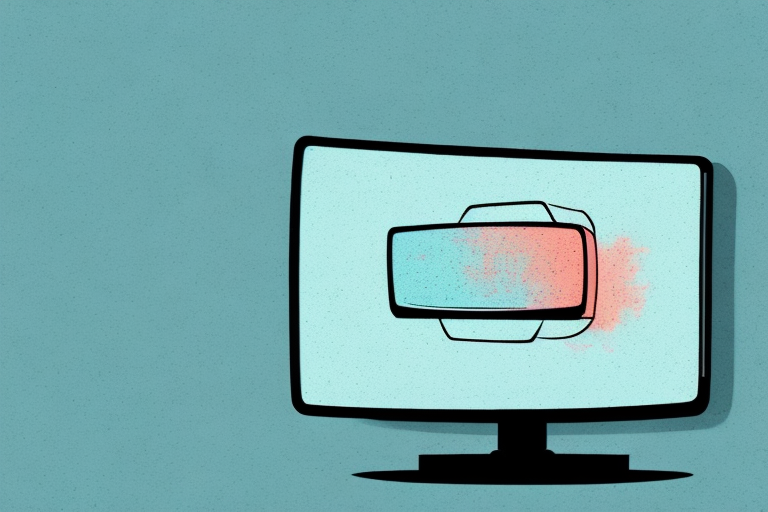Mounting a TV on the wall is not a complex task, but it does require some time and attention to detail to ensure that the process is completed safely and correctly. In this article, we will walk you through the process of mounting an Insignia TV to the wall. We will discuss the different types of Insignia TVs and the various options available for wall mounts. We will also cover the essential steps involved in preparing the wall, mounting the TV, and troubleshooting common issues that may arise during the process.
Different Types of Insignia TVs
Before we dive into the details of how to mount your Insignia TV, it is essential to understand that there are different types of Insignia TVs, each with its own specific features and mounting requirements. Some of the most popular types of Insignia TVs include LED, LCD, and OLED TVs. LED and LCD TVs are thinner and lighter than traditional CRT TVs, and they can be mounted using the same basic wall-mounting techniques. OLED TVs are also thin and lightweight, but they require specific mounts due to their unique design. When shopping for a wall mount, be sure to choose one that is compatible with your Insignia TV type.
Another important factor to consider when choosing an Insignia TV is the screen size. Insignia TVs come in a range of sizes, from small 24-inch models to large 65-inch models. The size of your TV will affect the type of wall mount you need, as well as the placement of the mount on your wall. It is important to measure the space where you plan to mount your TV and choose a size that fits comfortably in that space. Additionally, larger TVs may require additional support, such as a mount with multiple arms or a mount that can be attached to multiple studs in your wall.
Choosing the Right Wall Mount for Your Insignia TV
The next step in the process of mounting your Insignia TV is to choose the right wall mount. There are three primary types of wall mounts available: fixed, tilt, and full-motion. Fixed wall mounts hold the TV flat against the wall without any motion, while tilt and full-motion mounts allow you to adjust the viewing angle. The type of mount you choose will depend on the location of your TV, the size of your room, and your personal preferences. Be sure to choose a mount that can support the weight of your Insignia TV and is rated for the appropriate screen size.
If you plan to mount your Insignia TV in a small room, a fixed wall mount may be the best option as it will save space and keep the TV close to the wall. However, if you have a larger room or plan to mount the TV at a higher level, a tilt or full-motion mount may be more suitable as it will allow you to adjust the viewing angle for optimal comfort.
It is also important to consider the location of the wall studs when choosing a wall mount. Make sure the mount is installed into at least two studs for maximum stability and safety. If the studs are not in the ideal location for your desired TV placement, you may need to use a mounting bracket or hire a professional to install the mount securely.
Preparing the Wall for Mounting
Once you have selected the right wall mount for your Insignia TV, the next step is to prepare the wall for mounting. Start by locating the studs in the wall where you plan to mount the TV. Use a stud finder to identify the studs, and mark them with a pencil. It is crucial to mount the TV to the studs for stability and safety. If there are no studs in the area where you want to mount the TV, you will need to use toggle bolts to secure the mount to the wall. Check with your local hardware store for the appropriate type of toggle bolts for your Insignia TV.
Before you start drilling holes in the wall, make sure to measure the distance between the studs accurately. This will help you to determine the exact location of the mount and ensure that it is level. Use a level to check that the mount is straight before drilling any holes. If the mount is not level, your TV will be crooked, and it may fall off the wall.
Once you have mounted the TV, make sure to test it by gently pulling on it to ensure that it is secure. You should also check that the mount is level again after mounting the TV. If you notice any issues with the mount or the TV, such as it being crooked or wobbly, you should immediately remove it from the wall and seek professional help.
Assembling the Wall Mount
With the wall prepared, it’s time to assemble the wall mount. Start by laying out all the pieces and hardware that came with the mount. Follow the manufacturer’s instructions to assemble the mount, making sure that all the pieces are secure and tight. Double-check the instructions to ensure that everything is assembled correctly before moving on to the next step.
It’s important to note that some wall mounts may require additional tools or assistance during assembly. If you are unsure about any part of the process, don’t hesitate to seek help from a professional or consult the manufacturer’s customer service. Once the wall mount is fully assembled, carefully lift it and attach it to the prepared wall, following the instructions provided. Make sure the mount is level and securely attached before mounting your TV or other device.
Finding the Right Spot to Mount Your Insignia TV
The next step is to find the right spot to mount your Insignia TV. Start by holding the mount against the wall, lining up the mounting holes with the studs or toggle bolts. Use a level to ensure that the mount is straight and level. Once you have determined the perfect spot, mark the location with a pencil, and remove the mount from the wall.
It’s important to consider the viewing angle when choosing the spot to mount your Insignia TV. You want to make sure that the TV is at a comfortable height and angle for your viewing pleasure. If the TV is mounted too high or too low, it can cause neck strain or discomfort. Additionally, if the TV is mounted at an angle that causes glare or reflection, it can be difficult to see the screen clearly. Take some time to sit in different spots in the room and determine the best viewing angle before finalizing the location for your Insignia TV mount.
Drilling Holes for the Wall Mount
With the spot marked, it’s time to drill holes for the wall mount. Start by using a drill bit that is slightly smaller than the screws you will be using. Drill a pilot hole in the center of each mark you made, ensuring that the hole is straight and level. Once the pilot holes are drilled, use a larger drill bit to create the final holes in the wall.
It’s important to make sure that the wall you are drilling into is free of any electrical wires or plumbing pipes. Use a stud finder to locate any studs in the wall and mark them before drilling. If you are unsure about the location of any wires or pipes, it’s best to consult a professional before proceeding with the installation.
Attaching the Wall Plate to the Wall
With the holes drilled, it’s time to attach the wall plate to the wall. Place the wall plate over the holes you drilled, and secure it to the wall using the screws and hardware that came with the mount. Be sure to tighten the screws securely to ensure that the mount is stable and secure.
Before attaching the wall plate, it’s important to check the level of the mount. Use a level to ensure that the wall plate is straight and even. If it’s not level, adjust the placement of the wall plate until it is. This will ensure that your TV or other mounted item hangs straight on the wall.
Additionally, if you’re mounting a heavy item, such as a large TV, it’s a good idea to use a stud finder to locate the studs in the wall. Attaching the wall plate to the studs will provide extra support and stability for the mount. If you’re unable to locate studs, consider using toggle bolts or other heavy-duty anchors to secure the mount to the wall.
Attaching the Brackets to Your Insignia TV
The next step is to attach the brackets to your Insignia TV. Carefully read the instructions on the mount to determine the correct placement for the brackets. Use the screws and hardware provided with the mount to attach the brackets to your Insignia TV. Make sure everything is securely tightened and in the correct position.
Connecting Cables and Wires to Your Insignia TV
With the brackets attached, it’s time to connect the cables and wires to your Insignia TV. Depending on the type of TV and mount you have, you may need to connect the cables and wires before attaching the TV to the wall mount. Follow the instructions for your specific mount to determine the correct installation order.
Securing Your Insignia TV to the Wall Mount
Once the cables and wires are connected, it’s time to secure your Insignia TV to the wall mount. With the help of a friend, carefully lift the TV and place it onto the brackets attached to the wall mount. Make sure the TV is level and centered on the wall mount, and then use the mounting screws and hardware to secure the TV to the mount. Be sure to follow the manufacturer’s instructions for securing the TV to the mount.
Adjusting Your Insignia TV’s Viewing Angle
With your Insignia TV securely mounted on the wall, it’s time to adjust the viewing angle. Tilt or adjust the TV so that it’s at the perfect viewing angle for your room. Use the instructions that came with your mount to make adjustments, and be sure to double-check that everything is level and secure.
Troubleshooting Common Issues When Mounting Your Insignia TV
While mounting an Insignia TV is relatively straightforward, there are some common issues that you may encounter during the process. For example, you may find that your TV is not level or that it jiggles on the mount. Refer to the manufacturer’s instructions to troubleshoot these issues and make any necessary adjustments. If you have trouble mounting your Insignia TV, don’t hesitate to seek professional help. A professional installer can ensure that your TV is mounted securely and safely.
Mounting an Insignia TV to the wall is a great way to save space in your home and enhance your home theater experience. By following the steps outlined in this article and taking your time to do the job right, you can enjoy your Insignia TV for years to come. Remember to choose the right wall mount, prepare the wall correctly, and take the time to ensure that your TV is perfectly level and aligned. With a little patience and attention to detail, you’ll be enjoying movies, TV shows, and games on your mounted Insignia TV in no time!