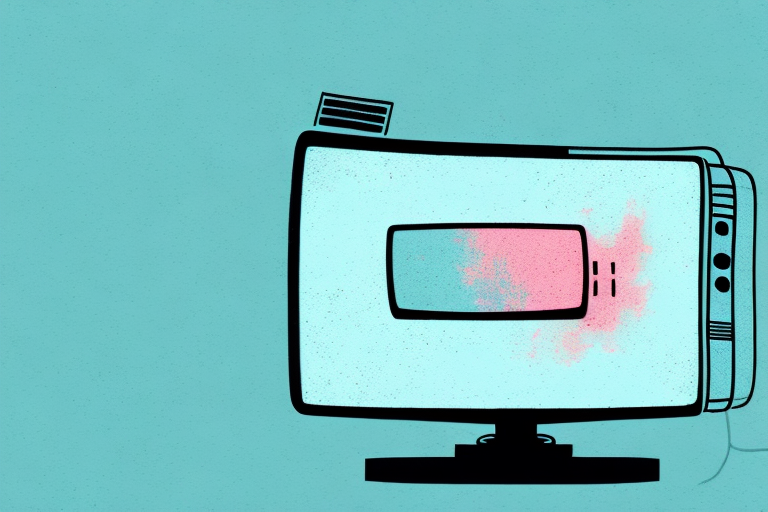Watching TV is one of the best forms of entertainment, and mounting your TV can make the experience even more enjoyable. Whether you’re looking to save space, find the perfect viewing angle, or create a professional look, mounting your Emerson TV can be a great option. In this article, we’ll take you through everything you need to know about mounting your Emerson TV, including the types of mounts available, how to choose the right location, the tools and materials required, measuring and marking the wall, and step-by-step instructions on how to install the wall mount.
Understanding the Types of TV Mounts
There are various types of TV mounts, including fixed mounts, tilting mounts, full-motion mounts, and ceiling mounts. A fixed mount keeps your TV securely in place and is great if you don’t need to adjust the viewing angle. Tilting mounts offer a range of angles and can be adjusted up or down, perfect if you need to hang your TV higher than eye level. Full-motion mounts provide the most flexibility, with the ability to adjust the viewing angle in any direction, while ceiling mounts are perfect for rooms with limited wall space where mounting a TV on a wall is not possible. Choose the mount that best fits your needs.
When choosing a TV mount, it is important to consider the weight and size of your TV. Make sure the mount you choose is compatible with your TV’s specifications to ensure a secure and safe installation. Additionally, consider the location of your TV and the viewing angle you desire. For example, if you plan to watch TV from multiple seating areas, a full-motion mount may be the best option to ensure everyone has a clear view.
It is also important to properly install your TV mount to ensure safety and stability. Follow the manufacturer’s instructions carefully and use the appropriate tools and hardware. If you are unsure about the installation process, consider hiring a professional to ensure a proper and secure installation.
Choosing the Right Location for Mounting your Emerson TV
Before you start mounting your Emerson TV, think about where you want to install it. Consider factors such as the size of the room, furniture placement, and the amount of natural light. Choose a location where the TV is easily visible and comfortable to watch. Remember to take into account any potential reflections or glare, and avoid placing the TV opposite windows or a bright light source. Also, make sure the wall you choose is strong enough to support the weight of the TV and mount.
Another important factor to consider when choosing the location for your Emerson TV is the viewing distance. The distance between the TV and the seating area should be proportional to the size of the TV. For example, if you have a 55-inch TV, the optimal viewing distance is around 7 feet. If the distance is too close or too far, it can cause eye strain and discomfort.
Additionally, you may want to think about cable management when choosing the location for your Emerson TV. Make sure there are outlets nearby and plan how you will hide or organize the cables. This will not only make the installation look neater, but it will also prevent tripping hazards and potential damage to the cables.
Preparing for TV Mounting: Tools and Materials Required
Before you start mounting your TV, you’ll need to gather a few tools and materials. You’ll need a measuring tape, drill, screwdriver, level, stud finder, and mounting kit. Make sure you have all the necessary hardware as well.
It’s also important to consider the location where you’ll be mounting your TV. Make sure the wall is strong enough to support the weight of the TV and the mounting bracket. If you’re unsure, consult a professional or use a wall mount that distributes the weight across multiple studs. Additionally, make sure there are no obstructions such as electrical outlets or light switches that may interfere with the placement of the TV. Taking these factors into consideration will ensure a safe and secure TV mounting experience.
Measuring and Marking the Wall for Accurate Placement
Once you’ve chosen the location and gathered everything you need, it’s time to measure and mark the wall. Use a stud finder to locate the studs in the wall and mark them with a pencil. Measure the distance between the studs and use a level to ensure the marks are straight. This will ensure that you can properly attach the mount to the studs and that it is secure.
It’s important to also consider the height at which you want to mount your TV. A good rule of thumb is to mount the TV at eye level when seated. This will provide the best viewing experience and reduce strain on your neck. Use a tape measure to determine the height at which you want to mount the TV and mark it on the wall. Double check the height with a level to ensure it is straight before proceeding with the installation.
Installing the TV Wall Bracket: Step-by-Step Guide
Next, it’s time to install the TV wall bracket. Follow the instructions provided with the kit, and ensure you attach it to the wall studs. Using a drill, attach the bracket to the wall with the mount screws. Be sure to use the right screws and drill bit size for the install.
Once the bracket is securely attached to the wall, it’s time to mount the TV onto the bracket. This step requires at least two people to ensure the TV is lifted and placed onto the bracket safely. Make sure the TV is level and centered on the bracket before securing it in place.
After the TV is mounted, it’s important to test the stability of the bracket and ensure it can hold the weight of the TV. Give the TV a gentle shake to make sure it’s securely attached to the bracket. If there is any wobbling or instability, double-check the installation and make any necessary adjustments.
Securing the Wall Bracket to the Wall: Tips and Tricks
After installing the bracket on the wall, double-check that the mount is level. If you’ve struggled to locate and install it in the right spot, it’s much easier to correct before your TV is attached. It’s important to make sure the bracket is firmly attached to the wall to make sure your TV is safe when mounted. Adhere to the weight capacity limits with your mount to ensure your TV won’t come crashing down.
Another important tip is to use the appropriate tools and hardware when securing the bracket to the wall. Make sure to use screws and anchors that are strong enough to support the weight of your TV and the bracket. It’s also important to use a level and measuring tape to ensure that the bracket is installed at the correct height and distance from other objects on the wall. Taking the time to properly secure the bracket will not only ensure the safety of your TV, but also give you peace of mind knowing that it won’t fall off the wall.
Attaching the Mount Plate to Your Emerson TV: Dos and Don’ts
Now it’s time to attach the mount plate to your Emerson TV. Again, follow the instructions closely and use the correct screws and drill bit. Do not over-tighten the screws, or you risk damaging the TV – use only the recommended torque specifications.
It’s also important to ensure that the mount plate is securely attached to the TV. Give it a gentle tug to make sure it’s not loose. If it wobbles or feels unstable, double-check the screws and make sure they are tightened properly. Additionally, make sure the mount plate is level before hanging the TV on the wall. Use a level tool to ensure it’s straight, as a crooked TV can be both unsightly and potentially dangerous.
Lifting and Mounting Your Emerson TV onto the Wall Bracket: Safety Tips
Now that you have the wall bracket and mount plate securely in place, it’s time to mount the TV. Ask someone to help you lift the TV and align it with the mounting bracket. Slide the mount plate onto the bracket and ensure that it is properly lined up. Make sure the mount plate clicks into place before letting go of the TV. Do not attempt to mount your TV without assistance, as this can be difficult to do on your own and can result in injury.
It’s also important to make sure that the wall bracket and mount plate are securely attached to the wall. Use a stud finder to locate the studs in the wall and attach the bracket to them with screws. If you are unable to locate the studs, use drywall anchors to secure the bracket to the wall. Make sure to follow the manufacturer’s instructions for the weight limit of the bracket and TV. It’s also a good idea to periodically check the mount and bracket to ensure that they are still securely attached to the wall.
Connecting Your Emerson TV to Other Devices: Wiring Guide
After mounting your Emerson TV, it’s time to connect it to other devices, such as a cable box, sound system, or gaming console. Plan ahead to determine where you want to conceal wires before proceeding. Run any necessary cables through the wall or use cable ties to secure cables out of sight. Once connected, test each device to ensure that the sound and picture quality are good.
It’s important to note that not all devices may be compatible with your Emerson TV. Before purchasing any new devices, check the TV’s specifications to ensure that they will work together. Additionally, make sure to use high-quality cables to ensure the best possible picture and sound quality. Poor quality cables can result in distorted or fuzzy images, or sound that cuts in and out. By taking the time to properly connect your devices, you can enjoy a seamless and high-quality viewing experience.
Testing Your Mounted Emerson TV: How to Ensure Secure Attachment
To ensure your TV is securely mounted, conduct a few tests. First, check to make sure the TV is level. If it is tilted, gently adjust it until it’s straight. Next, do a quick visual check to make sure all screws and bolts are tight and secure. Lastly, test the TV’s stability by giving it a gentle shake to ensure it doesn’t move or wobble.
Troubleshooting Common Issues When Mounting an Emerson TV
If you experience any issues while mounting your Emerson TV, don’t panic. Common problems include misaligned screws, uneven back panel holes, and difficulty hiding wires. Make sure you follow the instructions carefully, and if necessary, seek professional help. Don’t attempt to continue if you’re not sure or feel uncomfortable with any aspect of the installation process.
By following these step-by-step instructions, you can mount your Emerson TV quickly and safely. Not only will it save you space and create an organized look, but you’ll also have a better viewing experience. With the right tools, patience, and attention to detail, your TV will be mounted in no time.