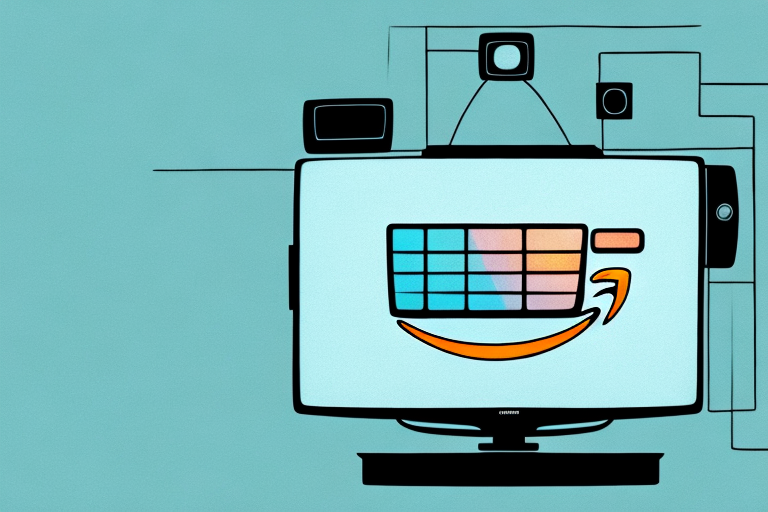Watching your favorite TV shows or movies on a big screen is one of the little luxuries in life that makes it all worthwhile. However, achieving the perfect viewing experience requires mounting your TV securely on a wall. Amazon Basic offers a range of TV mounts that are easy to install and provide a stable and secure platform for your TV.
Why Choose an Amazon Basic TV Mount
There are many reasons to choose Amazon Basic when it comes to TV mounts. Firstly, their products are known for their high-quality and reliability. They are also affordably priced and are compatible with different types of TVs. Additionally, Amazon Basic offers excellent customer support and you can easily find all the installation instructions online. This guide will help you navigate the installation process step-by-step.
Another reason to choose Amazon Basic TV mounts is their wide range of options. They offer mounts for different TV sizes and types, including flat-screen, curved, and OLED TVs. You can also choose from different mounting styles, such as fixed, tilting, and full-motion mounts. This allows you to find the perfect mount for your specific needs and preferences.
Tools Required for Mounting the Amazon Basic TV Mount
Before you start the installation process, it’s important to gather all the necessary tools. Here’s what you’ll need:
- Stud finder
- Tape measure
- Pencil
- Screwdriver
- Power Drill
- Level
- Socket Wrench
It’s also recommended to have a second person to assist with the installation, especially when mounting larger TVs. This can help ensure that the mount is level and secure.
Before you begin drilling into the wall, make sure to locate any electrical wires or plumbing that may be hidden behind the wall. You can use a wire detector or consult with a professional to ensure that you don’t accidentally damage any important infrastructure.
Understanding the Parts of the Amazon Basic TV Mount
It’s essential to know the different parts of the Amazon Basic TV Mount to ensure a smooth installation. Here’s a breakdown of the parts:
- Wall Plate
- Arm Extensions
- Bracket
- Screws and Bolts
- Locking Mechanism
Additionally, it’s important to note that the Amazon Basic TV Mount is compatible with most VESA patterns, which are the standard measurements used to mount a TV. The mount can support TVs up to 55 inches and has a weight capacity of 77 pounds. It also comes with a bubble level to ensure that the TV is mounted straight. Keep in mind that proper installation of the mount is crucial for the safety of your TV and those around it.
Preparation Before Installing the TV Mount
Before you install your Amazon Basic TV Mount, turn off and unplug your TV. This will prevent any electrical hazards and make installing the mount easier. You should also remove any cables or cords connected to your TV.
It is also important to choose the right location for your TV mount. Make sure the wall you choose is sturdy enough to support the weight of your TV and the mount. You can use a stud finder to locate the studs in the wall and ensure that the mount is securely attached.
Additionally, before you start drilling holes in the wall, make sure you have all the necessary tools and hardware. This may include a drill, screws, anchors, and a level. It is also a good idea to have a helper to assist you with holding the mount in place while you attach it to the wall.
Stud Finder: How to Find the Right Spot to Install the TV Mount
The next step is to locate the right spot on your wall to mount your TV. A stud finder is a useful tool that helps you identify the right spot to install the TV mount. Place the stud finder on the wall and move it slowly in a horizontal motion. When it beeps or flashes, it means that you’ve found a stud that you can use to anchor the TV mount.
It’s important to note that not all walls have studs in the same spacing. Some walls may have studs spaced 16 inches apart, while others may have them spaced 24 inches apart. It’s important to measure the distance between the studs to ensure that your TV mount will be securely anchored. You can use a tape measure to measure the distance between the studs and mark the spot where you want to install the TV mount.
Marking the Spot: How to Get Accurate Measurements for Installation
Before you start drilling holes for anchoring the mount, it’s essential to get precise measurements. Using a tape measure, mark the spots where you’ll be drilling the holes. After marking the spots, use a level to ensure that the marks are straight and even.
It’s also important to consider the weight of the object you’ll be mounting. If it’s a heavy item, such as a TV or a shelf, you’ll need to use anchors that can support the weight. Make sure to choose the right type of anchor for the job and follow the manufacturer’s instructions for installation.
Another factor to consider is the type of surface you’ll be drilling into. If it’s a hard surface, such as concrete or brick, you’ll need to use a masonry bit to drill the holes. For softer surfaces, such as drywall or wood, a regular drill bit will suffice. Always wear protective eyewear and gloves when drilling to prevent injury.
Drilling Holes for Wall Anchors
Now that you have located the studs and marked the spots, it’s time to drill the holes for the wall anchors. Use a power drill to make the holes, ensuring that they’re the same size as the wall anchors. After creating the holes, gently tap the anchors into the holes with a hammer.
It’s important to note that the depth of the hole should be at least the length of the wall anchor. This will ensure that the anchor is securely fastened to the wall and can support the weight of the object being hung. If the hole is too shallow, the anchor may not be able to expand properly and could come loose over time. Double check the depth of the hole before inserting the anchor to avoid any issues.
Attaching the Wall Plate of Amazon Basic TV Mount to the Wall
Next, attach the wall plate to the wall by screwing it onto the wall anchors. Ensure that the screws are tight and that the wall plate is level. Use a socket wrench to fasten the screws securely.
It is important to choose the right location for the wall plate before attaching it to the wall. Make sure that the wall plate is at a comfortable viewing height and that it is centered on the wall. You can use a level and measuring tape to ensure that the wall plate is in the correct position. Once you have determined the ideal location, mark the spot where the wall plate will be attached and proceed with the installation process.
Attaching the Arm Extensions to the Wall Plate of Amazon Basic TV Mount
With the wall plate attached, it’s time to install the arm extensions. Attach them to the wall plate using bolts and screws provided in the package. Ensure that they’re securely fastened to avoid any wobbling or movement.
Before attaching the arm extensions, it’s important to determine the desired height and angle of your TV. This will help you position the arm extensions correctly and ensure that your TV is at the optimal viewing angle. You can use a level to ensure that the arm extensions are straight and aligned with the wall plate.
Once you’ve attached the arm extensions, you can attach the TV bracket to the other end of the arm extensions. Make sure that the bracket is compatible with your TV and that it’s securely attached to the arm extensions. You can then attach your TV to the bracket and adjust the angle and height as needed.
Attaching the Bracket to Your TV
The bracket is the part of the mount that will support your TV. Attach it to the back of your TV using screws provided in the package. Make sure that the bracket is securely fastened and level with the TV.
It is important to note that the size and weight of your TV should be compatible with the bracket you have chosen. Refer to the manufacturer’s instructions or consult with a professional if you are unsure. Once the bracket is attached, carefully lift the TV and align it with the bracket. Double-check that the TV is securely attached to the bracket before releasing it.
Connecting Your TV to Amazon Basic TV Mount
Once the bracket is attached to your TV, it’s time to connect it to the arm extensions. Slide the bracket into the arm extensions and use the locking mechanism to secure your TV in place. Ensure that the lock is engaged and that your TV is firmly attached to the mount.
Before you begin the installation process, make sure that you have all the necessary tools and equipment. You will need a drill, a screwdriver, and a level to ensure that your TV is mounted straight. It’s also a good idea to have a second person to assist you with lifting and positioning the TV onto the mount.
Once your TV is mounted, you may want to consider cable management to keep your cords organized and out of sight. Amazon Basic TV Mounts come with cable ties and clips to help you achieve a clean and clutter-free look. Simply bundle your cords together and use the cable ties to secure them to the mount. Use the clips to guide the cords along the arm extensions and keep them hidden from view.
Adjusting Your Mounted TV for Optimal Viewing Experience
After connecting your TV to the mount, make any necessary adjustments to ensure optimal viewing. You can adjust the angle, height, and swivel of your TV for a comfortable viewing experience. Adjust the TV and lock it in place with the locking mechanism provided.
One important factor to consider when adjusting your mounted TV is the lighting in the room. If there is a lot of natural light coming in, you may need to adjust the angle of the TV to reduce glare. Additionally, if you have a light source behind the TV, it may cause a distracting reflection on the screen. Adjusting the angle of the TV or adding curtains or blinds can help to reduce this issue.
Another consideration is the distance between the TV and the seating area. If the TV is too close, it can cause eye strain and discomfort. On the other hand, if it is too far away, you may miss out on details and the overall viewing experience may be diminished. A good rule of thumb is to sit at a distance that is about 1.5 to 2.5 times the diagonal screen size of your TV.
Safety Tips for Installing and Using an Amazon Basic TV Mount
When installing and using your Amazon Basic TV Mount, it’s essential to prioritize safety. Always ensure that your TV is securely fastened to the mount and that the mount is correctly installed. Avoid mounting your TV on a wall that isn’t sturdy or that has water pipes or electrical wires behind it. Also, ensure that your TV’s weight is within the limits specified by the manufacturer.
Troubleshooting Common Issues with Amazon Basic TV Mounts
If you encounter any problems during installation, don’t hesitate to contact Amazon Basic’s customer support. They’re always ready to help you resolve any issues you may have.
Mounting your TV using an Amazon Basic TV Mount is easy and straightforward! Follow our step-by-step guide for a secure and stable installation.