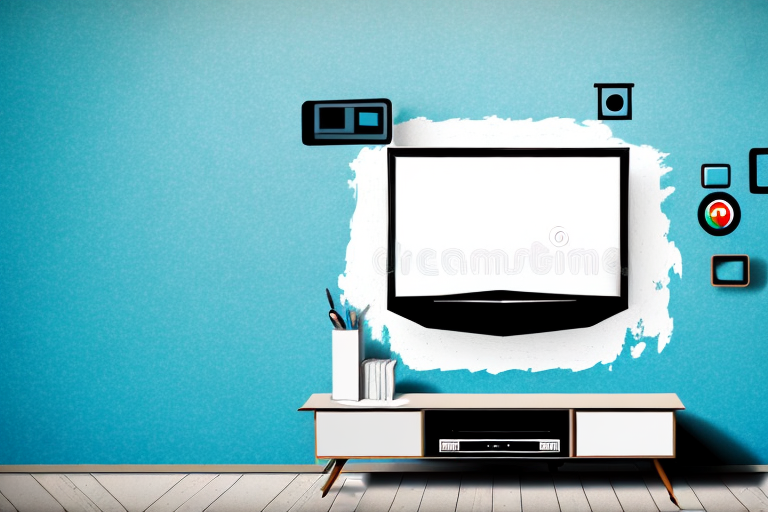Mounting a TV on the wall is a great way to save space and create a clean, modern look in your home. Although it may seem like a daunting task, with the right tools and preparation, it is actually quite easy to do by yourself! In this article, we will guide you through the process step by step, so that you can successfully mount your TV on the wall with confidence.
The Advantages of Mounting a TV on the Wall
Before we get into the nitty-gritty details of how to mount your TV on the wall, let’s first discuss why you would want to do so in the first place. First and foremost, wall-mounting your TV is a great way to save space in your home by eliminating the need for a bulky entertainment center. Additionally, it can create a clean, modern look in your living room or bedroom. Wall-mounting your TV can also help reduce glare and improve viewing angles, which is especially important if you frequently watch TV during the day.
Another advantage of wall-mounting your TV is that it can be safer for households with children or pets. By mounting your TV on the wall, you can eliminate the risk of it being knocked over or pulled down, which can cause serious injury or damage. Additionally, wall-mounting your TV can free up floor space, making it easier to move around and reducing the risk of tripping or falling.
Tools and Materials You’ll Need to Mount Your TV on the Wall
Now that we’ve discussed the benefits of wall-mounting your TV, let’s talk about the tools and materials you’ll need to do so. Here’s a list of what you’ll need:
- Stud finder
- Tape measure
- Level
- Pencil
- Drill
- Screwdriver
- Wall mount bracket
- Screws and wall anchors
Make sure you have all of these tools and materials before you begin mounting your TV on the wall.
It’s important to note that the size and weight of your TV will determine the type of wall mount bracket you’ll need. Be sure to choose a bracket that is compatible with your TV’s size and weight to ensure a secure and safe mount.
Additionally, before you start drilling holes in your wall, it’s a good idea to check for any electrical wires or plumbing behind the wall. You can use a stud finder to help with this, but if you’re unsure, it’s best to consult a professional to avoid any potential hazards.
Measuring Your Wall and TV for Proper Placement
Now that you have all of your tools and materials ready, it’s time to start measuring your wall and TV for proper placement. The first step in this process is to locate the studs in your wall using a stud finder. Once you have located the studs, measure the distance between them to determine where on the wall you will mount your TV. Additionally, measure the distance between the top of your TV and the bottom of the mounting bracket to ensure that the center of the TV will be at eye level when mounted on the wall.
It’s also important to consider the viewing angle when mounting your TV. If you plan on watching TV from a specific seating area, make sure to measure the distance between that area and the wall where the TV will be mounted. This will help you determine the optimal height for the TV and ensure that everyone can comfortably view the screen without straining their necks. Keep in mind that the ideal viewing angle is typically between 30 and 40 degrees from the horizontal plane.
Choosing the Right Wall Mount Bracket for Your TV
When choosing a wall mount bracket for your TV, it is important to select one that is compatible with the size and weight of your TV. Additionally, consider the type of wall where you will be mounting your TV – if you have a plaster or masonry wall, you’ll need a different type of wall mount bracket than if you have drywall. Read the manufacturer’s instructions carefully and follow their recommendations when choosing a wall mount bracket for your TV.
Another important factor to consider when choosing a wall mount bracket for your TV is the viewing angle. You want to make sure that the bracket allows you to adjust the angle of the TV to avoid glare and ensure comfortable viewing. Some wall mount brackets come with a tilting or swiveling feature that allows you to adjust the angle of the TV easily. It is also important to ensure that the bracket is installed at the right height for optimal viewing experience.
Preparing Your Wall for Installation
Before you begin mounting your TV on the wall, you’ll need to prepare your wall for installation. This involves drilling holes where you marked the stud locations, inserting wall anchors into those holes, and screwing the wall mount bracket into the wall anchors. Follow the manufacturer’s instructions carefully and use a level to ensure that your wall mount bracket is installed straight and level.
It’s important to note that the type of wall you have will affect the installation process. If you have a plaster or drywall wall, you’ll need to use wall anchors to ensure that the mount is securely attached. However, if you have a concrete or brick wall, you’ll need to use a masonry drill bit and concrete screws to attach the mount.
Additionally, before you start drilling holes, it’s a good idea to check for any electrical wires or plumbing pipes that may be hidden behind the wall. You can use a stud finder or a wire detector to locate any potential hazards. If you’re unsure about the location of any wires or pipes, it’s best to consult a professional before proceeding with the installation.
Step-by-Step Guide to Mounting Your TV on the Wall
Now that your wall mount bracket is installed, you’re ready to mount your TV on the wall! Here’s a step-by-step guide to doing so:
- Attach the mounting plate to the back of your TV using the screws provided.
- Lift your TV onto the wall mount bracket, making sure it clicks into place.
- Double check that your TV is level and adjust if necessary.
- Secure your TV to the wall mount bracket using the locking screws provided.
Once your TV is securely mounted to the wall, take a step back and admire your handiwork!
It’s important to note that the weight of your TV will determine the type of wall mount bracket you need. Be sure to check the weight limit of the bracket before purchasing and installing it. Additionally, if you’re unsure about the installation process, it’s always a good idea to consult a professional to ensure your TV is mounted safely and securely.
Another tip to consider is hiding the cords and cables that come with your TV. This can be done by using cord covers or running the cords through the wall. Not only does this create a cleaner look, but it also eliminates any potential tripping hazards.
Common Mistakes to Avoid When Installing Your Wall Mounted TV
While mounting a TV on the wall is a relatively straightforward process, there are a few common mistakes that can be easily avoided. These include:
- Not using a level when installing your wall mount bracket or mounting your TV, which can result in a crooked installation.
- Not installing your wall mount bracket securely, which can result in your TV falling off the wall.
- Not using the right type of screws or wall anchors for your wall, which can result in a weak installation.
By taking the time to follow the manufacturer’s instructions carefully and avoid these common mistakes, you can ensure a successful and safe installation of your wall mounted TV.
Another common mistake to avoid when installing your wall mounted TV is not considering the weight of your TV and the weight capacity of your wall mount bracket. It is important to choose a wall mount bracket that can support the weight of your TV and to ensure that it is securely attached to a stud in the wall. Failure to do so can result in the bracket pulling away from the wall and your TV falling.
Tips for Hiding Cords and Wires
One downside of wall-mounting your TV is that it can leave cords and wires dangling down the wall, which can be unsightly and potentially hazardous. To hide these cords and wires, consider using a cord cover or hiding them behind furniture or a wall-mounted shelf. Alternatively, you can hire a professional to install an in-wall cable management system, which will allow you to hide all of your cords and wires inside the wall itself.
Another option for hiding cords and wires is to use a power strip with a built-in cord management system. These power strips have designated spaces for cords to be neatly tucked away, reducing clutter and making it easier to manage multiple cords at once. Additionally, you can use zip ties or Velcro straps to bundle cords together and keep them organized.
It’s important to note that when hiding cords and wires, you should always follow safety guidelines and avoid overloading outlets or using damaged cords. If you’re unsure about how to properly hide your cords and wires, consult with a professional electrician or home theater installer for guidance.
Troubleshooting Tips for When Things Go Wrong
Despite your best efforts, things can sometimes go wrong when mounting a TV on the wall. If you encounter any issues during the installation process, don’t panic! Common issues include a wall mount bracket that isn’t level, a TV that won’t click into place on the bracket, or screws that won’t tighten properly. If you encounter any of these issues, consult the manufacturer’s instructions or seek help from a professional.
Another common issue that can arise during TV wall mount installation is the presence of electrical wires or plumbing behind the wall. Before drilling any holes, use a stud finder to locate any potential obstacles. If you do encounter any wires or plumbing, stop the installation process immediately and consult a professional to avoid any potential hazards.
Maintenance and Care Tips for Your Wall Mounted TV
Now that your TV is successfully mounted on the wall, it’s important to take proper care of it. This includes cleaning the screen regularly with a soft cloth and avoiding harsh chemicals or abrasive materials that could damage the screen. Additionally, make sure that your TV is securely mounted to the wall and that any cords or wires are safely tucked away to prevent damage or accidents.
With these tips and tricks, you can successfully mount your TV on the wall by yourself and enjoy a clean, modern look in your home. Happy mounting!