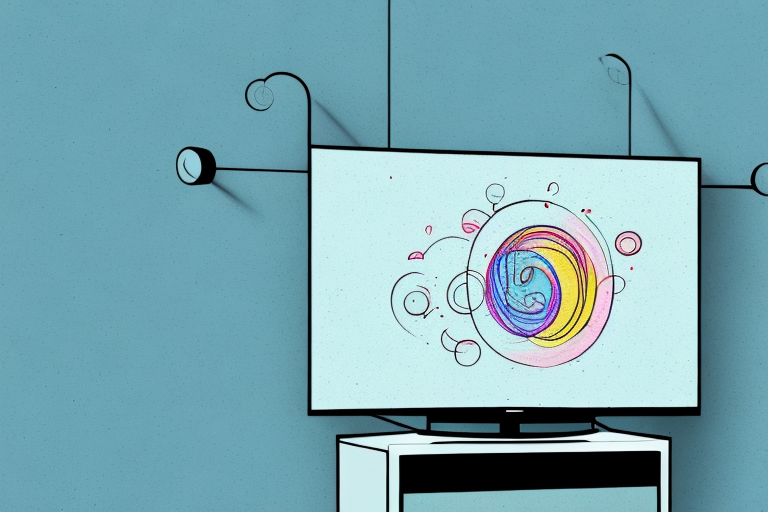If you’re looking to create a sleek and tidy look in your living room or bedroom, mounting your TV on the wall is a great way to do it. But if you’re not careful, those pesky cables and wires can quickly ruin the clean aesthetic you’re going for. Fear not, because with the right tools and techniques, it’s entirely possible to mount your TV without any wires showing. In this article, we’ll walk you step-by-step through the process, so you can get the perfect wall-mounted TV installation you’ve been dreaming of.
Why hiding tv wires is important
Before we dive into the nitty-gritty of how to mount your TV without wires showing, let’s take a quick look at why it’s so important. A tangle of cords and cables can make even the most beautiful TV installation look messy and chaotic. In addition, exposed wires can become a safety hazard, particularly if you have pets or children in the house. By taking the time to hide your cables and wires, you’ll create a safer, more organized and visually appealing living space.
Another reason why hiding TV wires is important is that it can improve the overall functionality of your living space. When cords and cables are left exposed, they can get tangled up and create a cluttered mess. This can make it difficult to access and use other electronic devices, such as gaming consoles or sound systems. By hiding your TV wires, you’ll free up space and make it easier to use your other devices.
Finally, hiding TV wires can also increase the value of your home. A clean and organized living space is more attractive to potential buyers, and can make your home stand out in a competitive market. By investing in a professional wire-hiding solution, you’ll not only improve the look and safety of your home, but also potentially increase its resale value.
Tools and materials needed to mount a tv without wires showing
Before you get started, it’s important to gather all the tools and materials you’ll need for the job. Here’s a list of basic supplies:
- Wall mount bracket (make sure it’s the right size for your TV!)
- Drill with drill bit and screwdriver bits
- Level
- Tape measure
- Pencil
- Drywall saw or similarly sharp saw
- Cable management raceway or wire conduit
- Drywall anchors
- Screws (length depends on the thickness of your wall)
- Stud finder (optional, but recommended)
Additionally, it’s important to consider the location of your power outlet. If your TV is not near an outlet, you may need to hire an electrician to install a new one. It’s also a good idea to have a friend or family member help you with the installation, as mounting a TV can be a two-person job. Finally, make sure to read the instructions carefully and follow all safety precautions to avoid any accidents or damage to your TV or wall.
How to choose the right wall mount for your tv
Choosing the right wall mount for your TV is an important first step. The mount you select should be compatible with your TV’s size and weight, as well as the VESA pattern on the back of your set. Make sure to check your TV’s manual or do an online search to find out what size VESA mount you’ll need. Once you’ve chosen your wall mount, use your stud finder to locate the studs behind your wall. This is important, as you’ll want to make sure your TV is securely mounted to a stud, rather than just the drywall.
Another important factor to consider when choosing a wall mount for your TV is the viewing angle. Think about where you’ll be sitting in relation to the TV and choose a mount that allows for the best viewing experience. Some mounts offer tilt and swivel options, which can be helpful if you need to adjust the angle of the TV based on the lighting in the room.
It’s also important to consider the installation process when choosing a wall mount. Some mounts require a more complex installation process, while others are more straightforward. If you’re not comfortable with DIY projects, it may be worth hiring a professional to install the mount for you. This can ensure that your TV is mounted securely and safely.
Steps to prepare the wall for mounting the tv
With your tools and materials at the ready, it’s time to start preparing your wall for the TV mount. Start by measuring and marking the height and position of the mount on your wall, using your level to ensure it’s straight. Use your stud finder to locate the studs in the wall, and mark their location with your pencil. If there’s no stud where you want to mount the TV, you’ll need to use drywall anchors instead.
Once you have marked the location of the studs or drywall anchors, it’s time to drill the holes. Use a drill bit that is slightly smaller than the screws you’ll be using to mount the TV. If you’re using drywall anchors, make sure to use the correct size drill bit for the anchor. After drilling the holes, insert the screws or anchors into the wall, leaving them slightly loose. Then, attach the mounting bracket to the back of the TV, making sure it’s level. Finally, lift the TV onto the bracket and tighten the screws or anchors to secure it in place.
Measuring and marking the height and position of the tv on the wall
Once you’ve located your studs and marked the position of the mount, it’s time to start measuring and marking where your TV will actually go. Measure the distance from the middle of the VESA mount on the back of your TV to the bottom of the screen, and transfer that measurement to the wall. This is where you’ll want to drill the holes for the bottom of your wall mount.
It’s important to also consider the viewing height when measuring and marking the position of your TV on the wall. The ideal viewing height is at eye level when seated, so take into account the height of your furniture and the distance from the wall to ensure a comfortable viewing experience.
Another factor to consider is the cable management. Before mounting your TV, plan out the route for your cables and ensure that there is enough space for them to be neatly organized and hidden from view. This will not only improve the aesthetics of your setup but also prevent any potential hazards or damage to the cables.
Running cables and wires behind drywall or baseboard
With your mount securely in place, it’s time to start hiding those pesky cables and wires. One popular method is to run cables and wires behind the drywall or baseboard. To do this, you’ll need to make a hole in the wall behind your TV mount, and another hole closer to the floor where the cables can exit. Use your drywall saw to carefully cut out a rectangular section of drywall at each location. Then, feed your cables through the hole at the top of the wall, and out through the hole at the bottom. Use a cable management raceway or wire conduit to hide the cords in plain sight, if needed.
It’s important to note that running cables behind drywall or baseboard can be a time-consuming and challenging task, especially if you’re not experienced with DIY projects. If you’re not confident in your abilities, it may be best to hire a professional to do the job for you. They will have the necessary tools and expertise to ensure that the cables are properly installed and hidden from view.
Another option for hiding cables and wires is to use a cord cover. Cord covers are plastic or fabric tubes that can be easily attached to the wall and painted to match the color of your walls. They are a quick and easy solution for hiding cables and wires, and can be easily removed if you need to add or remove cables in the future.
Techniques for hiding cords and cables in plain sight
If you’d like to keep your cables visible but still free of clutter, there are a few techniques you can use to make them blend in more seamlessly with your decor. One option is to use a cable cover that matches the color of your wall, or even a decorative cord wrap that complements your space. Another option is to use cable clips or adhesive cable ties to carefully route the cords along the baseboard or furniture to keep them organized and off the floor.
Another technique for hiding cords and cables is to use furniture or decor to conceal them. For example, you can place a decorative vase or lamp in front of a power outlet to hide the cords behind it. You can also use furniture with built-in cable management, such as a desk with a cable tray or a TV stand with cord cutouts. Additionally, you can use a cord-hiding box or basket to store and conceal multiple cords in one place.
Tips for organizing cords and cables behind the tv stand or entertainment center
If you’re not looking to mount your TV on the wall, but still want a sleek and wire-free look, there are plenty of tips for organizing cords and cables behind the TV stand or entertainment center. One solution is to use adhesive hooks to route the cords along the back of the furniture. You can also use a cord cover or cable sleeve to bundle and hide the cables out of sight.
Installing a power outlet behind the tv for a clean look
If you’re really serious about having a totally wire-free look, you may want to consider installing a power outlet behind your TV. This will allow you to plug in your TV and accompanying devices without any visible cords or plugs. You can hire an electrician for this job if you’re not comfortable doing it yourself.
How to test your mounted tv for stability and safety
Once you’ve completed your TV installation and cable management, it’s important to test your mount for stability and safety. Use your level to double check that your TV is still hanging straight. Give the TV a gentle shake to make sure it’s securely mounted. Finally, double check that all cables and wires are tidy and out of the way to avoid any potential safety hazards.
Maintenance tips for keeping your mounted tv looking sleek and tidy
Congratulations, you’ve successfully mounted your TV without any wires showing! To keep it looking sleek and tidy, there are a few maintenance tips you can follow. Dust your TV and cables regularly to avoid unsightly buildup. Keep your cable management accessories in good condition by wiping them down with a damp cloth. Finally, consider investing in wireless devices, such as a soundbar or streaming stick, to further reduce the number of cords and wires in your living space.
With these tips and techniques, you’ll have a wall-mounted TV that looks clean, organized, and professional in no time. Say goodbye to those messy cable tangles, and enjoy your new sleek living space!