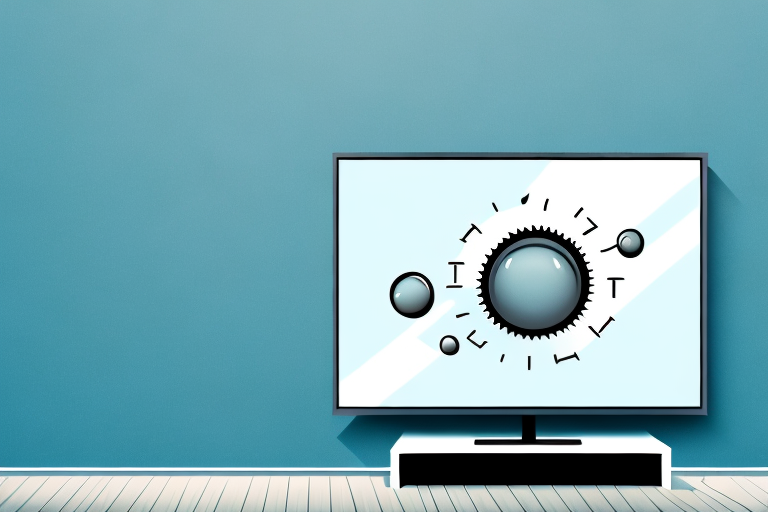Mounting a TV can be a tricky task, especially if you’re living in a rented apartment or don’t want to damage your walls with drill holes. Fortunately, there are several non-drilling TV mounting techniques you can opt for. In this article, we bring you a comprehensive guide on how to mount a TV without drilling and all the aspects involved in this process.
Benefits of Mounting a TV Without Drilling
There are several benefits to mounting a TV without drilling. Firstly, you can keep your walls damage-free, which is crucial if you’re living in a rental apartment or have expensive wallpaper or paint on your walls. Secondly, non-drilling options can be more cost-effective, as they don’t require expensive tools or professional assistance. Additionally, some non-drilling mounts offer more flexibility and mobility, which can be especially useful if you like changing your room setup frequently.
Another benefit of mounting a TV without drilling is that it can be a quicker and easier process. Non-drilling mounts often come with adhesive strips or suction cups that can be easily attached to the wall, without the need for drilling holes or using complicated hardware. This can save you time and effort, and also make it easier to adjust the position of your TV if needed. Additionally, non-drilling mounts can be a great option for those who are not comfortable with DIY projects or don’t have access to the necessary tools.
Tools and Materials Required for Mounting a TV Without Drilling
The tools and materials you’ll need might vary depending on the non-drilling option you choose. However, generally, you’ll need a stud finder, a level, a measuring tape, a screwdriver, and the non-drilling mount kit. Some non-drilling options such as adhesive tapes may not require these tools at all.
It’s important to note that while non-drilling options may seem like an easier solution, they may not be suitable for all types of walls. For example, if you have a plaster or brick wall, adhesive tapes may not be strong enough to hold the weight of your TV. In such cases, it’s recommended to use a non-drilling mount kit that uses tension to hold the TV in place. Additionally, if you’re unsure about the strength of your wall or the weight of your TV, it’s always best to consult a professional before attempting to mount the TV yourself.
Step-by-Step Guide to Mounting a TV Without Drilling
The following steps will guide you through the process of mounting a TV without drilling:
- Start by finding the best spot to mount your TV. Ideally, you should choose an area where it’s easy to watch and doesn’t interfere with other activities.
- If you’re using a fixed mount, locate the studs in the wall using a stud finder. Mark the edges of the stud with a pencil.
- Attach the bracket to the back of your TV using the screws provided in the kit.
- If you’re using an adhesive tape, clean the wall area thoroughly and let it dry before attaching. Follow the instructions on the adhesive pack carefully.
- For fixed mounts, attach the bracket to the wall according to the instructions in the kit. Make sure it’s level and secure.
- If you’re using a swivel or tilt mount, attach the bracket first and then carefully hang the TV onto it. Make sure to secure it correctly.
- Test the mount by holding onto the TV and gently tilting it to ensure that it’s secure and won’t fall off.
It’s important to note that mounting a TV without drilling may not be suitable for all types of walls. If you have a plaster or drywall wall, it’s best to use a fixed mount that can be securely attached to the studs. However, if you have a brick or concrete wall, an adhesive tape may be a better option. Always make sure to read the instructions carefully and follow them closely to ensure a safe and secure mount.
Different Types of Non-Drill TV Mounts and Their Features
There are several non-drilling options you can choose from, depending on your needs and TV size. Here are some popular options:
- Adhesive Tapes: These use a high-strength adhesive to attach the TV to the wall. They’re ideal for smaller and lighter TVs and offer a clean, unobtrusive look. However, they might not be as secure as some other options and can damage the wall if removed carelessly.
- Wall-Mounted Brackets: These don’t require any drilling and can be mounted using adhesive strips or suction cups. They’re ideal for smaller and lighter TVs and offer a flexible usage option.
- Floor Stand: This is a freestanding option that doesn’t require any drilling. It’s ideal for larger and heavier TVs and can be moved around easily. However, it can take up more space and might not be as stable as wall-mounted options.
Another non-drilling option for TV mounts is the ceiling mount. This type of mount is ideal for rooms with limited wall space or for creating a unique viewing experience. Ceiling mounts can be adjusted to different angles and heights, making them a versatile option. However, they require a sturdy ceiling and may not be suitable for heavier TVs.
Tips for Choosing the Right Non-Drill TV Mount
When choosing a non-drilling TV mount, consider the following factors:
- TV size and weight: Make sure the mount is compatible with your TV size and weight for safety reasons.
- Wall type: Check whether the mount is suitable for your wall type and surface.
- Flexibility: Choose a mount that offers the flexibility and direction you require.
- Accessibility: Make sure the mount doesn’t hinder access to ports or cables on your TV.
Another important factor to consider when choosing a non-drilling TV mount is the installation process. Some mounts may require more complicated installation procedures, while others may be easier to install. It’s important to choose a mount that you feel comfortable installing yourself or that comes with clear instructions and all necessary hardware. Additionally, consider the overall design and aesthetics of the mount to ensure it complements your room’s decor.
How to Find the Best Wall Surface for a Non-Drill TV Mount
Non-drilling TV mounts work best on flat and smooth surfaces. Avoid using these mounts on walls with textured surfaces or those that have been repainted or treated with wallpaper. Before installing, clean the wall surface thoroughly and ensure it’s dry and free from any dust or debris.
If you’re unsure about the surface of your wall, you can use a stud finder to locate the studs behind the wall. Non-drill TV mounts can be attached to the studs for added stability. Additionally, if you’re mounting a heavier TV, it’s recommended to use a mount that has a weight capacity that exceeds the weight of your TV to ensure it stays securely in place.
Pros and Cons of Using a Non-Drill TV Mount
Like any other mounting option, non-drilling TV mounts have their pros and cons. Here’s a quick summary:
- Pros: Cost-effective, flexible, easy to install, keeps walls damage-free
- Cons: May not provide as secure hold as drilling options, might have limited size and weight capacity
One of the biggest advantages of using a non-drill TV mount is that it is a great option for renters who are not allowed to drill holes in their walls. This type of mount can be easily removed without leaving any damage or marks on the wall. Additionally, non-drill TV mounts are often more flexible in terms of placement, as they can be installed on a variety of surfaces, such as glass or tile.
However, it is important to note that non-drill TV mounts may not provide as secure of a hold as drilling options. This can be a concern for those who live in areas with frequent earthquakes or have children or pets who may accidentally bump into the TV. Additionally, non-drill TV mounts may have limited size and weight capacity, which can be a problem for those with larger or heavier TVs.
How to Ensure Safety While Installing a Non-Drill TV Mount
Safety should be your top priority when installing a non-drilling TV mount. Make sure to follow the manufacturer’s instructions carefully and choose high-quality and sturdy mounts. When installing, use a level and measuring tape to ensure that the mount is aligned and level. Test the mount by gently pulling and shaking the TV to verify that it’s adequately secured.
Another important safety consideration when installing a non-drilling TV mount is to ensure that the wall you’re mounting it on can support the weight of your TV. Check the weight limit of the mount and compare it to the weight of your TV. If your TV is too heavy for the mount, it could fall and cause injury or damage to your property.
It’s also essential to use the right tools when installing a non-drilling TV mount. Make sure you have a stud finder, a drill, and the appropriate screws and anchors for your wall type. Using the wrong tools or hardware can compromise the stability of the mount and put your TV at risk of falling.
Common Mistakes to Avoid While Installing a Non-Drill TV Mount
Here are some common mistakes to avoid when installing a non-drilling TV mount:
- Not choosing the right mount type or size for your TV
- Skipping or not following the installation instructions
- Misaligning the mount or not using a level
- Not testing the mount after installation
- Using low-quality or cheap adhesive tapes or brackets
With this guide, you’re now well-equipped to mount your TV without drilling and enjoy all the benefits that come with it. Remember to choose a high-quality and compatible mount, follow the steps carefully, and ensure safety throughout the process. Happy viewing!
However, there are a few more things to keep in mind when installing a non-drilling TV mount. Firstly, make sure that the surface you’re mounting the TV on is clean and free of any dust or debris. This will ensure that the adhesive tape or brackets stick properly and securely. Secondly, avoid mounting the TV on surfaces that are exposed to direct sunlight or extreme temperatures, as this can weaken the adhesive and cause the TV to fall off.
Additionally, if you’re mounting the TV on a wall, make sure that the wall is strong enough to support the weight of the TV and the mount. You can use a stud finder to locate the studs in the wall and mount the TV on them for added stability. Lastly, if you’re unsure about any aspect of the installation process, it’s always best to seek professional help to avoid any accidents or damage to your TV.