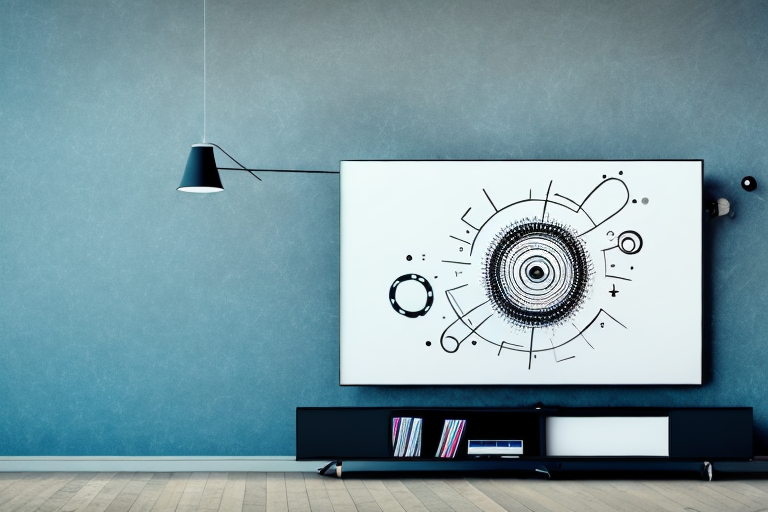Are you tired of watching your favorite shows on a small screen? Do you want to enhance your viewing experience by mounting your TV on a wall? If yes, then this article is for you. In this guide, we’ll show you how to mount a TV with toggle bolts, a simple and affordable way to secure your TV bracket to a wall. With the right tools, materials, and steps, you can have your TV mounted securely on a wall in no time.
Why Use Toggle Bolts for Mounting a Tv
Toggle bolts are an excellent option for mounting a TV bracket on a wall because they can hold a significant amount of weight. They work by securing the bracket on the wall using a spring-loaded toggle that expands and grips the back of the wall once it’s inserted through a drilled hole. This mechanism creates a secure hold that can support the TV’s weight and keep it from falling off the wall.
Another advantage of using toggle bolts for mounting a TV is that they are easy to install. All you need is a drill, a screwdriver, and the toggle bolts themselves. Simply drill a hole in the wall, insert the toggle bolt, and tighten the screw until the bracket is securely attached to the wall. This makes it a great option for DIY enthusiasts who want to mount their TV without hiring a professional.
Additionally, toggle bolts are versatile and can be used on a variety of wall types, including drywall, plaster, and concrete. This means that you can mount your TV in any room of your house, regardless of the type of wall you have. However, it’s important to choose the right size and weight capacity of toggle bolt for your TV and wall type to ensure a secure hold.
Tools and Materials Required for Mounting a Tv With Toggle Bolts
Before you start mounting your TV with toggle bolts, you’ll need to gather the necessary tools and materials. Here’s a list of what you’ll need:
- TV bracket
- Toggle bolts
- Drill machine
- Masonry bit
- Phillips screwdriver
- Pencil
- Tape measure
- Spirit level
- Hammer
- Wire cutter
- Cable ties
Once you have gathered all the necessary tools and materials, it’s important to choose the right location to mount your TV. Make sure to select a spot that is sturdy enough to hold the weight of the TV and bracket. You should also consider the viewing angle and distance from the seating area.
Before drilling any holes, it’s a good idea to check for any electrical wires or plumbing behind the wall. You can use a stud finder or a wire detector to locate any potential hazards. It’s also important to follow the manufacturer’s instructions for the TV bracket and toggle bolts to ensure a secure and safe installation.
Measuring and Marking the Wall for the Tv Mount
The first step in mounting your TV with toggle bolts is to measure and mark the wall where you want to install the bracket. Use a tape measure to determine the height at which you want to mount your TV. Then, mark the center point of the wall with a pencil.
Next, use a spirit level to draw a straight line along the wall from the center point to the desired location of the bottom of the bracket. Make sure the line is level to ensure the TV is mounted straight.
After marking the center point and drawing the line, it’s important to double-check your measurements. Measure the distance between the center point and the bottom of the bracket line to ensure it’s the same on both sides. This will ensure that the TV is centered on the wall and not crooked.
Once you’ve confirmed your measurements, you can proceed to mark the locations for the toggle bolts. Use a stud finder to locate the studs in the wall and mark their positions. Then, mark the locations for the toggle bolts in between the studs, making sure they are evenly spaced and aligned with the bracket holes.
How to Choose the Right Size of Toggle Bolts for Your Tv
Choosing the right size of toggle bolts for your TV is crucial to ensure that it’s mounted securely. The size of the toggle bolts you need depends on the weight of your TV and the type of wall you’re mounting it on. Consult the manufacturer’s guidelines to find the recommended weight limit for your TV bracket and use that to choose the appropriate size of toggle bolts.
It’s also important to consider the thickness of the wall when choosing toggle bolts. If the wall is too thin, the toggle bolts may not be able to expand properly and hold the weight of the TV. On the other hand, if the wall is too thick, you may need longer toggle bolts to ensure a secure mount. Measure the thickness of the wall and choose toggle bolts that are long enough to go through the wall and still have enough length to expand behind it.
Preparing the Wall Surface for Mounting the Tv Bracket
Once you’re done measuring and marking the wall, the next step is to prepare the wall surface for mounting the TV bracket. Start by ensuring that the wall is clean and free from dust or debris. Use a cloth to wipe the wall surface to create a clean area for the bracket.
After cleaning the wall surface, you should also check for any cracks or holes. If you find any, fill them with spackling paste and let it dry completely. Once the paste is dry, sand it down until it’s smooth and flush with the wall surface. This will ensure that the TV bracket is mounted on a sturdy and even surface.
Another important step in preparing the wall surface is to locate the studs. Use a stud finder to locate the studs in the wall and mark their location with a pencil. This will help you to mount the TV bracket securely and prevent it from falling off the wall. If you’re unable to locate the studs, you can use toggle bolts or anchors to mount the bracket.
Drilling Holes and Installing Toggle Bolts in the Wall
It’s time to drill the holes where the toggle bolts will be inserted. Use a drill machine, and a masonry bit to make holes that are slightly larger than the diameter of the toggle bolt’s screw. Once the holes are drilled, insert the toggle bolts and twist them until they’re snug. Use a hammer to tap them gently and make sure they’re securely anchored in the wall.
It’s important to note that toggle bolts are ideal for hanging heavy objects on drywall or plaster walls. However, they may not be suitable for all types of walls, such as concrete or brick walls. It’s always a good idea to check the wall material and weight capacity of the toggle bolts before installation to ensure they can support the weight of the object being hung.
Attaching the Tv Bracket to the Wall Using Toggle Bolts
With the toggle bolts now in place, you’re ready to install the TV bracket on the wall. Line up the bracket with the holes you drilled earlier. Then, use the Phillips screwdriver to fasten the screws into the toggle bolts. Make sure the bracket is level and secure.
It’s important to note that the weight of your TV will determine the number of toggle bolts you need to use. For larger TVs, it’s recommended to use at least four toggle bolts to ensure the bracket can support the weight. Additionally, if you’re unsure about the weight of your TV or the number of toggle bolts needed, consult the manufacturer’s instructions or seek professional assistance.
Once the TV bracket is securely attached to the wall, you can then attach the TV to the bracket. Follow the manufacturer’s instructions for attaching the TV to the bracket, and make sure to use the appropriate screws and brackets for your specific TV model. With the TV securely attached to the bracket, you can now enjoy your favorite shows and movies with peace of mind knowing your TV is safely mounted to the wall.
Securing the Tv onto the Bracket with Screws or Hooks
Now that the bracket is in place, you can attach the TV to it. Check your TV’s manual to determine whether you need screws or hooks to secure it to the bracket. Attach the screws or hooks to the TV and slide it onto the bracket. Make sure it’s securely fastened to the bracket, and there’s no movement or wobbling.
It’s important to note that the size and weight of your TV will determine the type of screws or hooks you need to use. If you’re unsure, consult with a professional or refer to the TV manual for guidance. Additionally, it’s recommended to have a second person assist you in lifting and attaching the TV to the bracket to avoid any accidents or damage to the TV or bracket.
Once the TV is securely attached to the bracket, you can adjust the angle and position of the TV to your desired viewing preference. It’s important to periodically check the bracket and screws/hooks to ensure they remain secure and tight over time. With proper installation and maintenance, your TV can be safely and securely mounted onto the bracket for optimal viewing experience.
Adjusting and Leveling Your Mounted Tv
With the TV in place, use a spirit level to check if it’s level horizontally and vertically. Make any necessary adjustments to ensure it’s straight and properly aligned. Then, adjust the tilt of the TV if needed to get the desired viewing angle.
Tips for Hiding Cables and Wires Behind Your Mounted Tv
With the TV mounted, you may be left with dangling cables and wires that can detract from the look of your mounted TV. To address this, you can use cable ties to group and secure cables and hide them behind paintable cord covers. Another option is to install a cord hider that mounts directly on the TV bracket.
Safety Precautions to Consider When Mounting a Tv With Toggle Bolts
Before mounting your TV with toggle bolts, make sure to take appropriate safety precautions. Always wear protective eyewear and gloves when drilling or handling tools. If you’re mounting the TV on a high wall, use a ladder or step stool to reach it. Never attempt to mount a TV without a second pair of hands to help you.
Troubleshooting Common Issues During Tv Mounting with Toggle Bolts
If you encounter any problems when mounting your TV with toggle bolts, there are a few things you can try. If the toggle bolt is spinning but not gripping the wall, try tapping it gently with a hammer or tightening it a bit more. If the bracket is not level, loosen the screws and adjust it until it’s properly level.
Conclusion: Enjoy Your Newly Mounted TV!
Mounting your TV with toggle bolts is a straightforward process that can enhance your viewing experience and save you a lot of space. By following the steps we’ve outlined in this guide, you can mount your TV securely and safely. So, grab your tools and materials, and get ready to enjoy your newly mounted TV!