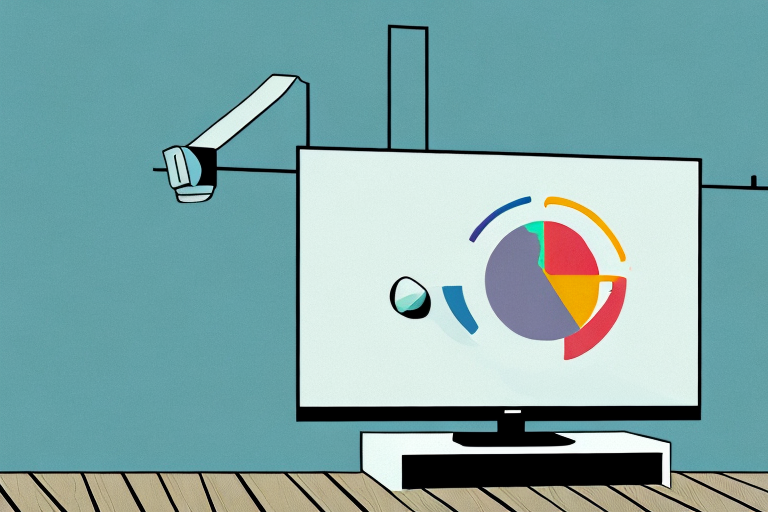Are you tired of constantly adjusting your TV’s position to avoid glare or limited viewing angles? A properly mounted TV can significantly enhance your viewing experience. In this article, we’ll guide you through the process of mounting a TV with plywood, a budget-friendly and easy-to-install material that can support even the largest screens with ease.
Tools and Materials Required to Mount a Tv with Plywood
Before starting, you’ll need to gather some tools and materials to ensure a successful installation. These include:
- Measuring tape
- Drill and drill bits
- Stud finder
- Level
- Screwdriver
- Wall anchors or screws
- Plywood board
- TV mounting brackets
- Screws
It’s important to note that the size and thickness of the plywood board should be appropriate for the size and weight of your TV. A board that is too thin or small may not be able to support the weight of the TV, while a board that is too thick or large may be difficult to mount on the wall. Additionally, make sure to choose TV mounting brackets that are compatible with both your TV and the plywood board.
The Pros and Cons of Using Plywood for Tv Mounting
Plywood is a popular choice due to its strength and durability. It’s also easy to cut and shape, allowing for custom sizing. However, it may not have the aesthetic appeal of other materials and could be more challenging to cover up. Additionally, plywood may not be suitable for use in humid or damp environments as it’s prone to warping or damage.
Another advantage of using plywood for TV mounting is its affordability compared to other materials such as solid wood or metal. This makes it a practical choice for those on a budget. However, it’s important to note that the quality of the plywood can vary, and choosing a lower quality option may result in a less sturdy mount. It’s also important to properly secure the plywood to the wall and ensure it can support the weight of the TV.
Measuring the Space for Your Tv and Plywood Mounting Board
Before constructing or purchasing your plywood board, you’ll need to measure both the space where you want to mount your TV and your TV’s size. Ensure that there is enough space around the TV to accommodate any additional speakers or accessories you may have.
It’s also important to consider the weight of your TV when choosing the thickness of your plywood board. A heavier TV will require a thicker board to ensure it is securely mounted. Additionally, if you plan on mounting your TV in a high traffic area, you may want to consider reinforcing the board with additional brackets or supports to prevent any accidents or damage.
How to Choose the Right Plywood for Your Tv Mounting Project
Plywood comes in various grades, from A to D, with A being the highest quality and D being the lowest. For a sturdy TV mount, we recommend using CDX plywood, which has a thickness of at least 3/4 inch and is specifically designed for structural applications.
It’s also important to consider the type of wood used in the plywood. Softwood plywood, made from coniferous trees, is more affordable but may not be as strong as hardwood plywood, made from deciduous trees. Additionally, some plywood may be treated with chemicals to make it more resistant to moisture and decay, which can be beneficial if your TV mount will be exposed to the elements or in a damp environment. Be sure to choose a plywood that fits your specific needs and budget.
Cutting the Plywood Board to Fit Your Tv Size
Once you’ve chosen the plywood board’s grade and size, use a circular saw to cut it to the appropriate size for your TV. Ensure the board is slightly larger than your TV to provide ample support.
Before cutting the plywood board, make sure to measure the dimensions of your TV accurately. You can use a measuring tape to get the exact measurements of the TV’s width and height. It’s also important to consider the depth of your TV, especially if you plan to mount it on the wall.
When cutting the plywood board, it’s recommended to use a straight edge or a guide to ensure a straight and accurate cut. You can also use a jigsaw or a table saw if you have experience using them. After cutting the board, sand the edges to remove any roughness or splinters.
Sanding and Smoothing the Edges of the Plywood Board
After cutting the plywood board, sand the edges to remove any rough edges or splinters. This will prevent the board from scratching your TV or damaging the wall.
When sanding the edges, it is important to use a fine-grit sandpaper to avoid creating any deep scratches or gouges in the wood. Start with a coarser grit and gradually work your way up to a finer grit for a smooth finish.
Once the edges are sanded, you can use a wood filler to fill in any gaps or imperfections in the plywood. This will create a seamless surface and ensure that the board is sturdy enough to hold your TV securely.
Preparing the Wall for Tv Mounting with Plywood
Use a stud finder to locate the studs in the wall where you want to mount the TV and mark them with a pencil. It’s crucial to attach the plywood to the studs to ensure the mount’s stability.
Next, measure the size of the TV mount and cut the plywood to match the dimensions. Sand the edges of the plywood to remove any roughness or splinters. Then, hold the plywood against the wall, lining it up with the marked studs. Use a drill to attach the plywood to the studs with screws, making sure to countersink the screws so they don’t stick out. Once the plywood is securely attached, you can mount the TV bracket onto the plywood using the manufacturer’s instructions.
Drilling Holes into the Plywood Board for Mounting Screws
Measure and mark the locations of the mounting brackets on the plywood board, ensuring they align with the studs on the wall. Then, drill pilot holes through the plywood board in the bracket’s marked locations to prevent the wood from splitting when attaching the screws.
It is important to choose the right size drill bit for the pilot holes. The diameter of the drill bit should be slightly smaller than the diameter of the screws you will be using. This will ensure a tight fit and prevent the screws from becoming loose over time. Additionally, it is recommended to use a countersink bit to create a small indentation around the pilot hole. This will allow the screw head to sit flush with the surface of the plywood board, creating a more professional and finished look.
Attaching the Mounting Brackets to the Plywood Board
With the pilot holes in place, attach the mounting brackets to the plywood board, using screws that fit the pilot holes. Ensure that the brackets are securely fastened to the board as they will support the TV’s weight.
It is important to make sure that the mounting brackets are evenly spaced on the plywood board to ensure that the TV is level when mounted. Use a measuring tape to measure the distance between the brackets and adjust as necessary before attaching them to the board.
Before mounting the TV, double-check that the brackets are securely attached to the plywood board and that the board is securely attached to the wall. It is also a good idea to have a second person assist with lifting and mounting the TV to ensure that it is done safely and correctly.
Securing the Plywood Board to the Wall Studs
With the brackets attached to the plywood board, use screws to secure the board to the wall studs that you previously marked with a pencil. You may need to drill additional pilot holes into the studs if they don’t align with the bracket holes.
It’s important to make sure that the plywood board is level before securing it to the wall studs. Use a level to check that the board is straight and adjust as necessary. Once the board is level, use a power drill to drive the screws into the wall studs, making sure they are flush with the surface of the plywood. This will ensure that the board is securely attached to the wall and won’t come loose over time.
Hanging Your Tv on the Mounted Plywood Board
With the plywood board securely attached to the wall, it’s time to hang the TV. Attach the TV mounting bracket directly to the TV, according to the manufacturer’s instructions. Then, slide the bracket onto the plywood board and secure it in place with screws. Use a level to adjust the TV’s angle if needed.
It’s important to ensure that the plywood board is strong enough to support the weight of your TV. Check the weight limit of the board and the TV mounting bracket before installation. If you’re unsure, consult a professional to avoid any accidents or damage to your TV.
Additionally, consider hiding the cords and cables for a cleaner look. You can use cord covers or run the cords through the wall for a more seamless appearance. This not only improves the aesthetics of your TV setup but also reduces the risk of tripping over cords or accidentally unplugging the TV.
Tips for Concealing Cords and Wires Behind Your Mounted Tv
After mounting your TV, you may want to consider hiding any visible cords or wires for a neater appearance. One option is to conceal them behind a wall-mounted cable cover. Alternatively, you could drill a hole through the wall near the TV mount and run the cords through it, feeding them out of an opening near a power outlet.
Mounting a TV with plywood might seem like a daunting project, but with the right tools and materials, it’s a straightforward and budget-friendly way to enhance your home entertainment experience. By following these steps, you can be sure your TV mount is secure and ready for the ultimate viewing experience.
Another option for concealing cords and wires behind your mounted TV is to use a cord cover. Cord covers are adhesive strips that can be easily attached to the wall and painted to match the color of your wall. They are a great solution for those who don’t want to drill holes in their walls or use a wall-mounted cable cover. Cord covers come in various lengths and can be cut to fit the size of your cords and wires.