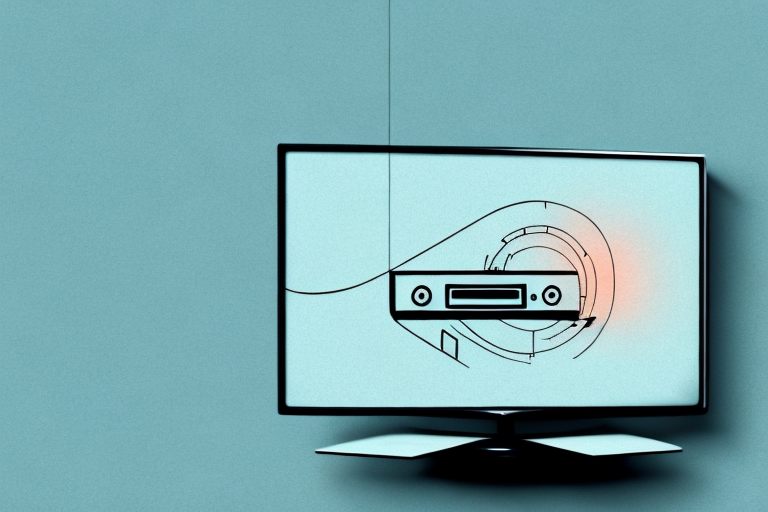Are you eager to watch your favorite TV shows or movies but don’t have a TV mount? Don’t worry – it’s still possible to mount your TV on the wall without a mount. In this article, we’ll walk you through each step of the process in detail.
Why You Might Need to Mount Your TV Without a Mount
There are several reasons why you may need to mount your TV without a mount. Perhaps you don’t have enough space to accommodate a traditional TV stand, or maybe you want to free up floor space in your room. In addition, mounting your TV on the wall can enhance your viewing experience, as it allows you to adjust the height and angle of your TV for optimal viewing comfort.
Another reason why you might need to mount your TV without a mount is if you are renting your living space and are not allowed to drill holes in the wall. In this case, there are alternative mounting options available, such as adhesive strips or brackets that attach to the back of your TV and stick to the wall.
It’s also worth noting that mounting your TV without a mount can be a DIY project, but it’s important to take the necessary safety precautions and ensure that your TV is securely mounted. If you’re not comfortable doing it yourself, it’s best to hire a professional to do the job for you.
The Different Types of TV Mounts and Their Pros and Cons
Before we dive in, it’s important to understand the various types of TV mounts available, as each comes with its own set of advantages and disadvantages. Wall mounts, for example, offer a professional and sleek look, but they can be difficult to install and require drilling holes in your walls. Tabletop mounts, on the other hand, don’t require drilling, but they can take up valuable space.
Another type of TV mount is the ceiling mount, which is ideal for rooms with limited wall space or for creating a unique viewing experience. However, ceiling mounts can be more difficult to install and may require professional assistance. Additionally, they may not be suitable for heavier TVs.
If you’re looking for a more flexible option, a swivel mount may be the way to go. These mounts allow you to adjust the angle of your TV, making it easier to view from different areas of the room. However, they can be more expensive than other types of mounts and may not be as sturdy.
Materials You Will Need to Mount Your TV Without a Mount
Here’s what you’ll need to mount your TV without a mount:
- Painters tape
- Stud finder or measuring tape and pencil
- Level
- Two large picture-hanging hooks
- Two drywall anchors
- Screwdriver or drill
Before you begin mounting your TV without a mount, it’s important to consider the weight of your TV and the strength of your wall. If your TV is particularly heavy, it may not be safe to mount it without a proper mount. Additionally, if your wall is made of a weaker material, such as plaster, it may not be able to support the weight of your TV. In these cases, it’s best to consult a professional or invest in a proper mount to ensure the safety of your TV and your home.
How to Choose the Right Wall for Mounting Your TV Without a Mount
When selecting a wall to mount your TV, it’s important to choose one that can support the weight of your TV. Don’t mount your TV on a flimsy or drywall-only surface. You should also consider the height and viewing angle that will be comfortable for you to watch. Avoid mounting the TV too high or too low to prevent neck strains and discomfort.
Another important factor to consider when choosing a wall to mount your TV without a mount is the location of electrical outlets. Make sure the wall you choose has an electrical outlet nearby to avoid having to run cords across the room. Additionally, consider the lighting in the room and how it may reflect off the TV screen. It’s best to avoid mounting the TV on a wall with a window or in a location with bright overhead lighting that may cause glare on the screen.
Preparing Your Wall for TV Installation
Clean the wall surface properly before installation to ensure the TV hangings hold well. Use a dry cloth or damp rag with soap and water to remove dust and grime from the wall. The cleaner the surface, the stronger the hold will be when you mount your TV.
It is also important to locate the studs in the wall before mounting your TV. Studs provide the necessary support for the weight of the TV and prevent it from falling off the wall. You can use a stud finder to locate the studs or knock on the wall to listen for a solid sound, indicating the presence of a stud.
Additionally, consider the viewing angle when choosing the height and location for your TV. The center of the screen should be at eye level when seated, and the TV should be placed at a comfortable distance from the seating area. Take into account any windows or light sources that may cause glare on the screen and adjust the placement accordingly.
How to Install Anchor Screws in Your Wall for TV Mounting
After selecting the perfect spot and preparing your wall, it’s time to install anchor screws. To do this, use a stud finder to locate a wall stud—the foundation of your wall. Mark the stud with a pencil at the desired TV height, usually eye level while seated. Place a picture-hanging hook about one inch below the mark and and the other one inch above the mark. Next, screw a drywall anchor into the wall below and above the stud marks. Make sure they are level and closely spaced apart.
It’s important to choose the right size of anchor screw for your TV mount. The weight of your TV will determine the size of the anchor screw you need. Check the manufacturer’s instructions for the recommended size and weight limit. Using an anchor screw that is too small can result in the TV falling off the wall, while using one that is too large can damage the wall. It’s always better to err on the side of caution and choose a larger size if you’re unsure.
How to Measure and Mark the Position of Your TV on the Wall
Before hanging your TV, measure twice, drill once. Place painters tape on the back of your TV or TV stand to establish a reference marker that will help you avoid making an error in alignment when hanging your TV. Use a measuring tape to establish where the hooks will enter the back of the TV. Mark these spots that correspond with the hooks on your painters tape. Double-check that the areas are correct before removing the bracket from the TV stand.
It’s also important to consider the height at which you want to hang your TV. A good rule of thumb is to have the center of the screen at eye level when seated. This will ensure comfortable viewing and prevent neck strain. Use a level to ensure that the bracket is straight before drilling into the wall. Once the bracket is securely attached to the wall, carefully lift the TV onto the bracket and double-check that it is level. Now you can sit back, relax, and enjoy your favorite shows on your newly mounted TV!
Step-by-Step Guide to Hanging Your TV on the Wall Without a Mount
Place the TV face down on a soft surface, such as a blanket or towel on the floor. Carefully attach the bracket to the back of the TV, following the manufacturer’s instructions. Once you’ve attached your bracket, you’re ready to hang your TV on the wall. Insert the drywall anchors and gently push the corresponding picture-hanging hooks into place, hanging the TV onto the hooks and bracket. Verify your television is level, and adjust as needed. You did it! Sit back and enjoy your newly mounted TV.
Before you start hanging your TV, it’s important to choose the right location. Consider the height and distance from your seating area, as well as any potential glare or reflections. You may also want to use a stud finder to locate the studs in your wall, which can provide extra support for your TV.
Once your TV is mounted, it’s important to keep it clean and dust-free. Use a microfiber cloth to gently wipe down the screen and any other surfaces. Avoid using harsh chemicals or abrasive materials, as these can damage your TV. You may also want to invest in a surge protector to protect your TV from power surges and other electrical issues.
Tips for Leveling and Adjusting Your TV After Installation
Once you’ve hung your TV, use a level to ensure it’s completely straight. This will help prevent any neck or eye strain during viewing. If your TV looks off-kilter, gently adjust the hooks on the wall until it’s properly aligned to your liking.
Another important factor to consider when leveling and adjusting your TV is the lighting in the room. Make sure to adjust the brightness and contrast settings on your TV to match the lighting conditions in the room. This will help reduce eye strain and ensure a comfortable viewing experience.
Additionally, if you have a smart TV, take advantage of the built-in calibration tools to fine-tune the picture quality. These tools can help you adjust the color, sharpness, and other settings to get the best possible picture. Don’t be afraid to experiment with different settings until you find the perfect balance for your viewing preferences.
Safety Considerations When Hanging a TV Without a Mount
Never attempt to mount a TV on your own if it’s too heavy or uncomfortable to carry alone. Always ask for someone’s assistance and make sure the TV is properly balanced throughout the installation process. Make sure you avoid hanging your TV too high or in an area that is hazardous or prone to accidents.
Common Mistakes to Avoid When Installing a TV Without a Mount
One of the most common mistakes people make when installing a TV without a mount is not measuring correctly, resulting in a skewed installation. Also, using the wrong anchor or screw can result in the TV falling off the wall. It’s important to carefully choose the right anchor and screw combination, as well as using enough of them to support the weight of your TV.
Creative Alternatives to Traditional TV Mounts
If you’re looking for a creative and less invasive option, there are alternative ways to mount your TV. You can use a floating shelf, a TV easel, or even suspend your TV with wire cables attached to the ceiling. Whatever option you choose, make sure it offers a secure and sturdy hold for your TV.
There you have it—the complete guide to mounting your TV without a mount. No longer do you need to worry about having enough space for a TV stand or drilling holes in your walls. Just follow these steps, and you’ll have your TV mounted like a pro in no time!