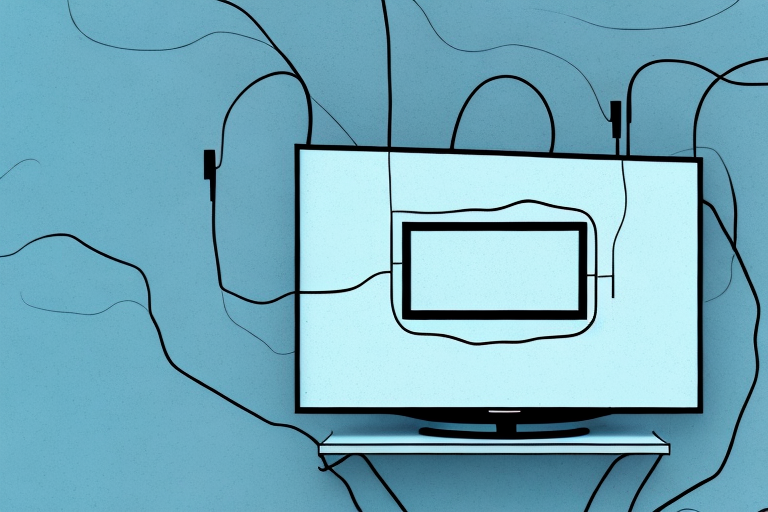Mounting a TV on the wall is a popular trend that not only saves space in your room, but also gives your home a stylish and modern look. When mounting your TV, it is important to consider the wiring to ensure a safe, organized and professional installation. In this guide, we will go over everything you need to know about mounting a TV wiring, from understanding the tools and materials required to choosing the right wall mount and installing a cable management system. Here’s how to mount a TV wiring in 10 simple steps!
Understanding the Tools and Materials Required for Mounting a TV Wiring
Before you start mounting your TV wiring, make sure you have all the necessary tools and materials at your disposal. Some of the tools you will need include a stud finder, a power drill, a Phillips head screwdriver, a level, pliers, masking tape, wire strippers, and a fish tape. You will also need some materials including wall mount brackets, screws, wall anchors, zip ties, plastic wire channels, and HDMI cables.
It is important to note that the specific tools and materials required for mounting a TV wiring may vary depending on the type of wall you are working with. For example, if you are mounting your TV on a concrete wall, you may need a hammer drill and masonry bits in addition to the standard tools. Similarly, if you are mounting your TV on a drywall, you may need to use toggle bolts instead of wall anchors.
Another important consideration when mounting your TV wiring is the location of electrical outlets and cable jacks. Make sure you plan the placement of your TV and wiring accordingly, so that you can easily connect your TV to power and cable sources. If necessary, you may need to hire a professional electrician to install additional outlets or cable jacks.
Planning the Layout and Placement of Your TV Wiring
The next step is to plan out where you want your TV to be placed and how to run the wiring. Measure the wall space where you want to mount your TV and ensure you have a clear view from your seating area. Once you’ve decided on the location, use a stud finder to locate the studs behind the wall. Determine the position of the TV bracket and mark it with masking tape to ensure everything is aligned properly.
After you have determined the location of your TV, you need to consider the placement of other components, such as cable boxes, gaming consoles, and sound systems. Make sure to plan for enough space to accommodate these devices and their wiring. You may also want to consider using a cable management system to keep the wiring organized and hidden from view.
Another important factor to consider is the type of wiring you will use. HDMI cables are the most common type of cable used for connecting TVs to other devices, but you may also need to use coaxial cables for cable or satellite connections. Make sure to choose high-quality cables that are long enough to reach your devices without stretching or bending too much.
Choosing the Right Wall Mount for Your TV Wiring
Choosing the right wall mount bracket depends on the size and weight of your TV. Make sure to choose a bracket that is compatible with your TV and can support the weight. You can choose from fixed, tilt, or full-motion wall mounts depending on your preferences. Ensure that the wall mount bracket is screwed onto the wall securely, and verify that all bolts and nuts are tightened properly.
Another important factor to consider when choosing a wall mount for your TV is the viewing angle. If you plan on mounting your TV in a room where you will be sitting or standing at different angles, a full-motion wall mount may be the best option. This will allow you to adjust the angle of the TV to ensure optimal viewing from any position in the room.
It is also important to consider the location of your wall mount in relation to your electrical outlets and cable connections. Make sure that the wall mount is installed in a location that allows for easy access to these connections. If necessary, you may need to hire a professional electrician to install additional outlets or wiring to accommodate your TV installation.
How to Install an In-Wall Cable Management System for Your TV Wiring
An in-wall cable management system helps keep your TV wires neat and organized. Before you start, ensure the power source is turned off. Using a power drill, cut a hole near the base of the wall and another hole near the top. Thread the cables through the holes and insert them into plastic wire channels. Run the wire channels from the top to the bottom hole, then close the holes with wall plates.
It is important to choose the right size of wire channels for your cables. Measure the diameter of your cables and choose a channel that is slightly larger to allow for easy insertion and removal. Additionally, make sure to label each cable before inserting them into the wire channels. This will make it easier to identify which cable is which in case you need to make any changes or repairs in the future.
Step-by-Step Guide to Running Wires Through Walls for TV Wiring
If you don’t have an in-wall cable management system, you can still run your TV wiring through the walls. First, use a stud finder to locate the studs behind the wall. Then, using a power drill, make a small hole near the top and bottom of the wall where your TV will be mounted. Using a fish tape, thread the cable through the hole and run it along the wall until you reach the other hole. Finally, plug in the cables and connect them to your TV.
It’s important to note that before you start drilling holes in your walls, you should check for any electrical wiring or plumbing that may be hidden behind the wall. If you accidentally drill into a wire or pipe, it can cause serious damage and even be dangerous. You can use a wire detector or consult with a professional to ensure that it’s safe to proceed with the installation.
Another option for running wires through walls is to use a wire molding system. This involves attaching a plastic or metal channel to the wall and running the wires through the channel. This method can be less invasive than drilling holes in the wall, and it can also be a good solution if you’re renting and don’t want to make permanent changes to the wall.
Tips and Tricks for Hiding Wires After Mounting a TV Wiring
If you want to take your cable management to the next level, there are several ways to hide your TV wires. You can use adhesive cord clips to keep wires in place, or you can paint the wires using a wall color that blends with the wires. Alternatively, you can use cord covers that conceal the wires completely. Another option is to use a decorative cable cover that matches your home decor.
One additional way to hide TV wires is to use a cable raceway. This is a plastic or metal channel that attaches to the wall and covers the wires. It can be painted to match the wall color or left as is for a sleek, modern look. Another option is to install an in-wall power kit, which allows you to run the wires through the wall and out of sight.
It’s important to note that when hiding TV wires, safety should always be a top priority. Make sure to follow all manufacturer instructions and consult a professional if you’re unsure about any aspect of the installation process. Additionally, be sure to regularly check the wires for any signs of damage or wear and tear, and replace them as needed to prevent any potential hazards.
How to Connect and Test Your TV Wiring After Installation
Once your TV wiring is installed, connect the cables to your TV and power outlet. Ensure that everything is plugged in correctly and test that your TV works properly. Check that the cable signal is clear and that the audio and video qualities are good. If you encounter any issues, refer to the troubleshooting tips below.
It is important to note that different types of TV wiring may require different connection methods. For example, if you are using an HDMI cable, ensure that it is plugged into the correct HDMI port on your TV. If you are using a coaxial cable, make sure it is securely connected to the cable outlet and your TV’s coaxial input.
After connecting your TV wiring, you may want to adjust the settings on your TV to optimize your viewing experience. This can include adjusting the brightness, contrast, and color settings. You may also want to explore any additional features your TV may have, such as built-in apps or streaming capabilities.
Common Mistakes to Avoid When Mounting a TV Wiring
When mounting your TV wiring, there are some common mistakes to avoid. One of them is not considering the weight of your TV when choosing the wall mount bracket. Another is not testing the cable connection after installation. Also, ensure that the wall mount bracket is screwed securely onto the wall and that all bolts are tightened properly.
Additionally, it is important to consider the placement of the TV in relation to any heat sources. Placing the TV too close to a fireplace or heater can cause damage to the TV and even pose a fire hazard. It is also recommended to use a surge protector to protect your TV from power surges and electrical damage. By avoiding these common mistakes and taking necessary precautions, you can ensure a safe and secure installation of your TV wiring.
Troubleshooting Tips for Issues with Your Mounted TV Wiring
If you encounter issues with your mounted TV wiring, there are some troubleshooting tips you can follow. One of them is to check that the cables are plugged in correctly and that the power outlet is working. Another is to ensure that the wall mount bracket is screwed in securely and that the bolts are tightened properly. If you are still experiencing issues, contact a professional for assistance.
By following these steps, you can safely and appropriately mount your TV wiring and get rid of any cable clutter. Ensure that you have all the necessary tools and materials at your disposal, and take your time to plan out the layout and positioning of your TV. With all these steps in mind, you can mount your TV confidently and enjoy a clear and organized setup.
It is important to note that different types of TVs may require different mounting techniques. For example, OLED TVs are thinner and lighter than traditional LCD TVs, and may require a different type of wall mount bracket. It is important to research and choose the appropriate wall mount bracket for your specific TV model to ensure a secure and safe installation. Additionally, if you are unsure about any aspect of the installation process, it is always best to consult a professional to avoid any potential damage or safety hazards.