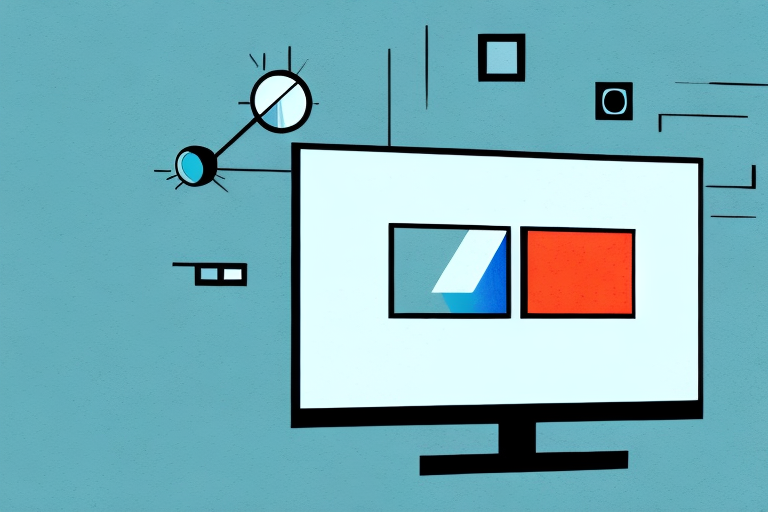Installing a TV wall panel can be a great option for those looking to save space and create a sleek, modern look for their living room or home theater. If you’re considering mounting a TV wall panel, you’ll need to have the right tools, know the necessary measurements, and understand how to properly install the mounting bracket and attach your TV. In this article, we’ll provide a step-by-step guide to ensure that you can properly mount your TV wall panel and enjoy your favorite shows and movies in style.
Tools Required for Mounting a TV Wall Panel
Before you begin mounting your TV wall panel, you’ll need to have the proper tools on hand to ensure a successful installation. These tools include:
- Stud finder
- Level
- Tape measure
- Drill and drill bits
- Socket wrench or adjustable wrench
- Screwdriver
In addition to the tools listed above, it’s also important to have a helper to assist you with the installation. Mounting a TV wall panel can be a two-person job, especially if the panel is large or heavy. Your helper can hold the panel in place while you secure it to the wall, making the installation process much easier and safer.
Types of TV Wall Panels
There are several types of TV wall panels, including fixed, tilting, and full-motion. Fixed wall panels are the most basic and affordable option, and they typically hold the TV in a fixed position. Tilting wall panels allow you to adjust the angle of the TV up or down, while full-motion wall panels allow for the most flexibility, allowing you to move the TV up, down, left, or right.
It is important to consider the weight and size of your TV when choosing a wall panel. Fixed wall panels are suitable for smaller TVs, while larger TVs may require a tilting or full-motion panel for added support. Additionally, some wall panels come with built-in cable management systems to keep cords and wires organized and out of sight, which can be especially useful for wall-mounted TVs in living rooms or bedrooms.
Measuring the TV Wall Panel
Before you install your TV wall panel, you’ll need to measure the space where you plan to mount it. Measure the height of the wall, as well as the distance from the floor to the center of where you want your TV to hang. Use a level to ensure that your measurements are accurate and straight.
It’s also important to consider the size of your TV when measuring for your wall panel. Make sure to measure the width of your TV and add a few inches on each side to ensure that the panel is wide enough to accommodate your TV. Additionally, if you plan on adding any soundbars or other accessories to your TV setup, make sure to measure for those as well to ensure that everything fits properly on the panel.
Another factor to consider when measuring for your TV wall panel is the location of any electrical outlets or cable connections. Make sure to measure the distance from the nearest outlet or connection to the center of where you want your TV to hang. This will help you determine the best placement for your panel and ensure that you have easy access to all necessary connections.
Choosing the Right Height for Your TV Wall Panel
Once you’ve measured the space, you’ll need to determine where to mount your TV. The best height for a TV wall panel is typically at eye level when you’re seated in your favorite viewing spot. This can vary depending on the size of your TV and the height of your room. You may need to adjust the height based on your personal preferences and viewing angle.
It’s also important to consider the distance between your TV and seating area. If your TV is too high or too low, it can cause neck strain or discomfort while watching. A good rule of thumb is to have the center of the TV screen at eye level, with a viewing distance of about 1.5 to 2 times the diagonal length of the TV. This will ensure a comfortable and enjoyable viewing experience.
Finding the Right Studs for Mounting a TV Wall Panel
Once you’ve determined the proper height for your TV wall panel, you’ll need to locate the studs in your wall to ensure a secure installation. Use a stud finder to locate the studs and mark them with a pencil. You’ll want to ensure that your mounting bracket is installed in the center of at least two studs for maximum stability.
It’s important to note that not all walls are made with studs that are evenly spaced. In some cases, you may need to adjust the placement of your mounting bracket to align with the available studs. If you’re unsure about the placement of your studs, consider consulting a professional or using a wall anchor system for added support.
Additionally, the weight of your TV will also play a role in determining the appropriate size and number of studs needed for mounting. Heavier TVs will require more support, so it’s important to choose a mounting bracket that can accommodate the weight of your TV and ensure that it’s installed securely into the studs.
Preparing the Wall for Mounting a TV Wall Panel
Before you begin mounting your TV wall panel, you’ll need to prepare the wall by removing any baseboards, crown molding, or other trim pieces that may interfere with the installation. You’ll also need to ensure that the wall is clean and free from any debris or dust that could cause issues with the adhesive on your mounting bracket.
Additionally, it’s important to locate the studs in the wall before mounting your TV wall panel. This will ensure that your panel is securely attached to the wall and can support the weight of your TV. You can use a stud finder to locate the studs, or you can tap the wall lightly with a hammer to listen for a solid sound, which indicates the presence of a stud. Once you’ve located the studs, mark their location on the wall with a pencil or tape measure to guide your installation.
Installing the Mounting Bracket on a TV Wall Panel
Once your wall is prepped, it’s time to install the mounting bracket on your TV wall panel. Follow the instructions provided by your specific mounting bracket, and use the necessary tools to securely attach it to the wall. Be sure to check that the bracket is level before tightening the screws.
It’s important to choose the right type of mounting bracket for your TV wall panel. Consider the weight and size of your TV, as well as the type of wall you’ll be mounting it on. Some brackets are designed for drywall, while others are meant for concrete or brick walls. Make sure to select a bracket that is compatible with your TV and wall type.
Before mounting your TV, it’s a good idea to test the bracket’s strength and stability. Hang a heavy object, such as a bag of books, from the bracket for a few hours to ensure that it can support the weight of your TV. This will give you peace of mind and prevent any accidents or damage to your TV in the future.
Attaching the TV to the Mounting Bracket on a TV Wall Panel
Once your bracket is installed, it’s time to attach your TV to it. Most mounting brackets come with screws and mounting plates that secure the TV to the bracket. Be sure to follow the instructions carefully to ensure a secure attachment.
It’s important to note that the weight of your TV should be taken into consideration when selecting a mounting bracket. If the bracket is not strong enough to support the weight of your TV, it could result in the TV falling off the wall and causing damage or injury. Always check the weight limit of the bracket and make sure it can support your TV before installation.
Hiding Cables and Wires Behind a TV Wall Panel
One of the benefits of a TV wall panel is the ability to hide cables and wires behind it for a cleaner look. Use cable ties or cord covers to neatly organize the cords and hide them from view.
Another option for hiding cables and wires behind a TV wall panel is to install an in-wall power kit. This kit allows you to run power and other cables through the wall, eliminating the need for visible cords and wires. However, it is important to hire a professional electrician to install the kit to ensure safety and compliance with building codes.
When hiding cables and wires behind a TV wall panel, it is also important to consider the placement of the panel. Make sure it is at a comfortable viewing height and that there is enough space behind it to accommodate all of the necessary cables and wires. Additionally, be sure to label the cords and wires for easy identification in case you need to make any changes or adjustments in the future.
Testing Your Mounted TV on a TV Wall Panel
Before you finish your installation, be sure to test your mounted TV by turning it on and viewing a program to ensure that it’s properly in place and displaying correctly.
It’s also important to check the stability of your mounted TV by gently pushing on it from different angles. If it wobbles or feels loose, you may need to adjust the mounting brackets or screws to ensure a secure fit. Additionally, make sure that all cables and cords are properly connected and not being strained or pulled in any way.
Tips and Tricks for Maintaining Your Mounted TV on a TV Wall Panel
Once your TV wall panel is installed, it’s important to properly maintain it to ensure that it lasts for years to come. Dust the TV regularly, and avoid touching the screen with your fingers. Consider investing in a surge protector to protect your TV from power surges, and use caution when moving furniture around the TV to avoid accidentally knocking it off the wall.
With these steps and tips in mind, you’ll be able to successfully mount your TV wall panel and create a stylish, modern look in your living space. Enjoy your favorite shows and movies in comfort and style, with your TV mounted securely and safely on your new wall panel!
Another important tip for maintaining your mounted TV on a TV wall panel is to ensure that the cables and cords are properly organized and secured. Use cable ties or clips to keep the cords neat and tidy, and avoid letting them dangle or hang loosely. This not only helps to prevent tripping hazards, but also keeps the cords from getting tangled or damaged over time.