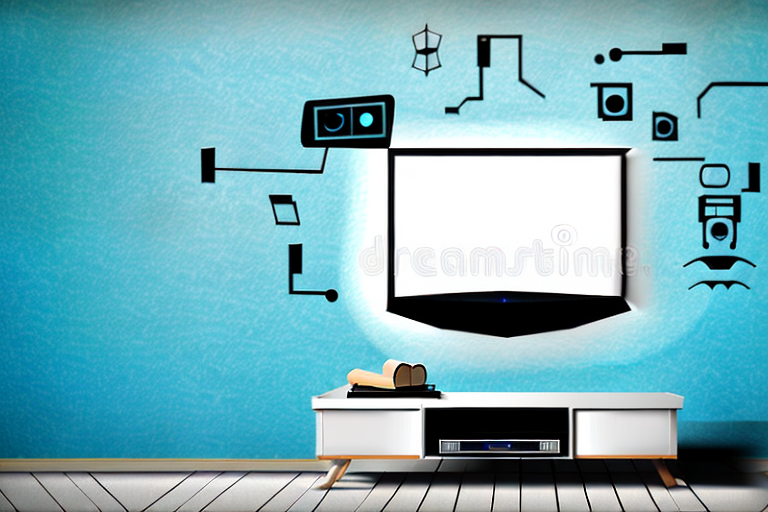Mounting a TV on a wall has become increasingly popular, as it saves home owners valuable space and creates an elegant, modern look. While you can always hire a professional to do the job, installing a TV wall mount yourself can be rewarding and cost-effective. In this article, we will take you through a step-by-step process of how to mount a TV wall mount on your own, like a pro.
Choosing the Right TV Wall Mount
The first step in mounting a TV wall mount is choosing the right one. There are three main types of wall mounts; fixed, tilting, and full-motion. Fixed wall mounts hold the TV steady in one position, while tilting wall mounts allow the TV to move up or down. Full-motion wall mounts allow the TV to swivel and tilt in all directions. To determine which mount is right for you, consider your room layout, seating arrangement, TV size, and viewing preferences. Once you have chosen the perfect mount, you are ready to begin.
Another important factor to consider when choosing a TV wall mount is the weight capacity. Make sure the mount you choose can support the weight of your TV. You can usually find this information in the product specifications or on the packaging. It’s also important to ensure that the mount is securely attached to the wall. If you’re not comfortable doing this yourself, consider hiring a professional to install the mount for you.
When mounting your TV, it’s important to take into account the height at which it will be placed. The ideal height for your TV will depend on the size of your TV and the distance between your seating area and the TV. As a general rule, the center of the TV screen should be at eye level when you’re seated. This will help prevent neck strain and ensure a comfortable viewing experience.
Preparing Your Wall for TV Mounting
Before mounting the TV, you must ensure your wall is prepped and ready. Start by clearing out any furniture and decorations around the area where you plan to mount the TV. Next, locate the wall studs using a stud finder tool. Wall studs are typically spaced 16-24 inches apart in a vertical pattern. Once you locate the studs, mark each one with a pencil or painters tape.
After marking the studs, use a level to ensure that the marks are straight and even. This will help ensure that your TV mount is level and secure. If your wall is made of concrete or brick, you will need to use special anchors to secure the mount. Make sure to choose anchors that are rated for the weight of your TV.
Before drilling any holes, double-check the measurements and placement of the mount. It’s important to make sure that the mount is at the right height and distance from the viewing area. Once you’re confident in the placement, use a drill to make pilot holes for the screws. Finally, attach the mount to the wall using the screws and washers provided with the mount.
Measuring and Marking for Proper Placement
With the wall prepped and ready, it’s time to measure and mark for proper placement. Using a level, draw horizontal and vertical lines on the wall to create a cross-section where the TV will be placed. From there, use a measuring tape to determine the exact height and distance from the floor and other furnishings.
It’s important to also consider the viewing angle when measuring and marking for TV placement. The ideal viewing angle is typically eye level when seated, so take into account the height of the furniture the TV will be placed on. Additionally, consider any potential glare from windows or lighting in the room and adjust the placement accordingly.
Assembling the TV Wall Mount Components
The next step is assembling the TV wall mount components that will hold the TV securely in place. Refer to the manufacturer’s instructions to ensure you have all the necessary parts, and start by attaching the wall plate to the wall using the screws and anchors provided. Once the wall plate is secure, attach the mounting arms to the TV, making sure they align with the corresponding holes in the TV set.
It is important to note that the weight of the TV should be taken into consideration when selecting the appropriate wall mount. A mount that is not strong enough to support the weight of the TV can result in the TV falling and causing damage or injury. It is recommended to consult with a professional or refer to the manufacturer’s guidelines to ensure the proper wall mount is selected for the TV’s weight and size.
Attaching the TV to the Wall Mount
With all the components assembled, it’s time to attach the TV to the wall mount. Carefully lift the TV set and align the mounting arms to the wall plate bracket, using the knobs and screws provided. Once the TV is securely attached, give it a gentle tug to ensure a tight fit.
It’s important to note that the weight of the TV should be evenly distributed on the wall mount. If the weight is not evenly distributed, it can cause the TV to tilt or even fall off the wall mount. To ensure even weight distribution, use a level to make sure the wall mount is straight before attaching the TV. Additionally, make sure to follow the manufacturer’s instructions for weight limits and proper installation techniques.
Cable Management Tips for a Clean Look
Cable management is an essential part of mounting a TV wall mount, as it helps to keep unsightly cords and cables out of view. There are various methods of cable management, including using cable ties, cable clips, or a cable cover. Regardless of the method you choose, be sure to keep the cables organized and untangled for a clean, neat look.
Another important aspect of cable management is to ensure that the cables are not stretched or pulled too tightly. This can cause damage to the cables and affect their performance. It is also important to avoid running cables near sources of heat or moisture, as this can also cause damage. When routing cables, try to keep them as straight as possible and avoid sharp bends or twists. By following these cable management tips, you can not only achieve a clean look but also ensure the longevity and proper functioning of your cables.
Adjusting the Viewing Angle and Height
Once the TV is mounted, you’ll want to adjust the viewing angle and height to ensure the best possible viewing experience. Use the tilt and swivel features of a full-motion mount or adjust the distance of the TV from the wall to find your ideal viewing position.
It’s important to note that the ideal viewing angle and height may vary depending on the size of your TV and the layout of your room. For example, if you have a larger TV, you may need to adjust the height so that the center of the screen is at eye level. Additionally, if you have a room with multiple seating areas, you may need to adjust the angle to ensure that everyone has a clear view of the screen.
Securing the TV Wall Mount for Stability
The last thing you want is for your new TV to come crashing down from the wall, so ensure you secure the TV mount to the wall plate bracket using the screws and anchors provided. This will prevent the mount from shifting or tipping over under the weight of the TV.
It is also important to make sure that the wall you are mounting the TV on is strong enough to support the weight of the TV and the mount. Check the manufacturer’s instructions for the weight limit of the mount and make sure the wall can handle it. If you are unsure, consult a professional to ensure the safety of your TV and your home.
Troubleshooting Common Issues with TV Wall Mounting
If you experience any problems with the mounting process, such as unaligned brackets or loose screws, consult the manufacturer’s instructions for solutions. Remember to take your time, and don’t hesitate to seek help if needed.
Another common issue that may arise during TV wall mounting is the weight of the TV. Make sure that the wall mount you choose can support the weight of your TV. If the mount is not strong enough, it may cause the TV to fall off the wall, which can be dangerous and cause damage to your TV. Additionally, if you are unsure about the weight of your TV, consult the manufacturer’s specifications or seek advice from a professional.
It is also important to consider the placement of the TV on the wall. Make sure that the TV is at a comfortable viewing height and angle. If the TV is too high or too low, it can cause neck strain and discomfort. Additionally, if the TV is placed in a room with a lot of natural light, make sure that the glare from the sun does not interfere with the viewing experience. Consider using curtains or blinds to block out any unwanted light.
Expert Tips for Installing a TV Wall Mount like a Pro
Before starting the mounting process, measure twice, and cut once, as they say. Investing in a good quality mounting kit is also essential, as this can save you from costly mistakes and ensure your TV stays securely in place. Finally, always work with a friend or family member when mounting a TV, as it makes the process easier, safer, and more fun.
Another important tip to keep in mind is to choose the right wall for your TV mount. Make sure the wall is sturdy enough to support the weight of your TV and the mount. You should also consider the height and angle at which you want to mount your TV, as this can affect your viewing experience.
Additionally, it’s important to follow the manufacturer’s instructions carefully when installing your TV mount. This will ensure that you don’t miss any important steps and that your TV is mounted correctly. If you’re unsure about any part of the process, don’t hesitate to seek professional help or advice.
Cost Comparison of DIY vs Professional Installation of a TV Wall Mount
While installing a TV wall mount yourself can save you money, hiring a professional installer may be the best choice for some. The cost of a professional installation typically ranges from $100-$500, depending on the type and size of the TV, the complexity of the installation, and your location. When considering DIY vs professional installation, consider your level of expertise, the time and tools required, and your budget.
Mounting a TV wall mount can be a challenging but rewarding project for any home owner. By choosing the right mount, preparing your wall, measuring and marking for proper placement, assembling your mount components, attaching your TV to the mount, managing cables, adjusting angles, securing your mount, and troubleshooting common issues, you can install your TV like a pro, and enjoy your favorite movies and shows in style.