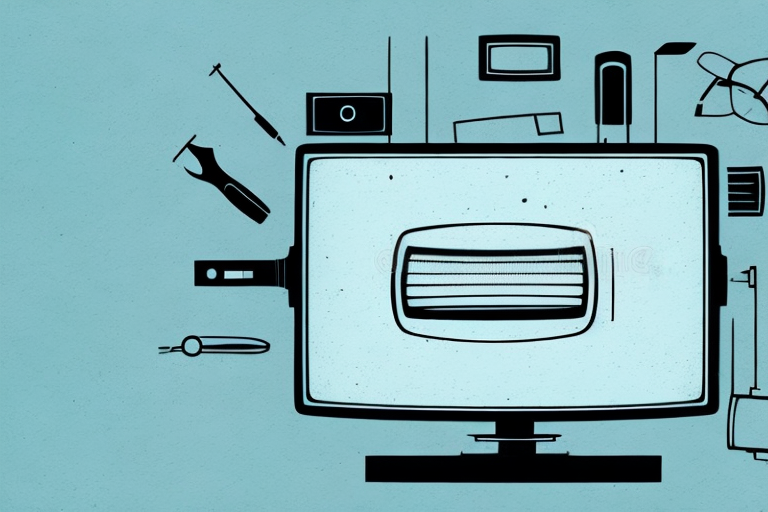If you’re looking to create a sleek and modern look in your living room, mounting your TV on the wall is a great solution. Not only does it free up space, but it also provides a better viewing experience. However, mounting a TV on the wall can seem daunting, especially if you’re not particularly handy. In this article, we’ll guide you through the process and provide you with all the information you need to mount your TV on the wall like a pro.
Tools Required for Mounting a TV Wall
Before getting started, it’s important to gather all the necessary tools. You will need a stud finder, a drill and drill bits, a level, a Phillips-head screwdriver, a pencil, measuring tape, and a wrench or pliers. It’s also a good idea to have a helper to assist you with lifting and positioning the TV.
Additionally, it’s important to make sure you have the appropriate mounting bracket for your TV. The bracket should be compatible with the size and weight of your TV, and should also be designed for wall mounting. You can usually find the appropriate bracket by checking the manufacturer’s specifications for your TV.
Another important consideration is the location of the wall mount. You should choose a spot that is both comfortable for viewing and safe for mounting. Make sure the wall is sturdy enough to support the weight of the TV, and avoid mounting the TV above a fireplace or in an area with excessive heat or moisture.
Choosing the Right Wall Mount for Your TV
The next step is to choose the right wall mount for your TV. There are several types of wall mounts available on the market, including fixed mounts, tilting mounts, and full-motion mounts. When selecting a mount, consider the size and weight of your TV, as well as the viewing angle you prefer.
It’s also important to consider the type of wall you will be mounting your TV on. If you have a drywall or plaster wall, you will need to use anchors to secure the mount. However, if you have a concrete or brick wall, you may need to use special tools and hardware to properly install the mount. It’s always a good idea to consult with a professional if you are unsure about the installation process.
Finding the Perfect Spot on the Wall to Mount Your TV
Once you’ve selected the wall mount, the next step is to find the perfect spot on the wall to mount your TV. Consider the height and distance from seating areas, as well as any potential glare or reflections. Use a stud finder to locate the studs in the wall, which are necessary for securely mounting the TV.
It’s also important to consider the overall aesthetic of the room when choosing the placement of your TV. You may want to position it in a way that complements the existing decor or hides unsightly cords and cables. Additionally, if you plan on using a soundbar or other audio equipment, make sure to leave enough space for those items to be mounted or placed near the TV.
Preparing the Wall for TV Mounting
Before drilling any holes, it’s essential to prepare the wall for TV mounting. Remove any baseboards or crown molding in the area where the TV will be mounted, and clean the wall to remove any dust or debris. This will ensure a smooth and even surface for mounting the TV.
It’s also important to locate the studs in the wall before mounting the TV. Use a stud finder to locate the studs and mark their location on the wall. This will ensure that the TV is securely mounted and will not fall off the wall. If you are unsure about how to locate the studs, consult a professional or refer to the manufacturer’s instructions for your TV mount.
How to Mark and Drill Holes for the TV Wall Mount
Using a pencil, mark the location of the studs on the wall. Then, using a drill bit that is slightly smaller than the diameter of the mounting screws, drill pilot holes into the studs at the marked locations. Make sure to drill the holes straight and level.
It is important to use a stud finder to locate the studs in the wall before marking and drilling the holes. This will ensure that the TV wall mount is securely attached to the wall and can support the weight of the TV. If you are unable to locate the studs, consider using toggle bolts or other wall anchors to provide additional support.
Installing the TV Wall Mount on the Wall
Next, install the TV wall mount on the wall using the screws that came with the mount. Make sure to use a level to ensure the mount is straight and secure. Once the mount is installed, test it by gently pulling on it to ensure it’s stable.
It’s important to consider the weight of your TV when choosing a wall mount. Make sure the mount you choose can support the weight of your TV. You can usually find this information on the packaging or in the product specifications.
Before drilling any holes in the wall, make sure to check for any electrical wires or plumbing behind the wall. You can use a stud finder to locate the studs in the wall, which will provide a secure anchor for the mount. If you’re unsure about drilling into the wall, consider hiring a professional to install the mount for you.
How to Attach the Bracket to Your TV
Attach the bracket to the back of your TV using the screws provided with the mount. Make sure to follow the manufacturer’s instructions carefully, as the process can vary depending on the type of mount and TV.
It’s important to ensure that the bracket is securely attached to the TV to prevent any accidents or damage. Once the bracket is attached, you can then mount the TV onto the wall or stand. It’s recommended to have someone assist you with this step to ensure the TV is level and properly secured. Always double-check the bracket and screws before hanging the TV to ensure it is safe and secure.
Attaching Your TV to the Wall Mount Bracket
With the bracket attached to your TV, lift the TV onto the mount and align the bracket with the wall mount. Secure the TV to the wall mount using the screws provided with the mount. Make sure to check that the TV is level once it’s securely mounted.
Before attaching your TV to the wall mount bracket, it’s important to choose the right location for your TV. Consider factors such as the viewing angle, distance from seating, and lighting in the room. It’s also important to ensure that the wall you’re mounting the TV on can support the weight of the TV and the mount.
Once you’ve chosen the location and confirmed that the wall can support the weight, you can proceed with attaching the TV to the wall mount bracket. It’s recommended to have a second person assist you with lifting and aligning the TV onto the mount to avoid any accidents or damage to the TV or mount.
Adjusting and Leveling Your Mounted TV
Once your TV is mounted, adjust and level it as necessary. If you have a tilting or full-motion mount, adjust the viewing angle to your liking. Use a level to ensure that the TV is straight and not tilted.
It’s important to also consider the lighting in the room when adjusting your mounted TV. If there is a glare or reflection on the screen, try adjusting the angle or position of the TV to reduce it. Additionally, if you have a smart TV, make sure it is connected to your home’s Wi-Fi network so you can access all of its features and streaming services.
Hiding Cables and Wires in a Clean Installation
To create a clean and polished look, hide the cables and wires behind the TV. Use cable ties or cord clips to neatly bundle the cords, and run them behind furniture if possible. If you have a power outlet behind the TV, consider using an in-wall power kit to hide the power cord.
Another option for hiding cables and wires is to use a cable cover. These covers come in various sizes and colors to match your wall or baseboard. They can be easily installed with adhesive strips or screws and provide a sleek and professional look. Additionally, if you have a lot of cables and wires to hide, you may want to consider using a cable management system. These systems can be mounted on the wall or placed on the floor and allow you to organize and conceal all of your cables and wires in one place.
Troubleshooting Any Issues with Your Mounted TV
If you encounter any issues with your mounted TV, such as the mount feeling unstable, or the TV not being level, consult the manufacturer’s instructions or seek professional help. It’s important to make sure that your TV is mounted correctly and securely to minimize the risk of damage or injury.
By following these steps, you’ll be able to mount your TV on the wall like a pro, creating a sleek and modern look while also enhancing your viewing experience. Remember to take your time, use the right tools, and read the instructions carefully. Good luck!
It’s also important to consider the weight and size of your TV when choosing a mount. Make sure to select a mount that is rated for your TV’s weight and size to ensure it can support it properly. Additionally, if you plan on mounting your TV above a fireplace, be aware that the heat can damage the TV and affect its performance. It’s best to consult with a professional to determine the safest and most appropriate location for your mounted TV.