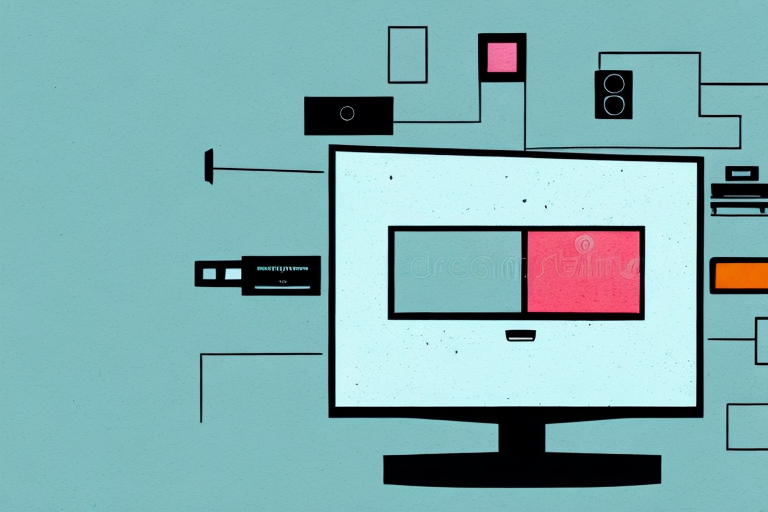If you’re looking to upgrade your living room setup, mounting your TV to a stand is a great way to enhance your viewing experience. However, it’s important to understand the different types of TV mounts available, gather the necessary tools and materials, and properly measure and mark the placement of your mount to ensure a secure and successful installation. In this guide, we’ll walk you through each step of the process to help you mount your TV to a stand with ease.
Understanding the Different Types of TV Mounts
There are several types of TV mounts available on the market. The most common types are fixed mounts, tilting mounts, and full-motion mounts. Fixed mounts are the simplest type and hold the TV securely in place. Tilting mounts allow you to adjust the angle of your TV for better viewing while still securing it to the stand. Full-motion mounts offer complete flexibility, allowing you to adjust the angle and position of your TV as desired. Consider your viewing needs and preferences when choosing a mount for your TV stand.
It is important to note that the weight and size of your TV should also be taken into consideration when selecting a mount. Make sure to choose a mount that is compatible with your TV’s weight and size specifications. Additionally, some mounts may require professional installation, so be sure to read the instructions carefully or consult with a professional if needed. By selecting the right mount for your TV, you can enhance your viewing experience and ensure the safety and security of your device.
Preparing Your TV Stand for Mounting
Before mounting your TV to your stand, you’ll need to ensure that your stand is sturdy and level. Check that its weight capacity matches your TV’s weight, and make sure the stand is positioned in the desired location. It’s also helpful to have assistance in lifting and positioning the TV on the stand to ensure it’s secure and won’t fall over.
Additionally, it’s important to consider the placement of your TV stand in relation to any nearby windows or light sources. Glare from sunlight or overhead lighting can make it difficult to see the screen, so it’s best to position the stand in a spot where the TV won’t be affected by direct light. You may also want to consider cable management options to keep cords and wires organized and out of sight.
Gathering the Necessary Tools and Materials
To mount your TV to a stand, you’ll need a few key tools and materials, including a TV mount, screws, a drill, a level, a stud finder, and a measuring tape. It’s important to choose the right size of screws and the mount that matches your TV’s VESA pattern, which refers to the distance between the mounting holes on the back of your TV. Determine the type and quantity of screws required based on the weight and size of your TV.
Before you begin mounting your TV, it’s important to ensure that the stand you’re using is sturdy and can support the weight of your TV. If you’re unsure about the weight capacity of your stand, it’s best to consult the manufacturer’s instructions or seek professional advice.
Additionally, it’s important to consider the placement of your TV and the viewing angle. You may want to mount your TV at eye level or adjust the angle to reduce glare. Take some time to experiment with different positions before securing the mount to ensure the best viewing experience.
Measuring and Marking the Placement of Your TV Mount
Before drilling any holes, take careful measurements to determine the ideal placement for your TV mount on the stand. Use a measuring tape to find the center of your TV, and measure the distance from the bottom of your TV to the center of the mounting holes. Use a level and a stud finder to locate the center stud on your stand for optimal support and placement. Mark the center of the stud and the distance between the mounting holes on your stand.
It is also important to consider the viewing angle when determining the placement of your TV mount. The ideal viewing angle is typically eye level when seated, so take into account the height of your stand and the height of your seating area. You may need to adjust the placement of the TV mount accordingly to achieve the best viewing experience.
Drilling Holes in Your TV Stand for Mounting
With your measurements and markings in place, use a drill to make pilot holes for the screws in the center of the stud and the marked distance for the mounting holes. The pilot holes should be slightly smaller than the screws to ensure a tight grip. Once the pilot holes are complete, attach the mount to the stand with the appropriate screws.
It is important to note that the type of drill bit you use can affect the success of your project. For example, a spade bit may be more effective for drilling larger holes, while a twist bit may be better for smaller holes. Additionally, it is important to use a level to ensure that your TV stand is straight and secure before mounting your TV.
If you are unsure about drilling holes in your TV stand, it may be helpful to consult with a professional or seek guidance from online tutorials. Taking the time to properly mount your TV can not only enhance your viewing experience, but also ensure the safety of your equipment and those around it.
Attaching the TV Mount to Your TV Stand
With the mount securely attached to the stand, it’s time to attach the mounting plate to the back of your TV. With the help of a friend, lift the TV and align the mounting plate with the holes on the back of your TV. Attach the plate to the TV with screws while making sure the mount is level and the TV is secure on the stand.
It’s important to note that not all TV mounts are compatible with all TV models. Before purchasing a mount, make sure to check the specifications of your TV to ensure that the mount is compatible. Additionally, it’s recommended to follow the manufacturer’s instructions carefully and to seek professional help if needed to ensure the safety and security of your TV.
Securing Your TV to the Mounted Stand
Finally, make sure your TV is secure on the mount and adjust the angle for optimal viewing. The TV should sit level on the mount, and the mount should hold it securely without any wobbling or shaking. Double-check all screws to ensure they’re tight and fastened properly.
It’s also important to consider the weight of your TV when selecting a mount. Make sure the mount is rated to support the weight of your TV to prevent any accidents or damage to your equipment. Additionally, if you have children or pets in your home, it’s a good idea to consider using a safety strap or anchor to further secure the TV to the wall or stand.
When adjusting the angle of your TV, be mindful of any glare or reflections that may affect your viewing experience. You may need to adjust the angle or position of the mount to minimize any unwanted reflections. It’s also a good idea to test out different viewing angles to find the most comfortable and enjoyable position for your TV.
Testing and Adjusting Your Mounted TV for Optimal Viewing Experience
Before settling in to enjoy your newly mounted TV, take a few minutes to test and adjust the viewing experience. Make sure your TV is positioned at a comfortable height and distance from your seat, and adjust the angle and tilt as desired. Consider factors like lighting and glare to ensure the optimal viewing experience from any spot in your living room.
Another important factor to consider when testing and adjusting your mounted TV is the sound quality. Make sure the speakers are positioned correctly and that the volume is at a comfortable level. You may also want to invest in a soundbar or surround sound system to enhance your viewing experience. Additionally, if you have a smart TV, take some time to explore the different features and settings available to customize your viewing experience even further.
Troubleshooting Common Issues with Mounting a TV to a Stand
If you encounter any issues with mounting your TV to a stand, there are a few common troubleshooting steps to consider. Ensure that the weight capacity of your stand matches your TV’s weight, and that all screws are properly tightened and secured. If you experience wobbling or shaking, adjust the angle and tighten screws again. If necessary, seek professional assistance to ensure your TV is mounted securely and safely.
By following these simple steps, you can mount your TV to a stand with ease and enhance your viewing experience. Consider your specific needs and preferences when choosing a TV mount and TV stand setup, and take your time to measure and mark carefully to ensure a secure and successful installation.
It is also important to consider the placement of your TV stand in relation to other furniture and decor in the room. Make sure that the stand is positioned at a comfortable viewing height and that there is enough space around it for ventilation and easy access to cables and ports. Additionally, if you have children or pets in the home, consider using safety straps or anchors to secure the TV and stand to the wall to prevent accidents.