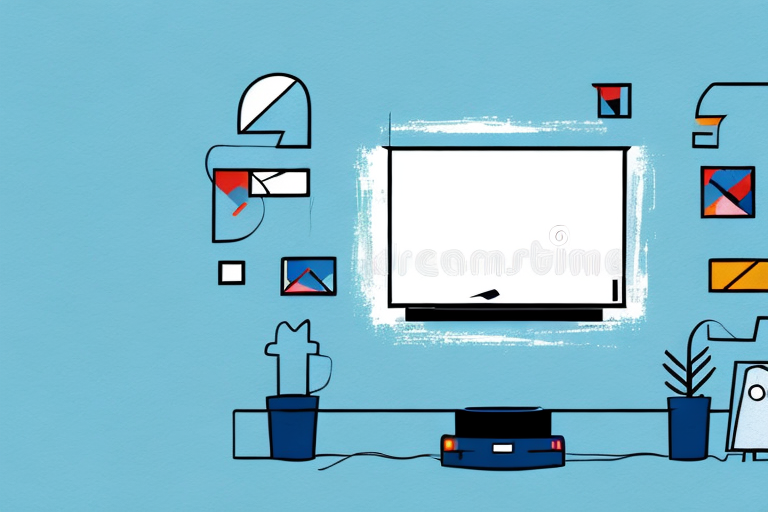Mounting a TV on your wall can be a great way to save space in your living room and create a more streamlined and modern look. But before you can hang a TV on your wall, there are a few key steps you need to follow to make sure the installation is safe and successful. In this guide, we’ll take you through everything you need to know to mount a TV to your wall like a pro.
Tools and materials needed for mounting a TV to the wall
The first step in mounting a TV to your wall is to gather the necessary tools and materials. Here are the items you’ll need:
- TV wall mount
- Screwdriver
- Cordless power drill
- Stud finder
- Pencil
- Tape measure or ruler
- Level
Make sure you have all of these items on hand before you begin the installation process.
It’s important to note that the type of wall you have will determine the specific tools and materials needed for the installation. For example, if you have a concrete or brick wall, you may need a hammer drill and masonry bits in addition to the items listed above. On the other hand, if you have a drywall or plaster wall, you may need to use toggle bolts instead of screws to ensure a secure mount. Be sure to research the specific requirements for your wall type before beginning the installation process.
Choosing the right wall mount for your TV
Before you can mount your TV, you need to choose the right wall mount. There are a few different types of wall mounts available, including fixed mounts, tilting mounts, and full-motion mounts. Consider the size and weight of your TV, as well as your viewing preferences, when deciding which type of mount to choose.
It’s also important to consider the type of wall you will be mounting the TV on. Different wall materials require different types of anchors and screws to ensure a secure mount. For example, if you are mounting your TV on a drywall, you will need to use anchors specifically designed for drywall. If you are unsure about the type of wall you have or the appropriate hardware to use, consult a professional or refer to the manufacturer’s instructions.
Measuring and marking the correct height and position for your TV
Once you have your wall mount, it’s time to measure and mark the correct height and position for your TV. Use a stud finder to locate the studs in your wall, then mark the center of the studs with a pencil. Use a level to ensure that your marks are level and even.
It’s important to consider the viewing angle when determining the height and position of your TV. The center of the screen should be at eye level when you are seated in your viewing area. This will ensure a comfortable viewing experience and reduce strain on your neck and eyes.
Another factor to consider is the distance between your TV and seating area. The ideal distance will depend on the size of your TV and the layout of your room. As a general rule, the distance should be about 1.5 to 2 times the diagonal length of your TV. This will provide a clear and immersive viewing experience.
Tips for finding the perfect viewing angle for your TV
When determining the height and position to mount your TV, consider the viewing angle as well. You’ll want your TV to be at a comfortable height for your neck and eyes, and positioned so that you can see it easily from all parts of the room.
One way to determine the best viewing angle is to sit in your usual viewing spot and have someone hold the TV in different positions until you find the most comfortable angle. Another factor to consider is the lighting in the room. If there are windows or bright lights that cause glare on the screen, you may need to adjust the angle or position of the TV to reduce the glare.
It’s also important to consider the size of your TV in relation to the room. A larger TV may require a higher mounting position to ensure that it can be seen from all angles, while a smaller TV may be better suited for a lower mounting position. Ultimately, finding the perfect viewing angle for your TV will depend on your personal preferences and the layout of your room.
Preparing the wall surface before installation
Before you can mount your TV, you need to prepare the wall surface. Remove any old mounting hardware or nails from the wall, and fill any holes with spackle or putty. Sand the spackle or putty smooth, then wipe the wall clean with a damp cloth. This will ensure that the wall surface is flat and even, and that the installation will be secure.
It is also important to consider the type of wall you are mounting your TV on. If you have a drywall, make sure to locate the studs behind the wall and use a stud finder to mark their location. This will ensure that your TV is mounted securely and can support its weight. If you have a brick or concrete wall, you will need to use special anchors and screws to mount your TV.
Another factor to consider is the location of the TV. Make sure to choose a spot that is at a comfortable viewing height and angle. You may also want to consider the lighting in the room, as glare can affect the viewing experience. By taking these factors into account and properly preparing the wall surface, you can ensure a successful and enjoyable TV installation.
How to safely mount the bracket onto the wall
Now it’s time to mount the bracket onto the wall. Align the bracket with the marked center of the studs, and use a cordless power drill to drive screws through the bracket and into the studs. Make sure the bracket is level before you secure it to the wall.
It’s important to note that if you’re unsure about the location of the studs, you can use a stud finder tool to locate them. Additionally, if you’re mounting a heavy object, it’s recommended to use toggle bolts instead of screws for added support. Always follow the manufacturer’s instructions and use proper safety equipment, such as safety glasses and gloves, when mounting the bracket onto the wall.
Attaching the bracket to your TV securely
With the bracket securely attached to the wall, it’s time to attach the other half of the bracket to your TV. Consult the manufacturer’s instructions for specific instructions on how to do this, as the process will vary depending on the type of mount you’re using and the TV you have. Make sure the bracket is securely attached to your TV before you attempt to hang it on the wall.
It’s important to note that the weight of your TV will also play a role in how securely you need to attach the bracket. If you have a larger, heavier TV, you may need to use additional screws or bolts to ensure that the bracket is properly secured. It’s always better to err on the side of caution and use more hardware than you think you need.
Additionally, if you’re unsure about your ability to securely attach the bracket to your TV or wall, it’s always a good idea to seek professional installation. Many electronics stores or home improvement stores offer installation services for a fee, which can give you peace of mind and ensure that your TV is safely and securely mounted.
Tips for managing cables and cords behind your mounted TV
Once your TV is mounted, you’ll need to manage the cables and cords behind it. Use cable ties or a cord cover to keep the cables neat and tidy. This will not only make your installation look more professional, but also make it easier to access the cables if you need to make any adjustments in the future.
Another tip is to label your cables. This will help you identify which cable goes where and make it easier to troubleshoot any issues that may arise. You can use colored labels or even just a simple piece of tape with the name of the device written on it.
If you have a lot of cables, consider using a cable management system. These systems can be mounted to the wall and have hooks or clips to hold the cables in place. This will not only keep the cables organized, but also prevent them from getting tangled or damaged.
Testing and adjusting your TV mount for stability and safety
Finally, it’s important to test your TV mount for stability and safety. Give your TV a gentle shake to make sure it’s securely attached to the wall, and adjust the mount or cables as needed. Make sure your mount is installed correctly to prevent any accidents or damage to your TV or wall.
Another important factor to consider when testing your TV mount is the weight capacity. Make sure your mount can support the weight of your TV and any additional equipment, such as a soundbar or gaming console. Exceeding the weight limit can cause the mount to fail and potentially damage your TV or wall.
It’s also a good idea to periodically check your TV mount for any signs of wear and tear. Look for cracks or damage to the mount or screws, and replace any worn or damaged parts immediately. Regular maintenance can help ensure the safety and stability of your TV mount for years to come.
Troubleshooting common issues with mounting a TV to the wall
If you encounter any problems during the installation process, consult the manufacturer’s instructions or seek advice from a professional. Common issues might include a TV that’s too heavy for the wall mount, or difficulty finding the studs in your wall.
Another common issue that people face when mounting a TV to the wall is the placement of the mount. It’s important to ensure that the mount is placed at the right height and angle for optimal viewing experience. If the mount is too high or too low, it can cause strain on your neck and eyes. Similarly, if the mount is not angled correctly, it can result in glare or distortion on the screen.
Additionally, it’s important to consider the type of wall you’re mounting the TV on. If you have a plaster or drywall, you’ll need to use anchors to secure the mount. However, if you have a brick or concrete wall, you’ll need to use a different type of hardware. Using the wrong type of hardware can result in the TV falling off the wall, causing damage to both the TV and the wall.
Maintenance and cleaning tips for a wall-mounted TV
Once your TV is mounted, it’s important to keep it clean and well-maintained. Use a microfiber cloth to clean the screen regularly, and dust the mount and cables as needed. Keep liquids and solvents away from the TV, as these can damage the screen or electronics.
How to remove a wall-mounted TV safely and easily
If you need to remove your wall-mounted TV in the future, first detach the TV from the mount by following the manufacturer’s instructions. Then, remove the screws from the bracket and carefully lift the mount off the wall. Patch any holes in the wall with spackle or putty, and sand the surface smooth before painting or wallpapering.
By following these steps, you can mount your TV to the wall safely and securely, creating a modern and clean look for your home entertainment system.