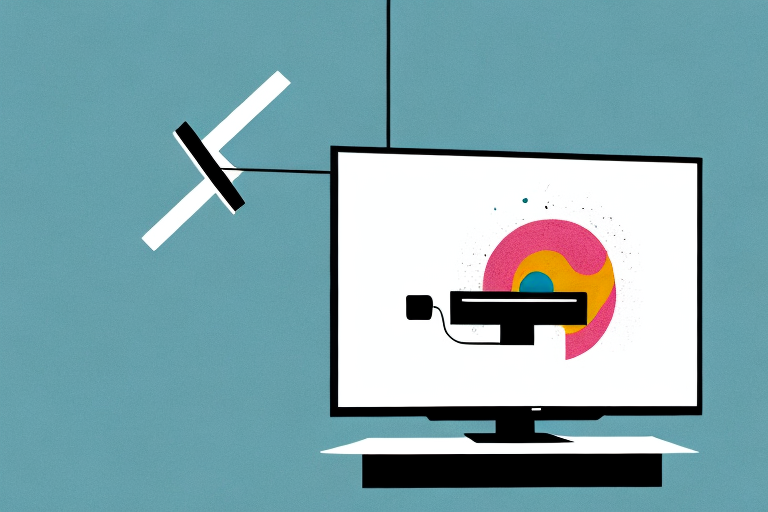Mounting a TV to the wall can be a big space-saver and improve your viewing experience by providing a better angle and freeing up floor space. But how do you mount a TV to the wall securely? This guide will walk you through everything you need to know to mount your TV to the wall studs, including why mounting to studs is important, what tools you need, and how to properly install the mounting bracket and TV.
Why Wall Studs Are Important for TV Mounting
Before we get into the details of mounting your TV, let’s cover why wall studs are so important. Wall studs are the upright beams that support the structure of your walls. They are made out of wood or metal and are spaced out evenly across your walls. When mounting a TV, it’s essential to attach the mount to the studs as they provide the necessary support to hold the weight of the TV.
Additionally, mounting your TV on a wall stud ensures that it is securely anchored to the wall, reducing the risk of it falling or becoming unstable. If you were to mount your TV on drywall alone, it may not be able to support the weight of the TV and could potentially cause damage to your wall or even injure someone if it were to fall. Therefore, it’s crucial to locate the wall studs before mounting your TV and to use a stud finder to ensure that you attach the mount to a secure and stable surface.
Tools You Need to Mount Your TV to Studs
Here’s a list of the tools you’ll need to mount your TV to the wall studs:
- Stud finder
- Tape measure
- Pencil
- Electric drill
- Drill bits
- Screwdriver
- Screws
- Level
It’s important to note that the size and weight of your TV will determine the size and number of screws you’ll need. For larger TVs, you may need to use multiple screws and anchors to ensure the mount is secure. Additionally, it’s recommended to have a second person assist with the mounting process to ensure safety and accuracy.
Finding the Right Spot on the Wall for Your TV
The first thing to consider when mounting your TV is where to place it on the wall. Consider the best viewing angle, and the location of the wall studs. You’ll want to mount the TV at a comfortable eye level, so you may need to adjust the height of your mount accordingly.
Another important factor to consider is the lighting in the room. You don’t want to mount your TV in a spot where there is a lot of glare or reflection, as this can make it difficult to see the screen. If possible, choose a spot on the wall that is not directly opposite a window or light source. You can also invest in anti-glare screen protectors or curtains to help reduce any unwanted reflections.
How to Locate Wall Studs Using a Stud Finder
A stud finder is a handy tool that can help you locate the wall studs quickly and easily. Start by locating an electrical outlet on the wall, as the outlet box is usually connected to the stud. Move the stud finder over the wall in a horizontal line until it beeps, indicating that it has found the stud. Mark this spot with a pencil.
If you are having trouble finding a stud using the stud finder, try using a flashlight to look for nail heads or screws in the wall. These are usually placed into the stud and can help you locate it. Additionally, if you are hanging a heavy object on the wall, it is recommended to use two studs for added support. Repeat the process of locating studs until you find two that are the appropriate distance apart for your object.
The Importance of Measuring and Marking Before Mounting
Once you have found the studs, measure and mark the height you want your TV to be. Use a level to ensure that your mount is straight. If you want to run wires and cables behind the wall, mark the desired location for the opening.
It is important to take into consideration the weight and size of your TV when choosing a mount. Make sure to select a mount that can support the weight of your TV and is compatible with its size. Additionally, consider the viewing angle and distance from the TV to the seating area when choosing the height and location for mounting.
Before drilling any holes, double-check the measurements and markings to ensure accuracy. It is also recommended to use a stud finder to confirm the location of the studs and avoid damaging electrical wiring or plumbing behind the wall. Taking the time to properly measure and mark before mounting can save you time and frustration in the long run.
Preparing Your TV and Mounting Bracket
Before installing your mounting bracket, you’ll need to prepare your TV. Remove the stand and place it carefully on a soft surface. Make sure the mounting holes on your TV and the bracket you’re using line up. Many mounting brackets come with spacers that you can use if the holes don’t line up.
It’s important to also consider the weight of your TV when selecting a mounting bracket. Make sure the bracket you choose can support the weight of your TV. You can usually find the weight limit in the product specifications. If you’re unsure, it’s always better to choose a bracket with a higher weight limit than you think you’ll need.
Before mounting your bracket, double-check that you have all the necessary tools and hardware. This may include a drill, screws, anchors, and a level. It’s also a good idea to have a helper to assist you with holding the bracket in place while you secure it to the wall. Following the manufacturer’s instructions carefully will ensure a safe and secure installation.
How to Securely Attach Your TV Mounting Bracket to the Wall Studs
Attach the mounting bracket to the wall using screws and a drill. Make sure you are drilling into the wood stud and make the holes deep enough to accommodate the screw. Check that the bracket is level before fully securing it.
It is important to note that the weight of your TV should be taken into consideration when selecting the appropriate screws and wall anchors for your mounting bracket. If your TV is particularly heavy, it may be necessary to use additional support, such as a toggle bolt or a metal bracket, to ensure that the mount is securely attached to the wall studs. Always refer to the manufacturer’s instructions and consult with a professional if you are unsure about the weight capacity of your mounting bracket or the appropriate hardware to use.
Tips for Running Wires and Cables Behind the Wall
If you want to run the cables and wires behind the wall, drill a hole in the spot you marked earlier. Use a fishtape or flexible drill bit to feed the cables through the hole. If you don’t feel confident about handling electrical cables, hire a professional.
It’s important to plan out the placement of your wires and cables before drilling any holes. Consider the length of the cables and where they need to connect to ensure you drill the holes in the right spots. Additionally, make sure to turn off the power to the area where you’ll be working to avoid any electrical hazards. Always use caution when working with electrical components and if you’re unsure about anything, consult a professional.
Attaching Your TV to the Mounting Bracket
Attach your TV to the mounting bracket by aligning the mounting holes on the TV with the bracket, and then screwing them together. Make sure the TV is level and secure before you let go.
It is important to note that the weight of your TV should not exceed the weight limit specified by the mounting bracket. Exceeding the weight limit can cause the bracket to fail and potentially damage your TV or injure someone. Always check the weight limit and ensure that your TV is within the specified range before attaching it to the mounting bracket.
Adjusting the Angle and Height of Your Mounted TV
Once your TV is mounted, you can adjust the angle and height of the TV. If your mount has an articulating arm, adjust it accordingly to achieve the perfect viewing angle. Make sure to test out different angles before you fully tighten the screws
It’s important to consider the height of the TV when adjusting the angle. The ideal height for your TV will depend on the size of the screen and the distance between the TV and the seating area. A good rule of thumb is to have the center of the screen at eye level when seated.
Another factor to consider when adjusting the angle is the lighting in the room. If there is a lot of natural light or glare, you may need to adjust the angle to reduce reflections on the screen. Additionally, if you plan on using your TV for gaming or sports, you may want to adjust the angle to minimize motion blur.
Troubleshooting Common Issues During TV Mounting
If your mount or TV is uneven or wobbly, it may be because the mounting bracket wasn’t installed properly. Double-check that the bracket is installed securely and make any necessary adjustments. If you’re concerned about the safety of your installation, always err on the side of caution and call a professional.
Another common issue during TV mounting is cable management. Make sure to plan out where your cables will run before mounting your TV. This will prevent any unsightly cable clutter and potential damage to your cables. Additionally, if you’re mounting your TV above a fireplace, make sure to use a heat-resistant mount to prevent any damage to your TV from the heat. Always read the manufacturer’s instructions carefully and follow them closely to ensure a safe and successful installation.
Safety Considerations When Installing a Wall-Mounted TV
When mounting a TV to the wall, safety should be a top priority. Always use a friend or family member to help you with installation, wear safety goggles, and use a ladder if needed. Ensure that the cables are not tangled, and that there is no tension on the cables to avoid damage to the TV.
DIY vs Professional Installation: What’s Best for You?
While mounting your TV to the wall yourself can be a cost-saving option, hiring a professional will provide you with the peace of mind knowing that the job has been done correctly. If you feel unsure about handling tools or mounting a TV yourself, it’s always best to seek professional help.
Conclusion: Enjoy Your Mounted TV!
Mounting your TV to the wall studs is an easy task with the right tools and methods. With this guide, we’ve covered everything you need to know to get your TV mounted securely and safely. Always take your time, measure everything twice, and don’t hesitate to seek professional assistance if needed. Now you can sit back, relax, and enjoy your newly mounted TV!