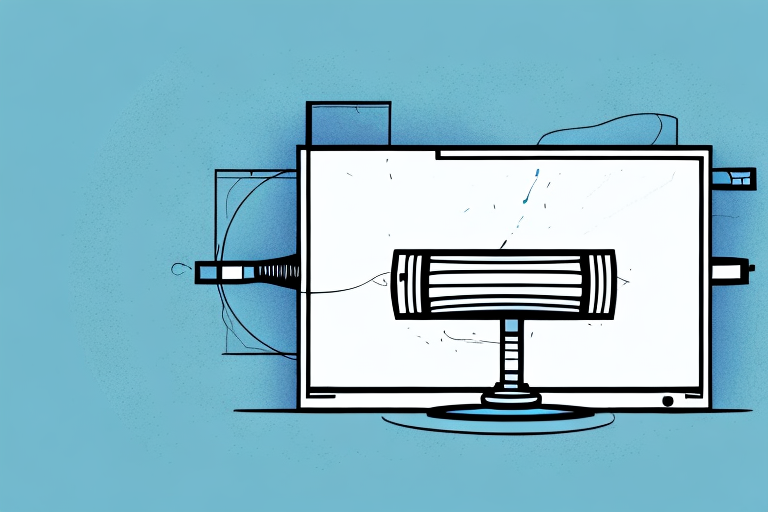Have you ever considered mounting your TV to an I-beam? It may not be the first thing that comes to mind when you think about TV installation, but it can be a great option for those looking to save space and create a sleek, modern look in their home. In this comprehensive guide, we will walk you through every step of the process, from choosing the right tools to troubleshooting common issues that may arise. So if you’re ready to take your home theater setup to the next level, read on for our step-by-step guide on how to mount a TV to an I-beam.
The Benefits of Mounting a TV to an I-Beam
Before we dive into the nitty-gritty of installation, let’s take a moment to explore why you might want to mount your TV to an I-beam in the first place. For starters, this option can be a real space-saver, especially if you live in a small apartment or have limited wall space. By mounting your TV to the ceiling or underside of an I-beam, you can free up valuable floor space and create a more streamlined look in your living room or den. Additionally, mounting your TV to an I-beam can create a unique, modern aesthetic that is sure to impress guests.
Another benefit of mounting your TV to an I-beam is that it can provide a more flexible viewing experience. Unlike traditional wall mounts, which are fixed in place, an I-beam mount allows you to adjust the angle and height of your TV to suit your needs. This can be particularly useful if you have a large room or multiple seating areas, as it allows everyone to enjoy the same high-quality viewing experience.
Finally, mounting your TV to an I-beam can also help to protect your investment. By keeping your TV off the floor and out of harm’s way, you can reduce the risk of accidental damage from pets, children, or other hazards. This can give you peace of mind and help to extend the lifespan of your TV, saving you money in the long run.
Tools and Equipment Needed for Mounting a TV to an I-Beam
Before you get started, it’s important to make sure you have all the necessary tools and equipment. Here’s what you’ll need:
- Drill
- Screwdriver
- Level
- Tape Measure
- Stud Finder
- Wall mount bracket
- Bolts or screws
- TV mount plate
In addition to the tools and equipment listed above, you may also need a ladder or step stool to reach the I-beam. It’s important to have a stable and secure surface to stand on while working at heights. Additionally, you may want to have a helper to assist you in holding the TV mount in place while you secure it to the I-beam.
Preparing the I-Beam for Mounting a TV: Cleaning and Inspection
Before you begin drilling holes or attaching your wall mount, take some time to inspect and clean your I-beam. Look for any signs of damage, such as cracks or corrosion, and make sure to clean the surface thoroughly. You may need to use a wire brush or solvent to remove any debris or rust that has accumulated on the surface.
Additionally, it is important to check the weight capacity of your I-beam before mounting a TV. Make sure that the weight of your TV and wall mount do not exceed the weight limit of the I-beam. If you are unsure of the weight capacity, consult a professional or refer to the manufacturer’s specifications. Mounting a TV on an I-beam that cannot support the weight can be dangerous and cause damage to the structure.
Choosing the Right Wall Mount for Your TV and I-Beam
When choosing a wall mount, make sure to select one that is compatible with both your TV and your I-beam. Look for a mount that can support the weight and size of your TV, and check the weight limit of the I-beam to ensure that you are using a mount that can handle the load. You may also want to consider a mount that offers adjustable tilting or swiveling, depending on your viewing needs.
Another important factor to consider when choosing a wall mount is the location of your I-beam. If your I-beam is located in an awkward position, you may need to choose a mount that has an adjustable arm or extension to ensure that your TV is positioned correctly. Additionally, if you plan on mounting your TV in a high traffic area, you may want to consider a mount that has a locking mechanism to prevent accidental bumps or knocks.
It is also important to consider the installation process when choosing a wall mount. Some mounts may require professional installation, while others can be easily installed by the homeowner. Make sure to read the installation instructions carefully and assess your own DIY skills before making a decision. If you are unsure about the installation process, it may be best to hire a professional to ensure that your TV is mounted safely and securely.
Measuring and Marking the Position of the Wall Mount on the I-Beam
Using your level and tape measure, carefully measure and mark the position where you want to attach your wall mount to the I-beam. Make sure that your markings are level and evenly spaced, so that your TV will hang balanced and straight. Use a stud finder to locate any beams or joists that may be behind the I-beam, and avoid drilling in those areas.
It is important to also consider the weight and size of your TV when choosing the location for your wall mount on the I-beam. If your TV is particularly heavy or large, it may require additional support or a different mounting system. Consult the manufacturer’s instructions or a professional installer for guidance on the appropriate wall mount for your TV.
Drilling Holes in the I-Beam for Wall Mount Installation
Now it’s time to drill the holes for your wall mount installation. Use a drill with a bit that is slightly smaller than the diameter of your bolts or screws, and take care to drill straight and evenly. If the I-beam is very thick, you may need to use a special drill bit or hire a professional to make the holes for you.
It’s important to also consider the placement of the holes. Make sure they are evenly spaced and in the correct location for your wall mount. You may want to use a level or measuring tape to ensure accuracy. Additionally, if the I-beam is load-bearing, it’s crucial to avoid drilling into any critical areas that could compromise the structural integrity of the beam. If you’re unsure, consult with a structural engineer or contractor before proceeding with the installation.
Securing the Wall Mount onto the I-Beam with Bolts or Screws
Once your holes are drilled, it’s time to attach the wall mount to the I-beam using bolts or screws. Make sure that the mount is flush against the surface of the beam, and that the bolts or screws are tightened securely. Use a socket wrench or sturdy screwdriver to tighten the bolts, and double-check that everything is level and straight.
It’s important to note that the size and type of bolts or screws you use will depend on the weight and size of the wall mount and the I-beam. Be sure to consult the manufacturer’s instructions or a professional if you are unsure about the appropriate hardware to use. Additionally, it’s a good idea to periodically check the bolts or screws to ensure they remain tight and secure over time.
Attaching the Bracket Plate to Your TV Set
Next, you’ll need to attach the bracket plate to the back of your TV set. Most TV sets come with pre-drilled holes for mounting brackets, so simply align the plate with those holes and screw it into place using the provided screws. Be sure to consult your TV’s manual to ensure proper placement and alignment.
If your TV set does not have pre-drilled holes for mounting brackets, you may need to purchase an adapter plate that can be attached to the back of your TV. These adapter plates are designed to fit a variety of TV models and sizes, so be sure to choose one that is compatible with your TV.
Once the bracket plate is securely attached to your TV set, you can then attach the wall mount to the bracket plate. Make sure to use the appropriate screws and hardware provided with the wall mount kit, and follow the manufacturer’s instructions carefully to ensure a safe and secure installation.
Hooking Up Cables and Wires to Your TV After Installation
Now that your wall mount and TV are securely attached, it’s time to hook up your cables and wires. Depending on your setup, you may need to run cables through the I-beam or attach them directly to the wall or ceiling. Use cable ties or adhesive wire clips to secure the cables neatly and out of sight, and test all connections before turning on your TV.
Testing Your Mounted TV for Stability and Adjustments if Necessary
Once your TV is installed and cables are hooked up, it’s important to test its stability and make any necessary adjustments. Use your level to ensure that the TV is hanging straight and evenly, and gently nudge it to check for wobbling or shifting. If you notice any instability, try adjusting the screws or bolts on the wall mount to secure it more tightly.
Maintenance Tips to Keep Your Mounted TV Secure and Functional Over Time.
To keep your mounted TV secure and functional over time, it’s important to perform regular maintenance and inspections. Check the wall mount, I-beam, and TV bracket plate periodically for signs of wear or damage, and clean the surface of the I-beam with a wire brush or solvent if necessary. Avoid placing heavy objects on or around the mounted TV, and be sure to follow your TV manufacturer’s guidelines for proper usage and care.
Troubleshooting Common Issues When Mounting a TV to an I-Beam.
If you run into any issues during installation or afterward, don’t panic. Here are some common problems and solutions:
- If your TV is wobbling or shifting, try adjusting the screws or bolts on the wall mount to tighten them up.
- If your cables or wires are visible or unsightly, try running them through cable ties or adhesive wire clips to secure them neatly and out of sight.
- If your TV is experiencing audio or visual issues, try checking the cables and connections and make sure they are securely attached. You may also want to consult your TV manufacturer’s instructions or contact customer support for help.
- If your wall mount or I-beam shows signs of wear or damage, avoid using it until it can be inspected or replaced by a professional.
Conclusion
By following these steps, you should be able to successfully mount your TV to an I-beam and enjoy all the benefits that come with this unique and modern installation option. Remember to take your time, use the right tools, and consult your manufacturer’s instructions or a professional if you encounter any issues or questions. With the right approach and a little bit of patience, you can create a stunning and space-saving home theater setup that is sure to impress.