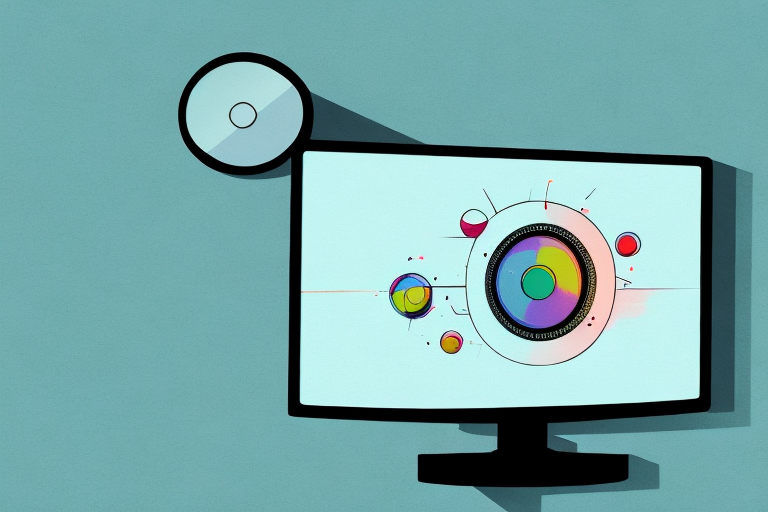Mounting a TV can be a great way to save space and create a more visually appealing living area. But with so many different mounting systems available, it can be hard to know where to start. One of the most popular mounting brands on the market is Sanus. In this article, we’ll explore the benefits of mounting your TV, explain the Sanus mounting system, and provide detailed instructions on how to mount your TV using a Sanus mounting bracket.
The Benefits of Mounting a TV
Mounting your TV has a host of benefits beyond just saving space. By mounting your TV, you’ll be able to create a more immersive viewing experience, free up floor space, and improve the overall aesthetic of your living area. With a mounted TV, you’ll also be able to adjust the viewing angle for optimal comfort, reduce glare, and prevent eye and neck strain.
In addition to the benefits mentioned above, mounting your TV can also help to keep your TV safe from accidental damage. When your TV is mounted, it is less likely to be knocked over or bumped into, which can cause costly damage to the screen or internal components. This is especially important if you have young children or pets in your home.
Another benefit of mounting your TV is that it can help to improve the sound quality of your viewing experience. When your TV is mounted, it is easier to position speakers and soundbars in a way that enhances the audio quality. This can make a big difference when watching movies or listening to music through your TV.
Understanding the Sanus Mounting System
The Sanus mounting system is a popular choice for mounting TVs. Sanus offers a range of mounting brackets that are compatible with most TVs, including fixed, tilt, and full-motion brackets. Fixed brackets are the most basic option, and they hold the TV in a fixed position on the wall. Tilt brackets allow you to tilt the TV up or down for better viewing angles, while full-motion brackets allow you to swivel the TV and adjust the viewing angle in all directions.
One of the key benefits of the Sanus mounting system is its ease of installation. The brackets come with all the necessary hardware and instructions, making it easy for even novice DIYers to install them. Additionally, Sanus offers a free app that helps you find the perfect placement for your TV on the wall, ensuring that it is at the optimal height and angle for comfortable viewing.
Another advantage of the Sanus mounting system is its durability. The brackets are made from high-quality materials and are designed to support the weight of even the largest TVs. They also come with a limited warranty, giving you peace of mind that your investment is protected.
Tools Needed for Sanus TV Mounting
Before you begin, you’ll need to gather a few tools to ensure a smooth installation. You’ll need a level to ensure that the bracket is installed evenly, a power drill to drill holes in the wall, a stud finder to locate the studs in the wall, a pencil to mark the placement of the bracket, and a screwdriver or socket wrench to tighten the screws and bolts.
In addition to the tools mentioned above, it’s also recommended to have a measuring tape to ensure that the TV is mounted at the desired height and distance from the wall. This will help you achieve the optimal viewing experience and prevent any neck or eye strain.
Another important tool to have is a cable management kit. This will help you organize and conceal the cables and wires that connect your TV to other devices, such as a cable box or sound system. A clean and organized setup not only looks better, but it also reduces the risk of tripping hazards and damage to the cables.
Choosing the Right Sanus TV Mount
Choosing the right Sanus mount depends on the size and weight of your TV and the type of mounting you want. Sanus has a handy online fit finder tool that will help you select the right mount for your TV. Fixed mounts are the most affordable option, while full-motion mounts allow for the most flexibility but also come with a higher price tag.
It’s also important to consider the viewing angle when choosing a Sanus TV mount. If you plan on mounting your TV in a high location, such as above a fireplace, a tilting mount may be the best option to ensure comfortable viewing. However, if you want to be able to adjust the viewing angle frequently, a full-motion mount may be a better choice. Additionally, Sanus offers mounts with cable management systems to keep cords organized and out of sight, which can be especially helpful for wall-mounted TVs.
Preparing Your Wall for a Sanus TV Mount
Before you begin installing the bracket, you’ll need to prepare your wall. Use a stud finder to locate the studs in the wall and mark their location with a pencil. Then, use a level to draw a straight line between the studs, where you’ll install the bracket. Use a power drill to make holes in the wall where the bracket will be installed.
It’s important to ensure that the wall is strong enough to support the weight of your TV and the mount. If you’re unsure about the strength of your wall, consult a professional before proceeding with the installation. Additionally, make sure to have all the necessary tools and hardware before starting the installation process. This includes screws, anchors, and any other components that may be required for your specific mount and TV size.
Measuring and Marking for a Sanus TV Mount
Once your wall is prepped and ready, it’s time to measure and mark the exact placement of the bracket. Use a ruler to determine the center point of your TV, and then use a measuring tape to measure the distance between the screw holes on the back of the TV. Transfer these measurements to the bracket and mark the placement with a pencil.
It’s important to also consider the height at which you want your TV mounted. A good rule of thumb is to have the center of the TV screen at eye level when seated. Measure the height of your seating area and mark the corresponding height on the wall. Use a level to ensure the bracket is straight before drilling the holes and attaching it to the wall.
Installing the Sanus TV Mount Bracket
Now that everything is measured and marked, it’s time to install the bracket. Place the bracket on the wall, lining up the screw holes with the holes you drilled earlier. Secure the bracket to the wall by tightening the screws and bolts with a screwdriver or socket wrench. It’s important to ensure that the bracket is level and securely fastened to the wall.
After the bracket is securely fastened to the wall, it’s time to attach the mounting plate to the back of your TV. Most Sanus TV mount brackets come with a universal mounting plate that fits most TV models. Simply align the mounting plate with the holes on the back of your TV and use the provided screws to attach it. Once the mounting plate is attached, you can then hang your TV onto the bracket by sliding the mounting plate onto the bracket and securing it with the locking mechanism. Make sure to double-check that your TV is level and securely attached to the bracket before letting go.
Securing the TV to the Sanus Mounting Bracket
With the bracket securely installed, you’re now ready to mount your TV. Place the mounting plate on the back of the TV and use the screws and bolts provided to secure it to the TV. Then, simply attach the mounting plate to the bracket on the wall, ensuring that it is securely fastened and level.
It is important to note that the weight of your TV should not exceed the weight limit specified by the mounting bracket. Exceeding this limit can cause the bracket to fail and potentially damage your TV or injure someone. Always check the weight limit before mounting your TV.
Additionally, it is recommended to use a level to ensure that your TV is mounted straight. A crooked TV can be distracting and may cause eye strain or discomfort when viewing. Take the time to double-check that your TV is level before fully tightening the mounting screws.
Adjusting Your Mounted TV for Optimal Viewing Angle
Once your TV is securely mounted, you can adjust the viewing angle for optimal comfort. If you have a tilt or full-motion bracket, simply make adjustments to the angle until you’re satisfied with the viewing position. If you have a fixed bracket, you’ll need to adjust the TV position before you install the bracket.
When adjusting the viewing angle, it’s important to consider the lighting in the room. If there is a lot of natural light coming in from windows, you may need to adjust the angle to reduce glare on the screen. Additionally, if you have multiple seating areas in the room, you may need to adjust the angle to ensure everyone has a clear view of the screen.
Another factor to consider when adjusting the viewing angle is the height of the TV. The center of the screen should be at eye level when you’re seated, so you may need to adjust the height of the TV on the bracket. This can be done by loosening the bracket and sliding the TV up or down until it’s at the correct height.
Concealing Wires and Cables with a Sanus Cable Cover Kit
One common issue with mounted TVs is the unsightly mess of wires and cables that can detract from the overall aesthetic of your living area. Fortunately, Sanus offers a range of cable cover kits that allow you to conceal your TV’s wires and cables for a more polished look.
The Sanus cable cover kit is easy to install and can be customized to fit your specific needs. The kit includes a variety of channels, connectors, and end caps that can be cut to the desired length and painted to match your wall color. This ensures that the cable cover blends seamlessly into your decor.
In addition to improving the appearance of your living space, using a cable cover kit can also improve safety by reducing the risk of tripping over loose wires and cables. It can also protect your cables from damage caused by pets or children, ensuring that your TV and other electronics remain in good working condition for years to come.
Troubleshooting Common Issues with Sanus TV Mounts
If you encounter any issues during the installation process, Sanus offers a helpful customer service team that can assist with troubleshooting and answering any questions you may have. By taking the time to ensure that your Sanus TV mount is installed correctly, you’ll be able to enjoy all the benefits of a mounted TV for years to come.