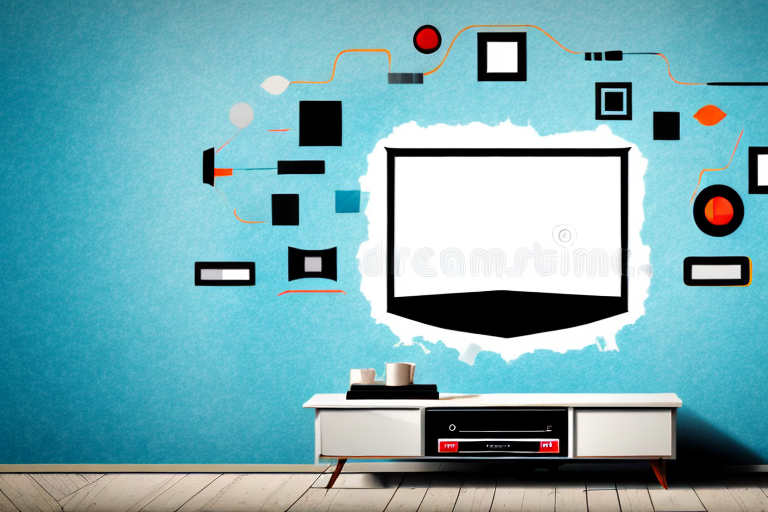Mounting your TV onto a wall can be an aesthetically pleasing way to enjoy your favorite shows and movies. It not only saves space but also gives a cleaner look to your living space. However, the process of mounting a TV can be overwhelming for some. Fret not, as we have put together a comprehensive guide on how to mount a TV onto a wall.
Why You Should Mount Your TV on a Wall
Mounting your TV onto a wall has many advantages, such as freeing up space in your living room, reducing clutter, and improving the overall aesthetics of your room. It also allows you to adjust your TV viewing angle and height to a comfortable level, making your TV-watching experience more enjoyable. Besides, it can also prevent your TV from toppling over, keeping it safe in the event of an accidental bump or bump from a pet or child.
Another advantage of mounting your TV on a wall is that it can help to reduce eye strain. When your TV is placed at the right height and angle, it can help to reduce the amount of glare and reflection on the screen, which can cause eye fatigue and discomfort. This is especially important if you spend a lot of time watching TV or playing video games.
Additionally, mounting your TV on a wall can also help to improve the sound quality of your TV. When your TV is mounted on a wall, it is less likely to be affected by vibrations or other external factors that can interfere with the sound quality. This means that you can enjoy a clearer and more immersive audio experience, without having to invest in expensive sound systems or speakers.
Choosing the Right Wall Mount for Your TV
To mount your TV, you need to choose a wall mount that is compatible with your TV. Wall mounts come in various sizes and styles, so it’s essential to select one that suits your TV and your room’s design. You can choose between fixed, tilt, or full-motion wall mounts, depending on your needs. The weight limit is also a significant consideration when selecting a wall mount, as you don’t want to choose a low-grade mount that could result in your TV falling off the wall.
Another important factor to consider when choosing a wall mount for your TV is the VESA pattern. VESA (Video Electronics Standards Association) is a standard used to ensure that the mounting holes on the back of your TV match up with the holes on the wall mount. You can find the VESA pattern for your TV in the user manual or by measuring the distance between the mounting holes on the back of your TV. It’s crucial to choose a wall mount with a VESA pattern that matches your TV to ensure a secure and stable mount.
Tools and Materials You Will Need to Mount a TV on the Wall
Before you start mount your TV, ensure you have the necessary tools and equipment to complete the process. You’ll need a stud finder, a drill, a screwdriver, a level, and a measuring tape. You’ll also need screws and bolts to secure the bracket to the wall and the TV.
It’s important to note that the size and weight of your TV will determine the size and type of bracket you’ll need. Make sure to choose a bracket that is compatible with your TV’s size and weight. Additionally, if you’re mounting your TV on a plaster or drywall surface, you’ll need to use anchors to ensure the bracket is securely attached to the wall.
Finding the Perfect Spot to Mount Your TV on the Wall
The correct placement of your television is crucial to ensure optimal viewing pleasure. The ideal height is at eye level when seated comfortably, which is typically about 42 inches above the floor. Make sure to measure the distance between the viewer and the TV, which should be between 6 to 12 feet. It’s essential to choose the right wall, keeping in mind the room’s lighting and seating arrangement.
Another important factor to consider when mounting your TV on the wall is the weight and size of the television. Make sure to use a sturdy and appropriate wall mount that can support the weight of your TV. It’s also important to ensure that the wall you choose can handle the weight and size of the TV, especially if it’s a larger model.
Additionally, you may want to consider hiding the cords and cables that come with your TV. This can be done by using a cord cover or by installing an in-wall cable management system. Not only does this make your setup look neater and more organized, but it also reduces the risk of tripping over cords and cables.
Measuring and Marking Out the Wall for Your TV Mount
After selecting the best spot for your TV, the next step is measuring the wall’s dimensions to determine the mounting height and width. Using a measuring tape, find the center point and mark it using a pencil. From there, measure and mark the top and bottom mounting holes of your TV mount. With your screwdriver and drill, you can now drill pilot holes in the center and bottom line to affix the bracket to the wall.
It is important to ensure that the wall you are mounting your TV on is strong enough to hold the weight of the TV and the mount. If you are unsure, it is recommended to consult a professional or use a stud finder to locate the studs in the wall for added support.
Additionally, before drilling any holes, it is important to check for any electrical wires or plumbing behind the wall. You can use a stud finder with a built-in wire detector or hire a professional to do this for you. It is crucial to avoid damaging any wires or pipes to prevent any potential hazards or costly repairs.
How to Install the TV Mounting Bracket on the Wall
First, drill pilot holes where you’ve marked on the wall, then attach the TV mount bracket using screws, bolts, and wall anchors. It would be best to ensure the bracket is level and securely attached to the wall. Once the bracket is installed, you can mount the TV onto it but first, make sure the bracket on the TV is aligned with the bracket on the wall. Proceed to bolt the TV bracket onto the wall bracket until firmly secured.
It’s important to note that the weight of your TV should be taken into consideration when selecting the appropriate wall anchors and screws for your TV mounting bracket. If the bracket is not securely attached to the wall, it could result in damage to your TV or even cause it to fall. Additionally, it’s recommended to have a second person assist with the installation process to ensure safety and accuracy.
Attaching the TV to the Wall Mounting Bracket
Once you’ve securely mounted the bracket onto the TV, you can attach the TV to the wall mount. Carefully lift the TV and hang it on the brackets on the wall. Ensure the hooks on the wall mount latch into their slots on your TV to keep it secure.
It’s important to note that the weight of your TV should be evenly distributed on the wall mount. If the weight is not evenly distributed, it can cause the TV to tilt or even fall off the wall. Use a level to ensure that the TV is straight and adjust the brackets if necessary.
Additionally, make sure to use the appropriate screws and bolts to attach the wall mount to the wall. The screws should be long enough to securely anchor the mount to the wall, but not so long that they damage the wall or protrude through the other side. If you’re unsure about the appropriate screws to use, consult the manufacturer’s instructions or seek the advice of a professional.
Cable Management Tips for a Clean and Professional Look
For an aesthetically pleasing appearance, it’s essential to manage your cables. One way to do this is by purchasing cable clips or ties to hide cords behind the TV. Alternatively, you can install a cable cover to conceal them entirely. This way, you can prevent cables from dangling down and to have a clean and professional look.
Another cable management tip is to label your cords. This can be especially helpful if you have multiple devices connected to your TV or computer. By labeling each cord, you can easily identify which cord belongs to which device and avoid confusion when unplugging or rearranging your setup. You can use simple labels such as colored tape or invest in a label maker for a more professional look.
Adjusting Your Mounted TV for Optimal Viewing Experience
It’s critical that your TV is level and at an appropriate height for the best viewing experience. After mounting it onto the wall, use your level to ensure the TV is straight. Tilt or swivel your TV to your preferred angle for the best viewing experience.
Another important factor to consider when adjusting your mounted TV is the lighting in the room. If there is too much glare or reflection on the screen, it can be difficult to see the picture clearly. To avoid this, position your TV so that it is not directly facing any windows or light sources. You can also invest in anti-glare screen protectors or curtains to help reduce any unwanted reflections.
Safety Precautions You Should Take When Installing a TV on a Wall
It’s essential to prioritize safety when mounting your TV on the wall. Be sure to follow the instructions provided with the wall mount and make sure the wall can support the weight of your TV. Avoid using untested or unbranded TV mounts, and ensure you have the necessary tools and equipment before starting the process.
Additionally, it’s important to turn off the power to the TV and any other electronics in the room before beginning the installation. This will prevent any electrical shocks or accidents from occurring. It’s also a good idea to have a second person assist you with the installation, as TVs can be heavy and difficult to maneuver on your own. Finally, be sure to double-check that the TV is securely mounted and level before letting go of it. Taking these precautions will ensure a safe and successful TV wall mount installation.
Troubleshooting Problems with Your Mounted TV
If you’re having difficulty mounting your TV, it is best to seek assistance from a professional installer. If the TV is angled awkwardly or not leveled properly, try adjusting the mount or reach out to customer support for assistance.
Mounting your TV is a simple process that requires careful planning and attention to detail. By following these instructions, you’ll be able to enjoy your favorite shows and movies while keeping your living space neat and tidy. Happy mounting!