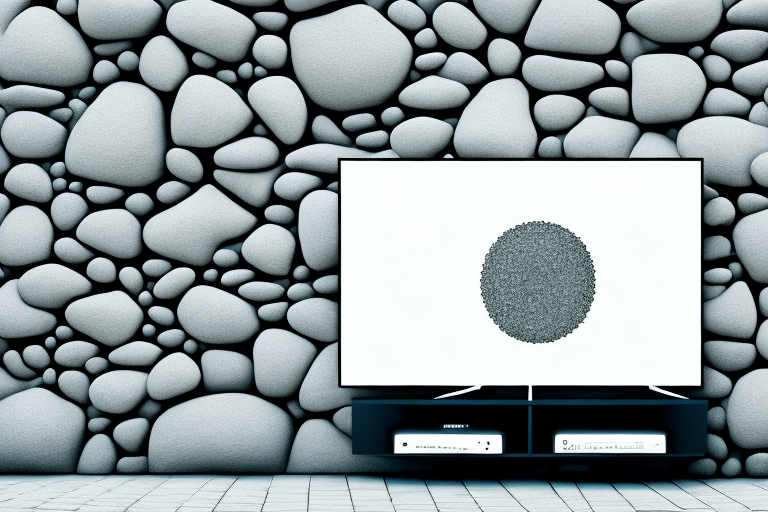Mounting a TV can be a daunting task, especially if the wall on which you want to mount it is uneven and made of stone. However, with the right materials and proper technique, mounting a TV on uneven stone can be done safely and efficiently. In this article, we will cover step-by-step instructions on how to mount a TV on uneven stone and offer tips for a seamless installation process.
The materials you will need
Before you start the installation process, it’s essential to gather all the necessary materials you’ll need for the job. Here’s a list of materials to have on hand:
- Electric drill
- Masonry bit
- Toggle bolts with a weight capacity of at least twice the weight of your TV
- Pencil or marker
- Screwdriver
- Level
- Stud finder
Aside from the materials listed above, you may also need a measuring tape to ensure that your TV is mounted at the correct height. Additionally, if you’re mounting your TV on a brick or concrete wall, you’ll need a hammer drill to make the necessary holes.
It’s also important to consider the location of your power outlet and cable connections. Make sure that your TV is mounted near these connections to avoid having unsightly cords running across your room. If your power outlet or cable connection is not in the ideal location, you may need to hire an electrician to install additional outlets or move existing ones.
Preparing the wall for mounting
The first step is to prepare the wall for mounting. Dirt and debris on the wall could interfere with the mounting process, so it’s crucial to clean the wall thoroughly. Use soap and water to remove any dirt, dust, or debris. Once the wall is clean and dry, you’re ready to begin the installation process.
Before mounting, it’s important to determine the type of wall you’re working with. Different types of walls require different mounting techniques. For example, drywall requires anchors to hold the weight of the object being mounted, while brick or concrete walls may require drilling and special screws. Make sure to research the appropriate mounting technique for your specific wall type.
Additionally, consider the weight and size of the object you’re mounting. Heavier objects may require multiple anchors or a different mounting technique altogether. It’s also important to ensure that the object is level before securing it to the wall. Use a level tool to ensure that the object is straight and adjust as necessary before finalizing the mounting process.
Choosing the right type of mount
Choosing the right type of mount is an essential step in the installation process. There are different types of mounts available, including fixed mounts, tilting mounts, and full-motion mounts. For uneven stone walls, a tilting mount might be the best option as it provides enough flexibility to accommodate variations in stone thicknesses while still ensuring that the TV remains level.
It is also important to consider the weight and size of your TV when choosing a mount. A fixed mount is suitable for smaller TVs, while larger and heavier TVs require a more robust mount, such as a full-motion mount. Additionally, the location of the mount should be carefully considered to ensure that the TV is at a comfortable viewing height and angle. A professional installer can provide guidance on the best mount for your specific needs.
Measuring and marking the wall
The next step is to measure and mark the wall to ensure that the TV mount is installed at the correct height and level. Use a tape measure and a pencil to mark the wall where you plan to install the mount. Check that the mark is level using a level tool.
It is important to consider the viewing angle when measuring and marking the wall. The TV should be mounted at a height and angle that allows for comfortable viewing from the desired seating area. Take into account any furniture or obstacles that may affect the viewing angle.
Additionally, before drilling any holes into the wall, it is recommended to use a stud finder to locate the studs in the wall. Mounting the TV onto a stud will provide a more secure and stable installation. If studs are not available in the desired location, use wall anchors to ensure a strong and safe mount.
Drilling holes into uneven stone
Drilling holes into an uneven stone wall can be tricky, but it’s a necessary step in the process. Use a masonry bit to drill a hole into the wall where you’ve marked using the pencil or marker. Ensure the hole is deep enough to accommodate the toggle bolts’ length you’ll be using.
It’s important to note that drilling into uneven stone can cause the drill bit to slip or wander off course. To prevent this, start drilling at a low speed and gradually increase the speed as you go. Additionally, it’s a good idea to use a guide or template to ensure that the holes are drilled in the correct location and at the correct angle.
Securing the mount onto the wall
After drilling the holes into the wall, the next step is to secure the mount onto the wall. Insert the toggle bolts into the drilled holes and tighten them until they’re secure. Use a screwdriver to screw the mounting bracket onto the wall. Ensure that screws and bolts are tightly secured.
It’s important to double-check the levelness of the mount before fully securing it onto the wall. Use a level tool to ensure that the mount is straight and aligned with the rest of the room. Once you’re satisfied with the levelness, tighten the screws and bolts one final time to ensure that the mount is securely attached to the wall.
Installing the bracket onto the TV
After successfully mounting the bracket onto the wall, you can now install the bracket onto the TV. The process will vary from TV to TV, so it’s essential to read the manufacturer’s instructions carefully before proceeding. Use the screws provided with the bracket to attach it to the TV.
Before attaching the bracket to the TV, make sure that the TV is turned off and unplugged from the power source. This will prevent any accidents or damage to the TV during the installation process. It’s also a good idea to have someone assist you in holding the TV steady while you attach the bracket.
Once you have attached the bracket to the TV, carefully lift the TV and place it onto the wall mount. Make sure that the TV is level and secure before letting go. Double-check that all screws and bolts are tightened properly to ensure that the TV is safely mounted onto the wall.
Attaching the TV to the mount
The final step is attaching the TV to the mount. Do this by lifting the TV and aligning the bracket with the mount. You might need someone’s help to hold the TV in the correct position while you fasten the screws in place. Ensure that the TV is level, and all screws are tightly secured.
It is important to note that different TV models may require different types of mounts. Make sure to check the manufacturer’s instructions or consult with a professional to ensure that you have the correct mount for your TV. Using the wrong mount can result in damage to your TV or even cause it to fall off the wall.
Additionally, before attaching the TV to the mount, make sure that all cables and cords are properly connected. This will prevent any damage to the cables or ports and ensure that your TV is functioning correctly. Once the TV is securely attached to the mount, you can sit back, relax, and enjoy your favorite shows and movies on the big screen!
Adjusting the tilt of your TV
If you’re using a tilting mount, you can take advantage of the tilting feature to adjust the TV’s viewing angle. Adjust the tilt of the TV by loosening the tilt screws, tilting the TV to the desired angle, and then tightening the screws in place.
It’s important to note that the optimal viewing angle for your TV may vary depending on the room’s lighting and seating arrangement. Experiment with different angles to find the one that works best for you.
Additionally, if you have a larger TV, you may need to enlist the help of another person to adjust the tilt safely. Make sure to communicate clearly and work together to avoid any accidents or damage to the TV or mount.
Concealing cables for a neat look
Having cables hanging from your TV can look unsightly and diminishes the clean look of your installation. Consider concealing cables either by channeling them through the wall, hiding them behind furniture or using a cable cover.
Another option for concealing cables is to use cable ties or clips to keep them organized and out of sight. This is especially useful for shorter cables that don’t need to be channeled through the wall or hidden behind furniture. You can also use cable ties or clips to group cables together and make them easier to manage.
Tips for ensuring a secure installation
Ensure that you choose the right weight capacity for the toggle bolts that you use. The mount must also be secured to the wall’s studs for maximum stability, eliminating the risk of the mount coming off the wall.
Make sure the TV’s weight capacity matches that of the mount. A poorly matched mount can lead to an unsafe installation.
Finally, ensure the mount is level before attaching the TV to it. This will avoid any tilt or sag in the TV once it’s on the mount.
Another important factor to consider is the location of the mount. Make sure it is installed in a safe and secure location, away from any potential hazards such as heat sources or water. It’s also important to ensure that the mount is not blocking any important outlets or switches.
Additionally, it’s a good idea to have a professional install the mount if you are unsure about the process. They can ensure that the mount is installed correctly and safely, giving you peace of mind when using your TV.
Conclusion
In conclusion, mounting a TV on an uneven stone wall is not a difficult task if done correctly. With the right preparation, materials, and techniques, you can have your TV mounted securely and safely in no time.
It is important to note that if you are not confident in your ability to mount the TV yourself, it is always best to seek the help of a professional. A poorly mounted TV can be a safety hazard and cause damage to both the TV and the wall. Additionally, if you are renting your home, make sure to check with your landlord or property manager before mounting the TV to ensure that it is allowed and that you are not violating any lease agreements.