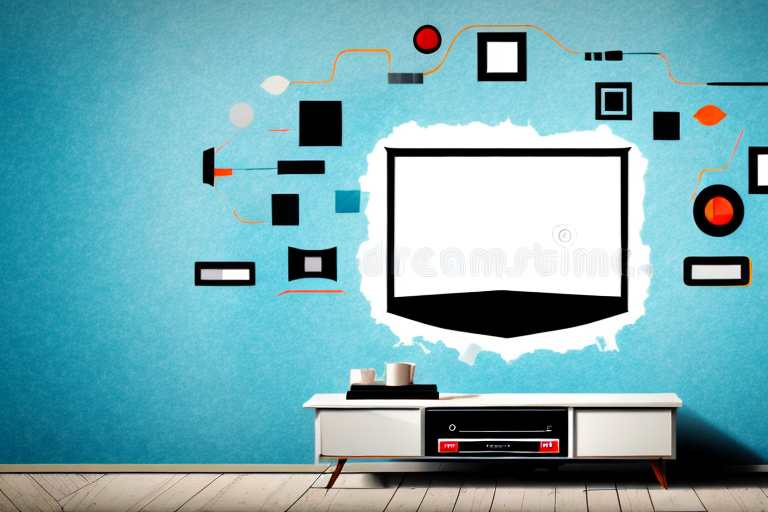If you’re looking to free up some space in your living room and give it a modern, clean look, mounting your TV on the wall is a popular choice. But how do you go about doing it safely and securely? In this article, we’ll guide you through each step, from choosing the right tools and supplies to troubleshooting common problems that may occur.
Tools and supplies needed to mount a TV on the wall
The first step in mounting a TV on the wall is gathering the tools and supplies you’ll need. Here’s a basic list:
- Stud finder
- Measuring tape
- Pencil
- Level
- Electric drill
- Screwdriver
- TV wall mount
- Mounting screws
- Wall anchors (if needed)
It’s important to use a TV wall mount that is specifically designed for your television’s size and weight. Be sure to check your TV’s manual for this information before purchasing a mount. Once you have the right tools and supplies, you’re ready to begin.
Before you start drilling holes in your wall, it’s important to consider the placement of your TV. Take into account the height and viewing angle, as well as any potential glare or reflections from windows or lights. You may also want to consider hiding the cords and cables for a cleaner look.
If you’re unsure about mounting the TV yourself, it’s always a good idea to consult a professional. They can ensure that the mount is securely attached to the wall and that your TV is safely mounted. Plus, they can help with any additional wiring or installation needs.
Choosing the right TV wall mount for your television
As mentioned, it’s important to choose a TV wall mount that is compatible with your TV’s size and weight. In addition to this, you’ll also need to decide which type of mount you want. There are three common types:
- Fixed mounts: These mounts allow you to hang your TV on the wall like a picture, but do not allow for any tilting or swiveling.
- Tilting mounts: These mounts allow you to tilt your TV up or down to achieve the best viewing angle.
- Full-motion mounts: These mounts allow for the most flexibility, as they allow you to both tilt and swivel your TV in any direction.
Consider your viewing needs and the layout of your room when deciding which type of mount to use. A tilting or full-motion mount may be best if you need to adjust the viewing angle based on seating arrangements, while a fixed mount is best for a TV that will have one primary viewing spot.
Another important factor to consider when choosing a TV wall mount is the wall material. Different wall materials require different types of mounting hardware. For example, if you have a concrete or brick wall, you’ll need special anchors and screws to securely mount your TV. On the other hand, if you have a drywall or plaster wall, you’ll need to use a stud finder to locate the studs and use screws to attach the mount to the studs. Make sure to read the manufacturer’s instructions carefully and consult with a professional if you’re unsure about the installation process.
Measuring and marking the perfect height for your wall-mounted TV
Before you begin drilling into the wall, you’ll need to decide where on the wall your TV will be mounted. The ideal height will depend on a few factors, including the size of your TV and the height at which you’ll be watching it from. A general rule of thumb is to place the center of the TV at eye level when seated.
Use a measuring tape and pencil to mark where the center of the TV will be on the wall. You can then use a level to make sure that the mark is straight. Be sure to take into account any furniture or obstacles that may be in the way of the TV, and adjust the height as needed.
Another important factor to consider when mounting your TV is the distance between the TV and the seating area. The distance will depend on the size of your TV and the resolution it supports. For example, if you have a 4K TV, you can sit closer to the screen without losing picture quality. A good rule of thumb is to sit at a distance that is 1.5 to 2.5 times the diagonal screen size of your TV.
It’s also important to consider the type of wall you’ll be mounting your TV on. If you’re mounting it on a drywall, you’ll need to use anchors to ensure that the TV is securely attached to the wall. If you’re mounting it on a brick or concrete wall, you’ll need to use a masonry bit to drill into the wall. It’s important to use the right tools and techniques to avoid damaging the wall or the TV.
Finding the perfect spot on the wall to mount your TV
Once you have the height figured out, it’s time to find the studs in the wall. Using a stud finder, locate the two studs where you’ll be mounting the TV. Mark these spots with a pencil as well.
If you can’t find studs where you want to mount your TV, you’ll need to use wall anchors. However, be sure that the anchors you use are strong enough to support the weight of your TV. Consult the instructions that came with the anchors or speak with a professional to ensure that you’re using the appropriate type and size.
It’s also important to consider the viewing angle when choosing the perfect spot to mount your TV. You want to make sure that the TV is at a comfortable height and angle for your viewing pleasure. Take into account the distance from the seating area and any potential glare from windows or lights. It may be helpful to test out different spots with a cardboard cutout of your TV before drilling any holes in the wall.
Preparing your wall for installation of a TV mount
Before you start drilling, it’s important to prepare your wall. Remove any obstructions from the area, such as furniture or decorations. Then, using a drill bit that is slightly smaller than the screws you’ll be using to mount the bracket, drill pilot holes into the wall where you made your marks.
If you’re using wall anchors, you’ll need to drill larger holes for those. Be sure to follow the instructions on the packaging for the correct size drill bit to use.
It’s also important to consider the type of wall you’ll be mounting the TV on. If you have drywall, you’ll need to use anchors to ensure the mount is secure. However, if you have a concrete or brick wall, you’ll need to use a masonry bit to drill into the wall. Make sure you have the appropriate tools and hardware for your specific wall type before beginning the installation process.
Installing the wall bracket for your TV mount
Now it’s time to install the wall bracket for your TV mount. Attach the bracket to the wall using the screws and drill bit you prepared earlier. Be sure to tighten the screws securely, but not so tight that you strip the threads.
Attaching the mounting plate to the back of your TV
The next step is to attach the mounting plate to the back of your TV. This plate should have come with your TV mount and will attach to the bracket you just installed on the wall.
Follow the instructions for your specific TV mount to attach the plate securely to the back of your TV. Be sure to use the appropriate screws and screwdriver to avoid damaging your TV.
Securing your TV to the wall bracket
With both the wall bracket and mounting plate securely installed, it’s time to attach your TV to the wall. Lift your TV up and align the mounting plate with the bracket on the wall. Once aligned, slide the mounting plate onto the bracket on the wall and lock it in place.
Double-check that your TV is securely attached to the mount and bracket. Depending on your type of mount, there may be additional screws or mechanisms to ensure that it’s properly locked in place.
Concealing cables and wires for a clean and organized look
To complete the look, you’ll want to conceal any cables or wires that are hanging down from your wall-mounted TV. Some TV mounts may come with cable organizers that can be attached to the back of your TV and the wall to keep everything tidy.
If your mount doesn’t come with cable organizers, or if you prefer a more minimalist look, consider hiding your cables using a cable cover or paintable cord cover. These covers can be painted to match your wall color, making them virtually invisible.
Adjusting your mounted TV for optimal viewing angles
Once your TV is securely mounted and your cables are hidden, it’s time to adjust the viewing angles for the perfect picture. Depending on the type of mount you chose, this may involve tilting or swiveling the TV. Be sure to test different angles and adjust as needed until you get the best view from your seating area.
Troubleshooting common problems when mounting a TV on the wall
Even when taking all the right steps, sometimes problems can arise when mounting a TV on the wall. Here are some common issues and how to troubleshoot them:
- TV tilts forward or sags: This may be caused by loose screws or an improperly mounted bracket. Check all the screws and tighten as needed.
- TV does not level: This may be caused by an uneven mounting surface or an improperly installed bracket. Use a level to check for any unevenness and adjust as needed.
- Mount slides down the wall: This may be caused by loose screws or a bracket that is not securely mounted into the studs. Check all screws and re-drill pilot holes if necessary.
If these common issues persist, consider consulting a professional or contacting the manufacturer for assistance.
Tips and tricks for keeping your mounted TV secure and safe
Once your TV is securely mounted on the wall, it’s important to keep it safe and secure. Here are some tips:
- Do not use a mount that does not meet your TV’s size and weight specifications.
- Double-check all screws and mounting devices before leaving your TV unattended.
- Avoid placing heavy objects on or near the mounted TV.
- Regularly check the TV mount and bracket for any signs of wear or damage.
With these tips, your wall-mounted TV should stay safe and secure for years to come.
Conclusion
Mounting a TV on the wall can give your living space an updated, clean look. With the right tools and attention to detail, you can safely and securely mount your TV on the wall. Follow these steps carefully, and you’ll be enjoying your newly mounted TV in no time!