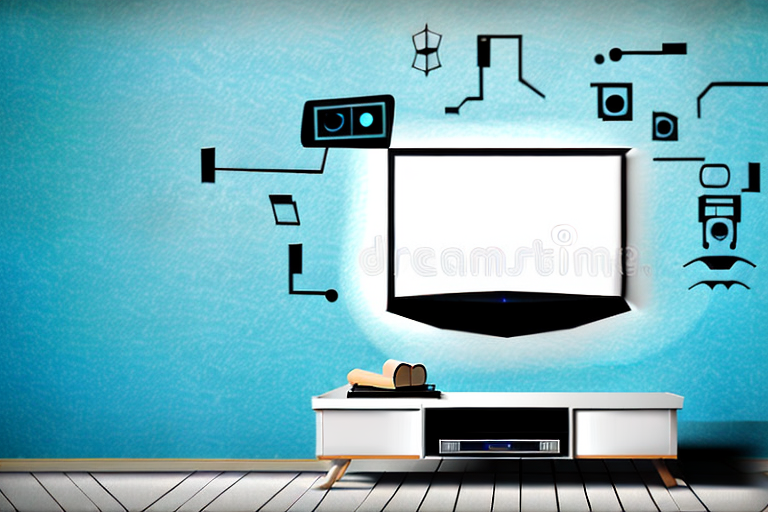Mounting a TV on a wall can change the entire look of a room. You can free up floor space, eliminate clutter, and create a more cinematic experience. If you’re ready to take the plunge, follow these steps to mount your TV securely and safely.
Gathering the Necessary Tools and Materials
Before you begin, you’ll need some tools and materials. Here’s a list of everything you’ll need:
- Measuring tape
- Stud finder
- Pencil
- Level
- Drill
- Screwdriver
- Mounting bracket
- Screws and bolts
- Wall anchors (if necessary)
Make sure you have all of these materials and tools before you get started.
It’s also important to wear appropriate safety gear, such as safety glasses and gloves, when handling tools and materials. Additionally, if you’re unsure about any step of the process, don’t hesitate to consult a professional or seek guidance from online tutorials or instructional videos.
Choosing the Right Mounting Bracket for Your TV
The first step in mounting your TV is choosing the right mounting bracket. There are many different types of mounting brackets, so make sure you choose one that is compatible with your TV. Check the instructions that came with your TV to see what kind of bracket is recommended. You’ll also want to make sure that the bracket is rated for the size and weight of your TV.
Another important factor to consider when choosing a mounting bracket is the location where you want to mount your TV. If you plan to mount your TV in a corner, you’ll need a bracket that is specifically designed for corner mounting. If you want to mount your TV above a fireplace, you’ll need a bracket that can handle the heat and is designed for that type of installation. It’s important to choose a bracket that is not only compatible with your TV, but also with the location where you want to mount it.
Determining the Best Location to Mount Your TV
Once you have your mounting bracket, you need to determine the best location to mount your TV. The ideal location is at eye level while sitting down, so measure the height of your couch and mark a spot on the wall that is at the same height. You’ll also want to make sure that the location is near a power outlet and any cable or satellite connections.
Another important factor to consider when determining the best location to mount your TV is the lighting in the room. You’ll want to avoid mounting the TV in a spot where there is a lot of glare or reflection, as this can make it difficult to see the screen. If possible, choose a location that is away from windows or other sources of bright light. Additionally, consider the layout of the room and the viewing angles from different seating areas to ensure that everyone can comfortably see the screen.
Measuring and Marking the Wall for Your TV Mount
With the location determined, use a measuring tape and find the center of your desired placement. Once it’s marked, use a stud finder to locate the studs behind the wall in that area, as this will give you the best support for your TV. After the studs are located, use a pencil to mark their locations.
It’s important to ensure that the TV mount is level, so use a level tool to draw a straight line across the wall, connecting the marks you made for the studs. This will serve as a guide for the placement of the mount.
Before drilling any holes, double-check the measurements and make sure everything is aligned properly. It’s also a good idea to have someone assist you with holding the mount in place while you attach it to the wall. Once the mount is securely attached, you can then attach the brackets to the back of your TV and hang it on the mount.
Preparing the Wall Surface for Installation
Next, you need to prepare the wall surface for installation. Use a level to make sure the area is perfectly straight, and then use a drill to make pilot holes for the mounting bracket. The holes should be slightly smaller than the screws or bolts you’re using.
It’s important to also clean the wall surface before installation. Use a damp cloth to wipe away any dust or debris that may have accumulated. This will ensure that the mounting bracket adheres properly to the wall and that the installation is secure.
Installing the Mounting Bracket on the Wall
With the pilot holes created, you can now install the mounting bracket on the wall. Hold the bracket up against the wall and use screws or bolts to secure it into the pilot holes. Ensure the bracket is level before drilling the rest of the screws into the wall. Double-check to make sure the bracket is securely attached to the wall.
It is important to note that the type of screws or bolts used to secure the mounting bracket will depend on the material of the wall. For example, if the wall is made of drywall, it is recommended to use drywall anchors to ensure a secure hold. If the wall is made of concrete, masonry screws or anchors may be necessary. Always refer to the manufacturer’s instructions for the recommended hardware and installation process.
Attaching the TV to the Mounting Bracket
Now it’s time to attach the TV to the mounting bracket. Check the instructions that came with your specific mounting bracket, as there may be slight differences in the attachment procedure. You may need a second person to ensure the TV doesn’t slip or become unbalanced while being mounted. Once securely mounted, make sure the TV is level.
It’s important to note that the weight of your TV should not exceed the weight limit specified by the mounting bracket. Exceeding this limit can cause the bracket to fail and potentially damage your TV or injure someone. If you’re unsure about the weight of your TV, consult the manufacturer’s specifications or seek professional assistance.
Adjusting and Securing Your Mounted TV
After the TV is mounted, it’s important to make adjustments. Check that all screws and bolts are tightened properly, and that the TV doesn’t wobble or shift. If necessary, use washers to ensure a tight fit. You may also want to use a cable lock to secure your TV and prevent theft. Make sure any additional components, such as a soundbar or streaming device, are also securely mounted either to the bracket or to the TV stand.
It’s also important to consider the viewing angle of your TV. Make sure it’s mounted at a height and angle that’s comfortable for your viewing experience. You may need to adjust the tilt or swivel of the bracket to achieve the desired angle. Additionally, if you have children or pets in the home, it’s important to mount the TV out of reach to prevent any accidents or injuries.
Concealing Wires and Cables for a Clean Look
One of the benefits of mounting a TV is the streamlined look it can provide. Part of this aesthetic is due to hiding unsightly wires and cables. Tuck away any cords, or consider using a cord cover kit to give a neat appearance.
Another option for concealing wires and cables is to install an in-wall power kit. This involves running the cords through the wall and connecting them to a power outlet behind the TV. This method provides an even cleaner look, as there are no visible cords or covers.
It’s important to note that when concealing wires and cables, safety should always be a top priority. Make sure to follow all manufacturer instructions and consult with a professional if needed. Additionally, be sure to regularly check the cords for any damage or wear and tear to prevent any potential hazards.
Troubleshooting Common Installation Issues
If you run into problems while mounting your TV, don’t panic. Common issues include brackets not fitting properly, screws being too long or too short, or difficulty finding studs. Take a step back, read the instructions carefully, and troubleshoot as necessary.
One common issue that people face while mounting their TV is the weight of the TV. If the TV is too heavy, it can cause the brackets to bend or break, leading to a dangerous situation. To avoid this, make sure to check the weight limit of the brackets and ensure that they are compatible with your TV’s weight.
Another issue that people face is the placement of the TV. If the TV is mounted too high or too low, it can cause discomfort while viewing. To ensure the best viewing experience, mount the TV at eye level when seated in your usual viewing spot. This will help reduce neck and eye strain and provide a more comfortable viewing experience.
Additional Tips and Tricks for a Successful Wall Mounting Experience
Here are some additional tips and tricks for a smooth and successful TV wall mounting experience:
- Consider using a sound system for an enhanced viewing experience
- Use a sturdy ladder or step stool for safe installation
- Avoid sticking any adhesive to your walls, as this can damage the drywall or paint
- Always consult the manual included with your TV before mounting
Another important tip to keep in mind is to ensure that the wall you are mounting your TV on can support the weight of your TV. It is recommended to use a stud finder to locate the studs in your wall and mount your TV on them for added stability. Additionally, make sure to measure and mark the height and distance from the wall where you want to mount your TV before drilling any holes. This will help you avoid any mistakes and ensure that your TV is mounted at the perfect height and angle for optimal viewing.
Safety Precautions to Keep in Mind While Installing a TV on a Wall
Always take safety precautions while mounting a TV. This includes using a sturdy ladder or step stool, wearing appropriate footwear, and using caution when handling heavy equipment.
Comparing Different Types of TV Wall Mounts
Depending on your specific needs, there are many different types of TV wall mounts to choose from. Some options include fixed mounts, tilting mounts, and full-motion mounts. Consider what features and functionality you need before making your selection.
Understanding Weight Limits and Compatibility Requirements
Make sure you understand the weight limits and compatibility requirements of your specific mounting bracket before purchasing. There may be different weight limits for different brackets, and they may not be compatible with all TVs.
How to Remove a Mounted TV from a Wall
If you need to remove your mounted TV for any reason, start by unplugging all cables. Use a screwdriver to remove all screws and bolts and take the mounting bracket off the wall. Then, carefully remove the TV from the bracket.
Enhancing Your Viewing Experience with Additional Features and Accessories
Remember to enhance your viewing experience with additional features and accessories. Consider adding a soundbar, adjustable lighting, or a streaming device for additional functionality and convenience.
By following these steps, you can create a sleek and modern look while still being able to enjoy your favorite TV programs.