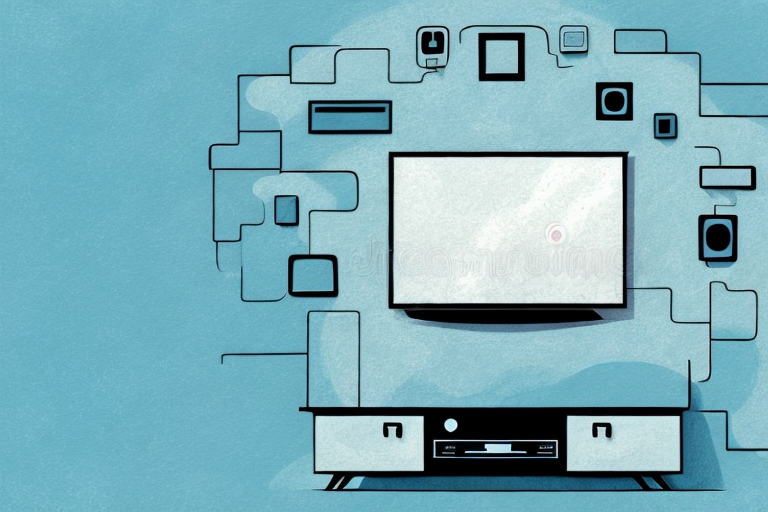Having a TV mounted on the wall has become a popular choice for many homeowners, as it not only saves space, but also gives a sleek and modern look to any room. In this guide, we will walk you through the step-by-step process of mounting a TV mount to the wall. Follow these instructions, and you’ll be able to have your TV mounted in no time!
Tools and Equipment Needed for Mounting a TV Mount
Before we begin, it’s important to have all the necessary tools and equipment ready. Here’s what you’ll need:
- Stud finder
- Level
- Tape measure
- Drill
- Screwdriver
- Wrench or pliers
- TV mount
- Screws and anchors
It’s also important to make sure you have the right type of TV mount for your TV. There are different types of mounts available, such as fixed mounts, tilting mounts, and full-motion mounts. Make sure to choose the one that’s appropriate for your TV size and weight, and that it’s compatible with the VESA pattern on the back of your TV.
Additionally, you may want to have a friend or family member help you with the installation process. Mounting a TV can be a two-person job, especially if you have a larger TV. Having someone to hold the mount in place while you secure it to the wall can make the process much easier and safer.
Understanding the Different Types of TV Wall Mounts
Before choosing a TV mount, it’s important to understand the different types available to ensure you select the right one for your needs.
The first type is a fixed mount, which keeps your TV in a fixed position. This type of mount is ideal if you plan on keeping your TV in a single location and don’t need to adjust it often. The second type is a tilting mount, which allows you to adjust the angle of your TV vertically. Finally, a full-motion mount is the most versatile type, allowing you to adjust both vertically and horizontally, giving you the flexibility to adjust your TV to the perfect viewing angle.
It’s also important to consider the weight and size of your TV when selecting a wall mount. Make sure to choose a mount that can support the weight and size of your TV to ensure it stays securely in place. Additionally, some wall mounts come with built-in cable management systems to help keep your cords organized and out of sight. This can be especially helpful if you have multiple devices connected to your TV. Take these factors into consideration when selecting a TV wall mount to ensure you get the best fit for your needs.
Preparing Your Wall for TV Mounting
Once you’ve decided on the type of mount you want, it’s important to prepare your wall for installation. Start by using a stud finder to locate the studs in your wall. These are the best locations to mount your TV for extra support. Once you have located the studs, use a level and tape measure to mark the desired location for the mount.
Before drilling any holes, make sure to check for any electrical wires or plumbing behind the wall. You can use a wire detector or consult with a professional to ensure that you don’t accidentally damage any important systems. Once you have confirmed that it’s safe to proceed, use a drill to make pilot holes for the mount screws.
After the mount is securely attached to the wall, it’s time to attach the bracket to the back of your TV. Make sure to follow the manufacturer’s instructions carefully, as different mounts may require different methods of attachment. Once the bracket is attached, carefully lift the TV onto the mount and secure it in place. Finally, double-check that everything is level and secure before enjoying your newly mounted TV!
Finding the Right Height and Location for Your TV Mount
When deciding on the height of your TV mount, it’s important to consider the viewing angle. The center of the TV screen should be at eye level when seated for optimal viewing. Once you have determined the height, use a measuring tape to mark the center of the mount on the wall.
Another important factor to consider when choosing the location for your TV mount is the distance from the seating area. The ideal distance between the TV and the seating area is about 1.5 to 2 times the diagonal length of the screen. This will ensure that you have a comfortable viewing experience without straining your eyes.
It’s also important to consider the type of wall you will be mounting your TV on. If you have a drywall, you will need to use anchors to secure the mount. However, if you have a concrete or brick wall, you will need to use a masonry bit and concrete screws to secure the mount. It’s important to choose the right hardware to ensure that your TV is securely mounted and won’t fall off the wall.
The Step-by-Step Process of Installing Your TV Mount on the Wall
Now it’s time to install your TV mount on the wall. Follow these steps:
- Using a drill, create starter holes for your screws in the center of the marked stud.
- Attach the mounting bracket to the wall using screws and anchors, making sure it’s level and secure.
- Attach the mounting plate to the back of your TV
- Carefully hang the TV onto the wall mount, making sure it is properly secured.
Before you begin the installation process, it’s important to choose the right TV mount for your TV. Consider the size and weight of your TV, as well as the VESA pattern, which is the distance between the mounting holes on the back of your TV.
Additionally, it’s important to ensure that the wall you are mounting the TV on is strong enough to support the weight of the TV and the mount. If you’re unsure, consult a professional or use a stud finder to locate the studs in the wall.
Tips for Securing Your TV Cables and Wires
After the TV is mounted, it’s important to secure the cables and wires for a clean and organized look. You can use cable ties or adhesive clips to keep them organized and out of sight.
Another tip for securing your TV cables and wires is to use a cable cover. This is a plastic or fabric sleeve that can be placed over the cables to hide them and keep them organized. Cable covers come in different sizes and colors to match your decor. They can be easily cut to fit the length of your cables and can be painted to blend in with your walls. Using a cable cover not only makes your TV area look neater, but it also protects your cables from damage and wear and tear.
Common Mistakes to Avoid When Installing a TV Wall Mount
When mounting a TV, there are some common mistakes that can be easily avoided. These include:
- Not using the right type of mount or screws for your TV
- Misjudging the location of studs and not mounting onto a secure surface
- Not leveling the mount properly
- Not checking the weight limit of the mount
Another common mistake to avoid when installing a TV wall mount is not considering the viewing angle. It’s important to mount the TV at a height and angle that is comfortable for viewing. This can be achieved by measuring the distance between the TV and the seating area and adjusting the mount accordingly.
Additionally, failing to properly conceal the cables can detract from the overall appearance of the mounted TV. It’s important to plan ahead and determine the best way to hide the cables before mounting the TV. This can be done by using cable covers or running the cables through the wall.
How to Choose the Right Screws and Anchors for Your Wall Type
Choosing the right screws and anchors is crucial for properly mounting your TV. Different walls require different types of anchors, so be sure to choose the right ones for your needs. In general, toggle bolts are a good choice for drywall, while lead anchors work well for concrete walls.
When selecting screws and anchors, it’s important to consider the weight of the object you’re mounting. For heavier items, such as large mirrors or shelves, it’s recommended to use multiple anchors and screws to distribute the weight evenly across the wall. Additionally, it’s important to ensure that the length of the screw is appropriate for the thickness of the wall.
Another factor to consider is the location of electrical wiring or plumbing behind the wall. It’s important to use caution when drilling into walls to avoid damaging any hidden wires or pipes. If you’re unsure about the location of these elements, it’s best to consult a professional before proceeding with the installation.
Troubleshooting Common Issues When Installing a TV Wall Mount
Despite taking the necessary steps, there may be some issues that arise when installing a TV wall mount. Here are some common problems and how to troubleshoot them:
- Sagging mount: This could be due to the weight of your TV or improper installation. Check the weight limit of your mount and double-check the installation process.
- Crooked mount: Make sure your mount is level and adjust if necessary.
- Loose mount: Tighten all screws and bolts and make sure they are secure.
Another common issue that may arise when installing a TV wall mount is difficulty finding the right location to mount it. It’s important to choose a spot that is both sturdy and at a comfortable viewing height. Consider using a stud finder to locate the strongest part of the wall and measure the height to ensure it’s at eye level when seated. If you’re still having trouble, consult a professional installer for assistance.
Maintaining Your TV Wall Mount: Cleaning and Adjustments
After your TV is mounted, be sure to clean it regularly to keep it looking its best. Use a soft cloth and gentle cleaner to avoid damaging the screen. It’s also important to re-adjust the mount if necessary to ensure optimal viewing angles.
When cleaning your TV wall mount, it’s important to also check for any loose screws or bolts. Over time, these can become loose and affect the stability of the mount. Tighten any loose screws or bolts to ensure that your TV stays securely in place.
If you notice that your TV is not level or is tilting to one side, it may be time to adjust the mount. Most mounts have adjustable brackets that allow you to tilt or swivel the TV to achieve the best viewing angle. Refer to the manufacturer’s instructions for specific guidance on how to adjust your mount.
Final Thoughts: Enjoying Your Mounted TV in Comfort and Style
Mounting a TV may seem like a daunting task, but by following these steps and taking the necessary precautions, you can have your TV mounted in no time. Enjoy your new entertainment setup in comfort and style!
One of the benefits of mounting your TV is that it frees up space in your living room or bedroom. You no longer need a bulky TV stand or cabinet, which can make your space feel cluttered and cramped. With a mounted TV, you can create a more open and spacious environment.
Another advantage of mounting your TV is that it can improve your viewing experience. By positioning your TV at the right height and angle, you can reduce glare and eye strain, making it easier to watch your favorite shows and movies for longer periods of time. Plus, with a mounted TV, you can easily adjust the viewing angle to accommodate different seating arrangements or lighting conditions.