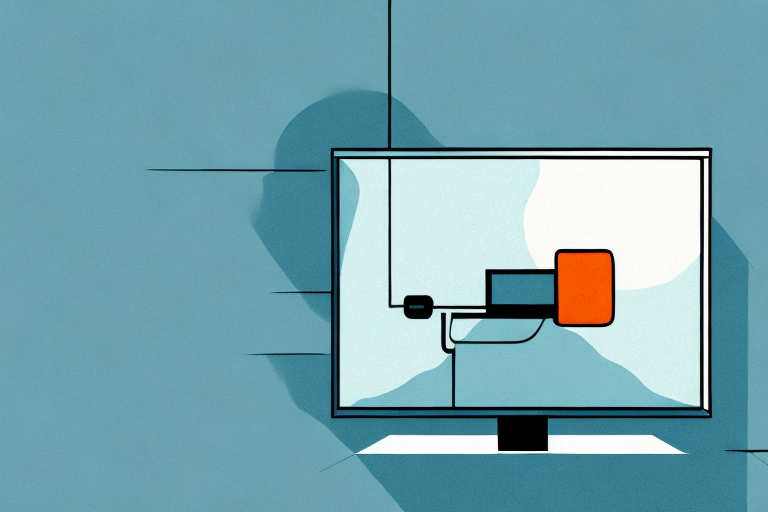Mounting your TV onto a block wall can be a little intimidating, but with a few tools and some basic preparation, you can easily do it yourself. In this article, we’ll walk you through the process of mounting your TV to a block wall, step-by-step.
Tools and materials needed for the job
Before you begin, make sure that you have all of the tools and materials you’ll need handy. Here’s what you’ll need:
- Drill
- Masonry drill bit
- Concrete screws
- Cordless drill with screwdriver bits
- TV mount bracket
- Screwdriver
- Tape measure
- Pencil
- Level
- Stud finder
- Cable ties
- Cable clips
- Cable cover strip
It’s important to note that the size and weight of your TV will determine the size and number of screws needed to mount the bracket securely. Make sure to check the manufacturer’s instructions for the recommended screw size and weight limit. Additionally, if you plan on running cables behind the wall, you may need a fish tape or wire snake to help guide the cables through the wall cavity. It’s also a good idea to have a helper on hand to assist with holding the TV in place while you attach the bracket to the wall.
Preparing the wall for mounting
Before mounting your TV to the wall, it’s important to prepare the wall. First, locate the studs in the wall using a stud finder. This will help you to locate the studs in the wall and avoid drilling into them. Next, clean the wall surface to remove any dust or debris that might interfere with the mounting process. Determine the height you want your TV to be at and mark it with a pencil. Use a level to ensure that your markings are straight.
After marking the height, it’s important to consider the viewing angle. You want to make sure that the TV is mounted at a comfortable height and angle for your viewing pleasure. If you’re unsure about the best height and angle, consider using a cardboard cutout of your TV to test different positions before drilling any holes.
Additionally, it’s important to consider the weight of your TV and choose the appropriate mounting hardware. Make sure to read the manufacturer’s instructions carefully and use the recommended hardware for your specific TV model. If you’re unsure about the weight or mounting requirements, consult a professional installer to ensure a safe and secure installation.
Choosing the right mount for your TV
Before mounting your TV, it’s important to choose the right mount for your TV. There are various types of TV mounts available, including fixed mounts, full-motion mounts, and tilting mounts. Each mount has its own advantages and disadvantages, so choose one that suits your needs. Additionally, check to see if your TV is compatible with the mount you choose, both in terms of size and weight capacity.
Another important factor to consider when choosing a TV mount is the location where you want to mount your TV. If you plan to mount your TV in a corner, you may need a mount that allows for swiveling or tilting to ensure optimal viewing angles. On the other hand, if you plan to mount your TV above a fireplace, you may need a mount with an extended arm to lower the TV to a comfortable viewing height. It’s also important to consider the wall type and the location of studs to ensure a secure and safe installation.
Measuring and marking the location for the mount
After you have cleaned the wall and chosen the right mount, it’s time to measure and mark the location for the mount. Measure the distance between the top and bottom mounting holes of your TV and transfer these measurements to the wall using a tape measure and a level. Use a pencil to mark the spots where you plan to drill the holes.
It’s important to ensure that the mount is level before drilling any holes. You can use a level to check this by placing it on top of the mount and adjusting it until it’s perfectly level. This will ensure that your TV hangs straight on the wall and doesn’t tilt to one side.
Before drilling any holes, it’s also a good idea to check for any electrical wires or pipes that may be hidden behind the wall. You can use a stud finder to locate any studs in the wall and avoid drilling into them. If you’re unsure about any wiring or pipes, it’s best to consult a professional before proceeding with the installation.
Drilling into a concrete block wall
Now it’s time to drill into the concrete block wall. Use a masonry drill bit to drill into the block wall, making sure to drill at the pencil marks you made in the previous step. Hold the drill perpendicular to the wall and apply steady pressure. Be sure to wear eye protection during this step.
It’s important to note that drilling into a concrete block wall can be a time-consuming process. Depending on the thickness of the wall and the size of the hole you need, it may take several minutes to drill through the block. Be patient and take breaks as needed to avoid overheating the drill bit. Once you’ve drilled through the block, use a vacuum or brush to remove any dust or debris from the hole before inserting your anchor or screw.
Anchoring the mount securely into place
After drilling the holes, insert concrete screws into the holes. It’s important to anchor the screws firmly into the wall to ensure stability and safety. Tighten the screws until they are snugly in place, but be careful not to overtighten them as this can cause the screws to strip or even break.
Additionally, it’s recommended to use a level to ensure that the mount is straight before securing it into place. This will prevent any tilting or slanting of the mount, which can affect the stability of the mounted object. Once the mount is level, proceed with anchoring the screws firmly into the wall.
Mounting the TV onto the bracket
Now it’s time to attach the TV bracket to your TV. Follow the instructions provided with your mount to attach the bracket to your TV. Once the bracket is attached, you should be able to slide the TV onto the mount. Secure the TV to the mount according to the manufacturer’s instructions, usually with screws provided in the kit.
Before mounting the TV onto the bracket, make sure to measure the distance between the mounting holes on the back of your TV. This will ensure that the bracket is compatible with your TV and that the TV will be level once mounted. If the bracket is not compatible, you may need to purchase a different one or make adjustments to the existing bracket.
It’s also important to consider the weight of your TV and the weight capacity of the mount. Make sure that the mount can support the weight of your TV to prevent it from falling or becoming damaged. If you’re unsure about the weight capacity, consult the manufacturer’s instructions or seek advice from a professional.
Concealing cables and cords for a clean finish
To make the installation look neat and tidy, you’ll want to hide the cables and cords behind your TV. Use cable ties, cable clips, and a cable cover strip to organize the cables and create a clean finish. You can also consider running the cords behind the wall for an even sleeker look.
Another option for concealing cables is to use a cord hider box. These boxes come in various sizes and colors and can be placed on the floor or mounted on the wall. They are a great solution for hiding power strips and surge protectors.
If you have a lot of cables to manage, you may want to invest in a cable management system. These systems typically include a tray or channel that can be mounted on the wall or under your desk. The cables are then placed inside the tray or channel, creating a clean and organized look.
Tips for adjusting and positioning your TV after mounting
After mounting your TV, you may need to adjust its angle or position. Refer to the manufacturer’s instructions for specific tips on how to adjust your mount. Keep in mind that you should always adjust the TV with caution to avoid damaging it. Additionally, take time to ensure that the TV is level and straight after adjusting it.
It is also important to consider the lighting in the room when positioning your TV. Avoid placing the TV in direct sunlight or in a spot where there is a lot of glare. This can cause eye strain and make it difficult to see the screen. If you are unable to avoid glare, consider investing in an anti-glare screen protector or curtains to block out the light.
Safety considerations when mounting a TV on a block wall
Mounting a TV can be a great way to save space, but it can also be dangerous if not done properly. Always make sure that your mount is securely anchored to the wall and that it can support the weight of your TV. Additionally, make sure that the TV is level and that there are no cords or cables hanging in a way that could cause tripping or injury.
It is also important to consider the location of the TV mount on the block wall. Avoid mounting the TV above a fireplace or in an area where it may be exposed to excessive heat or moisture. This can cause damage to both the TV and the mount, and may also pose a fire hazard. It is recommended to consult with a professional installer or contractor to ensure that the TV mount is installed in a safe and appropriate location.
Troubleshooting common issues during installation
Despite your best efforts, you may run into issues when mounting your TV to a block wall. Here are some common issues you may encounter and how to troubleshoot them:
- If your screws are not going into the wall easily, try using a smaller drill bit to make a pilot hole first.
- If the TV mount seems crooked after installing, use a level to confirm whether it is level or not.
- If you’re having trouble hiding cables, consider investing in a wireless cable management system or covers made specifically for TV cables.
Frequently asked questions about mounting TVs on block walls
Q: Can I mount my TV on a hollow block wall?
A: It’s possible, but a block wall with hollow cores may not be as strong as a solid concrete block wall. Make sure the mount you choose can support the weight of your TV and follow the manufacturer’s instructions carefully.
Q: Is it safe to mount a TV to a block wall myself?
A: Yes, as long as you follow the manufacturer’s instructions carefully and ensure that the mount is securely anchored to the wall.
Q: Can I mount a TV to a painted wall?
A: It’s possible, but you’ll need to make sure that the paint is thoroughly dry and that the wall can support the weight of your TV.
Now that you know the steps involved in mounting your TV to a block wall, you’re ready to get started. Always take your time and follow the manufacturer’s instructions carefully to ensure a successful installation. With the right tools and a little bit of preparation, you’ll soon have your TV mounted securely to your wall for the best viewing experience possible.