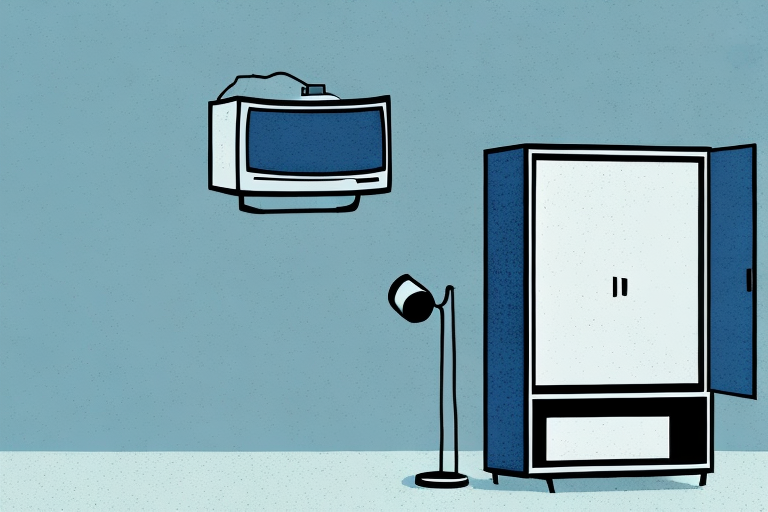Are you tired of your TV taking up space in your living room? Are you limited on wall space for mounting? Consider mounting your TV in an armoire, which can not only save space but also add a touch of elegance to your home decor. In this guide, we will be providing detailed instructions on how to mount a TV in an armoire. We will cover everything from choosing the ideal armoire to troubleshooting common issues that may arise.
Choosing the Ideal Armoire for Your TV
The first step in mounting a TV in an armoire is selecting the right armoire. Consider the size of your TV and choose an armoire that will fit the TV with some extra space. The armoire should also have sufficient storage space to accommodate your other electronic devices, such as your DVD player, gaming consoles and streaming devices.
Another important factor to consider when choosing an armoire for your TV is the material it is made of. Solid wood armoires are sturdy and durable, but they can be heavy and difficult to move. On the other hand, armoires made of engineered wood or MDF are lighter and easier to move, but they may not be as durable as solid wood. Additionally, consider the style of the armoire and how it fits with the overall decor of your room. A traditional wooden armoire may not look as good in a modern, minimalist room as a sleek, contemporary armoire made of glass and metal.
Assessing the Space for Mounting a TV in an Armoire
Before you start mounting your TV, it is crucial that you assess the space in your armoire where you want to mount the TV. Measure the height and width of the spot and ensure that it is proportional to your TV. You also need to ensure that there is enough space for cables and wires so that the finished product will look neat and tidy.
Another important factor to consider when assessing the space for mounting a TV in an armoire is the weight capacity of the armoire. Make sure that the armoire can support the weight of your TV and the mounting bracket. If the armoire is not strong enough, it may collapse or cause damage to your TV. It is always better to be safe than sorry, so double-check the weight capacity before mounting your TV.
Understanding the Risks of Mounting a TV in an Armoire
It is vital that you understand the risks of mounting a TV in an armoire. TVs are heavy, and if not mounted securely, they can cause damage to the armoire and injure anyone close to them. Ensure that you follow the mounting instructions provided by the manufacturer and use the correct tools.
Another risk to consider when mounting a TV in an armoire is the potential for overheating. Armoires are often designed to enclose clothing and other items, which can restrict airflow and cause the TV to overheat. This can lead to damage to the TV and even a fire hazard. It is important to ensure that the armoire has adequate ventilation and that the TV is not blocking any vents.
Additionally, mounting a TV in an armoire can make it difficult to adjust the viewing angle. Unlike a wall-mounted TV, which can be tilted or swiveled, an armoire-mounted TV is often fixed in place. This can be problematic if you need to adjust the angle to reduce glare or accommodate different seating arrangements. Consider these factors carefully before deciding to mount your TV in an armoire.
Preparing the Tools and Materials for Mounting a TV in an Armoire
Before commencing the mounting, you need to have the necessary tools and materials. Some of the essential tools include a drill, a stud finder, a level, and fasteners. You may also require a power drill or hammer depending on the type of armoire and mounting bracket. Confirm the tools beforehand to avoid inconveniences.
Additionally, you will need to have a measuring tape to ensure that the TV is mounted at the correct height and distance from the viewer. It is also important to have a pencil and masking tape to mark the spots where you will be drilling. This will help you avoid making unnecessary holes in the armoire.
Furthermore, if you are mounting a larger TV, you may need an extra pair of hands to help you lift and hold the TV in place while you attach it to the mounting bracket. It is important to have a sturdy and reliable mounting bracket that can support the weight of the TV and prevent it from falling or tilting. Make sure to read the manufacturer’s instructions carefully and follow them step by step to ensure a safe and secure installation.
Measuring and Marking the Location for Mounting a TV in an Armoire
Once you have your tools, it’s time to measure and mark the spot where you want to mount the TV. Measure the distance from the nearest edge of the armoire and ensure that it centers the TV. Use a level to confirm that the marking is straight before proceeding to drill holes for the mounting bracket.
It’s important to consider the weight of the TV and the strength of the armoire before mounting. Make sure the armoire is sturdy enough to support the weight of the TV and the mounting bracket. If you’re unsure, consult a professional or consider using a freestanding TV stand instead.
Additionally, be mindful of the cables and cords that will be connected to the TV. Plan ahead and make sure there is enough space and accessibility for the cords to reach the TV and any other necessary devices, such as a cable box or gaming console.
Drilling Holes for Cables and Wires in Your Armoire
While drilling holes for the mounting bracket, it is essential to drill holes for cables and wires to ensure proper cable management. Drill the holes on the backside of the armoire to conceal the cables and wires. Ensure that the holes are big enough to accommodate the cables and wires passage but not too big that the cables look messy.
Another important consideration when drilling holes for cables and wires is to plan the placement of your electronic devices. Make sure to measure the distance between the devices and the holes to ensure that the cables are long enough to reach the devices. It is also important to consider the weight of the cables and wires, as heavier cables may require larger holes to prevent damage to the armoire.
Additionally, it is important to use the right tools when drilling holes for cables and wires. A drill bit designed for wood is recommended, as it will create clean and precise holes without damaging the armoire. It is also important to wear protective gear, such as safety glasses and gloves, to prevent injury while drilling.
Installing the Mounting Bracket Securely on the Armoire
The next step is to install the mounting bracket securely on the armoire. Fasten the bracket with the appropriate fasteners firmly. Follow the instructions provided by the mounting bracket manufacturer to avoid any missteps.
It is important to ensure that the mounting bracket is level before securing it to the armoire. Use a level tool to check that the bracket is straight and adjust it accordingly. A crooked bracket can cause the TV to tilt or fall off, which can be dangerous and cause damage to the TV and the armoire.
Additionally, make sure that the mounting bracket is attached to a sturdy part of the armoire. Avoid attaching it to thin or weak areas that may not be able to support the weight of the TV. If you are unsure about the strength of a particular area, consult a professional or seek advice from the manufacturer.
Attaching the TV to the Mounting Bracket on Your Armoire
Once the bracket is secure, it’s time to attach the TV to the mounting bracket. Get a hand or two to lift the TV carefully and align it with the brackets. Secure your TV on the armoire following the mounting instructions provided by the manufacturer.
It’s important to make sure that the TV is properly balanced on the mounting bracket to prevent it from tipping over. Use a level to ensure that the TV is straight and adjust the bracket if necessary. Additionally, make sure that all cables and cords are properly connected and secured to the TV before turning it on.
Concealing Cords and Wires in Your Armoire
After mounting the TV, it’s time to conceal the cords and wires. Connect the cables and wires to the back of the TV and conceal them through the holes drilled for cable management. Ensure that the cords and wires don’t stick out to maintain a clean appearance.
One option for concealing cords and wires in your armoire is to use cable ties or zip ties to bundle them together. This not only makes them easier to manage, but also helps to prevent them from becoming tangled or knotted. Additionally, you can use adhesive cable clips to secure the cords and wires to the back of the armoire, keeping them out of sight and organized.
If you have a lot of cords and wires to conceal, you may want to consider using a cable management box. These boxes are designed to hold multiple cords and wires, and can be placed inside the armoire to keep everything neat and tidy. Some cable management boxes even come with built-in power strips, making it easy to plug in all of your devices without creating a mess of cords.
Testing Your Mounted TV to Ensure Proper Functionality
Finally, don’t forget to test your newly mounted TV to ensure proper functionality. Turn on the TV, check the picture and sound quality, and confirm that all devices connected are working correctly.
It is also important to check the viewing angle and adjust the TV’s position if necessary. Make sure that the TV is not too high or too low, and that it is centered in the room for optimal viewing. Additionally, test the remote control to ensure that it is working properly and that you can easily navigate through the TV’s menu options. By taking the time to test your mounted TV, you can ensure that you have a comfortable and enjoyable viewing experience.
Tips for Maintaining Your Mounted TV in an Armoire
To maintain your mounted TV, keep the armoire closed when not in use. Insects, moisture, and dust can damage the TV if it is exposed to them. Avoid opening and closing the armoire roughly, as this can cause the TV to shake, which may eventually result in it falling off the mounting bracket.
Troubleshooting Common Issues with a Mounted TV in an Armoire
If you experience any issues with your mounted TV in an armoire, you can follow the troubleshooting instructions provided by the manufacturer. Most issues can be resolved through proper cabling or bracket adjustment.
In conclusion, mounting your TV in an armoire can save ample space and add a touch of sophistication to your living room. Always ensure that you follow the instructions provided by the manufacturer to avoid any risks. By following the steps provided above, you’ll be well on your way to a perfectly mounted TV.