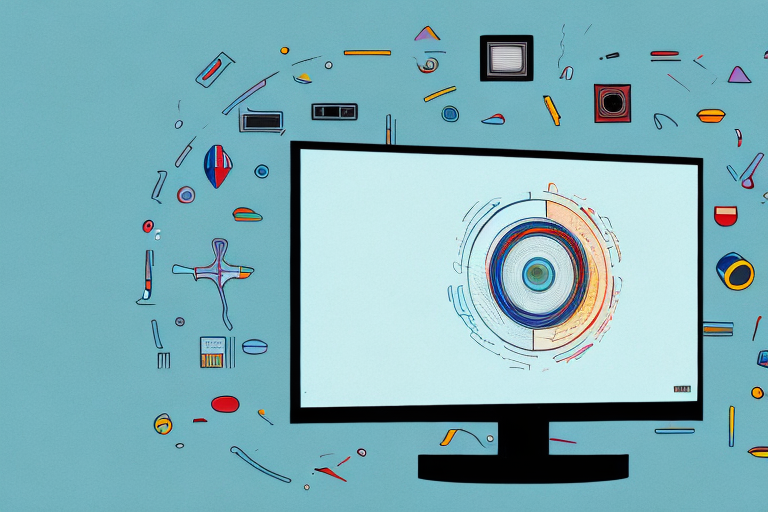Mounting your TV in a cabinet is a stylish and practical way to enhance your home entertainment experience. It not only saves space but also provides a clean, organized look in your living room or bedroom. This article will guide you through all the necessary steps on how to mount your TV in a cabinet and ensure that it is a seamless process.
The Benefits of Mounting Your Tv in a Cabinet
The first benefit of mounting your TV in a cabinet is that it frees up space in your living area and provides a more organized look. It can also keep your TV out of reach from kids and pets, which can prevent accidents. Additionally, mounting your TV in a cabinet can improve your viewing experience, as it allows you to adjust the height and angle of your TV for maximum comfort.
Another benefit of mounting your TV in a cabinet is that it can help to reduce glare and reflections on the screen. This is especially important if your living area has large windows or bright lighting. By placing your TV in a cabinet, you can control the amount of light that hits the screen and create a more enjoyable viewing experience. Additionally, a cabinet can provide a stylish and decorative element to your living space, as it can be customized to match your existing furniture and decor.
Tools and Materials You Need to Mount a Tv in a Cabinet
Before you mount your TV in a cabinet, you need to gather all the necessary tools and materials, including a measuring tape, a drill, screws, and a TV mount kit. You will also need to choose the right cabinet for your TV and ensure that it is sturdy and can support the weight of your TV.
Additionally, you may want to consider using a stud finder to locate the studs in the wall behind the cabinet. This will help you to securely mount the TV and prevent it from falling or becoming unstable. It is also important to have someone assist you during the mounting process, as TVs can be heavy and difficult to maneuver on your own.
Another important factor to consider is the placement of the TV within the cabinet. You will want to ensure that the TV is centered and at a comfortable viewing height. It may be helpful to use a level to ensure that the TV is straight and not tilted to one side. Taking the time to properly mount your TV in a cabinet will not only enhance your viewing experience, but also ensure the safety of your TV and those around it.
How to Choose the Right Cabinet for Your Tv
When choosing a cabinet for your TV, it is important to consider the size of your TV and the style of your room. You want to find a cabinet that is sturdy enough to hold your TV and has enough space to hide your TV cables and wires. You can opt for a cabinet with built-in cable management or one with a sliding door to easily access your TV.
Another important factor to consider when choosing a cabinet for your TV is the material it is made of. Cabinets made of solid wood or metal are more durable and can withstand the weight of your TV. However, if you are on a budget, you can opt for a cabinet made of engineered wood or particleboard.
Additionally, you may want to consider the storage space available in the cabinet. If you have other electronic devices such as a sound system or gaming console, you may want to choose a cabinet with additional shelves or compartments to store these devices. This will help keep your living room organized and clutter-free.
Measuring Your Cabinet and Tv for Proper Fit
Once you have chosen the right cabinet, you need to take accurate measurements to ensure your TV fits correctly. Measure the width, height and depth of your TV and compare it to the measurements of your cabinet. Make sure there is space for the TV mount and allowance for the cables and wires that need to be inserted in the cabinet.
It is also important to consider the viewing angle when measuring for your TV cabinet. The TV should be at eye level when seated, so measure the height of your seating area and make sure the TV will be positioned accordingly. Additionally, if you plan on adding any soundbars or speakers to your setup, make sure there is enough space in the cabinet to accommodate them.
Another factor to consider when measuring for your TV cabinet is the weight of your TV. Make sure the cabinet you choose can support the weight of your TV, as well as any additional equipment you plan on storing in the cabinet. It is always better to choose a cabinet with a higher weight capacity than you need, to ensure the safety and stability of your setup.
Preparing Your Cabinet for Tv Mounting
Before you mount your TV, it is important to prepare your cabinet. Clear out any items that may be in the way, ensure there are no sharp objects or edges that may damage the TV or the cables. Identify where the TV mount will go and check the cabinet wall for stability and sturdiness.
Additionally, it is important to consider the weight of your TV and choose a mount that can support it. Make sure to read the manufacturer’s instructions carefully and follow them closely. If you are unsure about any step of the process, it is always best to consult a professional to ensure the safety of your TV and your home.
Types of Tv Mounts Suitable for Cabinets
There are several types of TV mounts available, including fixed mounts, tilting mounts, and full-motion mounts. Each type of mount has its unique features and advantages. A fixed mount is great for mounting your TV at a specific level, whereas a tilting mount allows you to adjust the angle of the TV. A full-motion mount allows you to move your TV in any direction for ultimate viewing flexibility.
When choosing a TV mount for your cabinet, it’s important to consider the weight and size of your TV. Make sure the mount you choose can support the weight and size of your TV. Additionally, you should consider the placement of the mount. A fixed mount may be suitable for a cabinet that is at eye level, while a full-motion mount may be better for a cabinet that is higher up.
Another factor to consider is the ease of installation. Some TV mounts require professional installation, while others can be easily installed by the homeowner. If you’re not comfortable with DIY projects, it may be best to hire a professional to install your TV mount.
Step-by-Step Guide on How to Install a Tv Mount in Your Cabinet
Start with drilling the pilot holes in the cabinet wall, then attach the mount base to the cabinet using the screws provided. Once the base is secure, attach the mounting bracket to the back of your TV. Lift the TV and align the mounting bracket with the base and secure it in place. Test the sturdiness of the TV in the mount by lightly pushing it and checking for any wobbling or unsteadiness. Adjust the TV angle for optimal viewing experience.
Before drilling any holes, make sure to measure the size of your TV and the cabinet to ensure that the mount will fit properly. It’s also important to check the weight capacity of the mount to ensure that it can support your TV’s weight.
If you’re unsure about the installation process, it’s always a good idea to consult the manufacturer’s instructions or seek the help of a professional. Improper installation can lead to damage to your TV or cabinet, or even cause injury.
Attaching the Tv Bracket to the Back of Your Tv
Before attaching the bracket to the back of your TV, make sure your TV is turned off and unplugged from the power source. Find the VESA mounting holes on the back of your TV and locate the corresponding holes on your TV mount. Secure the bracket to the back of your TV using the screws provided alongside the mount kit.
It is important to ensure that the bracket is securely attached to the TV to prevent any accidents or damage. Once the bracket is attached, carefully lift the TV and mount it onto the wall bracket. Make sure the bracket is level and use a spirit level to check. Tighten any loose screws and ensure that the TV is securely attached to the wall bracket before releasing it. Finally, plug in the TV and turn it on to ensure that it is working properly.
Tips on Wiring and Cable Management for a Clean Look
To avoid a mess of cables, plan how you will run your cables before mounting your TV. Use cable ties and cable clips to keep the cables organized and hidden within the cabinet. You can also use a cable cover to hide the cables and give your cabinet a clean, sleek look.
Another tip for cable management is to label your cables. This will make it easier to identify which cable goes where and avoid confusion when you need to make changes or troubleshoot. You can use cable labels or even just masking tape and a marker to label your cables.
How to Test the Stability of Your Mounted Tv in the Cabinet
Once you have mounted your TV, you need to ensure its stability. Test it by lightly pushing it and checking for any unsteadiness or wobbling. If the TV seems unstable, reposition the mount or check if it is securely attached to the cabinet wall and the TV bracket.
Another way to test the stability of your mounted TV is to check for any vibrations or shaking when you walk around the room. If you notice any movement, it could be a sign that the mount is not secure enough. In this case, you may need to reinforce the mount or use additional brackets to ensure the TV stays in place.
It’s also important to consider the weight of your TV when testing its stability. If you have a larger or heavier TV, it may require a more robust mount or additional support to prevent it from tipping over. Always check the weight limit of your mount and ensure it is suitable for your TV before mounting it.
Common Mistakes to Avoid When Mounting a Tv in a Cabinet
One common mistake when mounting a TV in a cabinet is not measuring the space requirement accurately. This can lead to the TV not fitting properly and causing inconvenience. Another mistake is not securing the mount enough, which can cause the TV to wobble or fall. Be sure to avoid these mistakes by following the instructions carefully and ensuring the mount is perfectly straight and secure enough to hold the TV.
Maintenance Tips to Keep Your Mounted TV in Good Condition
To keep your mounted TV in good condition, dust it regularly and wipe the screen with a microfiber cloth. Avoid using harsh cleaning agents or rough materials that can scratch or damage the screen. Also, ensure that the mount and cables are periodically checked for signs of wear and tear.
Congratulations! You have successfully mounted your TV in a cabinet and created a beautiful and organized space in your home. Enjoy the benefits of having a tidy and comfortable viewing experience.