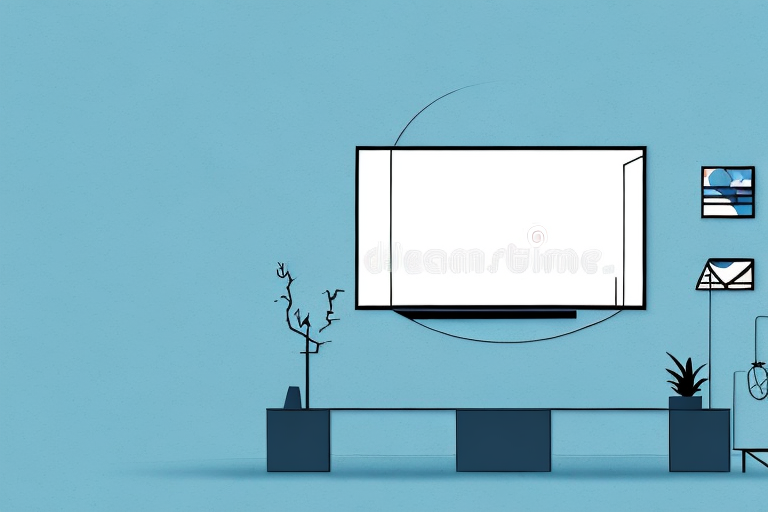Are you tired of having your TV taking up space on a cramped entertainment center or low stand? Mounting your TV can not only save space but also give your room a sleek and professional look. Despite what you might think, mounting a TV can be an easy and stress-free task. In this article, we will walk you through the step-by-step process of mounting your TV on a wall with ease.
Choosing the Right Wall Mount for Your TV
The first step to mounting your TV is selecting the right wall mount. Make sure to choose a mount that is compatible with the size and weight of your TV. There are several types of mounts available, including fixed, tilting, and full-motion mounts. Consider the viewing distance and angle from the mount location when selecting the mount type that suits your needs.
Another important factor to consider when choosing a wall mount for your TV is the type of wall you will be mounting it on. Different wall materials require different types of mounting hardware. For example, if you are mounting your TV on a drywall, you will need to use anchors to secure the mount. However, if you are mounting your TV on a concrete or brick wall, you will need to use concrete screws or anchors. It is important to ensure that the mounting hardware is appropriate for the type of wall you will be using, to ensure a secure and safe installation.
Measuring Your TV and Wall Space
Before drilling any holes, it’s essential to measure your TV and the wall space to ensure the mount is correctly positioned. Use a tape measure or laser level to determine the optimal viewing position and height for your TV. Be sure to factor in the distance between the mount location and power outlet or cable jack when determining where to place your TV.
Another important factor to consider when measuring your TV and wall space is the weight of your TV. Make sure to check the weight limit of the mount you are using and ensure that it can support the weight of your TV. It’s also a good idea to have someone assist you when mounting your TV to ensure that it is securely attached to the wall.
Additionally, you may want to consider the viewing angle when measuring your TV and wall space. If you plan on watching TV from different areas of the room, you may want to choose a mount that allows for tilting or swiveling to adjust the viewing angle. This can help to reduce glare and provide a better viewing experience.
Assembling the Wall Mount
After selecting the right wall mount, assemble all the necessary hardware as per the manufacturer’s instructions. It’s vital to ensure you follow the instructions and use the correct tools. If you’re unsure of how to do it, consider hiring a professional for the installation.
Before assembling the wall mount, it’s important to choose the right location for your TV. Consider factors such as the viewing angle, distance from seating, and potential glare from windows or lights. Once you’ve chosen the location, use a stud finder to locate the studs in the wall. This will ensure that the wall mount is securely attached to the wall and can support the weight of your TV. If you’re unsure of how to use a stud finder or locate the studs, consult with a professional.
Finding the Studs in Your Wall
Once you have assembled the wall mount, the next step is to find the studs in your wall where you’ll secure the mount. Use a stud-finder or knock on the wall until you find the point where the sound changes from hollow to solid. Mark the location of the studs with a pencil.
It’s important to note that not all walls have studs in the same spacing. Some walls may have studs spaced 16 inches apart, while others may have them spaced 24 inches apart. Make sure to measure the distance between the studs before drilling any holes for the wall mount.
If you’re having trouble finding the studs, you can also try looking for electrical outlets or light switches on the wall. These are usually attached to a stud and can help you locate them. However, keep in mind that this method may not always be accurate, so it’s best to use a stud-finder or knock on the wall to confirm the location of the studs.
Marking and Drilling Holes for the Wall Mount
Based on the measurement of your TV and walls, mark the drill locations on the plaster with a pencil. Drill pilot holes into each marked location to guide the screws into the studs. It’s crucial to ensure the holes are level, aligned, and deep enough to fit the screws fully.
Before drilling, it’s essential to check for any electrical wires or plumbing behind the wall. Use a stud finder to locate the studs and avoid drilling into any pipes or wires. If you’re unsure, consult a professional to avoid any potential hazards.
Once you’ve drilled the pilot holes, insert the screws into the wall mount and attach it to the wall. Make sure the mount is level and secure before hanging your TV. It’s also a good idea to double-check the screws and mount periodically to ensure they remain secure over time.
Attaching the Wall Plate to the Wall
With the pilot holes drilled, the next step is to attach the wall plate to the wall securely. Follow the manufacturer’s instructions to ensure the wall plate is level, aligned, and correctly secured with the provided screws.
It is important to use the correct type of screws for the wall material you are attaching the wall plate to. For example, if you are attaching the wall plate to a concrete wall, you will need to use concrete screws. Using the wrong type of screws can result in the wall plate becoming loose or even falling off the wall.
Before attaching the wall plate, it is also a good idea to check for any electrical wires or plumbing pipes that may be behind the wall. You can use a stud finder to locate any studs in the wall, which can help you avoid drilling into any wires or pipes. If you are unsure about the location of any wires or pipes, it is best to consult a professional before proceeding with the installation.
Securing the TV Brackets to Your Television
The next step is to secure the TV brackets to your television. Follow the instructions provided by the manufacturer to attach the brackets securely to the TV. Make sure the brackets are aligned, level, and secured tightly to the TV.
It is important to note that the weight of your TV should be taken into consideration when selecting the appropriate TV brackets. If the brackets are not strong enough to support the weight of your TV, it could result in damage to both the TV and the wall it is mounted on. Always check the weight limit of the brackets before purchasing and installing them.
Additionally, it is recommended to have a second person assist with the installation process. This will ensure that the TV is held securely in place while the brackets are being attached. It will also make it easier to adjust the position of the TV once it is mounted on the wall.
Attaching Your TV to the Wall Mount
Once the wall plate and brackets are securely mounted, the next step is to attach the television to the wall mount. With the help of a friend, lift the TV and rest it on the mount. Follow the manufacturer’s instructions to attach the TV safely to the mount. Make sure the TV is level and secure.
It is important to note that the weight of the TV should not exceed the weight limit specified by the wall mount. Exceeding the weight limit can cause the mount to fail and potentially damage the TV or injure someone. Additionally, make sure all cables are properly connected before securing the TV to the mount. This will prevent the need to disconnect and reconnect cables later, which can be difficult and time-consuming.
Concealing Wires and Cables
Now that the TV is mounted, it’s time to conceal any wires and cables. Use zip-ties, cable covers, or conduit to keep your wires and cables neatly organized and out of sight. A clean look is important, especially when it comes to the entertainment area, so make sure to pay attention to this step!
One option for concealing wires and cables is to use a cable raceway. This is a plastic or metal channel that can be mounted on the wall and used to hide wires. It’s a great option if you have a lot of cables to conceal, as it can hold multiple wires at once.
Another option is to use a cord cover. This is a fabric sleeve that can be wrapped around your cables to keep them together and hidden. Cord covers come in a variety of colors and patterns, so you can choose one that matches your decor.
Testing Your Mounted TV for Stability and Safety
Once the installation is complete, the next step is to test the mounted TV for stability and safety. Give it a gentle shake to ensure it’s securely mounted to the wall, and ensure there are no loose screws or brackets. Test all the different angles and adjustments available on your mount to ensure everything works as expected.
It’s also important to consider the weight of your TV and the weight limit of your mount. Make sure the mount is rated to hold the weight of your TV and any additional accessories, such as a soundbar. If you’re unsure, consult the manufacturer’s instructions or seek the advice of a professional installer. Additionally, be sure to keep any cords or cables neatly organized and out of the way to prevent tripping hazards or damage to the TV.
Troubleshooting Common TV Mounting Problems
If you encounter any issues during installation, don’t panic. Common issues, such as misaligned screws or uneven mounting, can be easily fixed. Refer to the manufacturer’s instructions or consult with a professional for guidance and support.
Tips and Tricks for a Professional-Looking TV Installation
When it comes to mounting your TV, little details can make a big difference. Here are some tips and tricks to keep in mind:- Use a level to ensure the mount is straight and aligned with your viewing position- Hide your cables and wires for a clean and professional look- To avoid glare and reflections, angle your TV slightly downward- Consider adding a soundbar that mounts directly to the TV mount, to maximize space and sound quality.By following these tips and tricks, you’ll have a professional-looking installation that you can enjoy for years to come.
With these easy-to-follow steps, you’re now ready to mount your TV with ease. Follow each step carefully, take your time, and get a partner to help for a stress-free installation. Remember, safety always comes first, so don’t hesitate to consult with a professional if you have any doubts or concerns. Good luck!