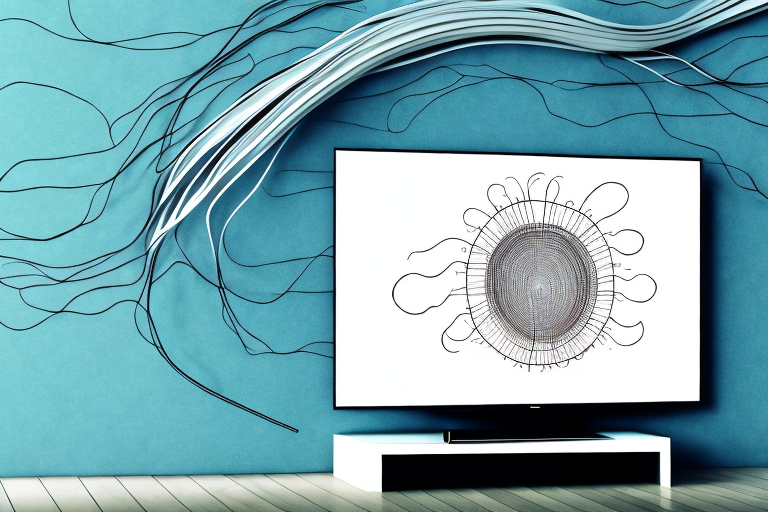Are you tired of having unsightly wires and cables hanging down from your wall-mounted television? Fortunately, there are a few simple steps you can take to mount your TV securely and hide all those messy wires and cords. In this article, we’ll guide you through the process of mounting your TV and hiding the wires, step by step, so you can enjoy a clean and clutter-free viewing experience.
Why You Should Mount Your Tv and Hide Wires
The benefits of mounting your TV and hiding cables are numerous. Firstly, wall-mounted TVs can save a considerable amount of space in your living room, providing a sleek and modern look. Secondly, mounting your TV at the correct height and distance can help to reduce eye strain and improve your overall viewing experience. And finally, hiding unattractive wires and cables not only looks professional but also keeps the area clean and safe.
In addition to the above benefits, mounting your TV and hiding wires can also prevent accidents and injuries. Loose wires and cables can be a tripping hazard, especially for children and elderly individuals. By hiding them, you can eliminate this risk and create a safer environment for everyone in your home. Furthermore, mounting your TV can also protect it from accidental damage, such as being knocked over by pets or children. Overall, mounting your TV and hiding wires is a smart investment that can enhance the look and safety of your living space.
Tools and Equipment Needed for Mounting Your Tv
Before you get started with mounting your TV, you need to make sure you have all the necessary tools and equipment. These typically include a drill, screws, wall anchors, a stud finder, a level, and a measuring tape. You may also need additional tools and materials, depending on the type of wall mount you choose and the wiring needs of your specific television.
One important thing to consider when mounting your TV is the weight and size of the television. If you have a larger TV, you may need to use heavier-duty wall anchors and screws to ensure that the mount can support the weight. Additionally, if you are mounting your TV on a brick or concrete wall, you may need specialized tools such as a masonry drill bit to make the necessary holes.
Another factor to keep in mind is the location of your electrical outlets and cable connections. You will need to ensure that your TV mount is positioned in a way that allows you to easily connect your cables and power cords. If your outlets are not located near the desired mounting location, you may need to hire an electrician to install additional outlets or extend your existing wiring.
How to Choose the Right Wall Mount for Your Tv
When selecting a wall mount for your TV, it’s essential to consider your TV’s size, weight, and VESA compatibility. You also need to decide whether you want a fixed or an adjustable mount. A fixed mount keeps your TV in one position, while an adjustable mount allows you to tilt or swivel your TV to a comfortable viewing angle. Make sure you choose a wall mount that fits your TV and meets your viewing needs.
Another important factor to consider when choosing a wall mount for your TV is the type of wall you will be mounting it on. Different wall types require different types of mounts, and it’s crucial to choose the right one to ensure your TV stays securely in place. For example, if you’re mounting your TV on a drywall, you’ll need to use anchors to secure the mount to the wall.
It’s also important to think about the location of your TV and how it will fit into your room’s overall design. If you have a small room, a fixed mount may be the best option to save space. However, if you have a larger room or want to be able to adjust the viewing angle, an adjustable mount may be a better choice. Additionally, some wall mounts come with cable management systems to keep your cords organized and out of sight, which can be especially helpful if you have a lot of devices connected to your TV.
How to Locate Wall Studs for Secure Mounting
Making sure your TV is securely mounted is crucial to prevent any accidents. To ensure your TV is firmly attached to the wall, you need to locate wall studs to drill your screws into. You can use a stud finder or a small nail to find the studs behind the wall. Make sure you mark each stud’s location with a pencil for easy drilling later.
It’s important to note that not all walls have studs in the same spacing. In older homes, studs may be spaced further apart, while newer homes may have studs closer together. It’s important to measure the distance between each stud to ensure your mounting bracket will fit securely. Additionally, if you’re mounting a heavier TV, it’s recommended to use toggle bolts in addition to screws to provide extra support.
How to Measure and Mark the Wall for Proper Placement
Before drilling any holes, you need to determine the proper placement for your TV. Measure the height and width of your TV and mark an appropriate spot on the wall with a pencil. Use a level to make sure your marks are straight and even.
Once you have marked the spot for your TV, consider the viewing angle. You want to make sure that the TV is at a comfortable height and angle for viewing. If you have a large room, you may want to consider mounting the TV on a swivel bracket so that you can adjust the angle as needed.
It’s also important to consider the location of power outlets and cable connections. Make sure that the spot you have chosen for your TV is close enough to these connections so that you can easily plug in your TV and any other devices you may have.
How to Install and Secure the Wall Mount Bracket
Once you have marked your wall, you can begin installing the wall mount bracket by drilling holes into the studs. Depending on the type of wall mount you have, you may need to attach adapters or brackets to secure the mount to the TV. After installing the bracket, make sure it is level and securely attached.
It is important to also consider the security of your TV once it is mounted on the wall. One way to do this is by using a cable lock to secure the TV to the wall mount bracket. This will prevent the TV from being easily removed or stolen. Additionally, make sure to hide any cords or cables to prevent them from being pulled or tripped on. This will not only improve the appearance of your setup, but also reduce the risk of accidents.
How to Attach the Tv to the Wall Mount Bracket
With the wall mount securely installed, it’s time to attach your TV to the bracket. Carefully lift your TV and align it with the wall mount bracket. Attach the TV to the mount with the appropriate screws or hardware provided in your kit. Make sure to tighten all screws and bolts securely.
Before attaching your TV to the wall mount bracket, it’s important to check the weight capacity of the bracket and ensure that your TV is within the weight limit. If your TV is too heavy for the bracket, it could cause damage to both the TV and the wall. You can usually find the weight capacity information in the instruction manual or on the packaging of the wall mount bracket.
Once you have confirmed that your TV is compatible with the wall mount bracket, you can proceed with attaching it. It’s a good idea to have someone assist you with this step, as TVs can be heavy and difficult to maneuver on your own. Take your time and make sure that the TV is level and securely attached to the bracket before letting go.
How to Hide Wires Behind the Wall Using a Power Bridge Kit
If you want to hide your wires behind the wall, a Power Bridge Kit is an excellent way to start. The kit includes a power inlet and outlets that you can install into the wall directly behind your TV. Then, run the cables behind the wall and through the inlet to connect to your devices.
One of the benefits of using a Power Bridge Kit is that it provides a clean and professional look to your entertainment setup. With the wires hidden behind the wall, you won’t have to worry about unsightly cords and cables cluttering up your space. Additionally, it can also help to improve the safety of your home by reducing the risk of tripping hazards.
When installing a Power Bridge Kit, it’s important to follow the manufacturer’s instructions carefully. Make sure to turn off the power to the area where you’ll be working and use caution when handling electrical components. If you’re not comfortable with electrical work, it’s always best to hire a professional to do the installation for you.
How to Install an In-Wall Cable Management System
If you prefer a more complex cable management solution, an in-wall cable management system may be the right choice for you. This system consists of plastic tubing or raceways that run inside your wall, neatly concealing cables and wires.
How to Use Cord Covers and Raceways to Conceal Wires
Cord covers and raceways are another popular option to hide your TV wires and cables. These products come in various lengths and colors, allowing you to match them to your wall or décor. Cord covers and raceways are easy to install and can be painted to match your wall color for a seamless look.
Tips for Organizing Cables and Wires for a Clean Look
Once your TV is mounted, it’s essential to keep your cables and wires organized to maintain an aesthetic look. One simple tip is to use zip ties or Velcro straps to group your cables together and prevent them from tangling. You can also add cable clips or wire labels to keep your cables organized and easy to identify.
Common Mistakes to Avoid When Mounting a Tv
While mounting your TV is a relatively simple process, there are some common mistakes you should avoid. These include failing to level your marks, not securing the wall mount bracket correctly, and neglecting to check VESA compatibility. Take your time during the installation process to avoid these and other common mistakes.
Troubleshooting and Maintenance Tips for Your Mounted Tv
It’s essential to perform regular maintenance on your mounted TV to prevent any issues. Check your wiring connections periodically to ensure they are still connected correctly and not frayed. Also, consider using a surge protector to protect your TV and other electronics from power surges or lightning strikes.
Conclusion: Enjoy Your Mounted Tv with Hidden Wires
Mounting your TV and hiding wires is a simple process that can transform your viewing experience. With these steps and tips, you can achieve a sleek, modern, and clutter-free look in your living room. Just take your time, choose the right tools and materials, and follow these instructions to get the perfect TV setup everyone will be jealous of.