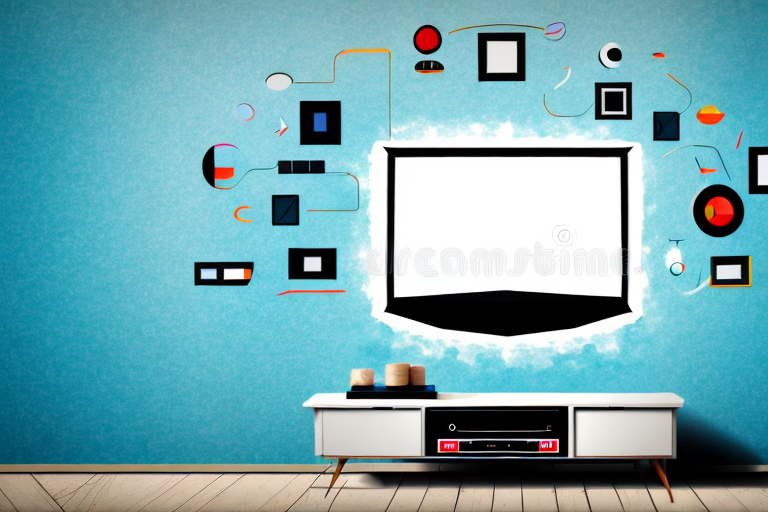Mounting a TV on your own can seem like a daunting task, but with the right tools and knowledge, it’s actually quite manageable. In this article, we’ll guide you through the step-by-step process of mounting a TV alone so you can enjoy your favorite shows and movies in style.
Preparing Your Space for TV Mounting
The first step in mounting a TV involves preparing your space. Start by deciding where you want to place your TV, ensuring that it will be at a comfortable height for viewing. Next, move any furniture or objects out of the way, clear the area around the wall where you will be mounting the TV, and cover the floor with a drop cloth to catch any falling dust or debris.
Once you have cleared the space, it’s important to locate the studs in the wall where you will be mounting the TV. You can use a stud finder to locate the studs, or you can tap the wall to listen for a solid sound, which indicates the presence of a stud. Mark the location of the studs with a pencil, as this is where you will be attaching the TV mount.
Before you begin mounting the TV, make sure you have all the necessary tools and equipment, such as a drill, screws, and a level. It’s also a good idea to have a helper to assist you with lifting and positioning the TV. Once you have everything you need, you can begin mounting the TV according to the manufacturer’s instructions, making sure to secure the mount to the studs for maximum stability and safety.
Tools and Materials You Need to Mount a TV
Before getting started, gather all the necessary tools and materials. You will need a compatible wall mount, a drill, screws, wall anchors, a stud finder, a level, and a measuring tape. It is also recommended to have a second person available to help with the heavy lifting, although it is possible to mount a TV alone.
When choosing a wall mount, make sure it is compatible with your TV’s size and weight. Some wall mounts are designed for smaller TVs, while others can support larger and heavier models. It is important to choose a mount that can securely hold your TV in place.
Before drilling any holes, use a stud finder to locate the studs in the wall. This will ensure that your TV is mounted securely and will not fall off the wall. If you cannot find a stud in the desired location, use wall anchors to provide additional support.
Choosing the Right Wall Mount for Your TV
Choosing the right wall mount for your TV is critical to ensure optimal viewing and safety. Be sure to select a mount that is compatible with your TV’s size and weight, and chose a mount that will allow you to adjust the viewing angle as needed.
Another important factor to consider when choosing a wall mount for your TV is the type of wall you will be mounting it on. Different wall materials require different types of mounting hardware, so be sure to choose a mount that is appropriate for the type of wall you have. Additionally, consider the location of electrical outlets and cable connections when selecting a mount, to ensure that your TV will be properly connected and powered once it is mounted.
How to Find the Perfect Height and Location for Your TV
When finding the perfect height and location for your TV, consider the size of the room and your viewing preferences. A good rule of thumb is to mount the TV high enough so that the center of the screen is at eye level when you are sitting down.
Another important factor to consider is the distance between the TV and your seating area. If the TV is too close, it can cause eye strain and discomfort. On the other hand, if it’s too far away, you may miss out on the details and clarity of the picture. A general guideline is to sit at a distance that is about 1.5 to 2.5 times the diagonal screen size of your TV.
Additionally, the location of your TV can also affect your viewing experience. Avoid placing your TV in direct sunlight or in a room with too much ambient light, as this can cause glare and make it difficult to see the screen. If possible, choose a location where you can control the lighting, such as a room with curtains or blinds that can be closed when needed.
Measuring and Marking Your Wall for Mounting
Once you have decided on the perfect location for your TV, it’s time to start measuring and marking your wall for mounting. Use a measuring tape to determine the height and distance from the ceiling, corners, and nearby objects. Use a level and a pencil to draw a straight line where you will be mounting the bracket.
It’s important to also consider the weight of your TV and choose a bracket that can support it. Check the manufacturer’s specifications for the maximum weight the bracket can hold. Additionally, make sure to use the appropriate screws and anchors for your wall type to ensure a secure mount.
Before drilling any holes, double-check your measurements and make sure the bracket is level. It’s also a good idea to have a second person assist you with holding the bracket in place while you mark the holes and drill. Once the bracket is securely mounted, you can attach the TV and enjoy your new setup!
The Importance of Studs in TV Mounting and How to Locate Them
Using studs when mounting a TV is essential to ensure that the mount is secure and won’t fall off the wall. Use a stud finder to locate the studs in your wall, and mark their positions with a pencil.
It is important to note that not all walls have studs in the same location. Older homes may have studs spaced further apart, while newer homes may have studs spaced closer together. It is important to locate the studs before purchasing a TV mount to ensure that it is compatible with the spacing of the studs in your wall.
Additionally, it is important to consider the weight of your TV when selecting a mount and locating the studs. Heavier TVs require stronger and more secure mounts, which may require the use of multiple studs for support. Always follow the manufacturer’s instructions and weight limits when selecting and installing a TV mount.
How to Drill Holes in Your Wall for Wall Mounting
Next, using a drill and the appropriate size bit, carefully drill the holes into the wall where your marked locations intersect with the studs.
It is important to ensure that you are using the correct drill bit for the type of wall you are drilling into. For example, if you are drilling into a concrete wall, you will need a masonry bit. If you are unsure, consult with a hardware store professional or do some research online to determine the appropriate bit to use. Using the wrong bit can result in damage to your wall or the drill bit itself.
Step-by-Step Guide to Installing the TV Wall Mount Bracket
Now that you have drilled the holes, it’s time to install the bracket. Follow the manufacturer’s instructions carefully, and make sure the bracket is level and flush against the wall. Secure the bracket to the wall with screws and anchors.
Next, attach the mounting plate to the back of your TV. Make sure to use the correct screws and follow the manufacturer’s instructions. Once the mounting plate is securely attached, carefully lift the TV and align it with the bracket on the wall.
Finally, double-check that the TV is level and secure on the bracket. Test the mount by gently pushing and pulling on the TV to ensure it is firmly attached. Congratulations, you have successfully installed your TV wall mount bracket!
Attaching the TV to the Wall Mount Bracket Safely and Securely
With the bracket securely mounted to the wall, it’s time to attach the TV to the bracket. Carefully lift the TV onto the bracket and align the mounting holes. Then, tighten the screws to secure the TV to the bracket.
It’s important to make sure that the weight of the TV is evenly distributed on the bracket. Check the manufacturer’s instructions for the maximum weight the bracket can support and make sure your TV falls within that range. Additionally, it’s a good idea to have someone assist you with lifting and attaching the TV to the bracket to ensure it’s done safely and securely.
Concealing Cables and Wires After TV Mounting
After mounting the TV, it’s important to conceal any cables and wires to ensure a clean and organized look. You can use a cable management kit to route cables along the back of the TV or through the wall.
One important thing to keep in mind when concealing cables and wires is to make sure they are easily accessible in case you need to make any changes or adjustments in the future. This can be achieved by using cable ties or Velcro straps to bundle the cables together and label them for easy identification.
Another option for concealing cables and wires is to use decorative cord covers that match the color and style of your wall. These covers can be easily installed and provide a seamless look to your wall-mounted TV setup.
Tips and Tricks for a Professional-Looking Mounted TV Setup
For a professional-looking mounted TV setup, consider investing in a cord cover kit to hide any visible wires or cables. Additionally, use a level to ensure that everything is straight and aligned.
Another tip for a professional-looking mounted TV setup is to choose the right wall mount. There are different types of wall mounts available, such as fixed, tilting, and full-motion mounts. Consider the viewing angle and the size and weight of your TV when selecting a wall mount.
It’s also important to take into account the height at which you mount your TV. The ideal height for a mounted TV is at eye level when seated. This will ensure a comfortable viewing experience and prevent neck strain. If you’re unsure about the height, use a measuring tape to determine the optimal placement.
Troubleshooting Common Issues During TV Wall Mounting
If you encounter any issues during the mounting process, such as difficulty attaching the bracket or loose screws, refer back to the manufacturer’s instructions or seek the advice of a professional.
Maintenance Tips to Keep Your Mounted TV Safe and Secure
After mounting your TV, it’s important to maintain its safety and security. Check the mount periodically to ensure that it is still securely fastened to the wall, and be sure to dust the back of the TV and the mount to prevent build-up.
Conclusion: Enjoying Your Newly Mounted TV
Mounting a TV alone doesn’t have to be difficult. With the right tools and knowledge, you can safely and securely mount your TV and enjoy all your favorite shows and movies in style. So sit back, relax, and enjoy your newly mounted TV!