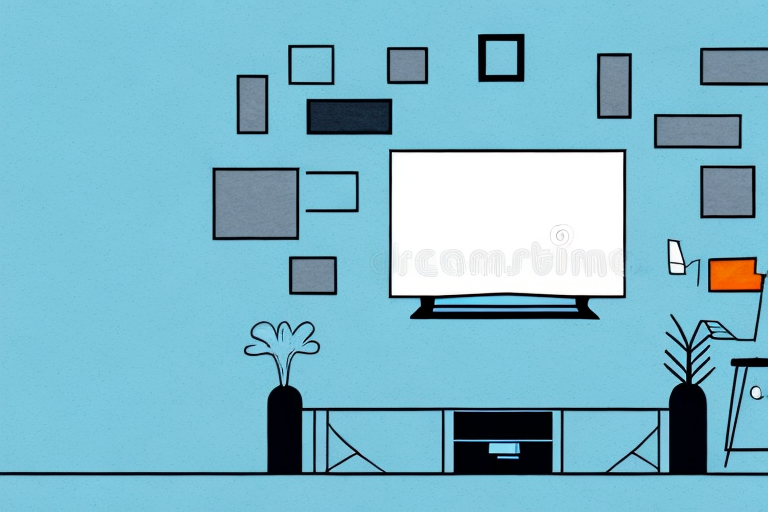Mounting a TV on your wall not only saves floor space but also provides a more comfortable viewing experience. It might seem like a daunting task, but with some basic tools and proper guidance, you can easily mount your TV on the wall. In this article, we’ll walk you through the entire process of installing a TV mount, from choosing the right wall to troubleshooting common issues that may arise. So, let’s get started!
The Different Types of TV Mounts Available
Before you install a TV mount, it is essential to know about the different types of mounts available. There are three main types of TV mounts: fixed, tilting, and full-motion. Fixed mounts keep your TV in one place, while tilting mounts allow you to tilt your TV up or down for better viewing angles. Full-motion mounts, also known as articulating mounts, offer the most flexibility as they allow you to tilt, swivel, and extend your TV.
When choosing a TV mount, it is important to consider the size and weight of your TV. Fixed mounts are suitable for smaller TVs, while full-motion mounts are better for larger, heavier TVs. Additionally, you should also consider the location of your TV mount. If you plan to mount your TV in a corner, a full-motion mount would be the best option as it allows you to adjust the viewing angle from different positions.
Another factor to consider when choosing a TV mount is the installation process. Fixed mounts are the easiest to install, while full-motion mounts require more time and effort. If you are not confident in your DIY skills, it is recommended to hire a professional to install your TV mount to ensure it is securely mounted and safe to use.
Choosing the Right Wall for Your TV Mount
Choosing the right wall for your TV mount is crucial. You need to ensure that the wall is strong enough to hold both the mount and your TV’s weight. Typically, walls made of concrete or brick are the best options as they can support the weight of your TV. Avoid mounting your TV on drywall, as it may not be sturdy enough to hold the weight.
Another important factor to consider when choosing the right wall for your TV mount is the location of electrical outlets. You want to make sure that the wall you choose has an electrical outlet nearby, so you can easily plug in your TV and any other devices. If there are no outlets nearby, you may need to hire an electrician to install one.
Additionally, you should consider the viewing angle when choosing the wall for your TV mount. You want to make sure that the TV is mounted at a comfortable height and angle for viewing. It’s recommended to mount the TV at eye level when seated, and to avoid mounting it too high or too low. Take some time to measure and plan out the placement of your TV before mounting it on the wall.
Tools and Supplies You Will Need for TV Mounting
Before you start, gather all the essential tools and supplies required for TV mounting. You will need a drill, drill bits, hammer, screwdrivers (flathead and Phillips), a stud finder, a level, tape measure, safety goggles, and a pencil or marker to mark the wall.
In addition to the basic tools and supplies, you may also need a power drill, wall anchors, and a cable management kit. A power drill can make the installation process faster and easier, especially if you have to drill through tough materials like concrete or brick. Wall anchors are necessary if you cannot find a stud to mount your TV bracket. A cable management kit can help you organize and hide the cables behind your TV, giving your installation a clean and professional look.
Measuring and Marking the Wall for Accurate Placement
Once you have all the tools and supplies, you can measure and mark the wall to ensure accurate placement. Use a stud finder to locate the studs behind the wall and mark them with a pencil. Measure the distance between the studs and mark the center of each one, as this is where you’ll be attaching the mount. Use a level to ensure that the marks are straight and even.
It’s important to consider the weight and size of the TV when measuring and marking the wall. If the TV is particularly heavy or large, you may need to use additional mounting hardware or locate multiple studs to ensure it is securely attached to the wall. Additionally, if you plan on hiding the cables behind the wall, you’ll need to measure and mark where the cable outlets are located and ensure they align with the mount.
Before drilling any holes, double-check your measurements and marks to ensure they are accurate. It’s also a good idea to have a second person assist you with holding the mount in place while you attach it to the wall. Once the mount is securely attached, you can then attach the TV to the mount according to the manufacturer’s instructions.
Preparing the Wall before Mounting Your TV
Before mounting the TV, it’s essential to prepare the wall. Drill pilot holes in the center of each stud that you marked earlier. Use a drill bit that is slightly smaller than the screws that came with your mount. Tap plastic anchors into any holes you drilled that don’t line up with a stud.
It’s also important to ensure that the wall is clean and free of any debris or dust. Use a damp cloth to wipe down the area where you will be mounting the TV. This will help the mount adhere properly to the wall and prevent any damage or accidents from occurring. Additionally, if you are mounting the TV in a high-traffic area or an area where children may be present, it’s a good idea to invest in a mount with a locking mechanism to prevent the TV from accidentally falling off the wall.
Installing the TV Bracket on the Wall
Attach the TV mount bracket to the wall using screws and washers. Make sure the bracket is level and lined up with the drilled holes. Tighten all the screws securely.
Before attaching the TV bracket to the wall, it is important to locate the studs in the wall. Use a stud finder to locate the studs and mark their position on the wall. This will ensure that the bracket is securely attached to the wall and can support the weight of the TV. If you are unable to locate the studs, use wall anchors to provide additional support for the bracket.
Attaching the Bracket Plate to Your TV
Now, it’s time to attach the bracket plate to your TV. The process may vary depending on the TV model and mount. Refer to the instructions that came with your mount for specific guidance. Attach the bracket to the TV using screws and washers but don’t over-tighten them.
Before attaching the bracket plate to your TV, make sure to clean the back of your TV thoroughly. Any dust or debris can affect the adhesion of the bracket plate. Use a microfiber cloth to wipe down the surface and ensure it’s completely dry before proceeding.
If you’re unsure about the weight capacity of your mount, it’s important to check before attaching the bracket plate. Exceeding the weight limit can cause the mount to fail and potentially damage your TV. You can usually find the weight limit in the instructions or on the packaging of the mount.
Lifting and Securing Your TV onto the Wall Mount
With the bracket and mounting plate secured, lift your TV carefully and attach it to the wall mount. Double-check that everything is tight and secure so that the TV doesn’t come loose from the mount.
It’s important to note that the weight of your TV should be evenly distributed on the mount. If the weight is not evenly distributed, it can cause the mount to become unbalanced and potentially damage your TV or the wall. To ensure even weight distribution, use a level to make sure the mount is straight before attaching the TV. Additionally, make sure to follow the manufacturer’s instructions for your specific TV and wall mount to ensure proper installation and safety.
Adjusting and Leveling Your Mounted TV Screen
Once your TV is mounted, adjust it to the desired angle. Use the TV’s built-in settings to adjust picture and sound quality. Use a level to ensure that the TV is straight, and make any necessary adjustments.
It is important to consider the viewing distance when adjusting your TV screen. The ideal viewing distance is typically 1.5 to 2.5 times the diagonal screen size of your TV. For example, if you have a 50-inch TV, the ideal viewing distance would be between 75 and 125 inches away. This will ensure that you have a comfortable viewing experience and can fully enjoy your TV’s picture quality.
Cable Management Tips for a Clean and Organized Look
One of the essential parts of TV mounting is cable management. Use cable ties or a wire cover to keep the wires organized and out of the way. This will give your mounted TV a clean and organized look.
Another useful tip for cable management is to label your cables. This will make it easier to identify which cable goes where and prevent confusion when you need to make changes or troubleshoot any issues. You can use colored labels or even create your own labels using a label maker.
Troubleshooting Common Issues During TV Mounting
Some common issues that you may encounter during TV mounting include loosening of screws, TV not fitting on the mount properly, or difficulty in adjusting the TV angle. If you face any of these issues, refer to the instruction manual or seek professional help.
Another common issue that may arise during TV mounting is the weight of the TV. If the mount is not strong enough to support the weight of the TV, it may fall off the wall and cause damage or injury. Make sure to check the weight limit of the mount and the weight of your TV before mounting it.
Additionally, it is important to consider the placement of the TV mount. Mounting the TV too high or too low can cause discomfort and strain on the neck and eyes. The ideal height for a TV mount is at eye level when seated. Take measurements and consider the viewing angle before mounting the TV.
Safety Precautions to Follow When Mounting a TV
TV mounting can be potentially hazardous. Always wear safety goggles when drilling. Always read the instructions carefully before beginning, and if you are unsure about any aspect of TV mounting, seek help from a professional.
In conclusion, mounting a TV on the wall is a relatively easy process if you follow the steps outlined above. Take your time and ensure that everything is snug and secure. By doing so, you’ll create a comfortable viewing environment while also freeing up space in your home.