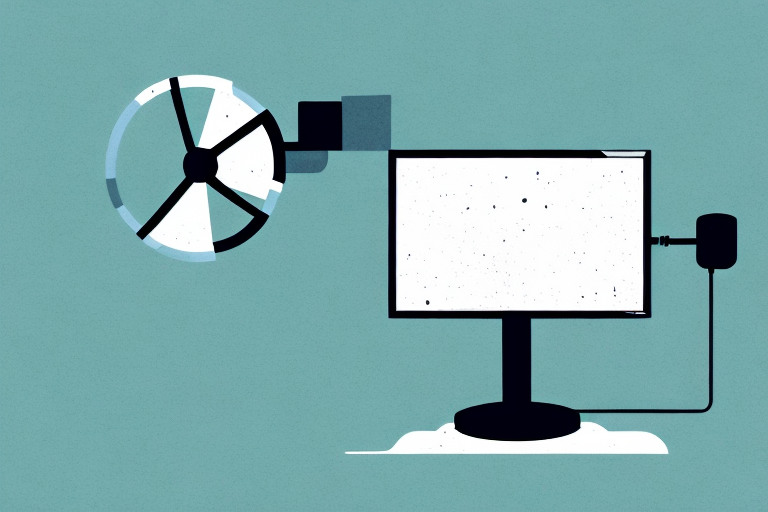Are you tired of having to sit in just one spot to watch your TV? Do you want the flexibility of adjusting your viewing angle to better suit your needs? Mounting a swivel TV mount can be the solution for you. In this article, we’ll guide you through the process of choosing the right type of swivel TV mount, providing helpful tips for installation, and addressing common issues that may arise. With our help, you’ll be able to safely and successfully install your swivel TV mount in no time.
Choosing the Right Type of Swivel TV Mount
Before you start the installation process, it’s crucial to select the right type of swivel TV mount for your TV. There are three primary types of TV mounts – fixed, tilting, and full-motion (swivel) mounts. If you’re looking for the most flexibility in your viewing experience, a full-motion mount is the way to go. Full-motion mounts allow you to tilt, pan, and swivel your TV so that you can achieve the perfect viewing angle from anywhere in the room. They are ideal for larger rooms or spaces with multiple seating areas.
Additionally, it’s essential to consider the size and weight of your TV when selecting a swivel TV mount. Most manufacturers will have recommended specifications for their mounts, so be sure to check that your TV matches the required criteria. Choosing the right mount for your TV will ensure that it’s installed safely and securely.
Another important factor to consider when choosing a swivel TV mount is the type of wall you will be mounting it on. Different types of walls require different types of mounting hardware, so it’s important to choose a mount that is compatible with your wall type. For example, if you have a plaster or drywall wall, you will need to use anchors to secure the mount to the wall. On the other hand, if you have a concrete or brick wall, you will need to use concrete screws or bolts to secure the mount.
Lastly, it’s important to consider the viewing height when selecting a swivel TV mount. The ideal viewing height for a TV is at eye level when seated, so be sure to measure the height of your seating area and choose a mount that will position the TV at the correct height. This will ensure that you have a comfortable viewing experience and reduce strain on your neck and eyes.
Tools and Materials You’ll Need
Before you begin the installation process, it’s important to gather all the necessary tools and materials. Here’s a list of what you’ll need:
- Swivel TV mount
- Stud finder
- Drill
- Screwdriver
- Tape measure
- Pencil or marker
- Level
- Socket wrench
- Cable ties or clips for cable management
It’s also important to make sure you have the right type of screws for your specific wall type. If you’re mounting the TV on drywall, you’ll need to use anchors to ensure the mount is secure. If you’re mounting the TV on a brick or concrete wall, you’ll need masonry screws. Make sure to check the weight capacity of your mount and purchase screws that can support the weight of your TV.
Measuring and Marking the Wall for Mounting
Once you’ve gathered all the necessary tools and materials, the next step is to measure and mark the wall where you’ll be mounting your swivel TV bracket. First, locate the stud on the wall where you’ll be mounting the bracket. Then, with the help of a tape measure, mark the wall where you want the top and bottom of your bracket to be. Be sure to double-check your measurements to ensure that your bracket will be level. Finally, use a pencil or marker to mark the location of the screw holes on the wall.
It’s important to note that the height at which you mount your TV bracket will depend on your personal preference and the layout of your room. Consider factors such as the viewing angle and the distance from the seating area when deciding on the height of your bracket.
Additionally, if you’re mounting your bracket on a drywall, it’s recommended to use a stud finder to locate the studs behind the wall. This will provide a more secure and stable mount for your TV bracket, as opposed to mounting it solely on the drywall.
How to Find the Studs in Your Wall
Finding the studs in your wall is essential to ensuring that your TV mount is installed safely and will be able to support the weight of your TV. A stud finder is a simple tool that can help you locate the studs quickly and easily. Simply slide it over the wall, and it will indicate where the studs are located. In the absence of a stud finder, you can also locate the studs by tapping the wall until you hear a solid sound – this indicates the presence of a stud.
It is important to note that not all walls have studs located at the same distance apart. In older homes, studs may be spaced further apart than in newer homes. Additionally, some walls may have metal studs instead of wooden ones, which can be more difficult to locate. In these cases, it may be helpful to use a magnet to locate the metal studs.
Once you have located the studs, it is important to mark their location on the wall. This can be done using a pencil or a small piece of tape. This will ensure that you know where to drill the holes for your TV mount, and that the mount is securely attached to the wall.
Tips for Drilling into Drywall or Plaster Walls
If you’re mounting your swivel TV bracket onto drywall or plaster walls, you’ll need to use wall anchors to ensure that the screws hold firm. To do this, first drill a hole (slightly smaller than the size of the anchor) into the wall where you’ve marked the screw holes. Then, insert the wall anchor into the hole and gently tap it in with a hammer until it’s flush with the wall. Finally, insert the screw into the anchor and tighten it until it’s snug. Be careful not to overtighten, as this can damage the anchor or the wall.
It’s important to note that the type of wall anchor you use will depend on the weight of the object you’re hanging. For lighter items, such as picture frames or small shelves, plastic anchors may be sufficient. However, for heavier items like a TV bracket, it’s recommended to use metal anchors or toggle bolts for added support. Always check the weight limit of the anchor before use and make sure it can support the weight of your object.
Installing the Swivel TV Mount Bracket on the Wall
With all of your prep work done, it’s time to start mounting your swivel TV bracket. Begin by attaching the bracket to the wall using the screw holes you’ve marked. Be sure to insert the screws firmly into the wall studs or anchors to ensure that the bracket is firmly secured in place. Once the bracket is securely mounted, it’s time to attach the swivel arm to the back of your TV.
Before attaching the swivel arm to your TV, make sure to check the weight and size specifications of both the arm and your TV. It’s important to ensure that the arm can support the weight and size of your TV to prevent any accidents or damage. Once you’ve confirmed that the arm is compatible with your TV, attach it securely to the back of your TV using the provided screws and bolts. Finally, carefully lift your TV and attach it to the bracket on the wall, making sure that it clicks into place and is securely fastened.
Attaching the Swivel Arm to the TV
Before attaching the swivel arm to the TV, be sure to check the manufacturer’s instructions for any required specifications. Most swivel arms will come with a variety of mounting brackets that will fit different TV models and sizes. Choose the bracket that’s right for your TV, then carefully secure it to the back of your TV using the provided screws and any additional hardware that may be required. Once the bracket is securely in place, attach the swivel arm to the bracket and tighten any screws or bolts that may be required.
Securing and Adjusting the Swivel TV Mount
Once the arm is attached to the TV, it’s time to secure and adjust the swivel TV mount. Ensure that the arm is securely attached to the bracket, and that it’s level and in the correct position. Then, adjust the mount to your desired position, loosening any screws or bolts as needed. When you’ve achieved your desired viewing angle, tighten the screws or bolts to securely lock the TV in place. Be sure to test the mount’s stability and adjust as needed to ensure that it’s firmly and securely in place.
Cable Management Techniques for a Clean Look
With your swivel TV mount installed, it’s time to address cable management to achieve a clean look. Using clips or cable ties, bundle your cables together and run them along the back of the arm and the mount. This will prevent cables from hanging down and creating clutter, and will provide a clean and organized look.
Testing Your Swivel TV Mount for Stability and Functionality
After your swivel TV mount is installed, it’s crucial to test it for stability and functionality. Ensure that it can swivel easily, and that it’s securely locked in place when you find your desired angle. Additionally, test the mount’s stability by gently nudging or shaking it to see if it’s firmly and securely in place. If you notice any issues, address them promptly to ensure that your TV is safely mounted.
Troubleshooting Common Issues with Swivel TV Mounts
If you experience any issues with your swivel TV mount, don’t panic. Common issues include loose screws, sagging TV screens, and difficulty adjusting the angle of the TV. To address these issues, carefully review the manufacturer’s instructions and make any necessary adjustments. Additionally, be sure to contact customer support if you’re having persistent problems.
Maintaining Your Swivel TV Mount for Longevity
To ensure the longevity and functionality of your swivel TV mount, it’s important to maintain it regularly. This can include tightening screws and bolts as needed, dusting the mount and the TV screen, and addressing any potential issues promptly. Regular maintenance will extend the life of your mount and provide you with a better overall viewing experience.
Additional Features to Consider When Choosing a Swivel TV Mount
When selecting a swivel TV mount, there are several additional features that you may want to consider. These can include cable management solutions, built-in levelers, and articulating arms for additional flexibility in viewing angles. By considering these features, you can find a swivel TV mount that’s best suited to your needs.
Mounting a swivel TV mount may seem like a daunting task, but with the right tools, materials, and guidance, anyone can do it. By following the steps outlined in this article, you can install your swivel TV mount safely, securely, and with minimal hassle. With your new mount, you’ll be able to enjoy your TV from any angle and transform your viewing experience.