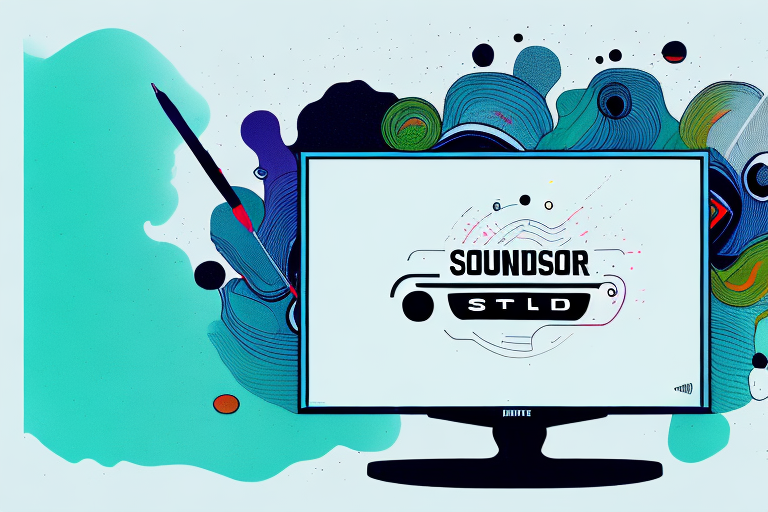Mounting a soundbar to your TV is a great way to improve your home theatre experience. Doing so enhances audio quality significantly, and gives the viewer a more immersive experience when watching their favorite movies or TV shows. In this article, we’ll explore why mounting a soundbar to your TV is a great idea, the benefits of using a soundbar with your TV, what tools you need to mount a soundbar to your TV, step-by-step instructions on mounting a soundbar to your TV, how to choose the right location for your soundbar on the TV, how to hide wires when mounting a soundbar to your TV, common mistakes to avoid when mounting a soundbar to your TV, how to troubleshoot issues after you’ve mounted the soundbar to your TV, how to set up and use a mounted soundbar with your TV, and maintenance tips for keeping your mounted soundbar and tv in great condition.
Why Mounting a Soundbar to Your TV is a Great Idea
When it comes to home theatre, a soundbar is an essential component that offers excellent sound quality. Mounting a soundbar to your TV provides an immersive audio experience and eliminates the need for additional speakers in the room. This also saves space and makes cleaning easier. Additionally, mounting your soundbar makes it easier to tune the audio and offers beautiful aesthetics, making your TV and soundbar combo look neat and organized.
Another advantage of mounting your soundbar to your TV is that it can improve the overall sound quality of your TV. Most TVs have speakers that are not powerful enough to produce high-quality sound. By mounting a soundbar, you can enhance the audio quality of your TV and enjoy a more immersive viewing experience. Moreover, mounting a soundbar to your TV can also help to reduce clutter and keep your entertainment area organized, giving your room a sleek and modern look.
The Benefits of Using a Soundbar with Your TV
Using a soundbar with your TV provides a range of benefits. First, it improves the overall audio quality of your TV to offer a more immersive experience. Secondly, it eliminates the requirement for separate speakers, which can take up space and cause untidy wiring. Additionally, many soundbars come with built-in Bluetooth that allows you to connect it to other devices and stream music easily. Therefore, soundbars can serve as a multi-purpose audio system that you can use for both your TV and music listening experience.
Another benefit of using a soundbar with your TV is that it can enhance the dialogue clarity. Many soundbars come with a feature that amplifies the dialogue, making it easier to understand what the characters are saying. This is especially useful for people who have hearing difficulties or for those who watch TV in a noisy environment. Moreover, soundbars are easy to install and set up, and they usually come with a remote control that allows you to adjust the volume and other settings. Overall, using a soundbar with your TV can significantly improve your viewing experience and make it more enjoyable.
What Tools Do You Need to Mount a Soundbar to Your TV?
Mounting a soundbar to your TV is a simple and straightforward process that requires minimal tools. In most cases, you’ll only need a screwdriver, a drill, and an accurate measuring tape. Additionally, some soundbars come with all the hardware you’ll need to mount them to the TV.
However, it’s important to note that the specific tools you’ll need may vary depending on the type of TV and soundbar you have. For example, if your TV has a curved or uneven surface, you may need additional mounting brackets or adapters to ensure a secure fit. It’s always a good idea to consult the user manual for both your TV and soundbar to determine the exact tools and hardware you’ll need for a successful installation.
Step-by-Step Guide: How to Mount a Soundbar to Your TV
Here is a detailed guide on how to mount a soundbar to your TV:
- Start by unpacking the soundbar and checking whether the mounting screws come with it. If there aren’t any screws, unscrew them from the back of your TV; the screws you need are usually the same size as the back of the soundbar.
- With your screwdriver and drill, gently drill the screws into the wall, ensuring that the screws are securely in place.
- Next, you need to attach the mounting brackets to the back of your TV. Depending on the type of TV and soundbar, you may need to use a specific mounting bracket. For instance, some TV models have mounting points in the center at the back, while others have it at the edges.
- With the brackets secured to your TV, you can now attach the soundbar to the brackets using the screws you have packed. Before screwing, ensure that the soundbar and brackets align correctly to avoid any scratches or damages to either the TV or soundbar.
- Once the soundbar is firmly in place, double-check that the screws are tight and ensure that the soundbar is level with your TV.
It is important to note that before mounting your soundbar, you should consider the placement of your TV and the soundbar. The soundbar should be placed directly below or above the TV, and the distance between the two should be at least 2-3 inches. This will ensure that the soundbar and TV are aligned correctly, and you get the best audio experience.
Additionally, if you are unsure about mounting the soundbar yourself, it is always best to seek professional help. A professional installer can ensure that the soundbar is mounted correctly and securely, and you can avoid any damages to your TV or soundbar.
Different Types of Soundbars and Their Compatibility with TVs
There are various types of soundbars available in the market, each with unique specifications and designs. It’s essential to check the specifications and ensure that the soundbar you choose is compatible with your TV. For instance, some soundbars may not be compatible with curved televisions or with TVs that have unconventional mounting points. It’s always best to check the recommended TV models that the soundbar manufacturer provides before making a purchase.
Another important factor to consider when choosing a soundbar is the type of connectivity it offers. Some soundbars connect to your TV via HDMI, while others use Bluetooth or Wi-Fi. It’s important to choose a soundbar that offers the type of connectivity that works best for your setup. Additionally, some soundbars come with built-in voice assistants, such as Amazon Alexa or Google Assistant, which can be a convenient feature for controlling your TV and other smart devices in your home.
Tips for Choosing the Right Location for Your Soundbar on the TV
Choosing the correct location for your soundbar is critical to experiencing the full benefits it offers. Ideally, your soundbar should be directly under your TV and at ear level, which will allow the sound to be more evenly distributed throughout the room. Additionally, if your TV is mounted, make sure that the soundbar is mounted in the same location as your TV for aesthetics and appropriate audio dispersion.
Another important factor to consider when choosing the location for your soundbar is the size of your room. If you have a large room, you may need to position the soundbar closer to the center of the room to ensure that the sound reaches all corners of the space. On the other hand, if you have a smaller room, placing the soundbar directly under the TV may be sufficient.
It’s also important to consider the type of soundbar you have. Some soundbars are designed to be mounted on the wall, while others are meant to sit on a shelf or TV stand. If you have a wall-mounted soundbar, make sure that it is securely attached to the wall and that the mounting bracket is appropriate for the weight of the soundbar. If you have a soundbar that sits on a shelf or TV stand, make sure that it is positioned in a way that allows the sound to travel freely throughout the room.
How to Hide Wires When Mounting a Soundbar to Your TV
The wires from your soundbar can be unsightly and messy, so it’s essential to have a plan to hide them. Hiding your wires is simple and can be executed using some common household items like cable ties or tape. You may also consider purchasing cable routing channels or adhesive strips that you can attach to your wall to run the cables along, resulting in a neater, more organized look.
Common Mistakes to Avoid When Mounting a Soundbar to Your TV
One of the most common mistakes people make when mounting a soundbar to their TV is attaching the soundbar in the wrong location. Choosing the incorrect location can have a considerable impact on audio certainty, making it feel like the sound is coming from the wrong place. Always take the time to measure correctly and ensure that your location offers optimal sound dispersion. Another common mistake is not leveling your soundbar, resulting in audio being louder on one side than the other.
Troubleshooting: How to Fix Issues After You’ve Mounted the Soundbar to Your TV
After mounting your soundbar to your TV, there are several issues you may encounter, such as audio connectivity issues, low volume, or distorted sound. If you experience any of these issues, start by checking the connections, adjusting the audio settings for the soundbar, or moving the location of the soundbar to one with better audio dispersion. If the issue persists, check the manufacturer’s manual or visit their website for troubleshooting guides.
Enhancing Your Audio Experience: How to Set Up and Use a Mounted Soundbar with Your TV
Once you have successfully mounted your soundbar to your TV, it’s time to set it up and begin using it. Start by connecting your soundbar to your TV using an HDMI or optical cable, then connect the soundbar to a power supply and turn them on. From here, adjust your sound settings to ensure that you’re experiencing the full benefits of your new soundbar. You may also want to program your soundbar’s remote to control your TV’s audio options, so you only need one remote to enjoy TV or music listening.
Maintenance Tips for Keeping Your Mounted Soundbar and TV in Great Condition
Keeping your soundbar and TV working optimally requires consistent maintenance. Once installed, take the time to dust your soundbar regularly and keep it clean from any spills or dust accumulation. Additionally, whenever you clean your TV, clean your soundbar as well to ensure that it’s free from any dirt or dust that could impact its operational abilities. Regularly check your wiring and ensure that your soundbar remains firmly mounted to your TV to prevent any movement that could cause damage to either component.
By following the guidelines in this article, you’ll learn everything you need to mount your soundbar to your TV successfully. Not only will this provide you with an enhanced audio experience, but it will also give your home theatre an updated, sleek look that everyone will appreciate. Enjoy your new sound system!