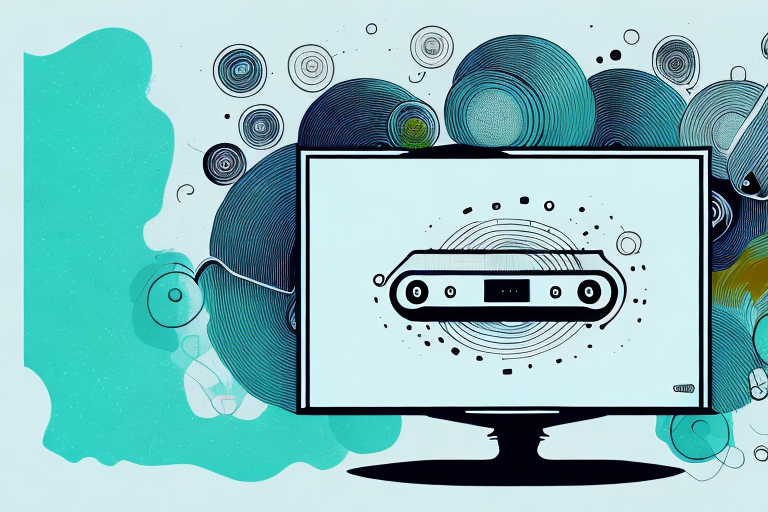Are you tired of struggling to hear dialogue and music in your favorite TV shows and movies? Mounting a soundbar to your TV can be a game-changer in terms of audio quality and overall viewing experience. This guide will provide you with everything you need to know about how to mount a soundbar to your TV, from choosing the right equipment to troubleshooting any issues that may arise along the way.
Why You Should Consider Mounting a Soundbar to Your TV
If you’re relying solely on your TV’s built-in speakers, you’re missing out on a lot. TV speakers are often tinny, lack bass and depth, and are not optimal for delivering high-quality audio. A soundbar, on the other hand, can provide you with richer, clearer, and more robust sound, enhancing the overall viewing experience. A mounted soundbar also keeps your entertainment center looking clean and organized, unlike the cluttered space wires can create.
Additionally, mounting a soundbar to your TV can also save you space. Instead of having a separate speaker system taking up valuable real estate in your living room, a soundbar can be mounted directly under your TV, freeing up space for other furniture or decor. Plus, many soundbars come with wireless connectivity options, allowing you to stream music or podcasts directly from your phone or tablet without the need for additional cords or wires.
Tools and Supplies Needed for Mounting a Soundbar to Your TV
Before you get started, you’ll need a few basic tools and supplies, including a soundbar, a mounting bracket, a screwdriver, a measuring tape, level, drill, and screws and anchors.
It’s important to make sure that the mounting bracket you choose is compatible with both your soundbar and your TV. Some soundbars come with their own mounting brackets, so be sure to check the packaging before purchasing a separate one. Additionally, you may want to consider purchasing cable ties or clips to help manage any cords or cables that may be visible after mounting the soundbar.
Before mounting the soundbar, it’s also a good idea to double-check the weight limit of your TV mount. If your TV is already mounted, make sure that the mount can support the additional weight of the soundbar. If you’re unsure, consult the manufacturer’s instructions or contact a professional for assistance.
Different Types of Soundbars and Their Compatibility with TVs
There are a wide variety of soundbars available on the market, and each has its unique set of features to improve your listening experience. Some soundbars are compatible with specific brands of TVs, while others are more universal. Others come with subwoofers, additional speakers, or even integrated Amazon Alexa and Google Assistant. It’s essential to determine the compatibility of your TV with the soundbar you choose before making a purchase.
When choosing a soundbar, it’s also important to consider the size of your TV and the size of the room where it will be used. A larger TV may require a larger soundbar to provide adequate sound quality, while a smaller TV may only need a smaller soundbar. Additionally, if you have a large room, you may want to consider a soundbar with a higher wattage to ensure that the sound can fill the space. On the other hand, if you have a smaller room, a lower wattage soundbar may be sufficient.
How to Choose the Right Soundbar for Your TV
The first step in choosing the right soundbar is to determine what you’re looking for in terms of sound quality and features. Consider if you want a soundbar that connects via HDMI or Bluetooth, if you want a subwoofer for enhanced bass, or if you prefer a soundbar with a specific brand, and so on. Ensure that the soundbar is compatible with your TV before making a purchase.
Another important factor to consider when choosing a soundbar is the size of your TV and the size of the room it’s in. A larger TV or room may require a larger soundbar or a soundbar with more speakers to fill the space with sound. On the other hand, a smaller TV or room may not require as much power and a smaller soundbar may suffice.
It’s also important to consider the placement of the soundbar. Some soundbars are designed to be mounted on the wall, while others are meant to sit on a shelf or TV stand. Make sure you have the appropriate space and equipment to properly install and use the soundbar.
How to Measure Your TV and Soundbar for a Perfect Fit
Measure the length of your TV, ensuring that you have the correct measurements, and then measure the length of your chosen soundbar. You’ll want to ensure that the soundbar is not too wide or too narrow for your TV. Measure twice before drilling into the wall or mount.
It’s also important to consider the height of your soundbar in relation to your TV. You’ll want to make sure that the soundbar doesn’t block any important parts of the screen, such as subtitles or important visuals. Additionally, if you plan on placing the soundbar on a shelf or stand, make sure that it doesn’t obstruct the remote sensor on your TV. Taking these extra measurements and considerations will ensure that your TV and soundbar fit perfectly together and provide the best viewing and listening experience.
Step-by-Step Guide on How to Mount Your Soundbar to Your TV
Begin by installing the soundbar bracket to the back of the soundbar. Use the screws provided in the mounting kit and tighten them securely. Find the appropriate mounting bracket for your TV, align it with the VESA pattern on the back of your TV, and secure the bracket to the TV using the screws and bolts provided. Place the soundbar bracket onto the TV mounting bracket, and tighten the screws to fix the soundbar in place. Use a level to ensure that everything is straight, and your soundbar is evenly mounted.
It is important to note that not all soundbars are compatible with all TV models. Before purchasing a soundbar, make sure to check the compatibility with your TV. Some soundbars may require additional adapters or brackets to mount onto your TV. It is also recommended to read the manufacturer’s instructions carefully before attempting to mount the soundbar to your TV.
Tips for Hiding Wires and Cables When Mounting a Soundbar to Your TV
One of the most common complaints about TV setups is the ugly and unorganized mess of wires and cables. To avoid having cluttered entertainment centers, you can use cable raceways to hide the cables and make them less visible. Make sure the wires are organized in a way that doesn’t interfere with the sound quality or with the overall aesthetic.
Another option for hiding wires and cables when mounting a soundbar to your TV is to use a wireless soundbar. This eliminates the need for any cables or wires to be visible, creating a cleaner and more streamlined look. However, keep in mind that wireless soundbars may require additional setup and may not provide the same level of sound quality as a wired soundbar. Consider your priorities and preferences before deciding which option is best for you.
Common Mistakes to Avoid When Mounting a Soundbar to Your TV
The most common mistake people make is not measuring their TV and soundbar correctly, which could result in unsatisfactory fitting. Other common mistakes include not ensuring that the soundbar is compatible with your TV and not mounting the soundbar level with the TV. Ensure that you have the right tools for the job and follow the instructions provided in the kit.
Another mistake to avoid is not considering the weight of the soundbar. Some soundbars can be quite heavy, and if you mount it incorrectly, it could fall off and damage your TV or injure someone. Make sure to use appropriate mounting brackets and screws that can support the weight of your soundbar.
It’s also important to consider the placement of your soundbar. If you mount it too close to the edge of your TV, it could block the remote sensor or even the screen. Additionally, if you mount it too high or too low, it could affect the sound quality. Take some time to experiment with different placements before settling on the final position.
Troubleshooting Tips for Any Issues You May Encounter While Mounting a Soundbar to Your TV
If you’re experiencing issues during the installation process, make sure that all screws are tight and that the mounting bracket is flush with the wall. Check for any loose wires or cables and ensure that everything is working correctly. If you’re still having trouble, seek out additional guidance to help you get everything installed correctly.
One common issue that people encounter when mounting a soundbar to their TV is compatibility. Make sure that the soundbar you have purchased is compatible with your TV model. Check the manufacturer’s website or user manual to ensure that the soundbar is designed to work with your TV. If you have any doubts, reach out to the manufacturer’s customer support team for assistance.
Maintenance Tips for Keeping Your Mounted Soundbar and TV in Optimal Condition
To keep your mounted soundbar and TV in optimal condition, it’s essential to keep them clean and dust-free. Use a damp cloth to wipe down both the TV and soundbar to prevent damaging the finish or getting dust in the speaker. You can also use compressed air to remove dust from the tightest crevices in your soundbar.
Another important maintenance tip is to regularly check the cables and connections between your soundbar and TV. Loose or damaged cables can cause audio or video issues, so make sure they are securely plugged in and not frayed or damaged. It’s also a good idea to label your cables to make it easier to identify which cable goes where.
Lastly, be mindful of the temperature and humidity in the room where your soundbar and TV are mounted. Extreme temperatures or high humidity can damage electronic devices, so try to keep the room at a moderate temperature and humidity level. If you live in a particularly humid area, consider using a dehumidifier to protect your electronics.
Enhancing Your Viewing Experience with a Mounted Soundbar
By taking the time to mount your soundbar to your TV, you’ll be able to enhance your viewing experience with deeper, richer, and clearer sound quality. A well-installed soundbar can make all the difference between a mediocre and a fantastic audio experience. Following the guidelines above, you’ll be able to have your soundbar mounted in no time.
Another benefit of mounting your soundbar is that it can save space in your entertainment area. By attaching it directly to your TV, you won’t need to worry about finding a separate spot for it on your shelf or table. This can also help to reduce clutter and make your space look more organized.
Additionally, mounting your soundbar can improve the overall aesthetic of your entertainment area. With the soundbar and TV mounted together, you can create a sleek and modern look that will impress your guests. Plus, you can choose from a variety of mounting options and styles to find the perfect fit for your space.