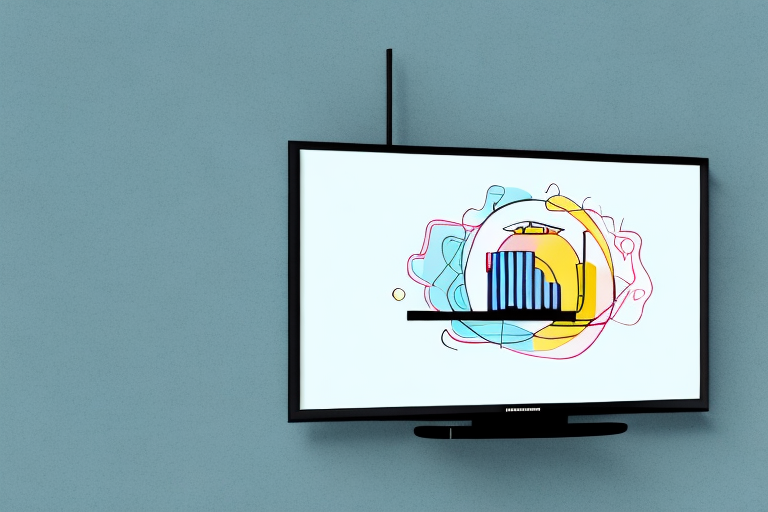Mounting a Sony TV can be a daunting task, especially if you have never done it before. However, with the right tools and preparation, this can be a relatively easy DIY project. In this article, we will guide you through the process of mounting a Sony TV on a wall.
Tools required for Mounting a Sony TV
Before you start the mounting process, you will need to gather the necessary tools. These tools include:
- Stud finder
- Tape measure
- Level
- Drill/driver
- Screwdriver
- Socket set (optional)
- Pencil or marker
It is important to note that the size and weight of your Sony TV will determine the type of mount and hardware required for installation. For larger TVs, you may need additional support brackets or a heavier-duty mount. It is recommended to consult the TV’s manual or a professional installer for guidance on the appropriate mount and hardware.
Additionally, before mounting your Sony TV, ensure that the wall you are mounting it on can support the weight of the TV and the mount. If you are unsure, use a stud finder to locate the studs in the wall and mount the TV to those for added stability. It is also important to consider the viewing angle and height when selecting the location for your TV mount.
Types of Wall Mounts compatible with Sony TVs
Sony TVs are compatible with a wide range of wall mounts, including fixed, tilting, full-motion, and articulating mounts. Fixed mounts hold the TV in a fixed position on the wall and are the simplest and most affordable option. Tilting mounts allow you to adjust the angle of the TV and are great if your TV needs to be mounted higher up. Full-motion and articulating mounts offer the most versatility as they allow you to move the TV and adjust its position.
When choosing a wall mount for your Sony TV, it’s important to consider the weight and size of your TV. Make sure the wall mount you choose is rated to support the weight and size of your TV. Additionally, you should consider the placement of your TV and the viewing angle you want to achieve. If you plan to mount your TV in a corner, an articulating mount may be the best option to allow for maximum flexibility in positioning.
It’s also important to ensure that the wall you plan to mount your TV on is sturdy enough to support the weight of the TV and the wall mount. If you’re unsure about the strength of your wall, it’s best to consult a professional before attempting to mount your TV. Finally, be sure to follow the manufacturer’s instructions carefully when installing your wall mount to ensure a safe and secure installation.
Measuring the TV and Wall for proper positioning
Before you start drilling holes on the wall, you need to measure the TV and the wall to ensure that you mount the TV at the correct height and position. Start by measuring the width and height of the TV. Then, use a stud finder to locate the studs on the wall where you plan to hang the TV. You should also make sure that there are no obstacles such as light switches or outlets in the way.
Another important factor to consider when measuring for proper positioning is the viewing distance. The distance between the TV and the seating area should be at least 1.5 times the diagonal length of the TV screen. This will ensure that viewers can comfortably watch the TV without straining their eyes or necks. Additionally, you should also consider the angle of the TV. The TV should be mounted at a slight downward angle to reduce glare and provide a better viewing experience.
Choosing the right Height for your TV
The ideal height for your TV will depend on the size of the TV and the room’s layout. A good rule of thumb is to mount the TV at eye level when sitting down. However, if you plan to watch TV while standing or have a large group of people watching, you may need to mount the TV higher up.
Another factor to consider when choosing the right height for your TV is the distance between the TV and the seating area. If the TV is too high or too low, it can cause discomfort and strain on your neck and eyes. As a general guideline, the distance between the TV and the seating area should be about 1.5 to 2 times the diagonal length of the TV screen. For example, if you have a 50-inch TV, the distance between the TV and the seating area should be around 75 to 100 inches.
Preparing Wall for mounting
After you have measured and marked the wall for the TV’s position, it is time to prepare the wall for mounting. Using the drill/driver, attach the mounting bracket to the wall, making sure to screw it into the studs. If there are no studs in the desired location, you can use toggle bolts to secure the bracket to the wall.
Before attaching the mounting bracket, it is important to ensure that the wall is clean and free of any debris. Use a damp cloth to wipe down the area where the bracket will be attached. This will ensure that the bracket adheres properly to the wall and does not come loose over time.
Additionally, it is important to consider the height at which the TV will be mounted. The ideal height for a TV is at eye level when seated, so take into account the height of your furniture and the distance from the wall to determine the best placement for your TV. Once you have determined the ideal height, use a level to ensure that the mounting bracket is straight before attaching the TV.
Mounting the Wall Plate to the wall
Once the bracket is securely attached to the wall, it is time to mount the wall plate. The wall plate will connect the bracket to the back of the TV. Attach the wall plate to the bracket using the screws provided in the mounting kit. Make sure to use the correct screws for your specific TV model.
Before mounting the wall plate, it is important to ensure that the cables and wires are properly organized and secured. This will prevent any damage to the cables and also make it easier to connect them to the TV once it is mounted. Use cable ties or clips to keep the cables neat and tidy. It is also a good idea to label the cables to avoid confusion when connecting them to the TV.
Attaching the Bracket to the back of your Sony TV
Next, attach the bracket to the back of the TV. The location of the attachment points will vary depending on your specific TV model. Most TVs will have attachment points located near the center of the back of the TV. Use the screws provided in the mounting kit to secure the bracket to the TV.
It is important to make sure that the bracket is securely attached to the TV before mounting it on the wall. You can test the stability of the bracket by gently pulling on it to ensure that it is firmly attached. If the bracket feels loose, double-check that the screws are tightened properly and that the bracket is attached to a sturdy part of the TV.
Hooking up cables to your Sony TV after mounting
After the TV is mounted, you will need to hook up your cables. This includes the power cord, HDMI cables, and any other video and audio cables that you may need. It is best to plug in the cables before mounting the TV, but if you forgot, you can still plug them in after mounting the TV.
When hooking up your cables after mounting the TV, it is important to be careful not to damage the TV or the cables. Make sure to gently guide the cables through any cable management systems that may be in place on the mount or on the wall. Additionally, be sure to check that each cable is securely plugged in to its corresponding port on the TV.
If you are having trouble identifying which port is which on your Sony TV, consult the user manual or look for labels on the back of the TV. It may also be helpful to use a flashlight to get a better view of the ports. Once all cables are plugged in and secure, you can turn on your TV and test the connections to ensure everything is working properly.
Checking for proper alignment and making adjustments if necessary
After all the cables are hooked up, it is time to make sure that the TV is level and positioned correctly. Use a level to ensure that the TV is straight, and adjust the angle if necessary. Make sure that the TV is securely attached to the bracket and does not wobble.
If you are mounting the TV on a wall, it is important to check that the wall can support the weight of the TV and the bracket. You may need to use special anchors or screws to ensure that the bracket is securely attached to the wall. Additionally, it is important to consider the viewing distance and angle when positioning the TV. Make sure that the TV is at a comfortable height and angle for the viewers, and that there is no glare or reflection on the screen.
Tips to avoid common mistakes during Sony TV mounting process
When mounting your Sony TV, there are a few common mistakes that you should avoid. These include:
- Not checking for studs before drilling
- Using the wrong size screws or bolts
- Not using a level to ensure that the TV is straight
- Mounting the TV too high or too low
One additional mistake to avoid is not considering the weight of your Sony TV. It is important to choose a mount that can support the weight of your TV to prevent it from falling and causing damage or injury. You can find the weight of your TV in the user manual or by searching for it online.
Another mistake to avoid is not hiding the cables and wires properly. Leaving cables and wires exposed can not only look messy but can also be a safety hazard. You can use cable ties or cable covers to keep the cables organized and hidden from view.
Troubleshooting problems encountered during mounting process
If you encounter any problems during the mounting process, such as the TV not fitting correctly on the bracket or the bracket not attaching securely to the wall, refer to the instructions that came with the mounting kit. If you are still having trouble, contact the manufacturer for assistance.
Maintenance tips for keeping your mounted Sony TV in good condition
Once your TV is mounted, it is important to keep it in good condition. Avoid touching the screen and use a microfiber cloth to clean it if necessary. Do not place any heavy objects on top of the TV, and make sure that the cables are not being strained or pulled.
By following these steps, you can successfully mount your Sony TV and enjoy your favorite shows and movies from a comfortable viewing angle. Remember to take your time and double-check everything to ensure a safe and secure mount.