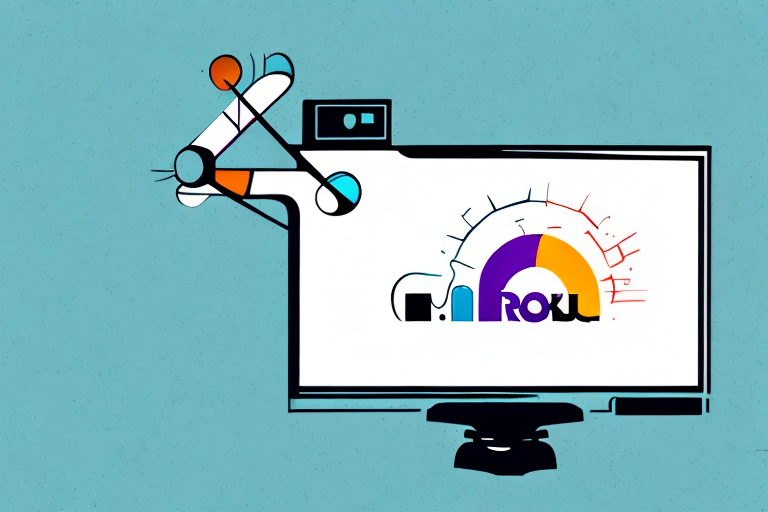Mounting your Roku TV can be a great way to enhance your viewing experience and create more space in your living room or entertainment area. If you’re considering mounting your Roku TV but aren’t sure where to start, we’re here to help.
Understanding the Benefits of Mounting Your Roku TV
Much of the appeal of mounting your Roku TV comes down to personal preferences and what you hope to achieve. Some of the benefits of mounting your Roku TV include:
- Freeing up floor space in your living room or entertainment area
- Reducing glare and improving picture quality by positioning the TV at the right height and angle
- Creating a sleek, modern look to your room
By understanding the benefits you hope to achieve, you can better choose the right wall mount and tools to get the job done.
In addition to the benefits mentioned above, mounting your Roku TV can also help to keep your TV safe from accidental damage. When mounted securely on the wall, your TV is less likely to be knocked over or bumped into, which can help to prevent costly repairs or replacements. Additionally, mounting your TV can also help to keep cords and cables organized and out of sight, creating a cleaner and more streamlined look to your entertainment area.
Choosing the Right Wall Mount for Your Roku TV
The type of wall mount you choose for your Roku TV will depend on several factors, including:
- The size and weight of your TV
- The structure and material of your walls
- Your viewing preferences
Some popular wall mount options include fixed, tilting, and full-motion mounts. Fixed mounts are the most basic and affordable option, while tilting mounts allow you to adjust the angle of your TV for glare reduction. Full-motion mounts are the most flexible, allowing you to adjust the angle and position of your TV on the wall.
It is important to note that when choosing a wall mount for your Roku TV, you should also consider the location of your power outlets and cable connections. Make sure the wall mount you choose allows for easy access to these connections, so you can easily plug in your TV and other devices. Additionally, if you plan on mounting your TV in a high-traffic area or a room with children or pets, you may want to consider a mount with a locking mechanism to ensure your TV stays securely in place.
Preparing Your Wall for Installation
Before installing your Roku TV wall mount, it’s important to prepare your wall for installation. This includes:
- Cleaning the wall with a dry cloth to remove any dust or debris
- Finding and marking the studs in your wall
- Ensuring the area is level and free from obstacles
By taking the time to properly prepare your wall, you can ensure a secure and long-lasting installation.
Additionally, it’s important to consider the weight and size of your Roku TV when selecting the appropriate wall mount. Make sure to choose a mount that can support the weight and size of your TV to avoid any accidents or damage to your wall. It’s also recommended to have a second person assist with the installation process to ensure safety and accuracy.
Essential Tools and Equipment for Mounting a Roku TV
To mount your Roku TV, you’ll need several essential tools and equipment, including:
- A wall mount kit
- A drill
- A screwdriver
- A measuring tape
- A level
- Marking tools, like a pencil or painter’s tape
Make sure to have all of these items on hand before beginning your installation.
Additionally, it’s important to consider the location where you’ll be mounting your Roku TV. Make sure the wall is sturdy enough to support the weight of the TV and the wall mount. You may also want to consider the height and angle of the TV for optimal viewing experience.
Another important factor to keep in mind is the cables and cords. Make sure you have the necessary cables to connect your Roku TV to other devices, such as a cable box or gaming console. You may also want to consider using cable ties or cord covers to keep the cords organized and hidden for a cleaner look.
Measuring and Marking Wall Anchor Points
Once you have all of the necessary tools and equipment, it’s time to start measuring and marking your wall anchor points. Make sure to:
- Follow the instructions included with your wall mount kit for proper spacing and placement of anchors
- Double-check your measurements and markings before drilling
- Use a level to ensure correct positioning
By taking the time to properly measure and mark your wall, you can ensure a successful installation and avoid costly mistakes.
It’s also important to consider the weight and size of the object you are mounting on the wall. Heavier objects will require more anchor points and a stronger wall material. Additionally, if you are mounting something that will be frequently moved or adjusted, it’s a good idea to use a mounting system that allows for easy removal and repositioning.
Installing the Wall Bracket for Your Roku TV
Once your anchor points are marked and drilled, it’s time to attach the wall bracket for your Roku TV. Make sure to:
- Follow the instructions included with your wall mount kit for proper installation
- Use the appropriate tools and hardware for your wall type and TV size
- Double-check that everything is level and flush before proceeding
After attaching the wall bracket, it’s important to test the stability of the mount. Give it a gentle shake to ensure that it’s securely attached to the wall and won’t come loose over time. If you notice any wobbling or instability, double-check your installation and make any necessary adjustments.
Once your Roku TV is mounted, you may want to consider hiding the cables for a cleaner look. There are a variety of cable management solutions available, such as cable covers or in-wall cable kits, that can help keep your cords organized and out of sight.
Attaching the Mounting Plate to Your Roku TV
With the wall bracket securely installed, it’s time to attach the mounting plate to your Roku TV. Make sure to:
- Choose a location on the back of the TV that aligns with your bracket
- Follow the instructions included with your wall mount kit for proper installation
- Double-check that everything is level and sturdy
Once you have attached the mounting plate to your Roku TV, you can then attach the TV to the wall bracket. It’s important to have someone assist you with this step, as the TV can be heavy and difficult to maneuver on your own. Make sure to:
- Securely attach the TV to the bracket using the screws provided
- Test the stability of the TV by gently pushing and pulling on it
- Make any necessary adjustments to ensure the TV is level and secure
It’s also important to consider cable management when mounting your Roku TV. You can use cable ties or clips to keep cables organized and out of sight. This not only improves the appearance of your setup, but also helps prevent tripping hazards and damage to cables. Make sure to:
- Plan out the placement of your cables before attaching the TV to the bracket
- Use cable ties or clips to secure cables to the wall or TV mount
- Leave some slack in the cables to allow for movement and adjustments
Hanging Your Roku TV on the Wall Bracket
Once the mounting plate is in place, you can hang your Roku TV on the wall bracket. Make sure to:
- Enlist the help of a friend or family member to hold the TV steady while you make adjustments
- Follow the instructions included with your wall mount kit for proper hanging and adjustments
- Double-check that everything is secure and level before letting go
It’s important to note that the weight of your Roku TV will determine the type of wall mount kit you need. Be sure to choose a kit that can support the weight of your TV to prevent any accidents or damage to your wall.
Additionally, consider the placement of your TV on the wall. Make sure it’s at a comfortable viewing height and angle for your space. You may want to use a level to ensure that your TV is straight and not tilted to one side.
Adjusting the Angle and Position of Your Mounted Roku TV
If you opted for a tilting or full-motion wall mount, you can adjust the angle and position of your Roku TV to suit your viewing preferences. Make sure to:
- Familiarize yourself with the settings and adjustments on your specific wall mount
- Make small, incremental adjustments to avoid damaging your TV or wall
- Take your time to find the right angle and position for optimal viewing
When adjusting the angle and position of your mounted Roku TV, it’s important to consider the lighting in the room. If there is a lot of natural light coming in, you may need to adjust the angle of the TV to avoid glare or reflections. Additionally, if you have multiple seating areas in the room, you may need to adjust the position of the TV to ensure that everyone has a clear view.
Another factor to consider when adjusting the angle and position of your mounted Roku TV is the height at which it is mounted. If the TV is mounted too high, you may experience neck strain when watching for extended periods of time. On the other hand, if the TV is mounted too low, you may have difficulty seeing the screen from certain seating positions. Take the time to find the right height for your TV to ensure comfortable viewing for everyone.
Concealing Wires and Cables for a Clean Look
One downside to mounting your Roku TV is the potential for unsightly wires and cables. To achieve a clean, streamlined look, you may want to:
- Invest in cable covers or raceways to hide wires and cables
- Choose a wall mount with built-in wire management features
- Enlist the help of a professional installer to ensure a neat and tidy result
Troubleshooting Common Issues When Mounting a Roku TV
Even with careful planning and execution, issues may arise when mounting your Roku TV. Some common issues include:
- Misaligned or loose wall brackets
- Incompatible TV size or weight with wall mount kit
- Difficulty hiding wires and cables
By familiarizing yourself with these issues and developing a plan for addressing them, you can avoid frustration and achieve the desired result.
Tips and Tricks for Maintaining Your Mounted Roku TV
Once your Roku TV is successfully mounted, there are several tips and tricks to keep in mind to maintain its functionality and appearance. These include:
- Regularly cleaning the TV screen with a microfiber cloth to prevent smudges and streaks
- Avoiding over-tightening screws or brackets to prevent damage
- Periodically checking your wall mount and TV for any signs of wear or damage
By following these tips and tricks, you can enjoy your mounted Roku TV for years to come.