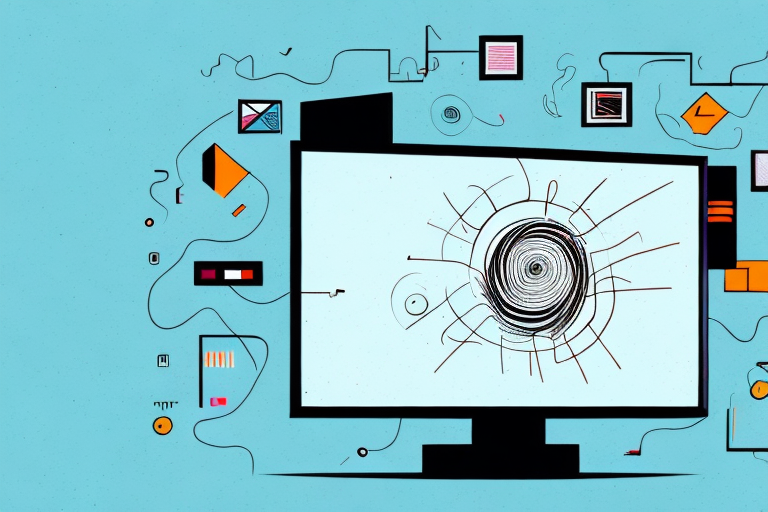Mounting a flat screen TV is a great way to save space in your living room or entertainment area. With a few tools and some basic knowledge, you can hang your TV on the wall like a piece of art. In this article, we will go over each step of the process in detail to ensure a successful installation. Let’s get started!
Types of Flat Screen TVs and Mounts
Before mounting your TV, it’s important to know what type of flat screen TV you have and which mount will work best for your TV’s size and weight. There are three types of flat screen TVs: plasma, LCD, and LED. Once you have identified your TV type, you can select the appropriate mount. There are three types of mounts: fixed, tilting, and full-motion. A fixed mount is a low-profile bracket that doesn’t allow for any tilting or movement. A tilting mount lets you adjust the angle of your TV up or down, while a full-motion mount allows for both tilting and side-to-side movement. Knowing which type of mount to choose is crucial to ensuring your TV stays safely secured and properly displayed.
When selecting a mount for your flat screen TV, it’s also important to consider the location where you will be mounting it. For example, if you plan to mount your TV in a corner, a full-motion mount may be the best option to allow for optimal viewing angles. Additionally, if you have a larger TV, it’s recommended to choose a mount with a higher weight capacity to ensure it can support the weight of your TV.
Another factor to consider when mounting your flat screen TV is the height at which it will be mounted. It’s important to mount your TV at a comfortable viewing height to prevent neck strain and discomfort. A general rule of thumb is to mount your TV at eye level when seated, but this may vary depending on the height of your furniture and the size of your TV.
Choosing the Right Wall for Mounting Your TV
Now that you’ve selected the correct mount for your TV, you need to choose the right wall to mount it on. The best option is to mount your TV on a solid, load-bearing wall. This will ensure your TV is secure and prevent it from falling. Avoid mounting your TV on a wall that has electrical or plumbing lines, as drilling into those can be dangerous. It’s also a good idea to consider the viewing angle and minimize glare by selecting a wall opposite any large windows or lights.
Another important factor to consider when choosing a wall for mounting your TV is the height. You want to make sure the TV is mounted at a comfortable viewing height, which is typically eye level when seated. If you plan on mounting your TV in a bedroom, consider mounting it at a slightly higher height to accommodate for viewing while lying down.
Lastly, before mounting your TV, make sure to check the wall for any studs or beams. These will provide the necessary support for your TV and ensure it stays securely mounted. You can use a stud finder to locate the studs or beams in the wall. If you’re unsure about mounting your TV on your own, it’s always best to consult a professional.
Tools Needed for Mounting a Flat TV
Before beginning the installation process, gather all the necessary tools. You will need a drill, hammer, stud finder, level, tape measure, screwdriver, and a pencil. Make sure you have all the tools before starting to avoid any inconvenience or damage to your TV.
It is also important to have a helper when mounting a flat TV. The TV can be heavy and difficult to handle alone. Having someone to assist you will make the process easier and safer.
Before drilling any holes, make sure you know the type of wall you are working with. Different walls require different types of anchors and screws. If you are unsure, consult a professional or do some research to ensure you are using the correct hardware for your wall type.
Measuring Your TV and Wall for Proper Placement
Proper placement of the TV is crucial for a successful installation. Before starting, measure the height and width of your TV and locate the corresponding measurements on the wall to make sure it fits well. Take into account the distance from the floor, ceiling, and any other potential obstacles. Mark the exact location where you want your TV to be mounted, and use a level to ensure it’s straight.
It’s also important to consider the viewing angle when placing your TV. The ideal viewing angle is at eye level, so make sure the TV is mounted at a height that allows for comfortable viewing. If you have a large room or multiple seating areas, consider a swivel mount that allows you to adjust the angle of the TV. Additionally, if you plan on mounting your TV above a fireplace, make sure to take into account the heat generated by the fireplace and choose a mount that can handle the extra heat.
Preparing the Wall for Installation
Before drilling any holes, ensure there aren’t any electrical or plumbing lines behind the wall by using a stud finder. You can also knock on the wall to check for solid support. Mark the location of the studs with a pencil. Next, use a drill to create pilot holes for the screws that will hold the mount. Use a high-quality drill bit to ensure a clean hole and prevent any wall damage.
After drilling the pilot holes, insert wall anchors into the holes. Wall anchors provide additional support and prevent the screws from pulling out of the wall. Make sure the wall anchors are the appropriate size for the screws you are using. Once the wall anchors are in place, attach the mount to the wall using the screws and a screwdriver. Tighten the screws until the mount is securely attached to the wall.
Before mounting your TV or other device, double-check that the mount is level. Use a level to ensure that the mount is straight and adjust as necessary. Once the mount is level, you can attach your device to the mount according to the manufacturer’s instructions. Be sure to use the appropriate screws and hardware to attach your device to the mount.
How to Find Studs in the Wall for Mounting
Finding the studs is critical to prevent your TV from falling off the wall during or after installation. Start with a stud finder and look for an area that has at least two studs positioned behind the wall. It’s essential to find the center of the studs to ensure proper support. Mark the center of each stud with a pencil, and you’re ready to drill the pilot holes.
It’s important to note that not all stud finders are created equal. Some may have difficulty detecting studs in certain types of walls, such as those made of plaster or concrete. In these cases, you may need to use alternative methods, such as tapping the wall to listen for a solid sound or using a magnet to locate the nails or screws that attach the drywall to the studs. It may take some extra time and effort, but finding the studs accurately is crucial for a safe and secure installation.
Marking and Drilling Holes in the Wall
With the wall prepared and stud locations marked, it’s time to mount the bracket. Position the bracket on the wall, aligned with the marks you made, and start drilling the screws into the pilot holes you created. Use a spirit level to check that the bracket is level. Tighten all screws with a screwdriver, ensuring everything is securely in place.
Attaching the TV Mounting Bracket to the Wall
With the bracket securely mounted on the wall, it’s time to attach the mounting bracket to your TV. Ensure the bracket is compatible with your TV model and size. The bracket will attach to the back of your TV, so be sure to read the instructions carefully. Once the bracket is attached, carefully lift the TV and align the bracket with the wall mount. Follow the manufacturer’s instructions for proper alignment. Tighten all screws, ensuring everything is secure.
Attaching the TV Bracket to Your Flat Screen TV
Now that the bracket is attached to your TV, it’s time to attach the TV to the wall mount. Lift the TV carefully and guide the bracket onto the wall mount. Ensure that it clicks and stays in place. Double-check that everything is secure and level, then release the TV gently. If all looks good, you have successfully mounted your TV!
Hanging Your Flat Screen TV on the Wall
Once your TV is securely attached to the wall mount, it’s time to hang it on the wall. Grab a buddy to help lift the TV onto the wall mount and ensure everything is level. Once the TV is hanging securely on the mount, tighten all screws and check that everything is level and secure. Enjoy your newly mounted TV!
Concealing Wires and Cables for a Clean Look
Tangled wires and cables resulting from a mounted TV can be unsightly. Consider running cables and wires inside the wall by creating a hole behind the TV and routing the cables to your entertainment system. This will create a clean, streamlined aesthetic and eliminate any tripping hazards.
Tips for Adjusting the Viewing Angle of Your Mounted TV
If your TV has a tilting or full-motion mount, you can adjust the viewing angle to suit your preference. This is especially helpful for large rooms where multiple people will be watching the TV from different angles. Follow the manufacturer’s instructions for adjusting the mount and get comfortable with adjusting the angles to ensure optimal viewing pleasure.
Troubleshooting Common Installation Issues
Installation issues can arise, even with proper planning and execution. One common issue is the weight of the TV. Ensure that your mount can handle the weight of your TV. Another issue is when the mount doesn’t align with the TV. Be sure to carefully read the instructions and double-check that the bracket and TV are compatible before starting installation. Lastly, uneven walls can lead to installation issues. Use shims or spacers to level the mount for a straight display.
Safety Precautions to Take When Installing a Flat Screen TV
When installing a flat screen TV, safety should be a top priority. Always follow the manufacturer’s instructions and use the correct tools and equipment. Ensure that the wall can hold the weight of the TV, and never place your TV on an unstable surface or use an old or faulty mount. When drilling the holes, ensure that the drill bit is not in contact with any electrical or plumbing lines behind the wall. Lastly, avoid working alone and seek assistance when necessary.
By following these guidelines and taking safety precautions, you can have a successful installation and enjoy your newly mounted TV with confidence.