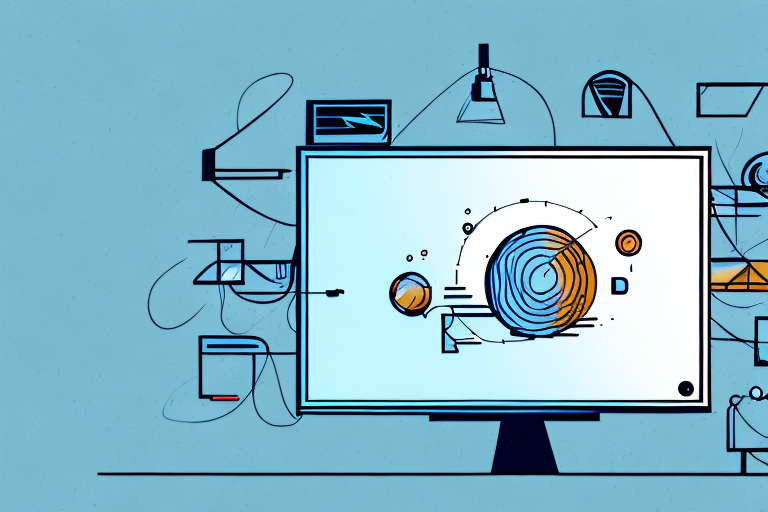A 90 inch TV can be an impressive addition to any living room or entertainment space, but mounting it on the wall can be a daunting task. With the right tools and preparation, however, it can be a relatively straightforward process. In this guide, we’ll cover everything you need to know to mount your 90 inch TV on the wall, including choosing the right wall mount, preparing your wall, gathering the necessary tools and equipment, measuring and marking placement for your TV mount, installing the wall bracket, attaching the mounting plate to your TV, securing your TV to the wall mount, concealing cables and wires, and testing and adjusting your mounted TV.
Choosing the Right Wall Mount for Your 90 Inch TV
The first step in mounting your 90 inch TV is to choose the right wall mount. A wall mount is essentially a bracket that attaches to both your TV and the wall, holding the TV securely in place. When selecting a wall mount, it is important to choose one that is compatible with the size and weight of your TV. For a 90 inch TV, you will need a heavy-duty wall mount that is capable of supporting the weight of such a large screen. When selecting a wall mount, also consider the type of wall you will be mounting the TV on. Drywall, for example, will require different mounting hardware than brick or concrete walls.
Another important factor to consider when choosing a wall mount for your 90 inch TV is the viewing angle. You want to make sure that the TV is mounted at a height and angle that is comfortable for viewing. Consider the layout of your room and where you will be sitting when watching TV. You may want to choose a wall mount that allows for tilting or swiveling, so that you can adjust the angle of the TV as needed. Additionally, some wall mounts come with built-in cable management systems, which can help keep your cords and cables organized and out of sight.
Preparing Your Wall for Mounting a 90 Inch TV
Before mounting your TV, it is important to prepare your wall. This involves ensuring that the wall is strong enough to support the weight of your TV and that there are no obstacles in the way that could interfere with the mounting process. Start by identifying the studs in the wall where you will be mounting the TV. Using a stud finder, locate the studs and mark their placement on the wall. This will give you an idea of where you can safely attach the wall bracket. Next, ensure that the wall is clean and free from any debris or dust that could interfere with the mounting process.
It is also important to consider the location of electrical outlets and cable connections when preparing your wall for mounting a 90 inch TV. Make sure that the wall bracket you choose allows for easy access to these connections, so that you can easily connect your TV to power and other devices. Additionally, if you plan on hiding cables behind the wall, make sure to use a cable management system to keep them organized and out of sight. Taking these steps will not only ensure a safe and secure mounting process, but also a clean and organized look for your TV setup.
Gathering the Necessary Tools and Equipment
Mounting a 90 inch TV requires a number of specialized tools and equipment. You will need a stud finder, a drill, drill bits, a socket wrench, a screwdriver, a level, and a measuring tape. Make sure that you have all of these tools on hand before you begin the mounting process.
Additionally, it is important to have a helper to assist you with the mounting process. The TV is heavy and difficult to maneuver on your own. Having a second person to hold the TV in place while you secure it to the wall will make the process much easier and safer. Make sure to choose someone who is physically capable of lifting and holding the TV for an extended period of time.
Measuring and Marking the Placement for Your TV Mount
Once you have gathered all of the necessary tools and equipment, it’s time to measure and mark the placement for your TV mount. Use a measuring tape and a level to determine the exact placement for your TV mount on the wall. Mark the placement with a pencil, and then double-check the placement before proceeding to the next step.
It’s important to consider the viewing angle and height when determining the placement of your TV mount. The ideal viewing angle is typically eye level when seated, so take into account the height of your furniture and the distance from the wall to ensure the best viewing experience. Additionally, make sure to check for any obstructions such as light fixtures or vents that may interfere with the placement of your TV mount.
Installing the Wall Bracket for Your 90 Inch TV
With the placement marked on the wall, it’s time to install the wall bracket for your 90 inch TV. Use the drill to attach the wall bracket to the studs in the wall, making sure that the bracket is level and securely attached to the wall. Once the wall bracket is attached, double-check its placement and levelness before proceeding to the next step.
It is important to note that the weight of a 90 inch TV can be quite heavy, so it is recommended to have a second person assist with the installation process. Additionally, make sure to use the appropriate screws and hardware provided with the wall bracket to ensure the TV is safely secured to the wall. Once the wall bracket is securely attached, carefully mount the TV onto the bracket and adjust as needed for optimal viewing. Enjoy your new setup!
Attaching the Mounting Plate to Your TV
With the wall bracket securely in place, it’s time to attach the mounting plate to your TV. The mounting plate is the part of the wall mount that attaches directly to the back of your TV. Depending on the type of TV you have, you may need to use screws or bolts to attach the mounting plate. Consult your TV’s manual for specific instructions on how to properly attach the mounting plate.
It’s important to note that the weight of your TV should be taken into consideration when attaching the mounting plate. Make sure to use screws or bolts that are strong enough to support the weight of your TV. If you’re unsure about the weight of your TV or which screws or bolts to use, consult a professional or the manufacturer of your wall mount.
Securing Your 90 Inch TV to the Wall Mount
Once the mounting plate is securely attached to the back of your TV, it’s time to attach your TV to the wall mount. This is typically done by hanging the TV on the wall bracket and securing it in place with bolts or screws. Make sure that your TV is securely attached to the wall mount before proceeding to the next step.
It is important to note that the weight of your TV should be taken into consideration when selecting a wall mount. A mount that is not strong enough to support the weight of your TV can result in the TV falling off the wall and causing damage or injury. Be sure to check the weight limit of the wall mount before purchasing and installing it.
Additionally, it is recommended to have a second person assist with the installation process. This can help ensure that the TV is properly aligned and securely attached to the wall mount. It can also make the process easier and safer, as handling a large TV on your own can be difficult and potentially dangerous.
Concealing Cables and Wires for a Clean Look
One final step in mounting your 90 inch TV is to conceal any cables or wires that may be visible. This can be done by running the cables and wires through the wall, using a cable cover to hide them, or using a cord cover strip to neatly bundle and hide them. Whichever method you choose, make sure that your cables and wires are completely hidden for a clean and professional look.
Not only does concealing cables and wires create a clean look, it also improves safety by reducing the risk of tripping or electrical hazards. Additionally, hiding cables and wires can prevent pets or children from playing with them, which can cause damage to both the cables and the TV. Taking the time to properly conceal your cables and wires will not only enhance the appearance of your mounted TV, but also ensure a safer and more secure environment for your home.
Testing and Adjusting Your Mounted 90 Inch TV
With your 90 inch TV successfully mounted on the wall, it’s time to test and adjust it. Make sure that the TV is level and that the picture is clear and in focus. Adjust any settings as necessary to ensure optimal picture quality. Congratulations, you have successfully mounted your 90 inch TV!
It is also important to test the sound quality of your TV. Play a movie or TV show and adjust the volume to your desired level. If you notice any distortion or muffled sound, check the audio settings and adjust them accordingly. Additionally, consider investing in a soundbar or surround sound system to enhance your viewing experience.