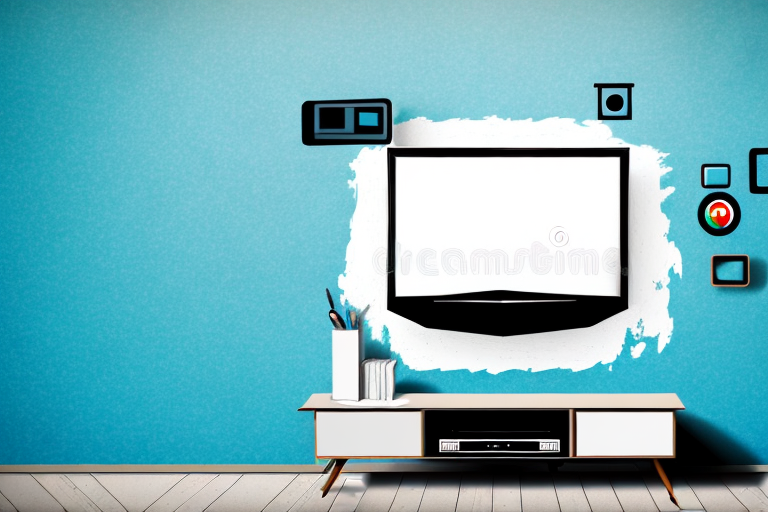Mounting a 75-inch TV on your wall can be a great way to save space and create a more immersive viewing experience. However, it can also be a daunting task for many homeowners. In this article, we will guide you through the process of mounting your 75-inch TV on the wall, from choosing the right wall mount to hiding cables for a clean look. So, let’s get started!
Choosing the Right Wall Mount for Your 75-Inch TV
The first step in mounting your 75-inch TV on the wall is to choose the right wall mount. There are several types of wall mounts available, such as fixed, tilting, and full-motion mounts. Fixed mounts are the simplest and most affordable option, but they offer no flexibility in terms of viewing angles.
Tilting mounts allow you to adjust the angle of your TV up or down, while full-motion mounts provide even more flexibility, allowing you to swivel your TV left or right. When choosing a wall mount, be sure to check its weight capacity and VESA compatibility to make sure it’s suitable for your 75-inch TV.
Another important factor to consider when choosing a wall mount for your 75-inch TV is the location of the mount. You should choose a location that provides a comfortable viewing experience and minimizes glare. It’s also important to ensure that the wall you choose can support the weight of the TV and the mount.
Once you have chosen the right wall mount for your 75-inch TV, it’s time to install it. Make sure to follow the manufacturer’s instructions carefully and use the appropriate tools. If you’re not comfortable with DIY projects, it’s best to hire a professional to install the wall mount for you.
Measuring and Marking the Wall for Mounting
Once you have your wall mount, it’s time to start measuring and marking the wall for mounting. Start by finding the center of your wall and marking it with a vertical line. Then, use a tape measure to determine the height at which you want to mount your TV. A good rule of thumb is to mount your TV at eye level when you’re seated.
Next, use a stud finder to locate the studs in your wall. It’s important to mount your TV into a stud to ensure it’s securely anchored to the wall. Mark the center of each stud on the vertical line you drew earlier. Then, use a level to draw a horizontal line between the marks, which will serve as your mounting guide.
Before drilling any holes, it’s important to double-check your measurements and make sure everything is level. Use a level to ensure that the horizontal line you drew earlier is straight. If it’s not, adjust your marks accordingly. You don’t want to drill holes in the wrong place and have to start all over again.
Once you’re confident that everything is level and in the right place, it’s time to start drilling. Use a drill bit that’s slightly smaller than the screws you’ll be using to mount the TV. This will ensure a tight fit and prevent the screws from coming loose over time. Be sure to drill into the center of each stud you marked earlier, and use a screwdriver to tighten the screws securely into place.
Preparing the Wall and Gathering Tools
Before you start drilling, it’s important to prepare the wall and gather your tools. Start by clearing the area around where you’ll be working and laying down a drop cloth or tarp to protect your floor. Then, gather your tools, including a drill, drill bits, a screwdriver, a pencil, and a tape measure.
Next, use a stud finder to locate any electrical wires or pipes that may be running through the wall. If you encounter any, it’s best to consult a professional before proceeding.
Once you’ve located the studs, mark them with a pencil so you know where to drill. It’s important to drill into the center of the stud to ensure a secure hold for whatever you’re hanging on the wall. Use a tape measure to ensure that your marks are evenly spaced and level.
Before you start drilling, make sure you have the correct drill bit for the type of wall you’re working with. For example, if you’re drilling into concrete, you’ll need a masonry bit. If you’re unsure, consult the instructions that came with your drill or ask for advice at your local hardware store.
Installing the Wall Mount Bracket
With your tools and preparations in order, it’s time to install the wall mount bracket. Start by aligning the bracket with the markings you made on the wall. Then, use a pencil to mark the location of the screw holes on the wall.
Next, drill pilot holes for the screws using a drill bit that’s slightly smaller than the diameter of the screws. Then, attach the bracket to the wall using screws and a screwdriver, making sure to tighten them securely.
After the bracket is securely attached to the wall, it’s time to mount your TV. Carefully lift the TV and align the mounting holes on the back of the TV with the bracket arms. Then, use the provided screws and a screwdriver to attach the TV to the bracket. Make sure the TV is level and securely attached before letting go.
Attaching the TV to the Wall Mount Bracket
With the wall mount bracket securely in place, it’s time to attach your TV. Start by attaching the mounting bracket that came with your TV to the back of your TV, using the screws provided.
Then, align the mounting bracket with the wall mount bracket and attach it using the screws provided. Be sure to double-check that your TV is level and centered on the wall mount before tightening the screws securely.
It’s important to note that the weight of your TV should be taken into consideration when choosing a wall mount bracket. Make sure the bracket you choose is rated to support the weight of your TV. Additionally, if you’re unsure about the installation process or don’t feel comfortable doing it yourself, it’s always best to hire a professional to ensure the safety of your TV and those around it.
Adjusting and Leveling Your Mounted TV
Once your TV is securely mounted on the wall, it’s time to adjust and level it. If you have a tilting or full-motion mount, you can adjust the angle and position to your liking. Use a level to make sure your TV is perfectly level, both horizontally and vertically.
If your TV isn’t level, adjust the wall mount bracket or the mounting bracket on your TV until it is. Once you’re satisfied with the position and angle of your TV, tighten all screws and bolts securely.
It’s important to note that the weight of your TV can affect the stability of the mount. Make sure to check the weight limit of your mount and ensure that your TV falls within that range. If your TV is too heavy for the mount, it can cause the mount to become loose or even fall off the wall.
Additionally, if you have a smart TV, you may need to adjust the settings to optimize the picture quality. Check the user manual or online resources for your specific TV model to learn how to adjust the picture settings for the best viewing experience.
Hiding Cables and Wires for a Clean Look
To give your mounted TV a clean, professional look, it’s important to hide cables and wires. Start by unplugging all cables from your TV and feeding them through the wall mount bracket.
Then, use cable ties or a cable cover to neatly bundle the cables together and hide them from view. If you don’t want to feed cables through the wall, you can use a cable cover that runs along the wall to conceal them.
Another option for hiding cables and wires is to use a cord hider that attaches to the back of your TV. This type of hider allows you to run the cables along the back of the TV and out of sight. It’s a great solution if you don’t want to drill holes in your wall or if you have limited space behind your TV.
Tips for Preventing Accidents and Ensuring Safety During Installation
Mounting a TV on the wall can be a risky task, so it’s important to take safety precautions to avoid accidents and injuries. Be sure to have a helper on hand to assist with heavy lifting and to keep the TV steady during installation.
Also, be sure to wear appropriate safety gear, such as gloves and safety glasses, and use a sturdy ladder or scaffolding to reach high places. When drilling into the wall, take care not to damage any electrical wires or pipes that may be running through the wall.
It’s also important to ensure that the wall you are mounting the TV on is strong enough to support the weight of the TV. Check the manufacturer’s instructions for the weight limit and use appropriate hardware, such as wall anchors or toggle bolts, to secure the mount to the wall.
Troubleshooting Common Issues during Installation
If you encounter any problems during installation, don’t panic – there are often simple solutions. For example, if your TV isn’t level, try adjusting the wall mount bracket or the mounting bracket on your TV until it is.
If your TV won’t stay securely attached to the wall mount bracket, check that all screws and bolts are tightened securely. If you’re having trouble concealing cables and wires, consider using a cable cover or seeking advice from a professional.
If you are experiencing issues with the picture quality of your TV, ensure that all cables are connected properly and that your TV is set to the correct input. If the issue persists, try adjusting the picture settings on your TV or contacting the manufacturer for further assistance.
Maintaining your Mounted TV for Longevity
To ensure the longevity of your mounted TV, it’s important to take care of it properly. Make sure to dust it regularly and avoid touching the screen with your hands, which can leave oily smudges.
Also, avoid exposing your TV to extreme temperatures or moisture, which can damage the electronics. If you’re unsure how to clean or maintain your TV, consult the manufacturer’s instructions or seek advice from a professional.
Other Considerations to Keep in Mind When Mounting a TV on Your Wall
Before mounting your TV on the wall, be sure to consider other factors that may affect your viewing experience. For example, the lighting in your room may affect the visibility of your TV, so consider adding curtains or blinds to block out sunlight or glare.
Also, consider the location of your TV in relation to your seating and the layout of the room. Make sure your TV is positioned in a way that allows for comfortable viewing from multiple angles.
By keeping these factors in mind and following the steps outlined in this article, you can successfully mount your 75-inch TV on the wall and create a more immersive viewing experience in your home.