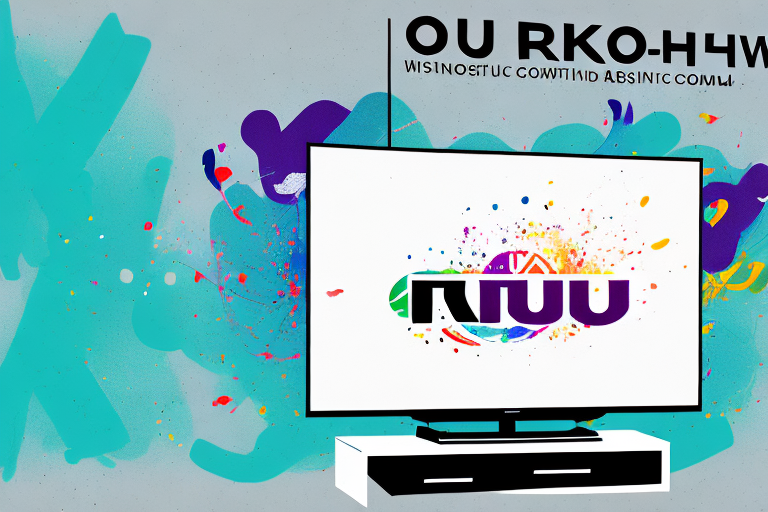Is your 65 Inch Roku TV sitting on a tabletop or entertainment center taking up valuable space? Mounting your TV to the wall can save you space and provide a sleek, modern look to your home. Follow these step-by-step instructions to mount your 65 Inch Roku TV onto the wall.
Tools Needed for Mounting a 65 Inch Roku Tv
Before starting, gather the following tools to ensure a smoother and easier mounting process:
- Stud finder
- Tape measure
- Pencil
- Level
- Screwdriver
- Drill
- Wall mount kit, including screws and bolts
It is important to note that the type of wall you are mounting the TV on will also determine the tools needed. For example, if you are mounting the TV on a concrete wall, you will need a hammer drill and masonry bit in addition to the tools listed above. On the other hand, if you are mounting the TV on a drywall, you may need to use toggle bolts instead of screws and bolts.
Additionally, it is recommended to have a second person assist with the mounting process, as a 65 inch TV can be heavy and difficult to maneuver alone. Having a second person can also ensure that the TV is level and properly mounted, reducing the risk of it falling or becoming damaged.
Different Types of Wall Mounts for a 65 Inch Roku Tv
There are three main types of wall mounts for your Roku TV: fixed, tilting, and full-motion. Fixed mounts are the easiest to install, provide a completely flush fit to the wall, but don’t allow any movement or adjustability. Tilting mounts allow you to tilt your TV up or down for improved viewing angles, but don’t have side-to-side movement. Full-motion mounts offer the most flexibility, allowing you to tilt, swivel, and extend your TV from the wall for the best viewing experience. Choose the mount that best suits your needs and budget.
When choosing a wall mount for your 65 inch Roku TV, it’s important to consider the weight and size of your TV. Make sure the mount you choose is rated to support the weight of your TV and is compatible with the VESA pattern on the back of your TV. Additionally, consider the placement of your TV in the room and the viewing angles you want to achieve.
Another factor to consider when choosing a wall mount is the ease of installation. Some mounts require a professional installation, while others can be easily installed by the homeowner. Make sure to read reviews and installation instructions before making your purchase to ensure you choose a mount that you can install safely and easily.
How to Choose the Right Wall Mount for Your 65 Inch Roku Tv
Before purchasing a wall mount, consider the weight and VESA pattern of your TV. The VESA pattern refers to the spacing of the screw holes on the back of your TV. Ensure that the wall mount you choose is compatible with your TV’s weight and VESA pattern. Check the mount’s maximum weight capacity and compare it to the weight of your TV. Choosing the right mount will ensure your TV is safely and securely mounted to the wall.
Another important factor to consider when choosing a wall mount for your 65 inch Roku TV is the viewing angle. Decide where you want to place your TV and determine the best viewing angle for that location. Some wall mounts offer tilting and swiveling options, which can help you achieve the perfect viewing angle. Keep in mind that the viewing angle can affect your overall viewing experience, so it’s important to choose a mount that allows you to adjust the angle as needed.
Additionally, think about the installation process when selecting a wall mount. Some mounts require professional installation, while others can be easily installed by the homeowner. If you’re not comfortable with DIY projects, it may be best to hire a professional to install the mount for you. On the other hand, if you’re confident in your abilities, you can save money by installing the mount yourself. Just be sure to follow the manufacturer’s instructions carefully to ensure a safe and secure installation.
Measuring and Marking the Wall for Mounting Your 65 Inch Roku Tv
Locate the studs on the wall using a stud finder and mark their location with a pencil. The wall mount must be securely screwed into a stud for stability and to avoid damaging the wall. Using a tape measure and pencil, mark the height you want your TV to be mounted at. Use a level to ensure your markings are straight.
It is important to consider the viewing distance when deciding on the height to mount your TV. The general rule of thumb is to mount the TV at eye level when seated. However, if you have a large room and will be sitting further away, you may want to mount the TV slightly higher. Additionally, make sure to leave enough space between the TV and any furniture or shelves below it to avoid any potential accidents or damage.
Preparing Your 65 Inch Roku Tv for Wall Mounting
Before mounting your TV, remove the stand or base from the TV. Refer to your TV’s manual for instructions on removing the stand. Lay your TV screen-side down on a soft surface to avoid damage.
It is important to ensure that the wall mount you choose is compatible with your TV’s size and weight. Check the specifications of both the TV and the wall mount before purchasing. Additionally, make sure to use the appropriate tools and hardware for installation, and follow the instructions carefully. If you are unsure about the installation process, it is recommended to seek professional assistance.
Step-by-Step Guide to Mounting Your 65 Inch Roku Tv on the Wall
- Attach the wall mount bracket to the wall using the screws and bolts provided in the wall mount kit. Make sure the bracket is level and securely fastened into the studs.
- Attach the mounting plate to the back of the TV using the screws provided in the wall mount kit. Make sure the plate is properly aligned with the VESA pattern on the TV.
- Carefully lift the TV and align the mounting plate with the bracket on the wall. Hook the mounting plate onto the bracket and secure it into place.
- Double-check the stability of the wall mount and ensure the TV is level.
It is important to note that before mounting your TV on the wall, you should consider the height and viewing angle. The ideal height for a TV mounted on the wall is at eye level when seated. This will ensure a comfortable viewing experience and prevent neck strain. Additionally, make sure to avoid mounting the TV in direct sunlight or near a heat source, as this can damage the TV over time.
Tips for Hiding Cables and Wires When Mounting Your 65 Inch Roku Tv
To create a clean, clutter-free look, consider using cable ties or conduit to hide the cables and wires running from your TV to your devices. Place the cables down the back of the wall and use cable ties or conduit to secure them in place.
Another option for hiding cables and wires is to use a cord cover. Cord covers are available in a variety of colors and styles to match your decor. They can be easily installed along the baseboard or wall to conceal the cables and wires. Additionally, if you have a media console or shelf below your TV, consider using a cable management system to keep the cords organized and out of sight.
Testing and Adjusting Your Mounted 65 Inch Roku Tv for Optimal Viewing Experience
After mounting your TV, turn it on and test the viewing angles from different locations in the room. Tilt and adjust the TV to find the optimal viewing angle. Check for any glare or reflections and adjust the TV accordingly.
Another important factor to consider when adjusting your mounted 65 inch Roku TV is the lighting in the room. If the room is too bright, it can cause glare on the screen, making it difficult to see the picture clearly. Consider installing blackout curtains or adjusting the lighting in the room to reduce glare and improve the viewing experience.
Additionally, it’s important to adjust the sound settings on your TV to ensure optimal audio quality. Experiment with different sound modes and adjust the bass and treble levels to your liking. If you have external speakers, make sure they are properly connected and adjust their settings as well.
Maintenance Tips for Your Mounted 65 Inch Roku Tv
Regularly clean your TV screen and check the security and stability of the wall mount. Ensure that the screws and bolts are tightened and secure. Monitor for any issues or damage and seek professional assistance if necessary.
With these steps, you can now enjoy a mounted, clutter-free, and modern 65 Inch Roku TV in your home.
Another important maintenance tip for your mounted 65 Inch Roku TV is to keep it away from direct sunlight or heat sources. Exposure to direct sunlight or heat can cause damage to the TV’s screen and internal components. It is best to place the TV in a cool and dry area to prevent any potential damage.
Additionally, it is recommended to use a surge protector to protect your TV from power surges and voltage spikes. Power surges can cause irreparable damage to your TV’s internal components, resulting in costly repairs or replacements. A surge protector can help prevent these issues and provide added protection for your TV.