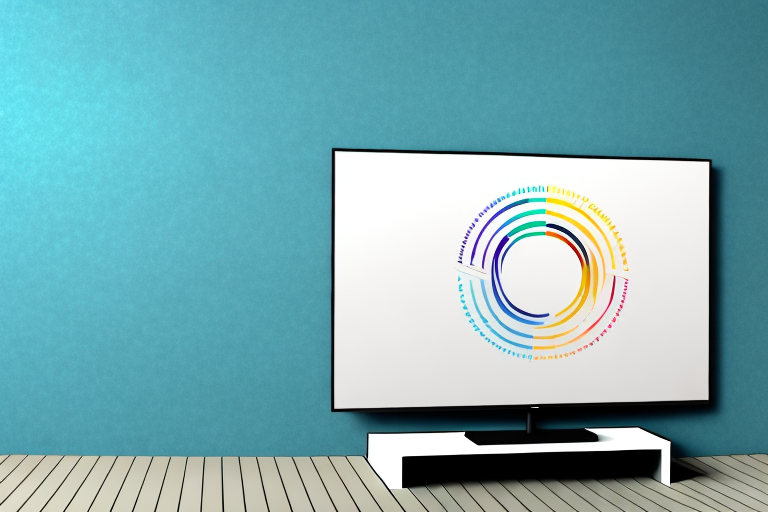Mounting a TV in the corner of your room can save space and provide optimal viewing angles. If you’re wondering how to mount your 50 inch TV in a corner, this article will guide you through the process. Here’s what you need to know to get started:
Choosing the Right Wall Mount for Your 50 Inch TV
The first thing you need to do is choose the right wall mount for your 50 inch TV. There are different types of mounts available, including fixed brackets, tilting brackets, and full-motion brackets. Fixed brackets hold the TV in a stationary position, while tilting brackets allow you to adjust the viewing angle up or down. Full-motion brackets offer the most flexibility, allowing you to swivel the TV left to right, up and down, and even pull it away from the wall.
When choosing a wall mount, it’s important to consider the weight and VESA pattern of your TV. The weight capacity of the mount should be greater than the weight of your TV, and the VESA pattern should match the pattern on the back of your TV. It’s also important to consider the location of the mount and the viewing angle. If the TV will be mounted above eye level, a tilting or full-motion bracket may be necessary to adjust the angle for comfortable viewing. Additionally, make sure to follow the manufacturer’s instructions carefully when installing the wall mount to ensure it is secure and safe for your TV.
Tools You’ll Need for Mounting Your TV in the Corner
Before you start mounting your TV, make sure you have all the necessary tools on hand. You’ll need a stud finder, a power drill, a level, a screwdriver, and the wall mount kit that’s suitable for your TV and wall type. You may also need a hammer, a pencil, and a measuring tape.
It’s important to note that the size and weight of your TV will also determine the type of wall mount kit you need. For larger and heavier TVs, you may need a mount with a higher weight capacity and additional support brackets. It’s always a good idea to consult the manufacturer’s instructions or seek professional advice if you’re unsure about the appropriate wall mount kit for your TV.
Measuring and Marking the Spot for Your TV Mount
The next step is to measure and mark the spot on your wall where you want to mount your TV. You need to take into consideration the height of your TV and your viewing preferences. The center of your TV screen should be at eye level when you’re seated, so measure the distance from the floor to your eye level and mark the spot on the wall. Use a level to make sure your marks are level.
It’s also important to consider the location of your power outlet and cable connections. Make sure the spot you choose for your TV mount is close enough to these connections so that you can easily plug in your TV and any other devices you plan to use with it. If the connections are too far away, you may need to hire an electrician to install additional outlets or extend your cables.
Another factor to consider is the weight of your TV and the type of wall you’ll be mounting it on. If your TV is particularly heavy, you may need to use special anchors or brackets to ensure that it stays securely mounted. If you’re mounting your TV on a plaster or drywall surface, you’ll need to use anchors that are designed for these materials. If you’re unsure about the weight of your TV or the type of wall you’re mounting it on, consult a professional installer for advice.
Finding the Studs in Your Wall for Secure Mounting
The next step is to locate the studs in your wall where you’ll be mounting your TV. Use a stud finder to locate the studs behind the drywall. Most studs are 16 inches apart, so use a tape measure to mark where they are. It’s important to mount your TV on the studs to ensure it’s securely fastened.
If you’re having trouble locating the studs, try tapping the wall lightly with a hammer. You should hear a solid sound when you tap on a stud, as opposed to a hollow sound when you tap on the drywall. If you still can’t find the studs, consider consulting a professional or using alternative mounting methods such as a wall mount with toggle bolts.
Preparing Your Wall for TV Mount Installation
Once you’ve located the studs, use a pencil to mark the spot where you’ll be drilling the holes. Then, use a power drill to make the holes for the mounting bracket. If you encounter any obstacles, like pipes or wires, it’s advisable to call a professional to help you out.
Before drilling any holes, it’s important to ensure that the wall is clean and free of any debris. Use a damp cloth to wipe down the area where you’ll be mounting the TV to remove any dust or dirt. This will help ensure a secure and stable mount.
Additionally, it’s important to consider the weight and size of your TV when selecting a mounting bracket. Make sure the bracket you choose is rated to support the weight of your TV and is compatible with its size and VESA pattern. Installing a bracket that is not suitable for your TV can result in a dangerous and unstable mount.
Installing the TV Mount in the Corner of Your Room
With your wall ready, it’s time to install the TV mount in the corner of your room. Follow the instructions that came with your wall mount kit. Usually, this involves screwing the mounting bracket onto the wall and attaching the wall plate to the back of your TV.
Before you start drilling holes into your wall, make sure you have the right tools for the job. You’ll need a drill, a level, a stud finder, and screws that are appropriate for the type of wall you have. If you’re not sure what kind of screws to use, consult with a hardware store professional.
Once you have all the necessary tools, measure the distance between the corner of your room and the height at which you want your TV to be mounted. Use a level to ensure that the mounting bracket is straight before drilling the screws into the wall. Make sure to attach the wall plate to the back of your TV securely, and then carefully lift the TV onto the mounting bracket.
Securing Your TV to the Wall Mount Bracket
Once your TV mount is installed, it’s time to secure your TV to the wall mount bracket. This step usually involves sliding the TV onto the wall plate and locking it into place. Make sure the TV is level and adjust as necessary before tightening the mounting screws.
It’s important to note that the weight of your TV should be taken into consideration when securing it to the wall mount bracket. Be sure to check the weight limit of your mount and ensure that your TV does not exceed it. Additionally, it’s recommended to have a second person assist with the installation process to ensure the TV is properly aligned and secured to the bracket.
Hiding Cables and Wires for a Clean, Professional Look
To hide the cables and wires from your TV, it’s best to use cable management channels or conduit tubes. This not only provides a clean look but also protects your wires from damage. If you don’t want to run cables through the wall, you can use a cable cover that attaches to the wall to conceal them.
Another option for hiding cables and wires is to use furniture that has built-in cable management. Many entertainment centers and TV stands have holes and channels designed to keep cables organized and out of sight. This can be a great solution if you don’t want to make any modifications to your walls or if you frequently move your furniture around.
It’s important to note that when hiding cables and wires, you should always make sure they are easily accessible in case you need to make any changes or repairs. Avoid tightly bundling cables together or hiding them in hard-to-reach places. By keeping your cables organized and accessible, you can ensure that your setup remains functional and easy to maintain.
Testing and Adjusting Your Mounted 50 Inch TV
Before you start enjoying your newly mounted TV in the corner of your room, test and adjust it to make sure everything is working properly. Turn on the TV and make sure the picture and sound are good. Adjust the viewing angle if necessary. Also, make sure the TV is securely fastened to the wall mount and doesn’t wobble or shift.
It’s also important to check the cables and connections to ensure that everything is properly connected. Make sure that the HDMI or other cables are securely plugged in and that there are no loose connections. If you notice any issues with the picture or sound, double-check the connections before making any adjustments to the TV settings.
Troubleshooting Common Problems When Mounting a TV in a Corner
If you encounter any problems when mounting your TV, don’t panic. One of the most common issues is finding the right location and height for your TV. It’s also important to make sure the wall mount you’re using is compatible with your TV’s size and weight. If you have trouble locating studs, it may be necessary to call a professional.
Another common problem when mounting a TV in a corner is dealing with cables and wires. It’s important to plan ahead and determine the best route for your cables before mounting the TV. You may need to use cable covers or raceways to hide the wires and keep them organized. Additionally, make sure to leave enough slack in the cables to allow for any adjustments or movements of the TV.
If you’re mounting your TV in a corner with windows or other sources of natural light, you may also need to consider the glare on the screen. To minimize glare, you can use curtains or blinds to block out the light or adjust the angle of the TV. You can also purchase anti-glare screen protectors to reduce the reflection on the screen.
Maintenance Tips to Keep Your Mounted TV Safe and Secure
Maintenance is important to keep your mounted TV safe and secure. Make sure to check the mounting screws periodically to ensure they’re tight. Clean your TV and the mounting bracket regularly to remove dust and debris. Never overload shelves or cabinets that are holding your TV as this can cause them to break.
Mounting a 50 inch TV in the corner of your room can be a challenge, but with the right tools and knowledge, it’s definitely doable. Be sure to follow the steps we’ve outlined, and you’ll be enjoying your favorite movies and shows from your newly mounted TV in no time.