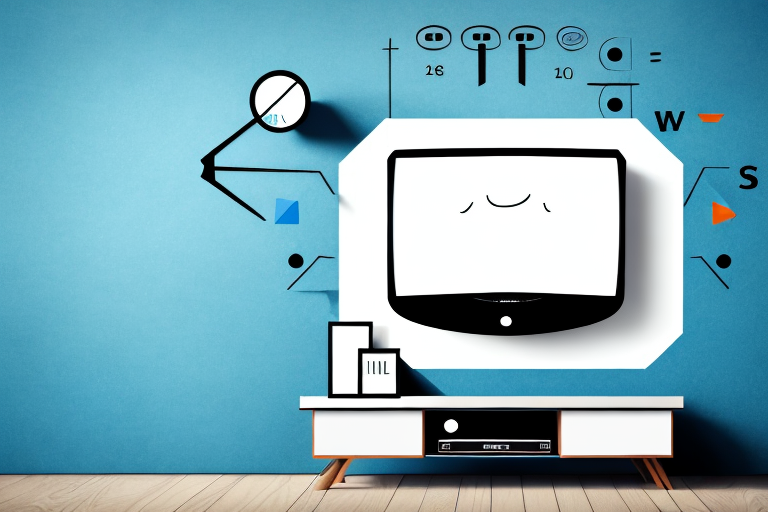When it comes to mounting your television on a wall, it’s crucial to measure the height of the TV to ensure maximum comfort and visibility. The correct height not only ensures that you don’t strain your neck and eyes, but it also provides an optimal viewing angle for the entire room. In this article, we’ll be discussing in detail how to measure TV wall mount height, why it’s important, what equipment you need, step-by-step guide, tips for accurate measurement, common mistakes to avoid, and best practices for choosing a TV wall mount height.
Why Measuring Tv Wall Mount Height is Important
Before we dive into measuring TV wall mount height, it’s essential to understand why measuring it correctly is important. The height of your TV set on a wall not only impacts your comfort but also how you watch the television. If the TV is set too high or low, you may have trouble viewing it at a comfortable angle and may end up with neck or eye strain. Inadequate height may also result in a less than optimal viewing angle. Measuring the TV mount height ensures that you have the best viewing angle possible and the most comfortable posture while watching.
Additionally, measuring the TV wall mount height can also impact the overall aesthetic of your room. A TV that is mounted too high or too low can throw off the balance of the room and make it look awkward. By measuring the height correctly, you can ensure that your TV is placed in the most visually appealing spot in the room, enhancing the overall look and feel of your space.
What Equipment You Need to Measure Tv Wall Mount Height
To measure TV wall mount height, you’ll need a measuring tape, pencil, and a helper. You’ll also need to have a rough idea of the floor’s distance from where you intend to mount the TV on the wall.
It’s important to note that the type of wall mount you have will also affect the equipment you need. For example, if you have a tilting or swiveling mount, you may need a level to ensure it’s properly aligned. Additionally, if you’re mounting a larger TV, you may need a stud finder to locate the studs in the wall for added support.
Before you begin measuring, it’s also a good idea to clear the area around where you’ll be mounting the TV. This will give you more space to work and help prevent any accidents or damage to the TV or surrounding objects. It’s also a good idea to have a step ladder or stool on hand to help you reach higher areas if needed.
Step-by-Step Guide to Measuring Tv Wall Mount Height
Before you measure your TV wall mount height, you must have decided the exact spot where you want to mount the television. After that, follow the steps below:
- Mark a horizontal line on the wall approximately 48 inches from the floor (this is the standard height); use a pencil to make the line.
- Measure the height of your TV (without its stand) and halve that number.
- Measure the distance between the top of your TV and the bottom of your mounting bracket (if it already has one). It’s a good practice to measure twice to ensure accuracy.
- Add the two measurements you took in steps 2 and 3 to get the final height of your TV mount.
- Measure from the horizontal line you made in step 1 to the final height from step 4. Mark it with a pencil.
Now you can place the mounting bracket at the marked spot on the wall and correctly mount your television.
It’s important to note that the height of your TV mount may vary depending on the size of your television and the height of your seating area. For example, if you have a larger TV or a lower seating area, you may want to mount the TV lower on the wall to ensure comfortable viewing.
Additionally, if you plan on mounting your TV in a room with a lot of natural light, you may want to consider the glare that could be caused by the sun. In this case, it’s best to mount the TV at a height that minimizes glare and ensures a clear picture.
Tips for Accurate Tv Wall Mount Height Measurement
When measuring TV wall mount height, keep the following tips in mind:
- Avoid measuring too high as it may cause neck and eye strain.
- Don’t mount the TV above a fireplace as it may cause discomfort.
- Ensure that the height you measure is a comfortable viewing angle for your family members and guests.
- Make sure the TV’s bottom edge is at least four feet (48 inches) from the floor.
- Consider the distance between your sitting area and the TV while measuring the height.
Another important factor to consider when measuring TV wall mount height is the size of the TV. A larger TV may require a higher mounting height to ensure that it is at a comfortable viewing angle. On the other hand, a smaller TV may need to be mounted lower to avoid strain on the eyes and neck.
It is also important to take into account the layout of the room when measuring TV wall mount height. If the room has high ceilings, you may need to adjust the height accordingly to ensure that the TV is not too high up. Additionally, if the room has windows or other sources of natural light, you may need to adjust the height to avoid glare on the screen.
Common Mistakes to Avoid When Measuring Tv Wall Mount Height
Measuring TV wall mount height is relatively easy, but sometimes people make mistakes that can affect their viewing experience. Here are the most common mistakes to avoid:
- Mounting the TV too high or too low.
- Not considering the distance between the TV mount and the sitting area.
- Not measuring the TV height and bracket distance accurately.
- Not accounting for ceiling height, which may be higher or lower and affect the viewing angle.
Another common mistake to avoid when measuring TV wall mount height is not taking into account the size of the TV. A larger TV may require a higher mount to ensure that it is at eye level, while a smaller TV may need to be mounted lower to achieve the same effect.
It is also important to consider the type of wall that the TV will be mounted on. If the wall is made of drywall, it may not be able to support the weight of a heavy TV. In this case, it is important to use a stud finder to locate the studs in the wall and mount the TV bracket securely to them.
How to Adjust Tv Wall Mount Height After Measuring
If you’ve already mounted your TV, and it’s too low or too high, you can still adjust it. You’ll need to loosen the screws holding the TV on the mount and move the TV up or down, depending on how you want it.
It’s important to note that when adjusting the height of your TV on a wall mount, you should also consider the viewing angle. Ideally, the center of the screen should be at eye level when you’re seated. This will help prevent neck strain and provide a more comfortable viewing experience. If you’re unsure about the optimal height and viewing angle, you can use a TV mount height calculator or consult with a professional installer.
Best Practices for Choosing a Tv Wall Mount Height
When mounting your TV, it’s essential to pick the right height based on your preferences. Here are some best practices for choosing a TV wall mount height:
- Consider the distance between the TV mount and the seating area.
- Keep the TV at a comfortable viewing angle.
- Ensure that the bottom edge of the TV mount is at least four feet (48 inches) from the floor.
- Consider the ceiling height to avoid neck or eye strain.
- Avoid blocking wall sockets or other points of interest.
Another important factor to consider when choosing a TV wall mount height is the size of the TV. Larger TVs may require a higher mounting height to ensure that the entire screen is visible from the seating area. Additionally, if you plan on using a soundbar or other audio equipment, you may need to adjust the height of the TV mount to accommodate these devices.
It’s also important to consider the layout of the room when choosing a TV wall mount height. If you have a large open space, you may want to mount the TV higher to create a more cinematic experience. However, if the room is smaller or has low ceilings, a lower mounting height may be more appropriate to avoid overwhelming the space.
How to Determine the Ideal Viewing Angle for Your Tv
The ideal viewing angle depends on your preferences and the room’s size. A good rule of thumb is to measure the angle from the TV’s center to your eyes. This angle should be approx 30 degrees for a comfortable viewing experience.
However, it’s important to note that the type of TV you have can also affect the ideal viewing angle. For example, if you have an OLED TV, the ideal viewing angle may be wider than 30 degrees due to the TV’s wider viewing angles. On the other hand, if you have a TV with a VA panel, the ideal viewing angle may be narrower than 30 degrees.
Another factor to consider is the lighting in the room. If the room is brightly lit, you may need to adjust the viewing angle to reduce glare and improve the picture quality. Similarly, if the room is dark, you may need to adjust the viewing angle to avoid eye strain and ensure a comfortable viewing experience.
How to Choose the Right Spot for Your Tv Wall Mount
Choosing the right spot is crucial to get a good viewing experience. Consider factors such as available wall space, seating arrangements and furniture placement, natural lighting and glare, and the space required to mount the TV correctly.
Different Types of Tv Wall Mounts and Their Recommended Heights
There are different types of TV wall mounts, including fixed, tilting, full-motion, and ceiling mounts. Each type has a recommended height based on the room size, seating arrangements, and ceiling height. Fixed mounts are preferred for rooms with average ceilings, while tilting mounts work great for viewing angles above the TV. Full-motion mounts are suitable for large spaces where you want maximum adjustability. Ceiling mounts are best for rooms with limited wall space.
In conclusion, measuring TV wall mount height is an easy task that requires precision to achieve a comfortable viewing angle. By following these steps and tips, you can ensure that you install your TV mount correctly and avoid common mistakes that may affect your viewing experience.