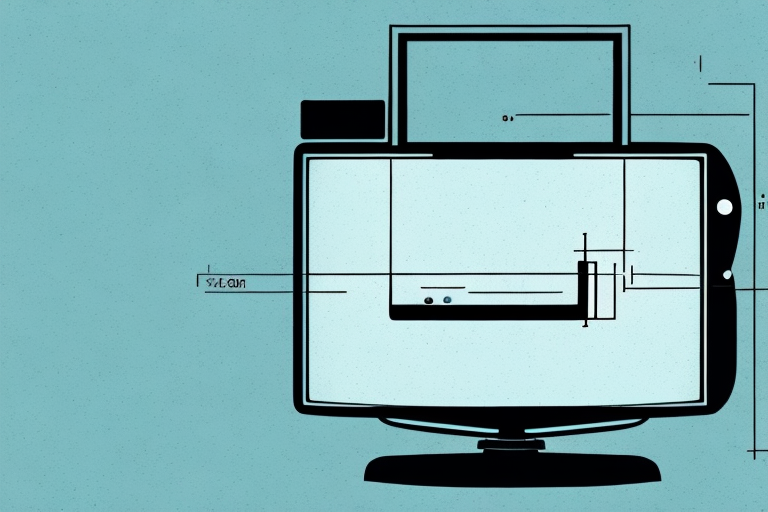If you’re planning on mounting your TV to a wall, there are several important steps that you need to follow to make sure that it’s done properly. One of the most important steps is measuring your TV to ensure that you choose the right wall mount and place it correctly. In this guide, we’ll walk you through the process of measuring your TV for a wall mount, and show you how to choose the right wall mount for your TV, mark and drill holes for installation, and secure the TV onto the mounted bracket.
Why Measuring Your TV is Important Before Wall Mounting
Measuring your TV before mounting it to a wall is incredibly important for a variety of reasons. Firstly, measuring your TV ensures that you choose the right size wall mount for your TV. Secondly, measuring your TV will help you determine the proper height and viewing angle for your TV. Lastly, measuring your TV before wall mounting will ensure that it is level and securely mounted.
Another important reason to measure your TV before wall mounting is to ensure that it fits properly in the desired location. Measuring the dimensions of your TV and the available wall space will help you determine if the TV will fit and if there is enough clearance for any necessary cables or connections. This can save you time and frustration in the long run, as you won’t have to reposition or adjust the TV after it has been mounted.
Tools Required to Measure Your TV for Wall Mounting
Before you begin measuring your TV for wall mounting, make sure you have the necessary tools. You’ll need a measuring tape, a pencil, a level, and a stud finder.
It’s important to note that not all stud finders are created equal. Some may have difficulty detecting studs in certain types of walls, such as those made of concrete or plaster. In these cases, you may need to use alternative methods, such as tapping the wall to listen for a solid sound or using a magnet to locate metal studs.
Additionally, it’s a good idea to have a second person assist you with the measuring process. This can help ensure that the TV is level and properly aligned with the wall mount. It can also make it easier to hold the TV in place while you attach it to the mount.
How to Measure Your TV Screen Size
To measure your TV’s screen size, you’ll need to measure the diagonal distance from one corner of the screen to the opposite corner. Make sure that you measure the area of the screen where the image is displayed, not the entire physical size of the TV. This measurement will help you choose the right size wall mount for your TV.
It’s important to note that the screen size measurement is not the same as the TV’s advertised size. The advertised size is usually the measurement of the entire TV, including the bezel and other components. The screen size, on the other hand, only measures the area where the image is displayed. This is important to keep in mind when shopping for a new TV or wall mount.
Measuring the VESA Mounting Pattern on Your TV
The VESA pattern on your TV refers to the distance between the mounting holes on the back of your TV. To measure the VESA pattern, measure the distance in millimeters between the center of one mounting hole to the center of another. Typically, you’ll find this information in the user manual for your TV. Alternatively, you can look for labels on the back of your TV that identify the VESA pattern. The VESA pattern will help you choose the right wall mount bracket for your TV.
It’s important to note that not all TVs have the same VESA pattern. Some TVs may have a VESA pattern of 100x100mm, while others may have a pattern of 400x400mm or larger. It’s crucial to measure the VESA pattern accurately to ensure that you purchase the correct wall mount bracket for your TV.
Additionally, some wall mount brackets may have multiple VESA patterns to accommodate different TV sizes. Make sure to check the specifications of the wall mount bracket to ensure that it is compatible with your TV’s VESA pattern and size. Installing a wall mount bracket that is not compatible with your TV can result in damage to your TV or the bracket, and can be a safety hazard.
Understanding the Types of Wall Mounts Available
There are several different types of wall mounts available to choose from, including fixed, tilting, and full-motion mounts. Fixed mounts hold your TV in a stationary position, while tilting mounts allow you to adjust the viewing angle. Full-motion mounts offer the greatest flexibility, allowing you to adjust the TV’s viewing angle and position. Consider the location and viewing preferences in the room where you will be placing your TV when selecting a wall mount.
It is important to also consider the weight and size of your TV when selecting a wall mount. Make sure to choose a mount that is rated to support the weight and size of your TV. Additionally, consider the type of wall you will be mounting the TV on. Different types of walls may require different types of mounting hardware, such as anchors or screws. It is important to follow the manufacturer’s instructions and use the appropriate hardware to ensure a secure and safe installation.
How to Choose the Right Wall Mount for Your TV
Choosing the right wall mount for your TV depends on a few factors: the size and weight of your TV, the VESA pattern on your TV, and the location and viewing preferences in the room where you’ll be mounting your TV. Choose a wall mount that is rated for your TV’s weight and that has a compatible VESA pattern. The right height and viewing angle for your TV may also help you determine which wall mount to choose.
Another important factor to consider when choosing a wall mount for your TV is the type of wall you will be mounting it on. Different wall mounts are designed for different types of walls, such as drywall, concrete, or brick. Make sure to choose a wall mount that is compatible with the type of wall you will be mounting your TV on to ensure a secure and safe installation.
It’s also important to consider the cable management options of the wall mount. A good wall mount should have cable management features that allow you to neatly organize and hide the cables behind your TV, giving your setup a clean and professional look. Some wall mounts even come with built-in cable channels or covers to make cable management even easier.
Ensuring the Right Height and Viewing Angle for a Wall-Mounted TV
When it comes to the proper height for your wall-mounted TV, a good rule of thumb is to place the center of the screen at eye level. You may need to adjust this height slightly depending on the placement of furniture in the room, so take some time to experiment to find the perfect viewing angle. A tilting or full-motion wall mount can help you adjust the viewing angle of your TV until it’s just right.
Another important factor to consider when mounting your TV is the distance between the screen and your seating area. The ideal distance will depend on the size of your TV and the layout of your room. As a general rule, you should aim for a distance that is about 1.5 to 2.5 times the diagonal screen size of your TV. This will help ensure that you have a comfortable viewing experience without straining your eyes or neck.
It’s also important to consider the lighting in your room when choosing the placement of your wall-mounted TV. Avoid placing your TV in direct sunlight or in a spot where there is a lot of glare. This can make it difficult to see the screen and can cause eye strain. Instead, choose a location where you can control the lighting, such as a room with curtains or blinds that can be closed when needed.
How to Mark and Drill Holes for a Wall-Mounted TV
Before beginning the installation process, use a stud finder to locate the studs behind your wall. Then, use a level to mark the spot where you want to mount your TV bracket. Once you have marked the proper height, use a drill bit that’s slightly smaller than the screws provided with your bracket to drill pilot holes into the stud’s center. Then, secure the bracket to the wall using lag bolts.
It’s important to ensure that the bracket is level before drilling the pilot holes. Use a level to double-check the placement of the bracket and make any necessary adjustments before drilling. Additionally, if you’re mounting a larger TV, it’s recommended to use multiple lag bolts for added support.
After mounting the bracket, attach the TV to the bracket according to the manufacturer’s instructions. Make sure to use the appropriate screws and follow the weight limit guidelines. Finally, test the stability of the TV by gently pushing and pulling on it to ensure it’s securely mounted to the wall.
Installing the Wall Plate for a Wall-Mounted TV
Before attaching the bracket to the back of your TV, install the wall plate on the bracket. Follow the manufacturer’s instructions for attaching the wall plate to the bracket and make sure it’s securely fastened.
It’s important to choose the right location for your wall-mounted TV. Make sure the wall can support the weight of the TV and bracket. Use a stud finder to locate the studs in the wall and attach the bracket to the studs for maximum stability. If you’re unsure about the weight capacity of your wall, consult a professional installer.
Attaching the Mounting Bracket to the Back of Your TV
Now that the wall plate is installed, it’s safe to attach the mounting bracket to the back of your TV. Be sure to follow the manufacturer’s instructions carefully to avoid damaging your TV.
Securing the TV onto the Wall-Mounted Bracket
With the bracket attached to the TV and the wall plate installed securely, it’s time to set your TV into place. Make sure that you have someone to help you lift the TV onto the bracket and hold it in place while you secure it. Depending on the type of bracket you’ve chosen, you may need to secure the TV in place using screws, latches, or a locking mechanism built into the bracket.
Tips and Tricks for a Perfectly Mounted TV
Once your TV is securely mounted to the wall, take a step back and assess the viewing angle. Consider making small adjustments, such as tilting the TV slightly, to ensure the perfect viewing experience. Remember to organize cords and cables neatly to avoid an unsightly mess. And lastly, don’t forget the popcorn for your first movie night with your newly mounted TV!