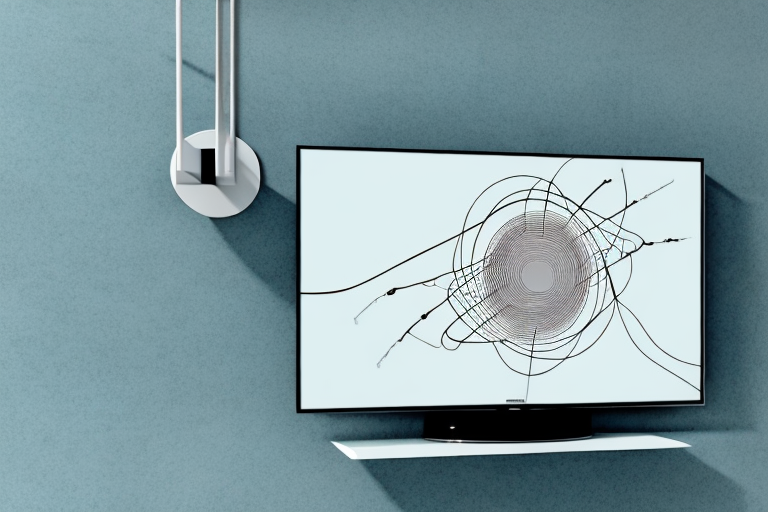Are you tired of seeing messy and tangled wires hanging from your mounted TV? There’s a simple solution: hiding those wires! Not only does it create a sleek and organized look, but it also keeps your home safe and functional. In this article, we’ll go through step by step on how to make TV wall mount hiding wires happen in your home. Let’s begin!
Why Hiding Tv Wires is Important
There are multiple reasons why hiding TV wires is essential. Firstly, it keeps your home looking neat and tidy, which can enhance your décor and overall living environment. Additionally, it reduces the risk of tripping over exposed cords and cables, making your home safer. Hidden wires are also less susceptible to damage and wear and tear, ensuring longevity and consistency in your entertainment system’s performance.
Moreover, hiding TV wires can also improve the functionality of your entertainment system. When wires are hidden, it eliminates the clutter and confusion that can come with multiple cords and cables. This makes it easier to identify and access the correct cords when needed, reducing the time and effort required to set up or troubleshoot your system. Additionally, hiding wires can also improve the aesthetics of your entertainment area, allowing you to focus on the screen and the experience, rather than the mess of cords and cables.
Tools and Materials You Will Need
Before starting, you’ll need to gather the materials and tools required for the project. Here is a list of what you’ll need:
- A wall-mounted TV of any size
- TV wall mount kit (specific to your TV’s size and weight)
- Wall plate bracket
- Drill with the appropriate bit(s)
- Stud finder
- Level
- Measuring tape
- Cable ties or management system
- Power drill
- Tape
- Wallfish
- Drywall saw
It’s important to note that the type of wall you’ll be mounting your TV on will affect the tools and materials you’ll need. For example, if you’re mounting your TV on a concrete wall, you’ll need a hammer drill and masonry bit instead of a regular drill and bit. Additionally, if you’re mounting your TV on a brick wall, you’ll need special anchors and screws designed for brick.
Another important consideration is the location of your power outlet. If your TV is not near an outlet, you’ll need to run an extension cord or hire an electrician to install a new outlet. It’s also a good idea to use a surge protector to protect your TV and other electronics from power surges.
Preparing Your Workspace
Once you have all the necessary equipment, it’s time to prepare your workspace. Start by clearing the space in front of the TV to ensure you have enough room to work. Then, turn off the power supply to the TV and any other devices plugged in nearby. You’ll be using a power drill, so make sure you have protective goggles and gloves on and that the area is clear of any obstacles.
Next, lay out all the tools and materials you’ll need for the job. This includes the mounting bracket, screws, and any other hardware that came with the bracket. Make sure everything is easily accessible and organized so you don’t waste time searching for what you need.
Finally, consider the placement of the TV. Take into account the height and angle at which you want the TV to be mounted. It’s a good idea to have someone hold the TV in place while you mark the spot where the bracket will be attached to the wall. Double-check that the spot is level and secure before drilling any holes.
Measuring for the Wall Mount
Measure and mark the points where the TV’s mount will be installed. Use the stud finder to locate the studs within the area and mark where your bracket will mount. Make sure the measurements are level and centered, and then use the drill to make pilot holes in the wall for the mount.
Before drilling any holes, it’s important to double-check the measurements and ensure that the TV will be at the desired height and angle. You may want to use a level to confirm that the mount is straight and not tilted. Additionally, consider the viewing distance and angle from the seating area to ensure the TV is mounted at the optimal position.
If you’re unsure about the installation process or don’t have the necessary tools, it’s best to hire a professional to mount the TV for you. They can ensure that the mount is securely attached to the wall and that the TV is safely mounted. Plus, they can hide any cords or cables for a clean and professional look.
Choosing the Right Wall Mount for Your TV
The next step is to choose the right mount for your TV. There are different types of TV wall mounts, and choosing the right one is imperative. Choose a mount that’s durable and can hold the weight of your TV. Make sure it’s compatible with your TV’s size and has VESA compatibility specifications that match your TV.
Another important factor to consider when choosing a wall mount for your TV is the viewing angle. Think about where you’ll be sitting or standing when watching TV and choose a mount that allows for the best viewing experience. Some mounts offer tilting or swiveling options, which can be helpful if you need to adjust the angle of your TV. Additionally, consider the installation process and whether you’ll need professional help or if you can install it yourself. Taking the time to choose the right wall mount for your TV can make a big difference in your overall viewing experience.
How to Install the Wall Mount
Once you’ve chosen the right mount, it’s time to install it. Start by mounting the bracket onto the wall using the pre-drilled holes. Attach the wall mount to the TV’s back, ensuring that it’s properly secured. Once it’s secured, grab a friend or family member to help lift the TV onto the mount.
Before you start the installation process, make sure you have all the necessary tools and equipment. This may include a drill, screws, a screwdriver, a level, and a measuring tape. It’s also important to read the instructions carefully and follow them step by step to ensure a safe and successful installation.
After you’ve mounted the TV onto the wall, it’s important to test it to make sure it’s secure and stable. Gently push and pull the TV to ensure that it’s not wobbling or coming loose. You may also want to check the viewing angle and adjust the mount if necessary to ensure the best viewing experience.
Tips for Properly Hiding Wires Behind the Wall
Now you can hide your wires behind the wall. Start by cutting a hole behind where the TV is mounted. Use the wall saw to create an opening in the wall. You can then thread the wires through the wall and fish them through the hole you made. Use cable ties or other cable management tools to keep things in place and tidy on the back of the wall plate bracket. Before you finalize the installation, test your TV and ensure that it’s functioning correctly.
It’s important to note that before you start cutting into your wall, you should locate any electrical wires or plumbing pipes that may be hidden behind it. You can use a stud finder or hire a professional to help you with this. Additionally, if you’re not comfortable with cutting into your wall, it’s always best to hire a professional to do the job for you. This will ensure that the job is done safely and correctly.
Options for Concealing Wires Outside of the Wall
If you’d instead conceal the wires without drilling holes in the wall, there are alternative options. You can use cord channels, which attach to the wall and mask the wires. You can also use cord covers or wraps. These are self-adhesive tubes that stick to the wall and cover the cords.
Another option for concealing wires outside of the wall is to use raceways. These are plastic or metal channels that can be mounted on the wall and used to hide the wires. Raceways come in different sizes and colors, so you can choose one that matches your wall color and blends in seamlessly.
If you’re looking for a more decorative option, you can use fabric cord covers. These are fabric sleeves that can be wrapped around the wires and secured with Velcro or ties. Fabric cord covers come in different patterns and colors, so you can choose one that complements your decor.
How to Test and Troubleshoot Your Installation
After your TV is mounted and your wires are hidden, it’s time to test everything out. Turn on the power supply and test the TV’s functionality, cable connections, and sound. If anything isn’t working correctly or sounds off, go through each step of this guide again, carefully checking each point for errors. Troubleshoot until everything is working correctly.
It’s also important to check the viewing angle and adjust the TV’s position if necessary. Sit in different spots in the room to ensure that the TV is visible from all angles and that there are no glare or reflection issues. Additionally, if you have any additional devices, such as a soundbar or gaming console, make sure they are properly connected and functioning as well. Taking the time to thoroughly test and troubleshoot your installation will ensure that you can enjoy your new TV to its fullest potential.
Maintenance and Care for Your TV Wall Mount and Hidden Wires
Like most things, TV wall mounts and wires require proper care and maintenance. We recommend dusting your TV and wires regularly with a soft, dry cloth to prevent dust buildup. If you have pets or children, consider using a cord cover for added protection. Consider keeping the original box or manual on hand for reference if you need maintenance down the line.
It is also important to check the tightness of the screws and bolts on your TV wall mount periodically. Over time, they may loosen due to the weight of the TV or other factors. If you notice any wobbling or instability, it may be time to tighten the screws or bolts. Additionally, if you experience any issues with your TV or wires, such as a loose connection or a damaged cord, it is best to seek professional help to avoid further damage.
Another tip for maintaining your TV wall mount and wires is to avoid placing any heavy objects on or near them. This can cause unnecessary strain on the mount and wires, potentially leading to damage or even a safety hazard. Finally, if you plan on moving your TV or changing the location of your wall mount, be sure to follow the manufacturer’s instructions carefully to avoid any damage to your TV or wall.
Conclusion: Enjoy Your Clean and Organized Space with Hidden TV Wires
In conclusion, hiding your TV wires is a simple and practical solution to decluttering your space and ensuring your home’s safety. With the proper equipment and guidance, you can make this happen yourself with ease. Remember to carefully review each step along the way and take your time during the project. Once finished, sit back, relax, and enjoy your clean and organized entertainment setup with no wires in sight.