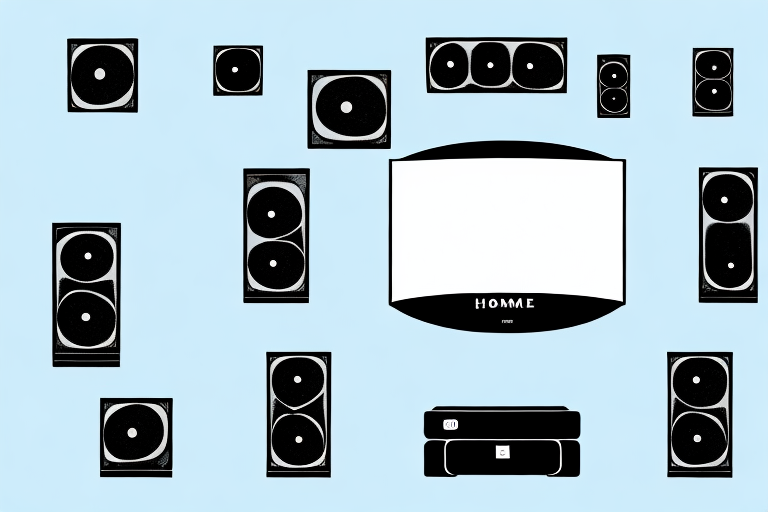Do you want to enjoy an immersive audio-visual experience in your home without messy cables and wires? Then a wireless home theater system is the perfect solution for you. In this article, we will walk you through each step of the process so that you can build your own wireless home theater system that will elevate your viewing pleasure to a whole new level.
Understanding the Basics of a Wireless Home Theater System
First, let’s define what a wireless home theater system is and how it is set up. A wireless home theater system consists of a TV, a wireless soundbar or speakers, and a subwoofer. The wireless soundbar and speakers connect to the TV using Bluetooth, Wi-Fi, or a proprietary wireless connection. The subwoofer is usually connected to the soundbar or speakers using a wireless link or a cable.
One of the main advantages of a wireless home theater system is the lack of cables and wires. This makes it easier to set up and reduces clutter in your living room. Additionally, wireless systems often have a sleeker and more modern design, which can complement your home decor.
Another benefit of a wireless home theater system is the flexibility it provides. You can easily move the speakers around to find the best sound quality and adjust the volume from anywhere in the room. This is especially useful if you have a large living room or if you like to rearrange your furniture frequently.
Choosing the Best Wireless Home Theater System for Your Needs
Choosing the right wireless home theater system can be a daunting task, as there are many options available in the market. You need to consider factors such as your budget, room size, audio preferences, and compatibility with your TV or other devices. You can opt for a soundbar or a traditional speaker setup depending on your needs. Some popular options include Sonos, Bose, Samsung, and LG.
It’s important to also consider the connectivity options of the wireless home theater system. Some systems may only support Bluetooth, while others may have Wi-Fi or even Ethernet connectivity options. This can affect the quality of the audio and the ease of use of the system. Additionally, you may want to look for a system that has a mobile app or remote control for easy access and control of the audio settings. By taking all of these factors into consideration, you can choose the best wireless home theater system that meets your needs and enhances your home entertainment experience.
Setting Up Your Wireless Home Theater System: Step by Step Guide
Once you have chosen the right wireless home theater system, it’s time to set it up. Follow these simple steps to set up your wireless home theater system:
- Unpack your wireless soundbar or speakers and the subwoofer.
- Connect the soundbar or speakers to the power supply using the cables provided.
- Turn on your TV and go to the settings menu.
- Select “Sound” and then “Audio Output.”
- Choose “Bluetooth” or “Wi-Fi” as the output option, depending on the type of connection your wireless soundbar or speakers use.
- Follow the on-screen instructions to pair your TV with your wireless soundbar or speakers.
- If you have a subwoofer, connect it to the soundbar or speakers using the provided cable or wireless link.
- Power on your wireless home theater system and adjust the volume and other settings as required.
It is important to note that some wireless home theater systems may require additional steps for setup, such as downloading a specific app or software to your TV or mobile device. Be sure to read the manufacturer’s instructions carefully and follow any additional steps provided to ensure optimal performance of your wireless home theater system.
Connecting Your TV to Your Wireless Home Theater System
Connecting your TV to your wireless home theater system is easy. Most modern TVs have built-in Bluetooth or Wi-Fi capabilities, which can be used to connect to your wireless soundbar or speakers. You can follow the step-by-step guide mentioned above to connect your TV to your wireless home theater system.
However, if your TV does not have built-in Bluetooth or Wi-Fi capabilities, you can still connect it to your wireless home theater system using an external device such as a Bluetooth transmitter or a Wi-Fi adapter. These devices can be easily connected to your TV’s audio output and then paired with your wireless soundbar or speakers. Just make sure to check the compatibility of the external device with your TV and home theater system before making a purchase.
Pairing Your Speakers with Your Wireless Home Theater System
To pair your wireless soundbar or speakers with your wireless home theater system, you need to ensure that both the devices are compatible with each other. Most manufacturers provide detailed instructions on how to pair their wireless soundbars or speakers with other devices. You can refer to the user manual or online resources for assistance.
It is important to note that some wireless soundbars or speakers may require a specific type of connection or adapter to pair with your wireless home theater system. Make sure to check the compatibility requirements before purchasing any new devices. Additionally, it is recommended to keep your wireless soundbar or speakers updated with the latest firmware to ensure optimal performance and compatibility with your home theater system.
Configuring the Sound Settings on Your Wireless Home Theater System
Configuring the sound settings on your wireless home theater system is crucial to ensure the best audio performance. You can adjust the volume, bass, treble, and other settings to suit your preferences. Most wireless soundbars and speakers come with a remote control that can be used to adjust the settings. You can also download the manufacturer’s mobile app to control your home theater system from your smartphone or tablet.
It is important to note that different types of content may require different sound settings. For example, if you are watching a movie with a lot of action scenes, you may want to increase the bass to enhance the sound effects. On the other hand, if you are listening to music, you may want to adjust the treble to bring out the clarity of the vocals and instruments. Experiment with different settings to find the perfect balance for each type of content you enjoy on your wireless home theater system.
Troubleshooting Common Issues with a Wireless Home Theater System
Like any other electronic device, a wireless home theater system may encounter some issues that require troubleshooting. Some common issues include connectivity problems, audio lag, poor sound quality, and interference from other wireless devices. You can refer to the user manual or online resources to resolve these issues. If the problem persists, you can contact the manufacturer’s customer support for assistance.
One additional tip for troubleshooting a wireless home theater system is to check the placement of the components. Make sure that the transmitter and receiver are not obstructed by any objects or walls, as this can weaken the signal and cause connectivity issues. Additionally, try to keep other wireless devices, such as routers or smartphones, away from the home theater system to avoid interference. By ensuring proper placement and minimizing interference, you can improve the overall performance of your wireless home theater system.
Enhancing Your Viewing Experience with a Wireless Home Theater System
A wireless home theater system can enhance your viewing experience by providing immersive sound and superior video quality. You can watch your favorite movies, TV shows, sports, and games with crystal-clear audio and vivid visuals. You can also connect your wireless home theater system to other devices such as gaming consoles, streaming devices, and smartphones to expand its capabilities.
Another advantage of a wireless home theater system is that it eliminates the need for messy and unsightly cables. With a wireless system, you can enjoy a clutter-free entertainment space without having to worry about tripping over cables or hiding them behind furniture. Additionally, wireless home theater systems are easy to set up and use, making them a convenient option for anyone who wants to upgrade their home entertainment experience.
When choosing a wireless home theater system, it’s important to consider factors such as the size of your room, the type of content you’ll be watching, and your budget. Some systems may be better suited for larger rooms, while others may offer more advanced features for gaming or streaming. By doing your research and comparing different options, you can find the perfect wireless home theater system to meet your needs and take your viewing experience to the next level.
Comparing Wired vs. Wireless Home Theater Systems: Pros and Cons
Before you decide to invest in a wireless home theater system, it’s essential to know its pros and cons compared to a wired system. A wired system provides better audio quality and reliability but requires a lot of cables and wires. A wireless system offers convenience and flexibility but may encounter some connectivity and latency issues. Ultimately, your decision depends on your preferences and needs.
By following these steps, you can build your own wireless home theater system that will revolutionize your home entertainment experience. So, what are you waiting for? Get your hands on a wireless home theater system and enjoy the best audio-visual experience in the comfort of your home!
It’s important to note that wireless home theater systems are constantly improving and evolving. With advancements in technology, wireless systems are becoming more reliable and offering better audio quality. Additionally, many newer models come equipped with features such as Bluetooth connectivity and voice control, making them even more convenient to use. As such, it’s worth keeping an eye on the latest developments in wireless home theater systems to ensure you’re getting the best possible experience.