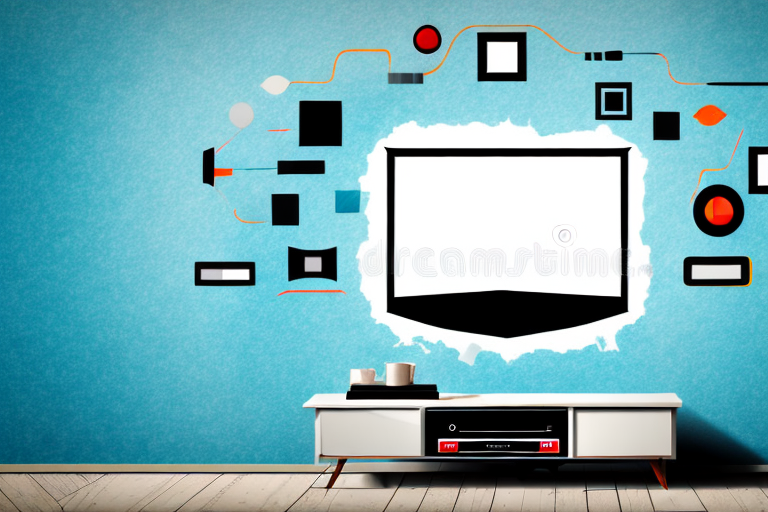Mounting a TV on the wall is a great way to save space and enhance your viewing experience. Not only does it add a modern touch to your home decor, but it also frees up valuable floor space. Store-bought TV wall mounts can be quite expensive, so why not try making your own? In this article, we’ll guide you through the different steps involved in making a homemade TV wall mount that is safe, sturdy, and affordable.
Gathering Materials and Tools
The first step is to gather all the materials and tools necessary for the job. In terms of materials, you will need the following:
- A piece of plywood or metal for the mounting plate
- Two support arms of equal length for holding the TV
- A swivel arm for adjustable viewing angles (optional)
- Bolts, screws, nuts, and washers for attaching the various components
To make your life easier, you should also have the following tools on hand:
- A measuring tape for accurate measurements
- A drill and drill bits for making holes
- A jigsaw or hacksaw for cutting the support arms
- A level for ensuring the mount is straight
It is important to note that the size and weight of your TV will determine the size and strength of the materials needed for the mount. For larger TVs, you may need thicker plywood or metal and stronger support arms. Additionally, if you plan on mounting the TV on a wall, you will need additional tools such as a stud finder and wall anchors. It is important to research and plan accordingly to ensure a safe and secure mount for your TV.
Measuring and Marking the Wall
The next step is to measure and mark the wall where you want to mount the TV. Using a measuring tape and a pencil, mark the exact location where the center of the TV will be. Use a level to ensure that your marks are straight and level. You should also mark the locations for the mounting plate and the support arms.
It is important to consider the height at which you want to mount the TV. The ideal height for a TV to be mounted is at eye level when seated. This will ensure a comfortable viewing experience and prevent neck strain. Take into account the height of your furniture and the distance between the TV and the seating area when deciding on the height of the mount.
Before drilling any holes, it is recommended to use a stud finder to locate the studs in the wall. Mounting the TV on a stud will provide a secure and stable installation. If there are no studs in the desired location, you will need to use wall anchors to support the weight of the TV. Make sure to choose the appropriate wall anchors for the weight of your TV and follow the manufacturer’s instructions for installation.
Making the Mounting Plate
The mounting plate is the foundation of your TV wall mount. It needs to be strong enough to support the weight of your TV and securely attached to the wall. To make the mounting plate, start by measuring and marking the dimensions of the plate onto a piece of plywood or metal. Use a jigsaw or hacksaw to cut the plate to size. Sand the edges to remove any rough edges.
Once you have cut and sanded the mounting plate, you will need to drill holes for the bolts that will attach it to the wall. Make sure to measure and mark the placement of the holes accurately, so that the plate will be level when attached to the wall. Use a drill bit that is slightly smaller than the diameter of the bolts to ensure a tight fit.
After drilling the holes, you can attach the mounting plate to the wall using bolts and wall anchors. Make sure to use a level to ensure that the plate is straight and even. Once the plate is securely attached to the wall, you can attach the TV mount to the plate using screws or bolts. Make sure to follow the manufacturer’s instructions for attaching the TV mount to the plate, and double-check that all screws and bolts are tightened securely.
Cutting the Support Arms
The support arms are what will hold your TV securely in place. To make the support arms, measure and mark the dimensions of the arms onto a piece of metal or wood. Use a jigsaw or hacksaw to cut the arms to size. Sand the edges to remove any rough edges.
It is important to ensure that the support arms are cut to the correct length to provide adequate support for your TV. If the arms are too short, the TV may not be securely held in place and could fall. On the other hand, if the arms are too long, they may stick out and be visible from the front of the TV, which can be unsightly.
When cutting the support arms, it is also important to wear protective gear such as gloves and safety glasses to prevent injury. Additionally, make sure to use a sturdy work surface and secure the metal or wood in place before cutting to prevent it from moving around and causing accidents.
Drilling Holes for the Support Arms
The next step is to drill holes in the mounting plate for the support arms. Position the arms on the plate where you want them to be and use a pencil to mark the location of the holes. Drill matching holes in the mounting plate using a drill bit that is slightly smaller than the bolts you will use to attach the support arms.
It is important to ensure that the holes are drilled straight and at the correct angle to ensure that the support arms are securely attached to the mounting plate. You can use a level or a square to help you achieve this.
After drilling the holes, use a deburring tool or sandpaper to remove any rough edges around the holes. This will prevent the bolts from getting stuck or damaging the support arms during installation.
Attaching the Support Arms to the Mounting Plate
Using bolts, screws, nuts, and washers, attach the support arms to the mounting plate. Make sure the bolts are tight and that the arms are securely attached to the plate. You should also test the strength of the mounting plate by putting some weight on it to ensure it can handle the weight of your TV.
It is important to note that the size and weight of your TV should be taken into consideration when attaching the support arms to the mounting plate. If your TV is particularly heavy or large, it may be necessary to use additional support brackets or consult a professional for installation. Additionally, be sure to follow the manufacturer’s instructions carefully to ensure proper installation and avoid any damage to your TV or mounting equipment.
Adding a Swivel Arm for Adjustable Viewing Angles
If you want to be able to adjust the viewing angle of your TV, you can add a swivel arm to your wall mount. To do this, you will need to drill additional holes in the mounting plate and attach the swivel arm using bolts and washers. Make sure the arm is secure and the bolts are tight.
It is important to note that not all wall mounts are compatible with swivel arms. Before purchasing a swivel arm, make sure to check the specifications of your wall mount to ensure compatibility. Additionally, consider the weight and size of your TV when selecting a swivel arm to ensure it can support the weight and size of your TV.
Installing the TV on the Wall Mount
The final step is to attach the TV to the wall mount. First, attach the mounting plate to the wall using screws and wall anchors. Then, attach the TV to the support arms using bolts, washers, and nuts. Make sure the TV is level and secure before letting go of it. You should also test the strength of the wall mount and ensure that it can hold the weight of your TV.
It is important to note that the size and weight of your TV will determine the type of wall mount you need. For larger and heavier TVs, you may need a mount that can support more weight and has a sturdier design. Additionally, you should consider the placement of the wall mount and ensure that it is at a comfortable viewing height and angle.
Before attaching the TV to the wall mount, you may want to clean the screen and remove any dust or fingerprints. This will ensure that you have a clear and crisp picture. Once the TV is securely attached to the wall mount, you can sit back, relax, and enjoy your favorite shows and movies in style.
Tips for Securing Heavy TV Sets Safely
If your TV is particularly heavy, you may want to consider using additional hardware to secure it to the wall. You can use wire ropes, chains, or other support options to keep the TV from falling off the mount. Be sure to research the best options for securing a heavier TV before completing your mount.
Another important consideration when securing a heavy TV is the type of wall you are mounting it on. Drywall may not be strong enough to support a heavy TV, so it’s important to locate the studs in the wall and mount the TV directly to them. If you’re unsure about how to locate the studs, you can use a stud finder tool to help you.
It’s also a good idea to regularly check the hardware and mounting system for any signs of wear or damage. Over time, the weight of the TV and any movement or vibrations can cause the hardware to loosen or weaken. By checking the system periodically, you can ensure that your TV remains securely mounted and prevent any accidents or damage.
Cost Comparison of Homemade vs Store-bought Tv Wall Mounts
One of the biggest advantages of making your own TV wall mount is the cost savings. A store-bought mount can cost anywhere from $50 to $500, depending on the size and features. You can make your own mount for a fraction of the cost, using materials that you already have or can easily acquire.
Maintenance and Cleaning of Homemade Tv Wall Mount
Regular maintenance and cleaning of your homemade TV wall mount are essential to keep it in good condition. To clean the mount, use a damp cloth or sponge and a mild detergent to wipe away dirt and dust. Avoid using harsh chemicals or abrasive materials that can scratch the surface of the mount. Check the mount periodically for signs of wear and tear and tighten any screws or bolts that have come loose.
Congratulations, you have successfully made your very own homemade TV wall mount. With a little bit of planning and effort, you can create a customized mount that fits your exact needs and preferences. Enjoy your new TV viewing experience!