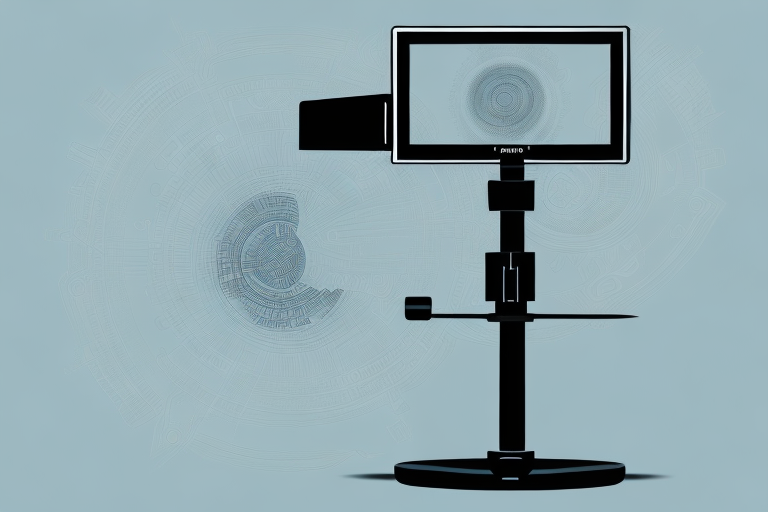Are you tired of the limited positioning options for your TV? A custom pole tv mount can be a great solution! In this article, we will guide you step by step through the process on how to make a custom pole tv mount.
Materials Needed for Making a Custom Pole Tv Mount
Before you start, make sure to gather all the necessary materials. You’ll need:
- A sturdy metal pole
- Mounting plate
- Bolts and nuts
- Drill machine and drilling bits
- A Tv Bracket
- Screws and screwdriver
- Leveling tools
Additionally, it’s important to consider the weight and size of your TV when selecting the materials for your custom pole TV mount. Make sure the pole and mounting plate can support the weight of your TV and that the TV bracket is compatible with the size and weight of your TV. It’s also a good idea to have a friend or family member assist you with the installation process to ensure safety and accuracy.
Steps to Measure and Mark the Position for the Pole Tv Mount
Start by measuring the height at which you’d like to mount the tv. Use a measuring tape and mark the center point of this area with a pencil or marker. Then, use a leveling tool to ensure that the mark is perfectly horizontal.
Mark the spots for the screws on the wall, taking into consideration the size of the mounting plate. Make sure the marks are leveled and straight. Use a drill machine to create pilot holes for the screws.
Next, attach the mounting plate to the back of the TV. Make sure to use the appropriate screws and follow the manufacturer’s instructions. Once the plate is securely attached, have someone assist you in lifting the TV and placing it onto the pole mount.
Finally, adjust the angle of the TV to your desired viewing position. Tighten any screws or bolts as needed to ensure the TV is securely in place. Enjoy your newly mounted TV!
Cutting and Preparing the Pole for the Tv Mounting
Measure the distance from the ceiling to the top of the television to determine the length of the pole. Cut the pole accordingly to fit the height you’ve marked on the wall.
Make sure the ends of the pole are smoothed down to prevent injury, and apply a coat of paint if desired.
Before mounting the pole, ensure that the ceiling and wall are strong enough to support the weight of the television and the pole. Use a stud finder to locate the studs in the wall and attach the pole to them using heavy-duty screws.
It’s also important to consider the viewing angle when mounting the television. Adjust the pole’s position to ensure that the television is at a comfortable height and angle for viewing.
Drilling Holes on the Mounting Plate for Fixing on the Wall
Line up the mounting plate over the pilot holes and mark the spots onto the plate so that you can drill holes in the plate. Drill the holes slightly bigger than the screws that you will be using to ensure room to adjust the mount later.
Before drilling the holes, make sure to double-check the position of the mounting plate to ensure that it is level and straight. You can use a spirit level to ensure that the plate is perfectly horizontal or vertical, depending on your needs. This will ensure that your mounted object will be straight and secure on the wall.
It is also important to consider the type of wall you are drilling into. If you are drilling into a drywall, you may need to use anchors to ensure that the screws hold securely. If you are drilling into a brick or concrete wall, you may need to use a masonry bit to drill the holes. Always use the appropriate tools and techniques for the type of wall you are working with to ensure a safe and secure mount.
Fixing the Pole on the Wall with Bolts and Nuts
Place the bolts through the holes that you’ve drilled on the mounting plate and place a washer and nut on the backside of the plate. Tighten the bolt with a wrench. After that, attach the pole to the mounting plate through the corresponding hole on the pole.
Tighten the nuts and the bolts at the top and bottom of the plate to secure the pole into place. Use the leveling tool to ensure the pole is vertically straight.
It is important to make sure that the pole is securely fastened to the wall to prevent any accidents or damage. Check the bolts and nuts periodically to ensure they are still tight and make any necessary adjustments. Additionally, consider using a sealant around the base of the pole to prevent water damage and rust over time.
Attaching the Tv Bracket to the Pole Mounting Plate
Attach the Tv bracket to the pole mounting plate using screws and a screwdriver. Make sure the bracket is level and flush with the pole. After that, attach the television itself to the bracket according to the manufacturer’s instructions.
It is important to ensure that the pole mounting plate is securely attached to the wall or ceiling before attaching the TV bracket. Use appropriate hardware and follow the manufacturer’s instructions for installation. Additionally, it is recommended to have a second person assist with the installation to ensure safety and accuracy.
Connecting Wires and Cables to Your Tv after Installation
After the installation of the TV, connect any necessary cables and wires to the Tv, including HDMI, Ethernet, and power cables.
When connecting the HDMI cable, make sure to match the HDMI port on the TV with the HDMI port on the device you are connecting, such as a cable box or streaming device. This will ensure that you get the best picture and sound quality possible.
If you are connecting your TV to the internet using an Ethernet cable, make sure to plug one end of the cable into the TV and the other end into your router or modem. This will provide a stable and reliable internet connection for streaming and other online activities.
Tips for Securing Your Tv on the Custom Pole Tv Mount
Make sure that the Tv is securely attached to the custom pole tv mount. Secure any cords and cables with ties or clips to prevent tripping hazards.
Always double-check that the tv is securely attached and tightened in place after setup, and periodically check over time to ensure nothing has come loose.
Additionally, it is important to consider the weight limit of the custom pole tv mount and ensure that your TV does not exceed it. Exceeding the weight limit can cause the mount to become unstable and potentially lead to damage or injury. Refer to the manufacturer’s instructions or consult with a professional if you are unsure about the weight limit of your custom pole tv mount.
Frequent Maintenance Practices for Your Custom Pole Tv Mount
To keep your custom pole tv mount in good working condition, ensure that you clean it regularly to remove any dust or debris. Inspect it every few months to check for signs of wear and tear or rust, and address any issues as soon as possible.
With these easy steps, you can create your very own custom pole tv mount, giving you the freedom to easily position your Tv at the perfect angle!
Another important maintenance practice for your custom pole tv mount is to ensure that it is properly installed. Make sure that the mount is securely attached to the pole and that the pole is firmly anchored to the wall or ceiling. Loose or unstable mounts can cause damage to your Tv or even pose a safety hazard.
Additionally, it is recommended to avoid placing excessive weight on the mount. Be mindful of the Tv’s weight and size, and ensure that the mount is rated to support it. Overloading the mount can cause it to fail and potentially damage your Tv.